In today’s digital age, protecting your online privacy is more important than ever. From data tracking and surveillance to cyber threats and identity theft, individuals face numerous risks whenever they browse the internet. Governments, advertisers, hackers, and even social media platforms collect and store vast amounts of personal information, often without users’ full awareness. This is why using privacy-enhancing tools is crucial to keeping your data safe, securing your communications, and preventing unauthorized access to your personal information.
Whether you’re concerned about private browsing, encrypted messaging, secure file storage, password management, or anonymous online activity, there are numerous tools available to help safeguard your privacy. This guide lists 100+ of the best online privacy tools, categorized into groups of 10 tools per section for easy navigation. No matter your privacy needs, this comprehensive list will provide you with the best software, extensions, and apps to take control of your digital footprint.

Best VPN Services for Anonymous Browsing
A Virtual Private Network (VPN) is one of the most effective tools for enhancing online privacy and security. VPNs encrypt your internet traffic and mask your IP address, making it difficult for websites, advertisers, and even your Internet Service Provider (ISP) to track your online activities. VPNs are essential for bypassing geo-restrictions, protecting against hackers on public Wi-Fi, and ensuring anonymous browsing. The following VPN services provide strong encryption, no-log policies, and fast connection speeds for maximum privacy protection.
- NordVPN – One of the most secure VPNs with military-grade encryption, a strict no-log policy, and thousands of global servers.
- ExpressVPN – A premium VPN with high-speed connections, strong security protocols, and excellent geo-unblocking capabilities.
- ProtonVPN – Developed by ProtonMail, this VPN is focused on privacy, offering strong encryption and free unlimited bandwidth.
- Surfshark – A budget-friendly VPN that allows unlimited simultaneous connections and provides advanced privacy features.
- CyberGhost VPN – An easy-to-use VPN with dedicated servers for streaming, strong encryption, and anonymous browsing.
- Private Internet Access (PIA) – A well-known VPN with customizable encryption settings and a large server network.
- Mullvad VPN – Focuses on anonymity and privacy, allowing users to sign up without an email address.
- Windscribe – Offers a free plan with generous data limits and a built-in ad blocker for safer browsing.
- TunnelBear – A user-friendly VPN with strong security and a free plan for basic privacy needs.
- IVPN – Prioritizes privacy and transparency, offering strong encryption and a no-log policy.

Best Private Browsers for Secure and Anonymous Web Surfing
Standard web browsers like Google Chrome, Microsoft Edge, and Safari collect vast amounts of user data, track browsing history, and often share information with advertisers and third parties. If you value privacy and security, switching to a privacy-focused web browser can significantly reduce tracking and surveillance. These browsers block third-party cookies, trackers, and intrusive ads while providing encryption and enhanced security settings. The following browsers prioritize user privacy, security, and anonymous browsing without sacrificing performance.
- Tor Browser – The ultimate privacy-focused browser, routing traffic through the Tor network for maximum anonymity.
- Brave Browser – A fast, secure browser that blocks ads and trackers by default, offering a built-in Tor mode.
- Firefox (Privacy-Optimized) – With custom privacy settings and add-ons, Firefox can be tailored for high security.
- LibreWolf – A hardened version of Firefox, focused on privacy, open-source security, and no telemetry tracking.
- Epic Privacy Browser – Comes with built-in encryption, ad blocking, and fingerprinting protection.
- Waterfox – A privacy-focused Firefox alternative that doesn’t collect telemetry data and works with legacy extensions.
- Iridium Browser – A secure Chromium-based browser that strips out Google tracking features.
- DuckDuckGo Privacy Browser – A mobile browser that blocks trackers and forces HTTPS encryption.
- Pale Moon – A customizable, lightweight browser with privacy-enhanced features and no data collection.
- Ungoogled Chromium – A Google-free version of Chromium, designed to remove all tracking elements from the browser.
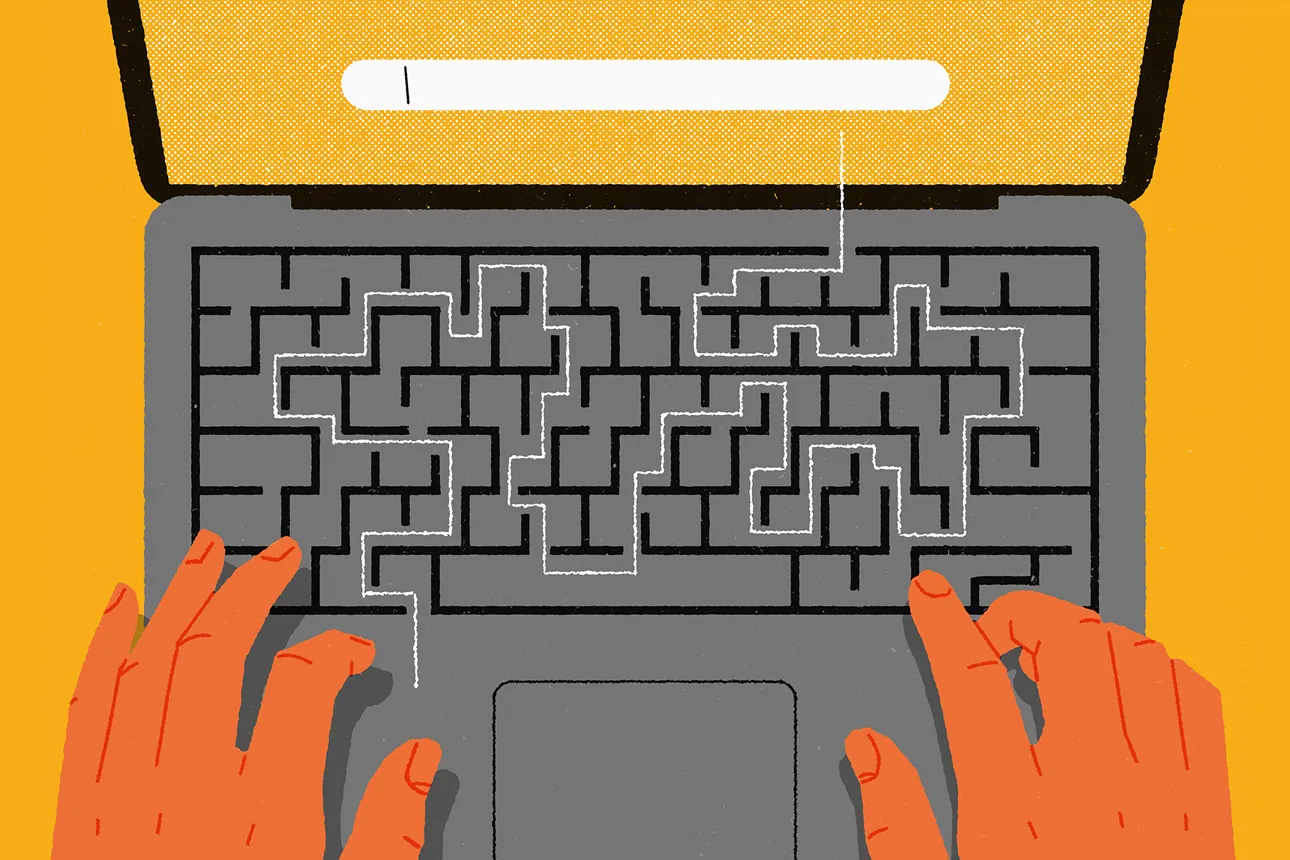
Best Encrypted Messaging Apps for Private Communication
Traditional messaging apps like WhatsApp, Facebook Messenger, and SMS often store chat history on central servers, leaving messages vulnerable to data breaches, surveillance, and unauthorized access. End-to-end encryption (E2EE) ensures that only the sender and recipient can read messages, protecting against hackers, government surveillance, and corporate tracking. These encrypted messaging apps prioritize security, ensuring that your private conversations stay truly private.
- Signal – One of the most secure messaging apps, offering end-to-end encryption, disappearing messages, and open-source transparency.
- Telegram (Secret Chats Mode) – While Telegram offers standard encryption, its Secret Chats feature provides full E2EE protection.
- Session – A decentralized, blockchain-based messaging app that removes metadata tracking and offers anonymity.
- Threema – A Swiss-based private messaging app that doesn’t require a phone number for sign-up and stores no metadata.
- Wire – A high-security messaging platform with strong encryption and open-source verification.
- Wickr Me – A self-destructing, encrypted messaging app used by journalists, activists, and cybersecurity professionals.
- Briar – A peer-to-peer messaging app that works over Tor, Wi-Fi, or Bluetooth with no central server storage.
- Olvid – A privacy-first messaging app that doesn’t require phone numbers and eliminates metadata tracking.
- Element (Matrix Network) – A decentralized, encrypted chat app based on the Matrix protocol, offering advanced privacy controls.
- Pryvate Messenger – Provides military-grade encryption for texts, voice calls, and file sharing.

Best Password Managers for Secure Login Protection
Using weak passwords or reusing them across multiple sites exposes you to cyber threats, data breaches, and identity theft. A password manager generates, stores, and auto-fills strong, unique passwords for each account, ensuring that you don’t have to remember them. These tools use encryption to secure your credentials and protect against phishing attacks. A zero-knowledge policy ensures that even the password manager itself cannot access your saved passwords.
- Bitwarden – A highly secure, open-source password manager with cloud and self-hosting options.
- LastPass (Free Version) – Offers cross-device syncing and encrypted password storage for free.
- 1Password – Uses AES-256 encryption and biometric authentication for enhanced password security.
- Dashlane – A password manager with dark web monitoring and built-in VPN for additional security.
- NordPass – Created by NordVPN, offering password storage, encrypted notes, and a zero-knowledge protocol.
- KeepassXC – A fully offline, open-source password manager for local and portable storage.
- Zoho Vault – A business-friendly password manager with team collaboration features.
- RoboForm – One of the oldest password managers, known for form auto-fill and strong encryption.
- Sticky Password – A security-first password manager that supports biometric authentication and cloud/USB storage.
- Pass (Linux Password Store) – A command-line GPG-encrypted password manager for Linux users who prefer full control.

Best Anonymous and Encrypted Email Services
Most popular email providers like Gmail, Yahoo, and Outlook scan user emails for advertising purposes and may store data on central servers vulnerable to government surveillance or hacking. Anonymous and encrypted email services protect user privacy by offering end-to-end encryption, zero-access storage, and secure email forwarding. Some services even allow you to create temporary, disposable email addresses to prevent spam and data leaks.
- ProtonMail – One of the most popular end-to-end encrypted email providers, based in privacy-friendly Switzerland.
- Tutanota – A zero-access encrypted email service that does not store or track user data.
- Mailfence – A secure email provider with PGP encryption, calendar integration, and document storage.
- Posteo – A fully encrypted and anonymous email provider with green, privacy-first policies.
- StartMail – A premium secure email service created by the makers of Startpage (private search engine).
- Guerrilla Mail – A temporary, disposable email provider for anonymous sign-ups and spam protection.
- SimpleLogin – A privacy-focused email aliasing service that protects your real email address from spam.
- AnonymouseMail – Allows users to send completely anonymous, encrypted emails without registration.
- Criptext – A decentralized, encrypted email provider using the Signal encryption protocol.
- OnionMail – A Tor-based encrypted email service for deep anonymity and privacy.

Best Private Search Engines for Anonymous Web Browsing
Most mainstream search engines like Google, Bing, and Yahoo track your search history, IP address, and browsing habits to build advertising profiles and personalize results. This compromises your privacy, data security, and online anonymity. Private search engines do not log searches, store personal information, or track users, ensuring you browse the web without being monitored. The following privacy-focused search engines provide an alternative to Google while delivering unbiased search results.
- DuckDuckGo – One of the most well-known private search engines, blocking trackers and preventing search history storage.
- Startpage – A search engine that provides Google results but removes all tracking and personal data logging.
- Qwant – A European privacy-based search engine that doesn’t store cookies or track searches.
- Mojeek – A UK-based search engine with its own independent search index and zero tracking.
- Searx – A self-hosted, open-source metasearch engine that aggregates results from various sources without tracking.
- Swisscows – A family-friendly private search engine based in Switzerland that focuses on data privacy.
- MetaGer – A German privacy-first metasearch engine with onion/Tor support for added anonymity.
- Brave Search – A fully independent search engine developed by the makers of Brave Browser, with no tracking or ads.
- YaCy – A peer-to-peer (P2P) decentralized search engine, removing central authority over search results.
- Gibiru – A no-censorship, private search engine that does not store logs or track IP addresses.

Best Encrypted Cloud Storage Services for Secure File Storage
Popular cloud storage providers like Google Drive, Dropbox, and OneDrive store files on centralized servers that are vulnerable to hacking, surveillance, and unauthorized access. Many mainstream cloud providers also scan files to target advertisements or comply with legal requests. Privacy-focused encrypted cloud storage services ensure that only you have access to your data, using strong end-to-end encryption (E2EE) to keep files secure.
- Proton Drive – A zero-access encrypted cloud storage service from the makers of ProtonMail.
- Sync.com – A secure cloud platform with AES-256 encryption and zero-knowledge storage.
- Tresorit – An enterprise-grade encrypted cloud storage solution that prioritizes user privacy.
- MEGA – Provides end-to-end encryption and free 20GB storage for privacy-conscious users.
- pCloud – A secure and fast cloud storage service with optional client-side encryption.
- Nextcloud – A self-hosted, private cloud storage solution for full control over data security.
- Internxt – A decentralized, blockchain-based cloud storage provider that protects against data leaks.
- Cryptomator – An open-source encryption tool for securing files before uploading to the cloud.
- Icedrive – A next-generation cloud service with built-in zero-knowledge encryption.
- Boxcryptor – A file encryption tool that integrates with various cloud storage providers.
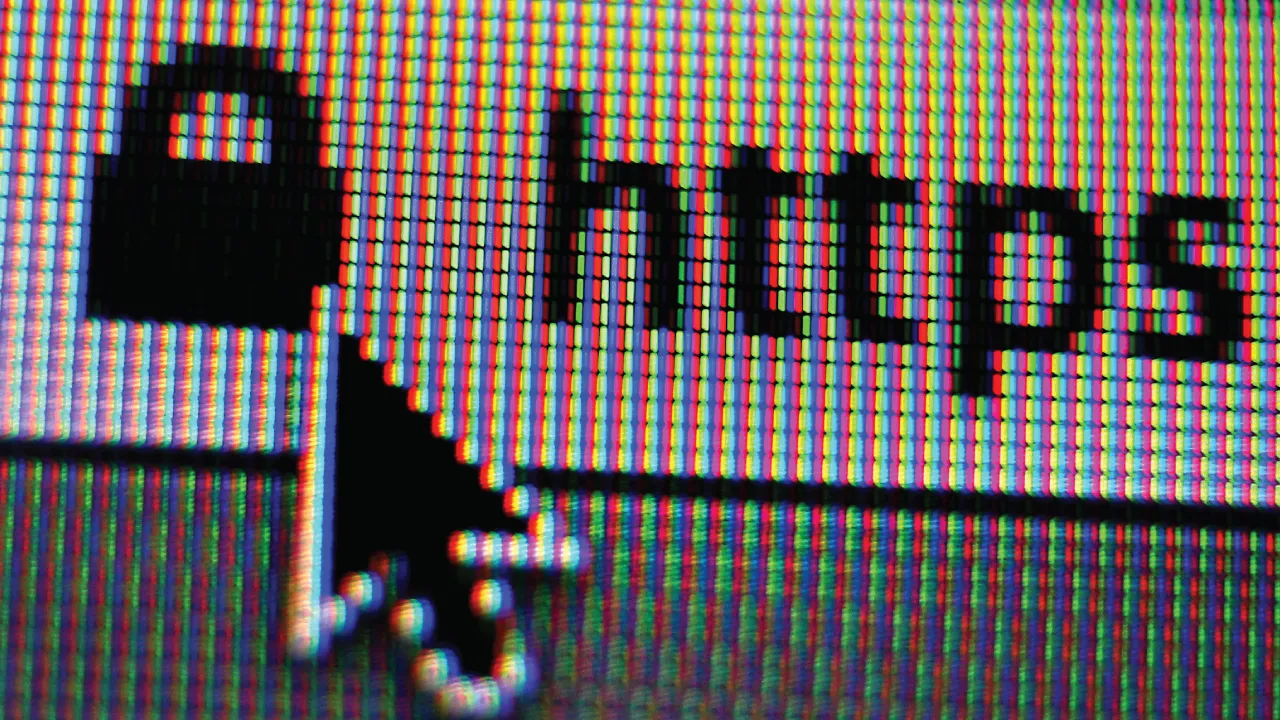
Best Privacy-Focused Operating Systems for Secure Computing
Mainstream operating systems like Windows, macOS, and even standard Linux distributions often collect telemetry data, user activity logs, and system analytics that can compromise privacy. Privacy-focused operating systems provide a hardened environment with built-in encryption, anonymous browsing options, and minimal data collection. Some are designed for high-security users, while others focus on general privacy and anonymity.
- Tails OS – A portable, privacy-focused operating system that runs entirely from a USB drive and leaves no traces.
- Qubes OS – A high-security operating system that isolates apps and processes in separate virtual machines.
- Whonix – A Tor-based OS that forces all traffic through the Tor network for ultimate anonymity.
- PureOS – A privacy-first Linux distribution developed by Purism, with no proprietary software.
- Kodachi Linux – A security-hardened OS with built-in VPN, Tor, and encryption tools.
- Ubuntu Privacy Remix – A Linux-based OS designed for completely offline, secure work environments.
- GrapheneOS – A privacy-focused mobile operating system based on hardened Android.
- CalyxOS – An open-source, de-Googled Android OS that prioritizes security and privacy.
- Parrot Security OS – A Linux distro for ethical hacking and security testing, offering strong privacy features.
- Subgraph OS – A security-enhanced Linux system with sandboxed apps and advanced privacy tools.

Best Tracker and Ad Blockers for Online Privacy
Most websites and social media platforms use trackers, cookies, and targeted ads to monitor browsing behavior. These trackers collect data about your search history, purchases, and even location, which is then sold to advertisers or used for targeted marketing. Using tracker and ad blockers enhances privacy by blocking invasive ads, stopping tracking scripts, and preventing fingerprinting. These tools not only improve privacy but also enhance browsing speed and reduce data usage.
- uBlock Origin – A powerful, lightweight ad and tracker blocker for all major browsers.
- Privacy Badger – Developed by the Electronic Frontier Foundation (EFF), it blocks trackers and invasive scripts.
- AdGuard – A multi-platform ad blocker and anti-tracking tool for browsers, apps, and even smart devices.
- Ghostery – A privacy extension that blocks trackers and ads while displaying detailed tracking reports.
- NoScript – Prevents malicious JavaScript execution on unknown or suspicious websites.
- Disconnect – A tool that stops websites from tracking your browsing habits and personal data.
- Brave Shields – Built into Brave Browser, automatically blocking ads, trackers, and fingerprinting scripts.
- Pi-hole – A network-wide ad-blocking system that filters ads and trackers for all devices connected to your network.
- Blokada – A privacy-first ad blocker for Android and iOS, stopping background trackers in mobile apps.
- AdAway – An open-source ad blocker for Android that works at the system level to remove all ads.

Best Secure VoIP and Video Calling Apps for Private Communication
Traditional voice-over-IP (VoIP) services like Skype, Zoom, and Google Meet are not fully encrypted, meaning calls can be monitored, recorded, or intercepted. Privacy-focused VoIP and video call apps use end-to-end encryption (E2EE) to protect voice and video conversations from eavesdropping. These tools are ideal for whistleblowers, journalists, businesses, and privacy-conscious individuals who want truly secure communication.
- Signal Voice & Video Calls – One of the most secure and encrypted messaging apps, also offering private calls.
- Jitsi Meet – A privacy-first, open-source video conferencing platform with no tracking or ads.
- Wire – A secure business communication tool with end-to-end encryption and GDPR compliance.
- Tox – A peer-to-peer, decentralized VoIP application with no central servers, preventing data leaks.
- Element (Matrix Protocol) – A decentralized, encrypted video calling app for businesses and privacy-conscious users.
- Linphone – A SIP-based, encrypted VoIP solution with open-source code for transparency.
- Mumble – A secure, low-latency voice chat app for gamers and private conversations.
- Silent Phone by Silent Circle – A VoIP app designed for military-grade encrypted calls and messages.
- Briar (Voice and Messaging) – A fully anonymous communication app that works via Bluetooth or Wi-Fi without internet.
- Nextcloud Talk – A self-hosted, encrypted video conferencing solution for private businesses and individuals.

Best Anonymous Payment Methods for Financial Privacy
Using credit cards and mainstream payment services like PayPal, Venmo, and Apple Pay exposes personal financial details to corporations and financial institutions that track purchases. Anonymous payment methods protect financial privacy by allowing users to make transactions without revealing their identity or banking details. Cryptocurrencies, privacy-focused prepaid cards, and cash-based solutions are ideal for purchases that require complete anonymity.
- Monero (XMR) – The most private and untraceable cryptocurrency, ideal for secure transactions.
- Zcash (ZEC) – A privacy-centric cryptocurrency with shielded transactions to hide sender and receiver information.
- Bitcoin (BTC) via CoinJoin – Bitcoin transactions can be made anonymous using CoinJoin mixing services.
- CashApp (Bitcoin Transactions) – Allows users to buy and send Bitcoin semi-anonymously.
- Prepaid Debit Cards – Anonymous cards purchased with cash prevent linking transactions to personal identities.
- Privacy.com – A service that creates virtual credit cards for anonymous online purchases.
- Paysafecard – A prepaid voucher system allowing users to pay anonymously without a bank account.
- Hodl Hodl – A decentralized peer-to-peer Bitcoin trading platform that doesn’t require identity verification.
- LocalMonero – A peer-to-peer Monero marketplace for fully private cryptocurrency exchanges.
- Bisq – A decentralized, anonymous exchange for buying and selling Bitcoin and other cryptocurrencies.
In a world where governments, corporations, and cybercriminals continuously try to track, analyze, and exploit personal data, taking online privacy seriously is no longer optional—it’s a necessity. The 110+ privacy tools in this guide empower users to browse securely, communicate privately, store files safely, and protect financial transactions from prying eyes.
By integrating these privacy-enhancing tools into your daily routine, you can significantly reduce digital exposure and protect yourself from data breaches, identity theft, online surveillance, and invasive advertising. Whether you need a VPN, encrypted messaging, a secure browser, or anonymous payments, this guide has provided the best tools available to help you regain control of your digital life. Start implementing these privacy solutions today and take back control of your online security.










