Graphic design is an evolving, high-demand creative field where innovation, speed, and aesthetics intersect. But for many designers—freelancers, students, and professionals alike—the cost of premium software can be a barrier. Thankfully, there is a wide spectrum of free tools that rival paid solutions in power and versatility. These tools support everything from logo creation to photo editing, from vector design to typography management.
Whether you’re designing a brand identity, editing social media graphics, or developing UI elements, free tools can be the backbone of your workflow. This article brings you over 120 carefully chosen free tools for graphic designers, grouped thematically and deeply explained so you can decide what to try, master, and integrate into your creative process.

Essential Design Software
This first group includes the foundational tools every graphic designer should know—free alternatives to industry standards like Adobe Photoshop, Illustrator, and Sketch. These platforms support core design functions like image manipulation, vector editing, UI prototyping, and illustration, giving you a strong base to create, customize, and export visuals for any project. Many of these tools are open-source or browser-based, making them accessible across platforms. Whether you’re a beginner looking for your first design suite or a seasoned creative searching for more freedom, these tools deliver solid performance without draining your budget.
-
GIMP – The GNU Image Manipulation Program is widely known as one of the best free alternatives to Photoshop. With a deep toolbox for photo retouching, image composition, and layer-based editing, GIMP offers pro-level features that cater to hobbyists and professionals alike.
-
Inkscape – Inkscape is a vector-based graphic design tool perfect for creating illustrations, logos, diagrams, and more. It functions similarly to Adobe Illustrator and includes advanced path operations, node editing, and support for SVG files.
-
Krita – Originally created for digital artists and illustrators, Krita shines in the hands of painters, comic creators, and concept designers. With a customizable brush engine and an intuitive interface, it allows for expressive and professional-level digital drawing.
-
Photopea – This browser-based editor mimics the functionality of Photoshop and supports PSD, XCF, Sketch, and other file formats. It’s perfect for designers who need to quickly access layered file editing without installing software.
-
Vectr – Vectr is a lightweight vector graphics editor that works both online and offline. While not as feature-heavy as Illustrator or Inkscape, it’s a great tool for basic vector shapes, icons, or mockups.
-
Gravit Designer – Gravit provides a clean, accessible interface for vector design. It includes powerful path editing tools, typography features, and support for print and digital formats, ideal for users who want a middle ground between simple and advanced.
-
Lunacy – This fast, free vector design tool was built for Windows users and offers full compatibility with Sketch files. It’s especially useful for UI and UX designers, offering built-in icons, photos, and illustrations.
-
Boxy SVG – A dedicated vector tool with a focus on SVG file creation and editing, Boxy SVG is well-suited for web designers and developers who need clean, scalable vector art that integrates with HTML and CSS workflows.
-
SVG-Edit – A web-based vector graphics editor that works directly in the browser, SVG-Edit offers simplicity for those who need to quickly create or adjust SVG files without installing any software.
-
Pencil Project – A powerful, open-source tool for creating wireframes and mockups. Pencil Project is an essential app for UI/UX designers and developers who need to visualize their interface ideas quickly and effectively.
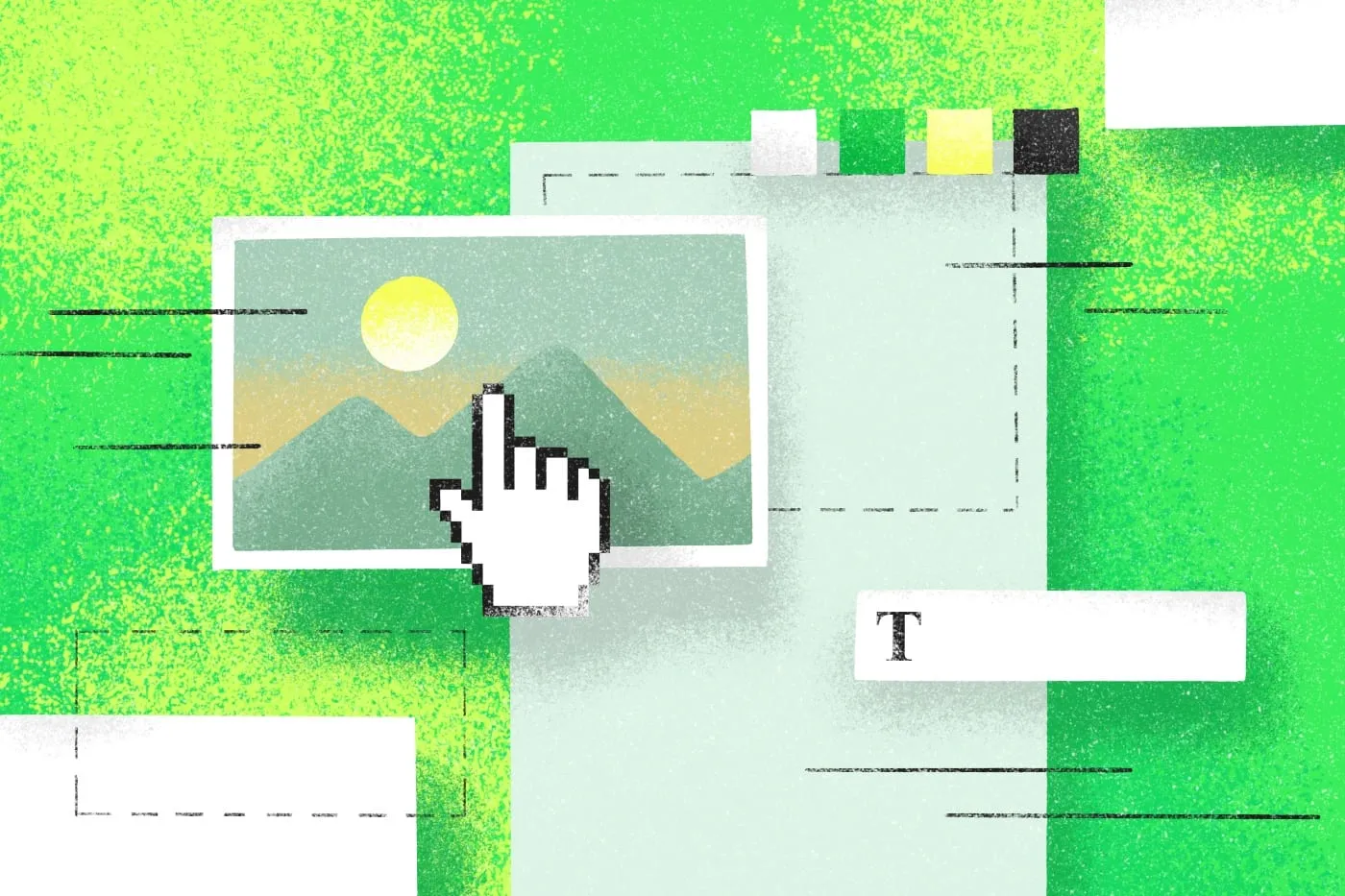
Web-Based Design Platforms
In today’s design landscape, flexibility is everything. This group focuses on web-based graphic design platforms—tools that you can access directly through your browser without installing software. These platforms are perfect for designers on the go, remote teams, or anyone who wants to jump into creative projects with minimal setup. They’re especially handy for creating social media graphics, marketing materials, presentations, and infographics. Most of these platforms include pre-designed templates, drag-and-drop functionality, and intuitive interfaces, making them ideal for both beginners and professionals who need fast, visually appealing results without compromising quality.
-
Canva – Canva has revolutionized how non-designers and professionals create beautiful graphics. With thousands of templates, fonts, and design elements, it’s a favorite for social media graphics, presentations, posters, and even video editing. The free version offers more than enough tools to get high-quality designs done quickly.
-
Crello – Similar in function to Canva, Crello provides access to a wide library of free templates and design assets. It also includes animated graphics, making it particularly useful for social media marketers and content creators who want to bring movement into their designs without needing animation software.
-
Snappa – Designed with simplicity in mind, Snappa is a browser-based tool offering templates, royalty-free photos, and design assets for social media posts, ads, blogs, and emails. Its user-friendly interface makes it an excellent option for marketers and small business owners.
-
DesignWizard – This tool provides a library of over 15,000 templates and 1 million images. It’s great for creating promotional materials, business presentations, and event invites. DesignWizard also includes video capabilities for creating short branded clips.
-
Fotor – Fotor is a multipurpose platform that offers basic photo editing, collage creation, and design templates. It strikes a balance between a photo editor and a design platform, making it a good all-in-one option for content creators.
-
Pixlr X – A robust photo editor that works right from your browser, Pixlr X is sleek, responsive, and offers many tools typically found in desktop photo editors, such as cropping, filters, layer editing, and text overlays—perfect for quick but high-quality edits.
-
BeFunky – BeFunky combines image editing, collage making, and graphic design in one online package. It’s excellent for beginners or bloggers who want a straightforward design experience with a modern look and feel.
-
Visme – Known for its data visualization and infographic capabilities, Visme allows you to create interactive presentations, reports, and social media graphics. It’s widely used in educational and corporate environments for turning complex ideas into visually digestible designs.
-
Easil – A template-driven design tool ideal for teams and brand managers. Easil allows you to lock elements of a design to preserve brand consistency and includes drag-and-drop editing with a library of styled templates.
-
Stencil – Stencil focuses on speed and ease of use, especially for creating marketing and social media content. It comes with built-in image libraries, quotes, and icons, allowing you to create visually compelling graphics in minutes.

Typography and Font Tools
Typography is one of the most fundamental pillars of graphic design. Whether you’re creating a brand identity or laying out editorial content, the right font can make or break your design. This group features free tools that help designers explore, create, manage, and match typefaces more effectively. These tools serve various purposes—from helping you discover font combinations to identifying typefaces used in other designs or even turning your own handwriting into usable fonts.
-
Google Fonts – A massive library of open-source typefaces, Google Fonts offers hundreds of font families that can be used in both print and web projects. It’s incredibly helpful for projects that need global font support and easy embedding.
-
Font Squirrel – Font Squirrel is known for offering high-quality, commercial-use free fonts. Each font is hand-picked, and the site includes helpful tools like a font identifier and a web font generator.
-
DaFont – This is one of the oldest and most trusted free font archives. It offers thousands of fonts across various categories—from handwritten and decorative to retro and futuristic.
-
FontSpace – Another font archive with a wide range of styles, FontSpace provides over 100,000 fonts and has a strong focus on designer attribution and free use licensing.
-
WhatFont – A browser extension for Chrome and Safari, WhatFont makes it incredibly easy to identify fonts on any webpage. Just hover over the text and it instantly tells you the font being used.
-
FontPair – This tool is excellent for designers who struggle with font combinations. FontPair takes the guesswork out by offering curated Google Font pairings that work well together.
-
Typewolf – More than a tool, Typewolf is an inspiration site that showcases great typography in real-world use. It’s ideal for finding font combinations, design ideas, and trending typefaces.
-
FontStruct – A unique tool that allows you to build your own fonts using a grid-based interface. Great for experimental typography or for developing a unique brand typeface.
-
Calligraphr – Want to turn your own handwriting into a font? Calligraphr lets you do exactly that by scanning a completed template. It’s perfect for personalized branding or artistic projects.
-
Wordmark.it – This tool quickly displays your text in every font installed on your system, letting you compare typefaces instantly. It’s incredibly helpful during the font selection stage of any project.

Color Tools and Palettes
Color theory is essential in design, and this group is all about helping designers create harmonious, appealing color schemes. Whether you’re choosing brand colors, building a theme for a website, or crafting a digital ad, these tools make color selection easier and more intentional. They help you generate palettes, explore color combinations, test accessibility, and even extract schemes from images.
-
Coolors – Coolors is a fast and intuitive color palette generator. With one tap, it can create beautiful color combinations, and you can lock in shades or export palettes easily.
-
Adobe Color – Formerly known as Adobe Kuler, this tool helps designers create and explore color schemes using color theory models. It’s ideal for building complementary or triadic palettes.
-
Paletton – This tool focuses on designing color combinations based on standard harmony rules. It’s perfect for designers who want color precision for user interfaces and branding.
-
Color Hunt – Color Hunt is a curated gallery of trendy color palettes submitted by designers around the world. It’s a great source for inspiration and modern combinations.
-
Material Palette – Created with Google’s Material Design principles in mind, this tool helps you generate palettes that work well for UI/UX and Android app design.
-
Colormind – A smart color palette generator that uses AI to understand trends. It’s particularly useful for creating color themes based on user interfaces and photos.
-
ColorZilla – A Chrome extension that includes a color picker, eyedropper, gradient generator, and more. It’s a great utility for grabbing precise colors from webpages.
-
HTML Color Codes – A helpful reference site for hex, RGB, and HSL color codes. It also includes conversion tools and gradients.
-
ColorHexa – A search engine for colors that provides detailed information, such as tints, shades, color schemes, and more, for any hex code you enter.
-
Khroma – This AI-based color generator learns your color preferences and produces palettes that align with your taste. It’s like a personal assistant for palette discovery.

Free Image and Icon Resources
Every designer needs high-quality visual content. This group highlights platforms that offer free stock photos, vector illustrations, icons, and other visual resources. These tools are perfect for mockups, websites, social media content, print designs, and more—providing assets that are both copyright-safe and professionally crafted.
-
Unsplash – Unsplash offers a stunning collection of high-resolution, royalty-free images contributed by a global community of photographers. Its intuitive search makes it a go-to for lifestyle and landscape shots.
-
Pexels – Pexels delivers free stock photos and videos with an emphasis on creativity and authenticity. Great for campaign visuals and social content.
-
Pixabay – A comprehensive platform for stock photos, illustrations, vector graphics, and videos. It’s a solid all-in-one source for visual assets.
-
Freepik – Offers thousands of free vectors, PSD files, and illustrations, including templates and infographics. It’s incredibly popular for commercial design use.
-
Flaticon – One of the largest icon libraries available, Flaticon provides free vector icons in multiple formats including SVG, EPS, and PNG.
-
Iconfinder – While it offers paid options, Iconfinder’s free section has thousands of icons you can use commercially. Perfect for app design, UI work, and branding.
-
The Noun Project – This platform offers a highly diverse icon collection, representing everything from simple actions to abstract ideas. It’s an excellent resource for unique design concepts.
-
Reshot – Focused on non-stocky stock photos, Reshot offers a curated collection of modern, unfiltered images perfect for startup and tech-focused content.
-
Icons8 – Provides icons, photos, and illustrations in a consistent style. Their design resources are ideal for interface and mobile app designs.
-
Vexels – Vexels offers free vector art, icons, and t-shirt templates. It’s especially helpful for print-on-demand sellers and merchandise designers.

Mockup Generators and Presentation Tools
Mockups are essential for showcasing your designs in real-world scenarios, whether it’s branding, packaging, or UI work. This group covers free tools that help you generate realistic product previews, web demos, and presentation-ready visuals. These tools simplify the process of placing your designs into professional-looking mockup templates without needing complex Photoshop skills.
-
Smartmockups – Smartmockups makes it incredibly easy to insert your design into realistic device, print, or apparel mockups. The interface is drag-and-drop and doesn’t require software installation.
-
MockupBro – A fast and simple browser-based mockup tool. You can upload your design and instantly see it placed on laptops, phones, t-shirts, and more. It’s great for quick client previews.
-
Shotsnapp – Focused on app and website mockups, Shotsnapp allows you to wrap your screenshots into mobile and desktop device frames to enhance UX case studies or portfolio entries.
-
Screenpeek – A straightforward tool that generates device mockups using uploaded screenshots. It’s ideal for marketing mobile apps or web platforms.
-
Artboard Studio – A browser-based design tool that allows full customization of scenes and product mockups. It combines traditional mockup features with motion and branding applications.
-
Previewed – Designed primarily for mobile app showcases, Previewed offers device mockups and animated previews, making it perfect for app store listing visuals.
-
Mockup World – A library of high-quality PSD mockups that are free to download. Designers can edit smart layers in Photoshop to customize branding, packaging, and merchandise visuals.
-
Placeit Free Plan – Placeit offers one of the largest libraries of mockups online. While its premium version is vast, the free options are still extensive enough for great branding previews.
-
Mockuuups Studio Free Tier – A desktop app that generates device mockups using your screenshots. It’s quick and intuitive for showcasing apps and web designs.
-
Rotato Lite – A motion-focused mockup tool that lets you create rotating, animated 3D device renders using your own UI designs. It’s ideal for portfolio animation or product promo videos.

Photo Editing and Retouching Tools
Every designer eventually needs to work with photos—whether adjusting colors, fixing lighting, or applying effects. This group includes free tools that simplify photo editing, allowing for high-quality image manipulation, enhancement, and creative retouching without expensive software.
-
Polarr – Polarr offers advanced photo editing features like overlays, custom filters, and precision retouching in a sleek interface. It’s powerful enough for professionals and easy enough for casual users.
-
Fotor – In addition to design features, Fotor includes photo editing tools such as HDR effects, skin retouching, and background removal, which are essential for preparing images for commercial use.
-
Pixlr E – A robust online editor with features like advanced layering, effects, and content-aware tools. It’s an excellent alternative to Photoshop for browser-based work.
-
Photopea – Beyond being a Photoshop alternative, Photopea excels at editing PSD files and retouching photos. It’s a great option when you’re away from your desktop software.
-
Darktable – An open-source photography workflow application and raw developer, ideal for photographers and designers working with raw files and advanced color correction.
-
RawTherapee – Like Darktable, RawTherapee is built for non-destructive photo editing, offering control over exposure, tone curves, white balance, and lens corrections.
-
Remove.bg – An AI-powered tool that automatically removes image backgrounds. Perfect for cutouts and object isolation without spending hours masking.
-
PhotoScape X – Offers everything from batch photo editing and color adjustment to filters, stickers, and collages. It’s simple but feature-packed for daily creative use.
-
Photos Pos Pro – A free image editor with a user-friendly interface and tools for beginners and pros. Features include healing tools, cloning, and a robust photo enhancement system.
-
Instasize – Originally a social media photo resizing tool, Instasize now includes a suite of editing features, text tools, and retouching options that are great for mobile designers.

UI/UX and Prototyping Tools
User interface and experience design require specialized tools to build, prototype, and test interactions. This group includes free tools that allow designers to create wireframes, interactive prototypes, and UI layouts with minimal effort. These are perfect for app designers, website developers, and product teams who want quick prototyping without full development cycles.
-
Figma Free Plan – Figma is one of the most popular tools for collaborative interface design. The free version supports real-time collaboration, prototyping, and component-based workflows.
-
Penpot – An open-source design and prototyping tool similar to Figma, built for teams. It runs in your browser and is ideal for designers and developers alike.
-
Adobe XD Free Starter Plan – Adobe XD’s free version allows you to create and share interactive prototypes. It’s a powerful platform for designing digital products and screens.
-
UXPin Free Tier – UXPin combines design with documentation and interactivity. It’s helpful for wireframes and sharing logic with developers, though its free plan has limited exports.
-
MockFlow – A fast and easy wireframing tool. Its simplicity and built-in UI kits make it perfect for early-stage project planning.
-
Marvel App Free Plan – Marvel offers interactive prototyping, user testing, and team collaboration tools. It’s a well-rounded platform for UI/UX design processes.
-
Origami Studio – Created by Facebook for mobile prototyping, Origami Studio allows for advanced interaction design using visual programming without code.
-
Wireframe.cc – A minimalist online tool for wireframing with a simple drag-and-drop interface. Great for quick layouts without overwhelming features.
-
Mockingbird – Focused on wireframes and low-fidelity mockups, Mockingbird is ideal for presenting early design ideas and layouts.
-
Framer Free Plan – Framer allows you to create advanced interactive prototypes using a combination of design and code. It’s great for bridging the gap between design and development.

Collaboration and Feedback Tools
Design doesn’t happen in a vacuum. Collaboration, review cycles, and team input are essential parts of the creative process. These tools help graphic designers share work, gather feedback, and coordinate with clients or team members. They streamline communication, support visual comments, and improve workflow between creators and collaborators.
-
Miro Free Plan – Miro is an online collaborative whiteboard used for brainstorming, planning, and mapping out visual ideas. It’s great for designers working in teams or with clients in remote environments.
-
InVision Freehand – Freehand is a digital whiteboard perfect for sketching, wireframing, or commenting directly on design ideas. Its visual feedback tools are built for creative teams.
-
Milanote – Milanote functions like a mood board and notebook in one. It allows you to organize thoughts, images, and project notes, making it great for planning creative concepts and gathering input.
-
Figma Comments – Within Figma’s interface, users can leave targeted comments on design elements. It’s built for team workflows and allows for fast iteration based on feedback.
-
Marvel Handoff – In the free version of Marvel, you can create sharable design prototypes and collect comments from clients or developers, streamlining design-to-development handoff.
-
Ziflow Free Tier – Ziflow focuses on creative proofing. It enables users to upload artwork and receive feedback through real-time markups and visual notes, ideal for print and digital review processes.
-
MarkUp.io – A real-time collaboration tool that lets you comment directly on live websites, PDFs, and images. It’s incredibly useful for design approvals and fast edits.
-
RedPen – A tool designed to get visual feedback quickly. Clients or teammates can comment directly on the design, and updates are easy to track.
-
Pastel – Tailored for web design feedback, Pastel allows users to click anywhere on a live website and leave a comment. It’s intuitive and eliminates long email chains.
-
Notion Free Plan – While not design-specific, Notion can be customized for creative project management, mood boards, asset libraries, and collaborative editing—all in one tidy interface.

File Management and Version Control
Graphic design often means juggling dozens of project files, revisions, and versions. These tools help organize your creative assets, back up your work, and keep track of changes across teams and timelines. Whether you’re a solo freelancer or part of a large design team, these free tools help you stay organized and efficient.
-
Google Drive – A classic cloud storage solution that allows easy sharing, real-time collaboration, and document backups. It’s perfect for organizing project folders and sharing client work.
-
Dropbox Basic – Dropbox offers simple file storage and synchronization, with version history and rollback options—useful for design file management across devices.
-
pCloud Free – A secure cloud service offering generous free storage and fast syncing. Ideal for large design files and keeping backups accessible.
-
Sync.com Free Tier – Focuses on privacy and encrypted storage, which is excellent for sensitive client materials or NDA-covered projects.
-
Tresorit Free Plan – A security-first cloud platform that also provides access control and encrypted file transfers, great for professional environments.
-
Filestage Free Plan – A creative content review and approval tool that integrates file management and versioning with team comments.
-
VersionPress (for WordPress) – For designers working in web development, this plugin offers version control on content and design changes within WordPress.
-
GitHub Free – While traditionally for developers, GitHub can be used by web and UI designers for managing project versions, especially when collaborating on code-based design systems.
-
KDrive – An alternative cloud platform offering free file storage with Swiss privacy laws, used for securely managing and sharing visual content.
-
Internxt – A privacy-focused cloud storage platform with open-source roots, providing secure backup for important design files and raw project data.

Social Media and Content Creation
Social content design is a major task for modern graphic designers. This group focuses on tools tailored for creating visual content optimized for social platforms—whether it’s images, carousels, animated stories, or post layouts. These tools speed up content creation while maintaining strong design control.
-
Adobe Express Free Plan – A quick design platform for creating flyers, posts, reels, and more. It’s geared toward fast turnaround while maintaining design quality.
-
Pablo by Buffer – Designed specifically for social media, Pablo lets you create visually rich quotes, promotions, and photo posts in a clean and intuitive interface.
-
Kapwing Free Tools – Offers tools for video captioning, meme creation, GIFs, and image formatting—perfect for content creators who need fast visual assets.
-
VistaCreate Free Plan – Formerly Crello, VistaCreate provides thousands of animated and static templates for social, ads, and content design with easy drag-and-drop tools.
-
Typorama – A mobile-based typography tool for designing Instagram and Facebook posts with beautiful type compositions and backgrounds.
-
Mojo App – A motion graphics editor for social stories, allowing you to animate text and visuals quickly. Great for Instagram stories and short reels.
-
StoryArt – Provides stylish, modern templates and effects for designing animated social stories with minimal effort.
-
Over App Free Plan – Now part of GoDaddy Studio, Over allows designers to create brand assets, text overlays, and motion graphics for online branding.
-
Desygner – A beginner-friendly graphic design tool with preset dimensions for social posts and an intuitive interface for quick visual storytelling.
-
Headliner – Specifically for audio and podcast creatives, Headliner converts audio clips into social-ready visual posts with waveform animations and text captions.
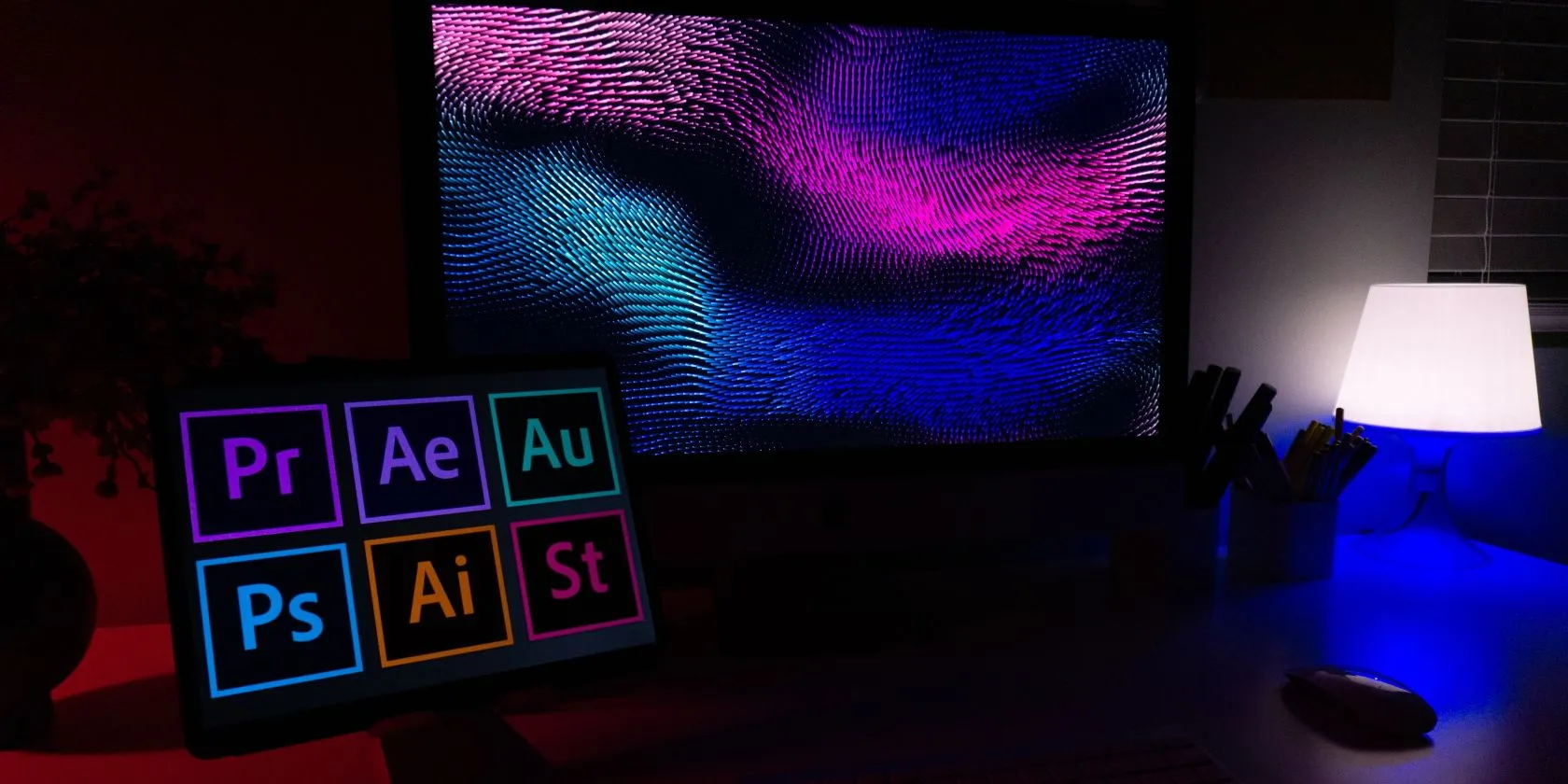
Illustration and Sketch Tools
Not all design is photo-based. This group highlights tools geared toward drawing, digital painting, and creating original illustrations. Whether you’re a comic artist, UI icon creator, or hobby sketcher, these tools support high-level creativity through brushes, layers, and vector paths.
-
Autodesk SketchBook Free – A professional-grade drawing app offering layers, pencils, markers, and blending tools. It’s used widely by illustrators, product designers, and animators.
-
Krita – Already mentioned earlier, but also belongs here. Krita is a powerhouse for digital painting, with support for comics, textures, and concept art.
-
MediBang Paint – Designed for manga and comic artists, this tool includes brush customization, tone effects, and comic panel tools in a cloud-supported platform.
-
Vecteezy Editor – A free online vector editor for designing from scratch or modifying free illustrations and icons provided by the platform.
-
Aggie.io – Created by the Magma team, this online sketchpad allows multiple artists to draw on the same canvas in real time.
-
Tayasui Sketches Free – A simple but beautiful sketching app with realistic brush tools and a natural drawing experience.
-
Draw.io (diagrams.net) – While more schematic, this tool is excellent for flowcharts, mind maps, and design logic layouts, often used in UX/UI planning.
-
Autodraw – A machine-learning drawing tool that auto-completes your doodles with polished vector icons and shapes—ideal for quick sketches.
-
JSPaint – A web-based recreation of MS Paint with extended features, great for nostalgic or retro-themed projects.
-
Sumopaint – An online image editor and digital painting tool that provides layer support and customizable brushes for illustrators working in browsers.
Miscellaneous Creative Tools
This final group brings together a mix of specialized and unique free tools that offer added creative power—from logo generators to AI image creation, QR design, and digital whiteboards. They’re handy for niche design needs or when you’re looking for something specific and efficient.
-
Looka Free Logo Maker – A simplified tool that generates logos using AI, perfect for small business branding or mockup projects.
-
Logaster Free Logo Tool – An automatic logo maker that allows quick customization and downloads of brand kits, great for rapid prototyping.
-
Canva Logo Generator – A feature within Canva that uses templates and icons to build unique logos with brand-focused tools.
-
QR Code Monkey – A free QR code generator that allows full color customization and logo insertion, ideal for event design or marketing projects.
-
Remove.bg – Repeated for good reason—it belongs here too for its niche use. This AI tool instantly removes photo backgrounds, useful in branding, mockups, and ads.
-
LottieFiles Free Tools – Perfect for web and app designers, LottieFiles allows access to lightweight animated vector files that work seamlessly with platforms like React Native.
-
Blobmaker – A design tool that generates organic SVG shapes (“blobs”) that can be used in backgrounds, abstract designs, and web elements.
-
Haikei – An online tool for generating dynamic, customizable SVG backgrounds, gradients, and patterns with a clean UI.
-
Spline Free Plan – A real-time 3D design tool for creating interactive web graphics, animations, and objects, all in-browser.
-
Tinkercad – Though geared toward 3D modeling, this Autodesk tool is a creative option for designers interested in product design or thinking spatially.
Graphic design is as much about creativity and vision as it is about having the right tools in your hands. Thankfully, in today’s digitally connected world, you don’t need an expensive software suite to produce professional, compelling, and original work. The 130 free tools outlined in this article prove that design excellence is more accessible than ever—whether you’re a seasoned professional, an aspiring freelancer, or a student just stepping into the field.
From photo editors and vector platforms to mockup generators, typography aids, and collaborative interfaces, each tool has its own role in streamlining your workflow, expanding your capabilities, and helping you stay competitive in an ever-evolving industry. These tools don’t just replace expensive software—they empower independent creativity, foster experimentation, and support a flexible design process that works anywhere, anytime.










