Monitoring your website’s performance is a vital task to ensure that your site is running efficiently, providing a seamless user experience, and ranking well on search engines. Whether you’re an individual managing a personal blog, a startup launching a new product, or a seasoned enterprise handling thousands of daily users, keeping your website in top shape is critical for its success. Numerous free tools are available that cover everything from speed optimization to SEO analysis, uptime monitoring, security checks, and user experience enhancements.
In this comprehensive guide, we’ll explore over 60 free tools that can help you monitor various aspects of your website’s performance. These tools span different categories, ensuring you have a solid toolkit to monitor, assess, and optimize your website continuously.
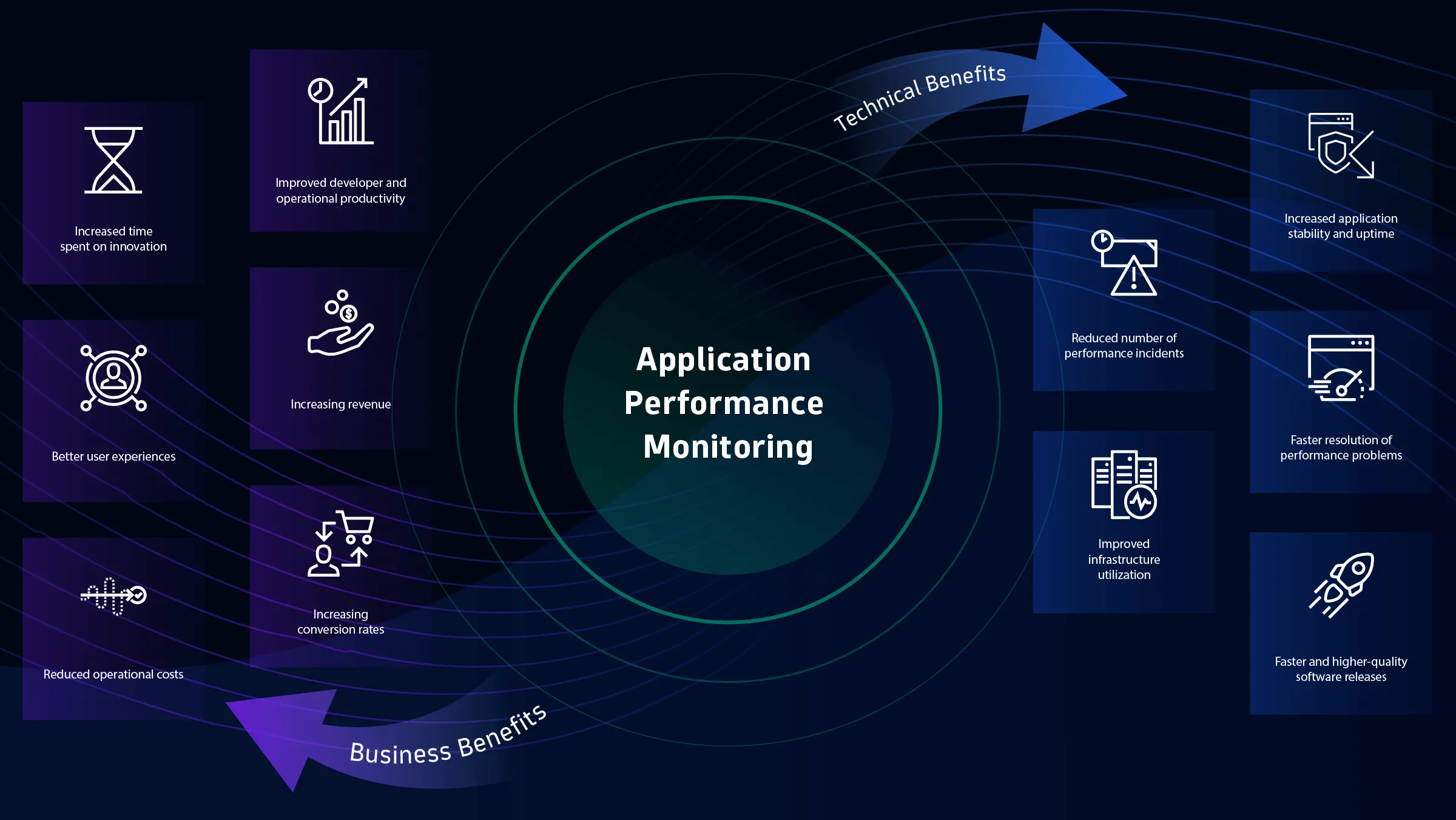
Website Speed Monitoring Tools
Website speed is one of the most important factors affecting both user experience and search engine rankings. A slow website can result in high bounce rates, poor user engagement, and lower search rankings. These tools will help you test your site’s speed, pinpoint performance bottlenecks, and offer suggestions for improvement.
1. Google PageSpeed Insights
Google’s tool analyzes your website’s content and provides performance scores for both mobile and desktop versions. It also offers recommendations on how to improve load times, such as image compression, minimizing CSS, and reducing render-blocking JavaScript.
2. GTmetrix
GTmetrix is a popular website performance tool that offers detailed insights into your site’s speed, along with a breakdown of elements that are affecting load times. It provides waterfall charts and suggestions for optimization.
3. Pingdom Website Speed Test
This tool tests your site’s speed from different locations around the world, providing detailed metrics on load time and how individual elements like images, scripts, and CSS are contributing to it.
4. WebPageTest
WebPageTest allows you to run speed tests from various global locations using different browsers. It provides a detailed report, including a waterfall view that breaks down how every element of your website is loaded.
5. YSlow
Developed by Yahoo, YSlow analyzes your site and grades it based on various performance rules. It also suggests improvements like reducing cookie sizes, enabling content delivery networks (CDNs), and minimizing HTTP requests.
6. Dareboost
Dareboost offers a comprehensive website analysis tool that covers speed, SEO, security, and accessibility. It provides a detailed report with actionable recommendations.
7. Lighthouse
Lighthouse is an open-source, automated tool for improving the quality of web pages. It has audits for performance, accessibility, progressive web apps, SEO, and more. Lighthouse is built into Chrome DevTools, making it easily accessible for any website.
8. KeyCDN Website Speed Test
KeyCDN’s tool allows you to test your website’s speed from 14 global locations. It provides a breakdown of individual elements and their load times, helping you identify areas for optimization.
9. dotcom-tools Website Speed Test
This tool tests your website from over 25 global locations simultaneously, giving you a comprehensive overview of how your site performs in different regions.
10. Dareboost Performance Monitoring
Dareboost’s free tier allows you to monitor your site’s performance and get regular reports with actionable insights on how to improve speed and reliability.
11. Uptrends Free Website Speed Test
Uptrends allows you to test your website from 10 different global locations. It offers metrics like load time, file sizes, and waterfall charts, making it easy to see which resources are slowing down your site.
12. Load Impact
This tool simulates traffic to your site, allowing you to see how it performs under different load conditions. It’s a useful tool for stress-testing your website before major traffic events.
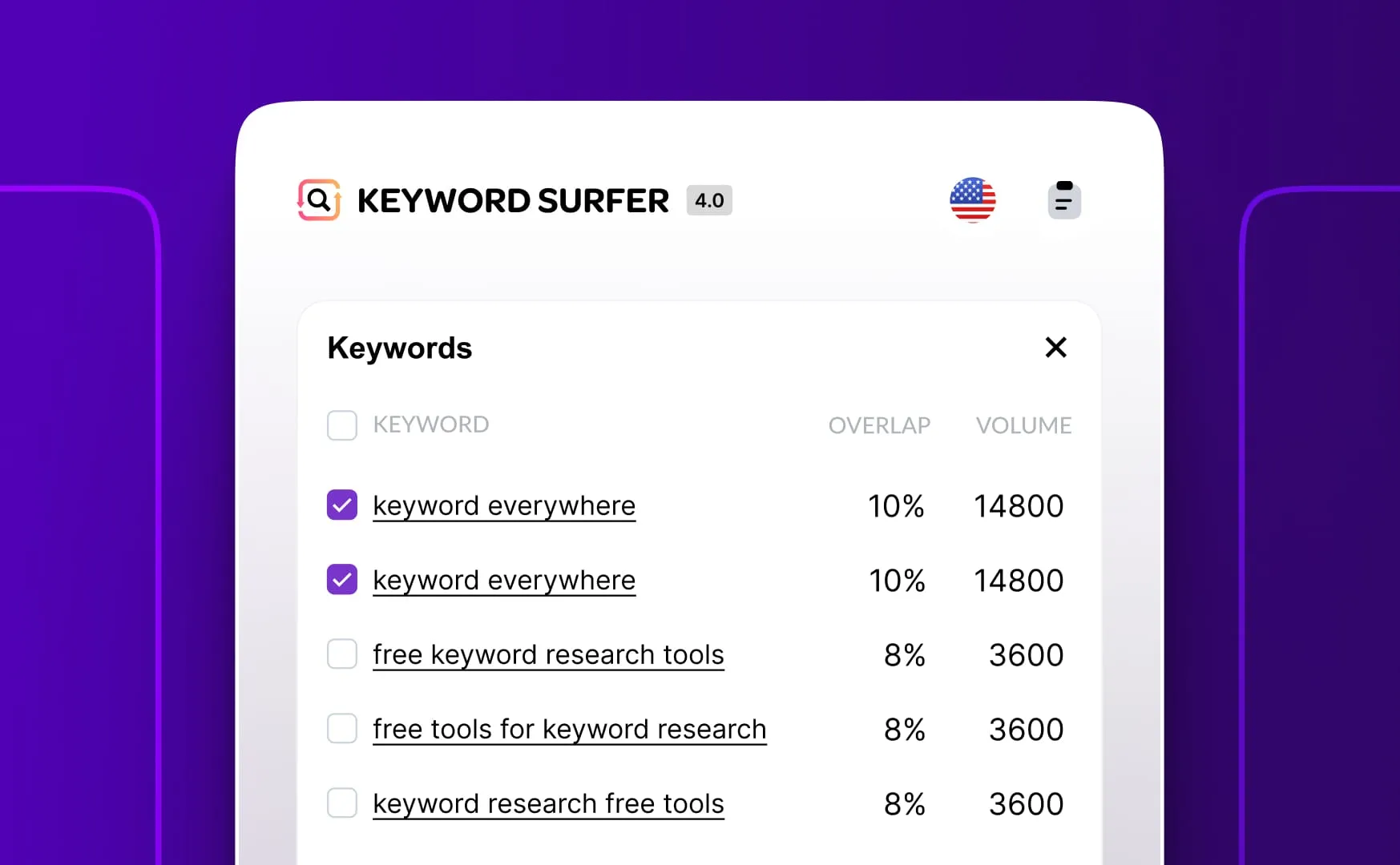
SEO Monitoring Tools
SEO is key to driving organic traffic to your website. Having a well-optimized site that ranks high in search engine results can significantly boost your visibility. These tools will help you monitor your SEO efforts and identify areas for improvement.
13. Google Search Console
Google Search Console is essential for anyone serious about SEO. It allows you to monitor your site’s presence in Google search results, submit sitemaps, check for indexing errors, and get insights into the search queries driving traffic to your site.
14. Ubersuggest
Developed by Neil Patel, Ubersuggest offers keyword suggestions, SEO audits, and competitive analysis. It’s a fantastic free tool for identifying content ideas and optimizing your website for search engines.
15. MozBar
MozBar is a browser extension that shows key SEO metrics for any webpage you visit. It includes data on page authority, domain authority, and backlink profiles.
16. Screaming Frog SEO Spider
The free version of Screaming Frog’s SEO Spider allows you to crawl up to 500 URLs, identifying SEO issues such as broken links, duplicate content, and missing meta tags.
17. SEOptimer
SEOptimer provides a quick, easy-to-understand SEO audit of your website. It checks on-page SEO, backlinks, and mobile usability, giving you an overall grade and specific recommendations for improvement.

18. Answer the Public
This tool helps you understand what questions your audience is asking by providing insights into popular search queries related to your niche. It’s excellent for generating content ideas and optimizing existing pages.
19. Ahrefs Webmaster Tools
Ahrefs provides a free version of their webmaster tools, allowing you to monitor your website’s SEO health, backlinks, and keyword rankings. It’s a great way to track your site’s progress and fix SEO issues.
20. SEOquake
SEOquake is a browser extension that provides a comprehensive SEO analysis for any web page. It includes information on keyword density, internal and external links, and performance scores based on several SEO criteria.
21. SERPsim
SERPsim allows you to preview how your web pages will appear in search engine results, helping you optimize your title tags and meta descriptions for higher click-through rates.
22. OpenLinkProfiler
OpenLinkProfiler is a free backlink analysis tool that provides insights into the quality of your backlinks, helping you monitor your website’s off-page SEO efforts.
23. Yoast SEO
Yoast is a free WordPress plugin that helps you optimize your content for SEO. It analyzes your pages for keyword use, readability, and SEO best practices, making it easier to create optimized content.
24. Rank Math SEO
Rank Math is another WordPress plugin that provides detailed insights into your website’s SEO performance. It includes keyword tracking, schema markup, and content optimization features.
25. Google Keyword Planner
Although primarily for Google Ads, Keyword Planner provides valuable keyword research insights that can be used to optimize your content for organic search.
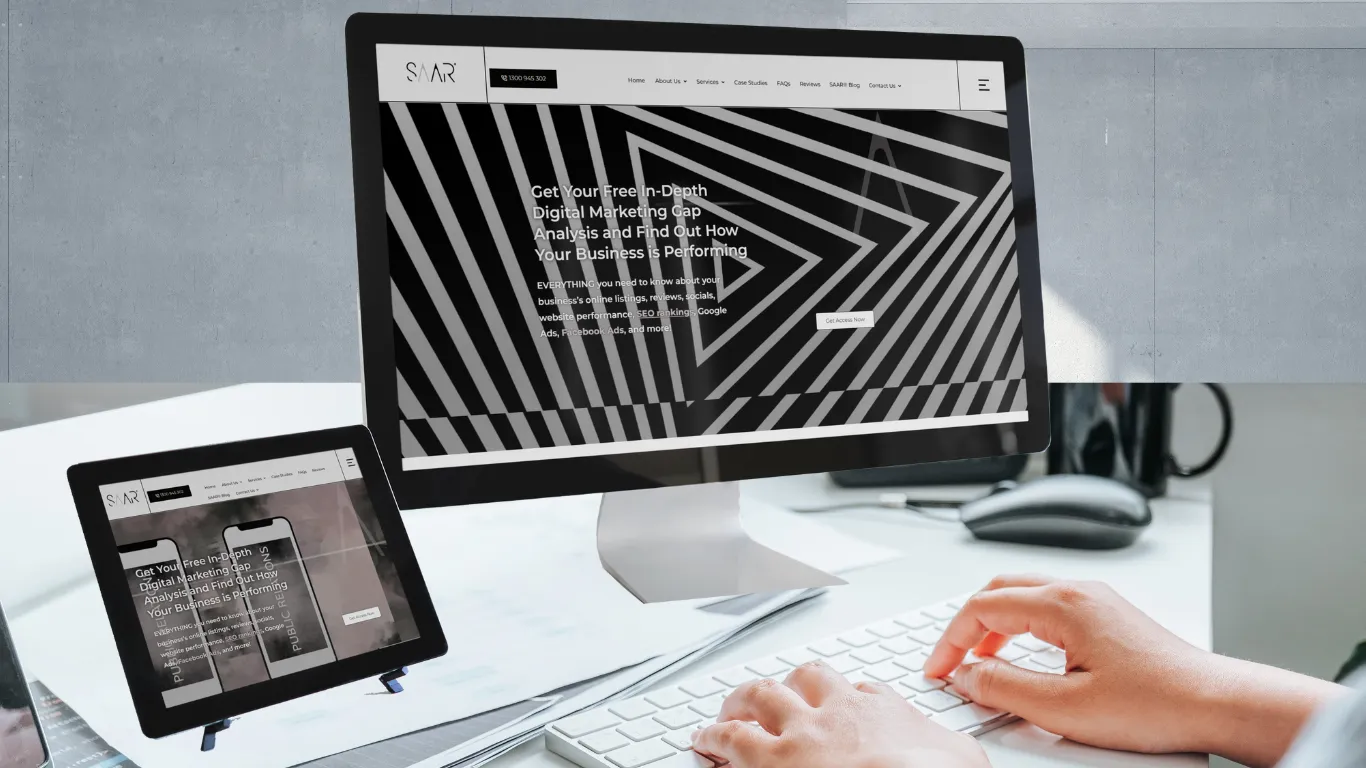
Uptime Monitoring Tools
Ensuring your website is always online is crucial, especially for businesses that rely on e-commerce or lead generation. Uptime monitoring tools can alert you immediately if your website goes down, allowing you to address issues before they impact your visitors or search rankings.
26. UptimeRobot
UptimeRobot offers free monitoring of up to 50 websites. It checks your site every five minutes and alerts you via email or SMS if your site goes down.
27. StatusCake
StatusCake offers free uptime monitoring, performance monitoring, and speed tests. The free tier checks your site every 5 minutes and notifies you if any issues arise.
28. Freshping
Freshping offers free uptime monitoring for up to 50 URLs with checks every minute. You’ll receive alerts via email, Slack, or SMS when your website experiences downtime.
29. Pingdom Uptime Monitoring
Pingdom offers free uptime monitoring for a single website. It tracks your website’s uptime and alerts you instantly if it goes down, helping you resolve issues quickly.
30. Better Uptime
Better Uptime combines incident monitoring with uptime tracking. It provides downtime alerts through phone calls, SMS, or Slack, and offers detailed incident reports.
31. Montastic
Montastic is a straightforward uptime monitoring tool. It offers a basic free version that monitors your site every 30 minutes and sends an email alert if your site goes down.
32. Uptrends Uptime Monitoring
Uptrends provides free uptime monitoring from different global locations. It checks your website every minute and provides instant alerts if downtime occurs.

33. Site24x7
Site24x7 offers free uptime monitoring for up to 5 websites. It provides detailed reports on uptime, response times, and potential issues.
34. Host Tracker
Host Tracker monitors your website from different global locations, checking its availability and uptime every 30 minutes. You can receive alerts via email, SMS, or phone calls.
35. Netlify Uptime Monitoring
If you’re using Netlify for hosting, they offer built-in uptime monitoring for your deployed sites, ensuring you know when any issues arise.
36. Hexometer
Hexometer provides uptime monitoring along with performance, security, and SEO checks. It offers a comprehensive overview of your site’s health.
37. Super Monitoring
Super Monitoring is a free tool that checks your website’s uptime and response times, offering alerts via email or SMS when your site goes down.
38. Dashbird
Primarily for serverless applications, Dashbird offers uptime monitoring for AWS Lambda functions. It’s an excellent tool for developers using serverless architecture.

Security Monitoring Tools
With the rise in cyberattacks and data breaches, ensuring your website is secure is more important than ever. These free tools help you monitor your site for vulnerabilities, malware, and other security threats.
39. Sucuri SiteCheck
Sucuri’s free tool scans your website for malware, security vulnerabilities, and blacklist status. It’s an excellent resource for keeping your site secure.
40. SSL Labs
SSL Labs offers a free SSL test to check the strength of your SSL certificates. It provides a grade based on encryption standards and gives recommendations for improving security.
41. Qualys SSL Server Test
This tool provides a deep analysis of your SSL certificate configuration, giving you an overall grade and identifying potential vulnerabilities.
42. Wordfence Security
Wordfence is a free WordPress plugin that provides real-time monitoring for malware and security threats. It includes a firewall, security scanner, and login protection.
43. SiteLock
SiteLock offers a free website scanner that checks for malware, vulnerabilities, and other security issues. It’s a good tool for identifying potential security risks.
44. Observatory by Mozilla
This tool analyzes your website’s security settings, checking for vulnerabilities and offering best practices for securing your site.
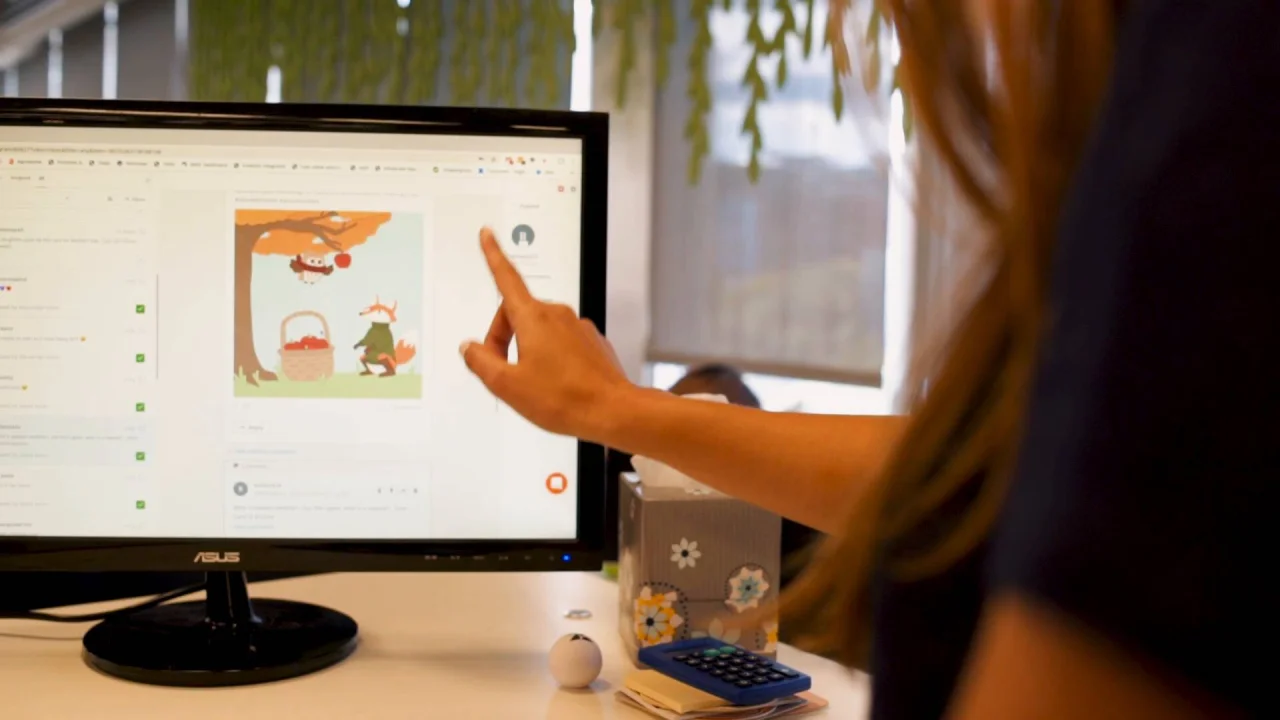
45. SecurityHeaders.io
This tool checks your site’s HTTP headers to ensure you’re using the correct security policies to protect your users from attacks like cross-site scripting and clickjacking.
46. Acunetix
While Acunetix is a paid tool, they offer a free version that allows basic vulnerability scans to detect common web application security issues.
47. ImmuniWeb
ImmuniWeb offers a free website security test, checking for SSL issues, HTTP security headers, and general vulnerabilities that could put your site at risk.
48. Detectify Free Scan
Detectify offers a limited free scan for common website vulnerabilities like SQL injection and cross-site scripting (XSS).
49. UpGuard Cyber Risk Score
UpGuard provides a free cyber risk score for your website, evaluating its security posture and identifying areas for improvement.
50. HackerTarget
This tool offers a suite of free scans, including port scanning, CMS vulnerability checks, and DNS health monitoring.
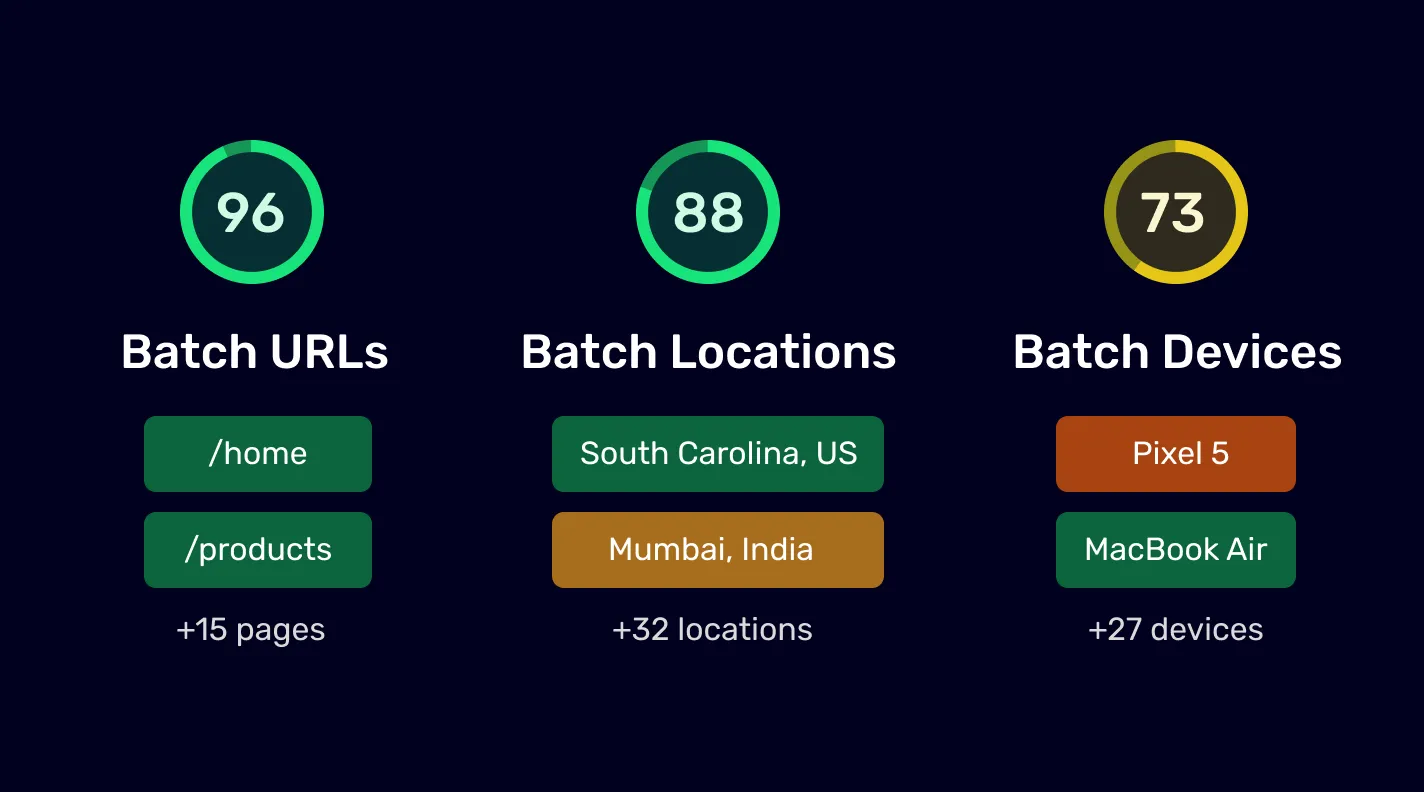
User Experience (UX) Monitoring Tools
Monitoring user experience is crucial for retaining visitors and ensuring they have a positive interaction with your website. These tools allow you to track how users engage with your site and identify potential UX issues.
51. Google Analytics
Google Analytics provides detailed insights into how users interact with your website. You can track page views, bounce rates, session duration, and user demographics, among other things.
52. Hotjar
Hotjar offers heatmaps, session recordings, and surveys to help you understand how users navigate your site. It’s a fantastic tool for identifying usability issues.
53. Crazy Egg
Crazy Egg offers heatmaps and scrollmaps that show how users engage with your content. It also includes A/B testing features to help you optimize your website for conversions.
54. Microsoft Clarity
Microsoft Clarity provides heatmaps, session recordings, and detailed user behaviour analytics. It’s a free tool that helps you understand user interactions and improve the user experience.
55. Mouseflow
Mouseflow offers session recordings, heatmaps, and form analytics to help you see how users interact with your website and identify any pain points in the user journey.
56. FullStory
FullStory captures every interaction a user has with your website, providing in-depth insights into user behaviour and identifying friction points that affect the user experience.
57. Inspectlet
Inspectlet provides session recordings, heatmaps, and form analytics, allowing you to understand user behaviour and optimize your website’s UX.
58. VWO (Visual Website Optimizer)
VWO allows you to run A/B tests, session recordings, and heatmaps to analyze user behaviour and test different website elements for conversion optimization.
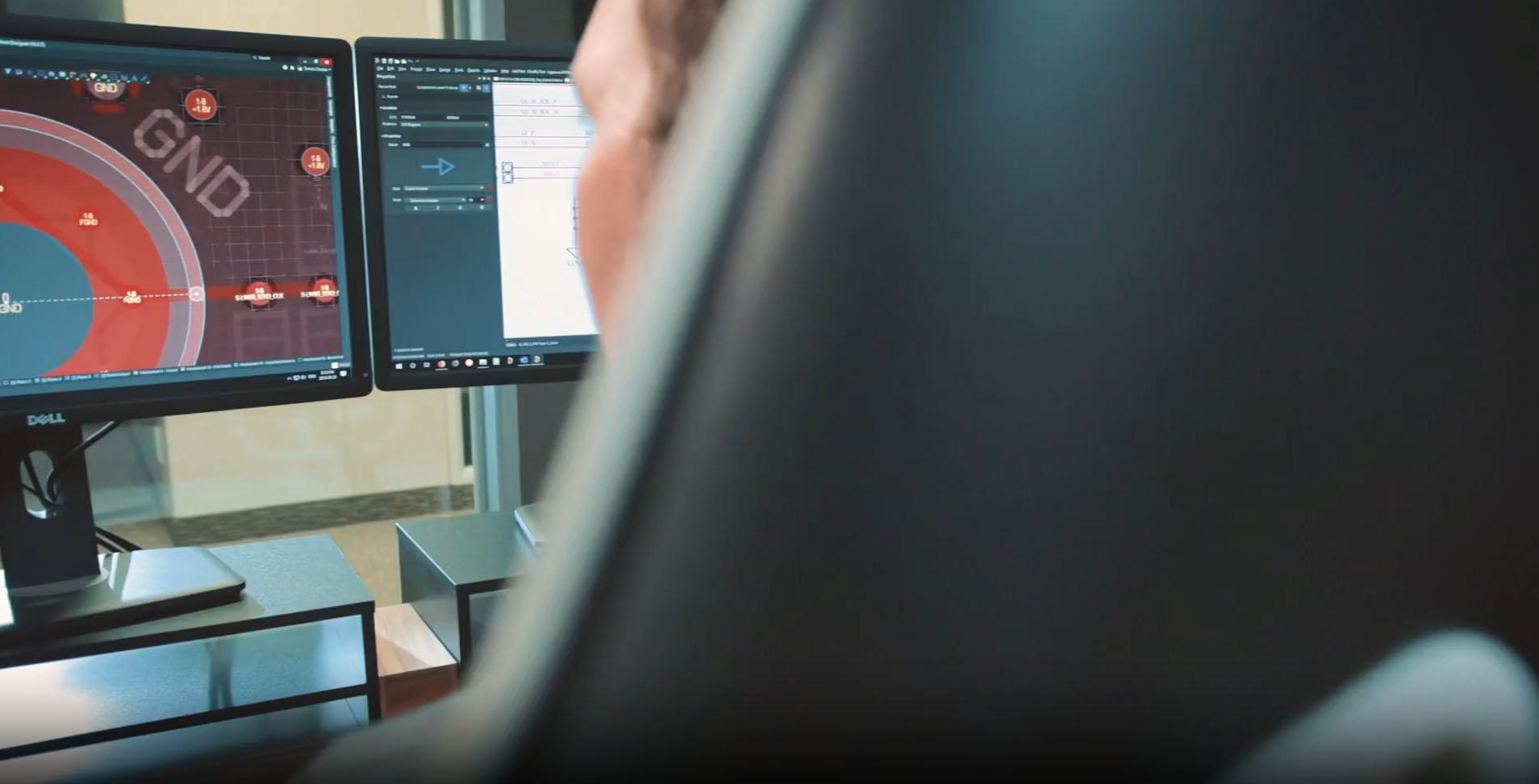
59. Heap
Heap automatically tracks every user interaction on your website, providing insights into user behaviour without requiring you to set up manual event tracking.
60. Content square
Contentsquare is a UX analytics platform that provides in-depth insights into user behaviour, helping you identify pain points and optimize the user journey.
61. Clicky
Clicky provides real-time analytics and heatmaps, offering detailed reports on user behaviour, including visitor segmentation and individual session tracking.
62. SessionCam
SessionCam offers session recording and heatmap tools, helping you identify usability issues and optimize your website’s user experience.
63. Lucky Orange
Lucky Orange provides real-time analytics, heatmaps, and session recordings, helping you see exactly how visitors interact with your site.
64. Qualaroo
Qualaroo is a user feedback tool that allows you to gather insights directly from your website visitors, helping you understand their needs and preferences.
65. Smartlook
Smartlook offers session recordings, heatmaps, and analytics tools to help you monitor user behaviour and improve the overall experience on your website.
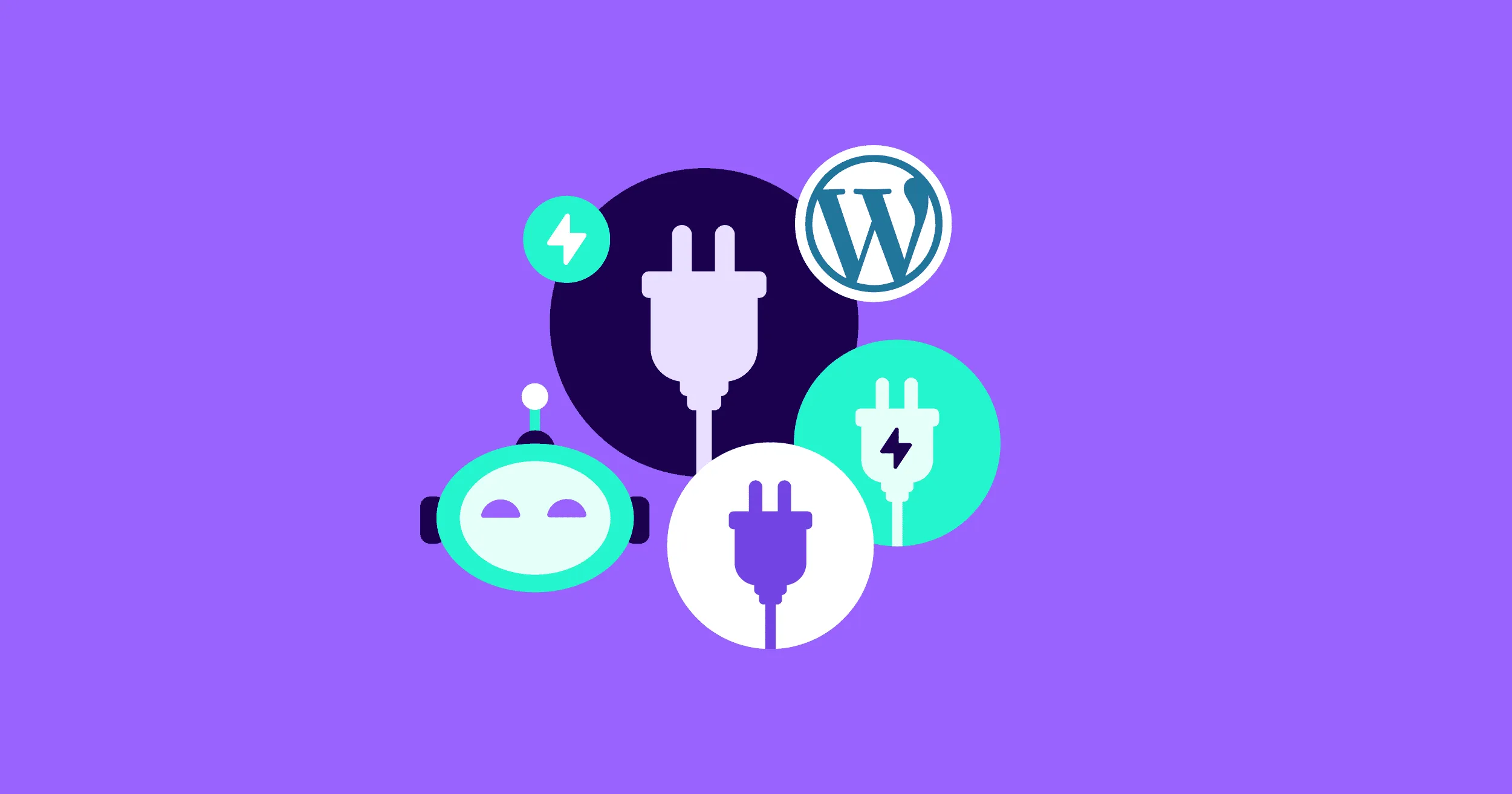
Monitoring your website’s performance is essential for maintaining a competitive edge and delivering a seamless user experience. The tools mentioned above offer a wide array of features that help you monitor your site’s speed, SEO, uptime, security, and user behaviour. By using these free tools, you can ensure that your website remains fast, secure, user-friendly, and optimized for search engines.
Whether you are just starting or managing a high-traffic site, the ability to track and improve performance in real-time is key to your online success. Explore the tools listed, implement their recommendations, and watch your website thrive in terms of speed, user experience, and SEO.










