In the digital age, managing workflows efficiently has become essential for businesses and individuals alike. From project management to customer service, each task requires time and attention, but many of these repetitive processes can be streamlined through automation. Workflow automation involves using software and digital tools to perform routine tasks automatically, saving valuable time and reducing errors. For businesses, this means freeing up team members to focus on high-impact work, while for individuals, it means simplifying daily tasks, staying organized, and maximizing productivity.
With the vast range of tools available today, almost every aspect of work can be automated, from scheduling meetings and managing emails to tracking social media analytics and processing payments. By implementing automation strategies across various areas of a workflow, both large organizations and small teams can significantly improve productivity, consistency, and overall output. In addition to saving time, automation reduces the risk of human error and creates a seamless experience across multiple platforms.
This guide explores 60+ ways to automate your digital workflow, providing practical ideas across categories such as project management, communication, marketing, and data handling. Each strategy aims to help you streamline processes, allowing you to accomplish more with less effort. Whether you’re a freelancer managing multiple clients or part of a large team, these automation tips will help you stay on top of tasks, improve accuracy, and focus on what truly matters in your work.
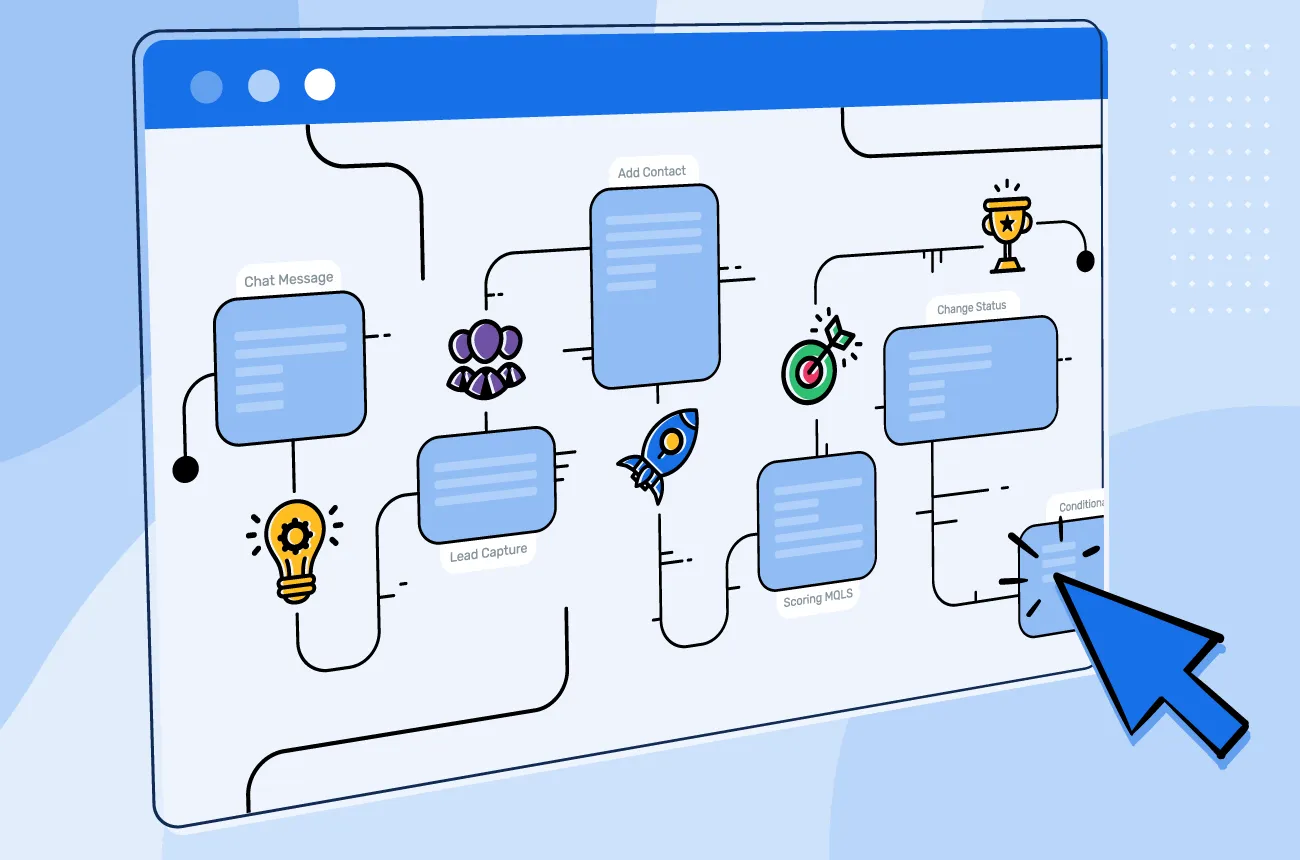
1. Automate Task Assignments with Project Management Tools
Automated task assignment within project management tools like Asana, Trello, or Monday.com helps save time and streamline workflow by automatically assigning tasks based on team members’ roles or workload. This is especially useful for recurring tasks, as it ensures that responsibilities are consistently reassigned without manual oversight. By setting up automation, teams can reduce delays caused by manual handoffs and improve accountability since every team member knows exactly what’s expected of them. Automating assignments also allows managers to easily monitor progress and adjust resources as needed.
2. Set Up Automated Email Responses
Automated responses can be an enormous time-saver for frequently received emails. Email platforms like Gmail and Outlook, along with automation tools like Zapier, allow you to set up responses for specific types of emails, whether it’s an acknowledgment of receipt, standard information, or replies to common questions. Automated responses help maintain a responsive communication style without requiring constant attention. They’re particularly useful in customer service, where quick acknowledgment can greatly improve the client experience, or in internal communications to confirm receipt of tasks or important documents.
3. Create Email Templates for Frequent Replies
To further streamline communication, many email services offer a template feature that allows you to store and reuse text for common responses. Templates can be crafted for anything from customer support inquiries to regular internal updates, saving you from repeatedly drafting the same message. In Gmail or Outlook, templates help ensure responses are prompt, consistent, and professionally formatted. This not only saves time but also minimizes the likelihood of miscommunication or errors in routine replies. For teams, templates allow consistent messaging across departments.
4. Automate Calendar Scheduling with Apps like Calendly
Scheduling meetings can become a tedious task, especially with back-and-forth communication to find available time slots. Tools like Calendly, Doodle, and Microsoft Bookings offer an automated scheduling process where others can book time on your calendar based on your pre-set availability. These tools integrate seamlessly with Google Calendar, Outlook, and other calendar apps, making it easy to manage and adjust as needed. Automated scheduling frees up time otherwise spent coordinating, and it also reduces the likelihood of scheduling conflicts.
5. Use Chatbots to Respond to Common Inquiries
Chatbots have become a powerful tool for customer service, available on websites and social media platforms to answer frequently asked questions, guide users, and even handle basic troubleshooting. By using chatbots, businesses can provide instant responses, keeping customers engaged and improving their satisfaction. This automation not only frees up customer service teams to handle more complex inquiries but also ensures users receive 24/7 assistance. Modern chatbot platforms, such as Drift and Intercom, offer customizable responses and can be tailored to your brand voice.

6. Automate Social Media Posting with Scheduling Tools
For businesses or individuals with a social media presence, maintaining consistency can be challenging without automation. Tools like Hootsuite, Buffer, and Later allow you to schedule posts in advance across multiple platforms, ensuring a steady online presence without daily manual posting. You can plan content weeks or even months ahead, aligning with campaigns, product launches, or other events. By automating social media posts, you can focus more on engaging with followers and analyzing performance rather than constantly managing individual posts.
7. Create Content Calendars with Automated Reminders
Content calendars help organize planned posts, blogs, and social media updates, ensuring consistency in content delivery. Platforms like Google Calendar, Trello, and Asana allow for automated reminders and notifications, ensuring key deadlines and post dates aren’t missed. This level of organization is particularly valuable in larger teams, where responsibilities for content creation, approval, and publishing may be split. Automated reminders ensure that everyone involved stays on track and that the content calendar is consistently followed.
8. Automate Data Collection with Web Forms and Integrations
Collecting data from customers or clients is critical for many businesses, but it can quickly become unmanageable without automation. Web forms built with tools like Google Forms or Typeform can be integrated with Google Sheets or CRMs to automatically collect and organize information. Whether it’s feedback, survey responses, or inquiries, this automation keeps data structured and accessible without manual data entry. Streamlining data collection allows for faster and more accurate analysis, helping teams make informed decisions more efficiently.
9. Streamline File Organization with Automated Naming Conventions
File organization is essential for productivity, especially for teams sharing documents in cloud storage. Setting up an automated naming convention in platforms like Google Drive or Dropbox keeps files consistently labeled, making them easier to find and reducing misfiling. Consistent naming conventions are particularly useful for projects with multiple collaborators or where version control is essential. With automated conventions, everyone knows where to find what they need, and file retrieval becomes a simple process.
10. Automate Client Onboarding with CRM Workflows
Client onboarding is a critical stage where first impressions matter. Customer relationship management (CRM) systems like HubSpot or Salesforce offer automated workflows for onboarding, guiding new clients through each step with timely emails, information packets, and surveys. Automated onboarding ensures clients feel welcomed and informed, and it reduces the manual work for sales and support teams. This approach also improves consistency in how clients are treated, enhancing overall satisfaction and setting the stage for a strong client relationship.

11. Utilize Lead Scoring in CRMs to Prioritize Follow-Ups
Many customer relationship management (CRM) platforms, like Salesforce or HubSpot, offer lead scoring features that rank leads based on their engagement level or fit for your product. This automated scoring helps sales teams focus on high-priority leads without manually assessing each prospect. Leads that show higher interest or potential value are prioritized for follow-up, allowing teams to allocate their time and resources more effectively. By streamlining the qualification process, lead scoring helps close deals faster and reduces time spent on low-potential contacts.
12. Automate Invoice Generation for Faster Payments
Invoicing can be a time-consuming process, particularly for small businesses or freelancers. Accounting software like QuickBooks, FreshBooks, or Zoho Books automates invoice generation and sends invoices directly to clients. These platforms can also issue reminders for unpaid invoices at regular intervals, improving cash flow and reducing the need for manual follow-up. Automating invoicing streamlines the billing cycle, helps avoid missed payments, and allows businesses to focus on core activities instead of administrative tasks.
13. Use Zapier for Cross-Platform Automation
Zapier is a popular tool for connecting apps and automating workflows between them. By creating “Zaps,” users can trigger actions in one app based on activities in another. For example, a Zap can be set up to automatically save email attachments to Google Drive, post Trello updates in Slack, or log customer emails in a CRM. This cross-platform automation makes it easy to integrate tools that may not natively communicate, helping teams to streamline complex processes and reduce manual switching between apps.
14. Set Up Automated Backup Systems for Your Files
File backups are crucial for data security, but manually backing up files can be unreliable and easy to overlook. Automated backup tools like Google Drive, Dropbox, or dedicated software like Acronis automatically save data at regular intervals, ensuring files are protected against accidental deletion, hardware failure, or cyberattacks. Cloud-based solutions also make backups accessible from any device, providing peace of mind and protecting valuable information without the need for daily oversight.
15. Use IFTTT for Trigger-Based Automations
IFTTT (If This Then That) is a flexible tool that lets you create custom “applets” to automate various digital tasks based on specific triggers. For example, you can set up an applet to automatically log phone calls to a Google Sheet, turn on notifications for important emails, or track weather changes. IFTTT’s broad compatibility with both productivity and smart home apps makes it a versatile option for users looking to personalize and streamline their digital workflows, without requiring coding knowledge.

16. Automate Routine Reports in Analytics Tools
Analytics tools like Google Analytics, Tableau, and Looker provide automated reporting features that deliver insights straight to your inbox on a regular schedule. By setting up automatic reports, you can receive data updates daily, weekly, or monthly, depending on your needs. Automated reports allow for consistent performance tracking without manual analysis, making it easier to spot trends, assess campaign performance, and make data-driven decisions. This automation is especially valuable for busy marketing and management teams.
17. Streamline File Sharing Permissions with Automation
File sharing within teams often requires permissions to be set manually, which can become cumbersome, particularly in large organizations. Cloud platforms like Google Workspace and Microsoft OneDrive offer automated permission settings based on user groups or roles. By implementing group-based permissions, files are shared only with the intended users, ensuring security and reducing administrative work. Automated permission settings also reduce the risk of accidental data exposure, as sensitive documents are kept within authorized access levels.
18. Automate Employee Check-Ins and Task Reminders
Automated reminders are invaluable for keeping teams on track, especially in remote work settings. Platforms like Slack and Microsoft Teams allow you to set automated check-in messages, project updates, and task reminders to ensure team members are aligned and tasks stay on schedule. Automated reminders help reduce the need for micromanagement and improve accountability. For instance, a daily reminder can prompt team members to submit project updates, keeping everyone informed and engaged.
19. Implement Autoresponders for Blog or Newsletter Sign-Ups
When users subscribe to a blog or newsletter, autoresponders in email marketing platforms like Mailchimp, Constant Contact, or ConvertKit can send a sequence of welcome emails. This automated welcome series introduces new subscribers to your content, provides a consistent experience, and builds engagement from the start. By automating these welcome emails, you create a standardized onboarding experience for new readers without manual intervention, helping build loyalty and engagement over time.
20. Automate Content Creation with AI Writing Tools
AI writing tools like Jasper.ai, Copy.ai, and Grammarly have become useful for automating parts of the content creation process. These tools can generate first drafts, suggest content ideas, improve grammar, and enhance readability, helping writers start content pieces quickly or refine their work. While these tools don’t replace human input, they streamline the writing process and can significantly speed up content creation. By automating aspects of content generation, teams can focus on high-level strategy and creativity rather than mechanics.

21. Use CRM Drip Campaigns to Nurture Leads Automatically
Customer relationship management (CRM) systems like HubSpot, Salesforce, and Zoho CRM offer drip campaigns, allowing companies to nurture leads by automatically sending a sequence of emails based on their engagement and behaviour. Drip campaigns keep potential customers engaged with your brand through personalized and timely follow-ups, which reduces manual outreach and improves conversion rates. This automation is especially valuable in longer sales cycles where regular touchpoints are needed to move prospects through the funnel.
22. Automate Sales Forecasting with Data Analytics Tools
Sales forecasting helps businesses predict revenue, allocate resources, and set realistic goals. Analytics tools like Pipedrive, Microsoft Dynamics 365, and Salesforce can automate forecasting by analyzing historical data, current sales trends, and customer interactions to generate predictive insights. Automated forecasting saves time on manual calculations, improves accuracy, and provides actionable data that sales teams can use for strategy. This automation supports better decision-making and planning, aligning goals with realistic expectations.
23. Use Email Parsing Tools to Extract and Store Data
Email parsing tools like Mailparser.io and Parseur can automatically scan specific emails for information like customer inquiries, purchase orders, or leads and extract structured data to store it in a spreadsheet or CRM. By automating data extraction, these tools save time spent on manually sifting through emails and entering information into databases. Email parsers are particularly valuable for customer service and sales teams that need to process a large volume of emails, making data accessible and organized without manual input.
24. Automate Client Reminders with Text Messaging Apps
Text messaging apps like Twilio or SimpleTexting offer automation options for sending appointment or payment reminders to clients. These reminders help keep clients engaged, reduce no-shows, and ensure timely payments without manual follow-up. Automated SMS reminders can be used for a variety of purposes, from confirming appointments to providing payment links. This approach enhances the client experience and keeps communication clear and consistent, freeing up team members from routine outreach tasks.
25. Set Up Automated Survey Distribution for Customer Feedback
Collecting customer feedback is essential, but manually sending surveys can be inefficient. Tools like SurveyMonkey and Google Forms allow for automated survey distribution, sending surveys to customers after transactions, project completions, or support interactions. Automating feedback collection ensures that insights are gathered promptly, helping companies monitor satisfaction and make improvements where necessary. Automated surveys provide timely insights that are crucial for customer experience management and product development.

26. Use SEO Automation Tools for Content Optimization
SEO tools like SEMrush, Ahrefs, and Moz automate various aspects of search engine optimization, from keyword tracking and rank monitoring to backlink analysis and competitor research. By automating these processes, marketing teams can stay up-to-date with SEO performance without manual checking, making it easier to identify areas for improvement. Automated SEO insights support consistent content optimization, ensuring content remains relevant and competitive in search engine rankings.
27. Implement Automated Expense Tracking
Expense tracking software like Expensify, Zoho Expense, or QuickBooks automatically scans and logs receipts, organizes expenses, and generates reports. Automating expense management reduces the time and errors associated with manual entry, allowing teams to focus on financial analysis rather than data collection. This automation also simplifies budgeting and makes it easier to track spending against allocated resources. For businesses, automated expense tracking enhances financial transparency and improves audit readiness.
28. Automate Routine Social Media Monitoring
Keeping track of brand mentions, industry keywords, and competitor activity on social media can be overwhelming without automation. Social listening tools like Sprout Social, Mention, and Brandwatch automatically monitor social media platforms for specified terms, alerting you to relevant discussions or trends. This automation provides real-time insights that can inform brand strategy and customer engagement without manual tracking. With social media monitoring, teams stay in tune with public sentiment and can respond to trends quickly.
29. Set Up Automated Email Follow-Ups for Sales Outreach
For sales teams, consistent follow-up is essential for converting leads, but manual follow-up tracking can be inefficient. Tools like Yesware, Outreach.io, and Salesloft allow you to set up automated follow-up emails based on recipient actions, such as opening an email or clicking a link. Automated follow-ups ensure that no lead is forgotten and that communication is consistent and timely, improving the chances of conversion. This automation supports sales efficiency and enables reps to focus on personalized engagements.
30. Automate Employee Scheduling with Scheduling Software
Managing employee schedules can be time-consuming, especially with shift-based teams. Scheduling software like When I Work, Deputy and Sling automate shift assignments, handles time-off requests, and send reminders, reducing scheduling conflicts and administrative time. Employees can access their schedules, swap shifts, and submit requests within the app, promoting flexibility and communication. Automating scheduling not only saves time but also increases employee satisfaction by simplifying the scheduling process.

31. Automate Customer Ticket Routing with Helpdesk Software
Customer support teams often rely on helpdesk software like Zendesk, Freshdesk, or Help Scout, which can automatically route tickets to specific departments based on keywords, topics, or customer history. This routing automation reduces wait times and ensures that inquiries reach the right person or department, improving customer satisfaction. By eliminating manual ticket sorting, support teams can resolve issues more efficiently and provide quicker responses to customers.
32. Use OCR Technology to Digitize Documents
Optical Character Recognition (OCR) tools like Adobe Acrobat or ABBYY FineReader automatically convert scanned documents and images into editable and searchable text. This technology is invaluable for digitizing paper records or handwritten notes, enabling faster document retrieval and making it easier to organize and share information. OCR automation saves time on manual data entry, reduces the risk of transcription errors, and creates a searchable database of documents. For teams handling large volumes of paperwork, it significantly enhances productivity by creating digital archives that are easy to access.
33. Create Automated Workflows for Document Approvals
In many industries, document approvals can slow down workflow due to waiting for signatures or authorization. Tools like DocuSign, Adobe Sign, and PandaDoc automate approval workflows, sending documents to the right people and collecting electronic signatures without manual intervention. By setting up automated approval pathways, you can ensure faster turnaround times, greater transparency, and reduced administrative workload. Automated approvals are also more secure and less prone to errors, providing an audit trail for future reference.
34. Automate Data Entry into Your CRM
Entering data into a CRM manually can be a significant time drain, especially for teams dealing with high volumes of leads or customer interactions. With automation tools like Zapier or Integromat, you can pull information from emails, forms, or spreadsheets and automatically enter it into your CRM system. Automating data entry minimizes human error and ensures that your CRM is up-to-date, enabling teams to focus on higher-value tasks like lead nurturing and relationship building rather than repetitive data entry.
35. Set Up Automated Notifications for Stock Levels
Inventory management is critical for retail, e-commerce, and manufacturing businesses, where stock shortages or overstocking can impact operations. Tools like TradeGecko or Cin7 automatically track stock levels and send notifications when inventory is low or needs replenishment. Automated inventory tracking ensures that reorders happen promptly, reducing the risk of stockouts or excess inventory. This type of automation can also include tracking sales trends to help forecast demand, and optimizing inventory management further.

36. Automate Payment Reminders for Outstanding Invoices
Payment delays can strain cash flow, but chasing late payments can take valuable time away from business operations. Accounting software like Xero, FreshBooks, or QuickBooks allows you to set up automated reminders for overdue invoices. These reminders are sent at regular intervals until the payment is received, ensuring that clients are aware of outstanding balances without manual follow-up. This automation also provides a record of communications for each invoice, which is helpful if issues arise.
37. Use Automated Tools for Code Version Control
For development teams, version control is essential for collaboration, particularly on complex coding projects. Version control systems like Git, GitHub, or Bitbucket automatically log code changes, create backup versions, and allow for team collaboration without manual tracking. Automated version control enhances productivity by allowing multiple developers to work on the same project simultaneously, preventing overwrites or loss of code. This setup also allows for easier rollback to previous versions if issues arise.
38. Automate Transcription with Speech Recognition Tools
Manually transcribing meetings, interviews, or notes can be labor-intensive. Tools like Otter.ai, Descript, and Rev offer automatic transcription services that convert audio into text, saving time on manual transcription. Automated transcription is particularly useful for content creation, research, or legal documentation, allowing users to capture insights quickly and focus on analysis rather than transcription. Many transcription tools also offer editing options, allowing users to refine the transcript for accuracy.
39. Set Up Automatic Notifications for Project Milestones
Project management platforms like Asana, Trello, and Monday.com enable teams to set automatic notifications for upcoming project milestones and deadlines. These reminders keep everyone informed about progress, helping to maintain momentum and reduce the risk of delays. Automated milestone tracking ensures that important dates are not overlooked, allowing project managers to manage timelines effectively. By reducing the need for manual reminders, team members are less likely to miss deadlines or become overwhelmed by last-minute tasks.
40. Use Automated Analytics for Email Marketing Campaigns
Email marketing platforms like Mailchimp, Campaign Monitor, and ActiveCampaign offer automated analytics, tracking metrics like open rates, click-through rates, and conversions. By setting up automated reporting, you can receive real-time insights on campaign performance without manual data collection. This automation enables marketers to optimize campaigns based on performance data, improving audience targeting and engagement. Automated analytics also facilitate A/B testing and segmentation, ensuring that campaigns are effective and relevant.
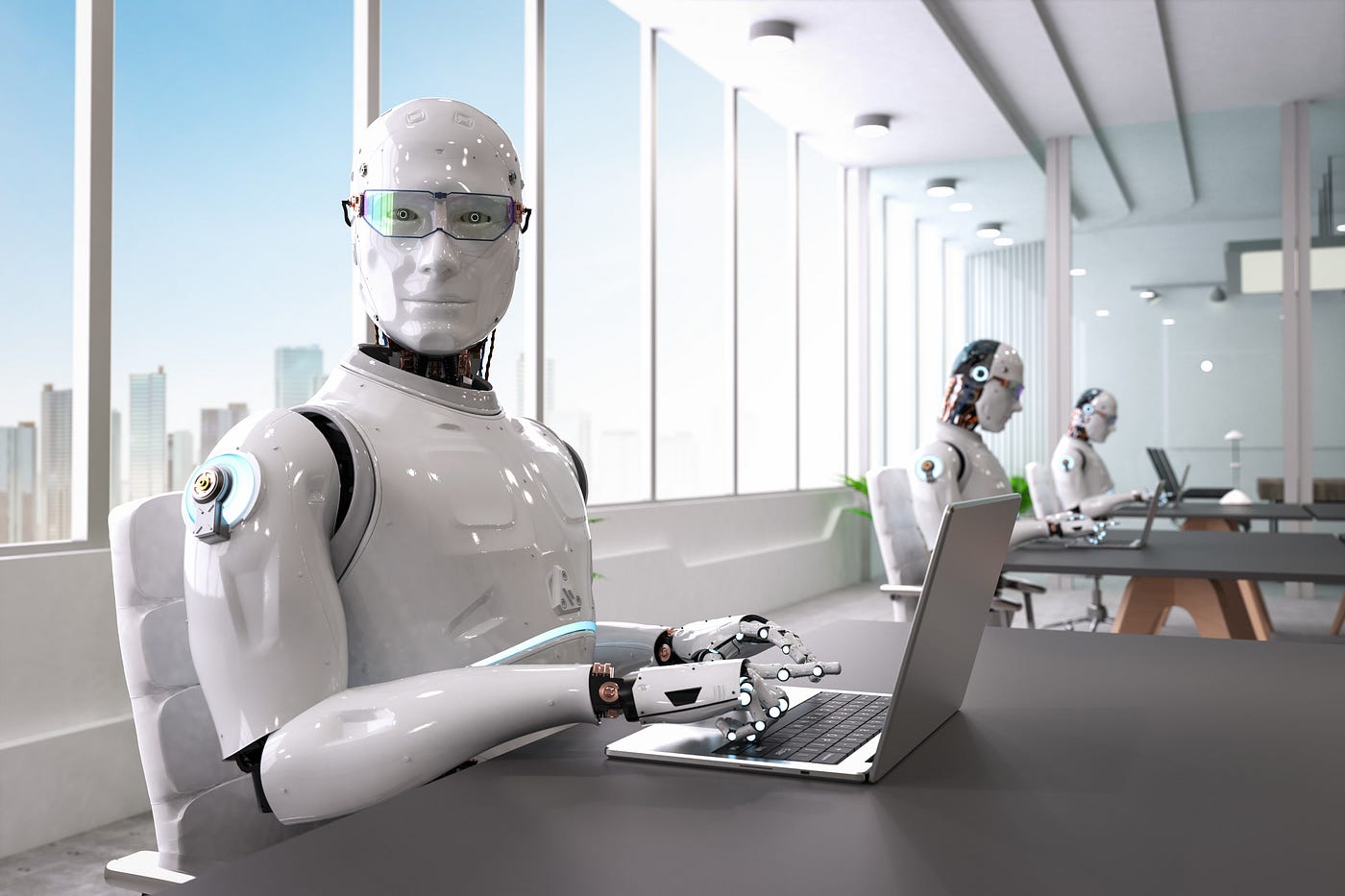
41. Automate Image Editing for Product Photos
If your business relies on a large volume of product images, manual editing can be both time-consuming and expensive. Tools like Adobe Photoshop Actions and Canva’s bulk editing feature allow for automated image adjustments, such as resizing, cropping, and color correction, across multiple photos. This automation is particularly useful in e-commerce, where consistent image quality is essential for a professional appearance. Automated editing saves time and ensures that all product photos maintain a consistent look.
42. Automatically Sync Data Across Multiple Platforms
Data syncing tools like Integromat, Zapier, and Automate.io allow users to keep information updated across multiple platforms automatically. For example, new customer information entered in a CRM can automatically update in an email marketing tool or an e-commerce platform. By automating data syncing, teams reduce the risk of data inconsistencies and manual errors, ensuring that accurate and up-to-date information is available across all systems. This type of automation is invaluable for sales, marketing, and customer service teams who rely on synchronized data.
43. Set Up Automated A/B Testing for Website Content
A/B testing is essential for optimizing website performance, but manually setting up tests can be complex. Tools like Google Optimize, Optimizely, and VWO offer automated A/B testing, allowing users to experiment with different variations of web pages and analyze performance based on visitor behavior. Automated A/B testing enables teams to quickly identify which content, layout, or design performs best, leading to continuous website improvements without constant manual adjustments. This enhances the user experience and boosts conversion rates.
44. Automate Quality Control for Manufacturing Processes
Manufacturing industries benefit from automation in quality control through tools that monitor product specifications and detect defects. Automated quality control systems, often powered by AI, can inspect products with high precision, ensuring they meet set standards before shipment. This automation reduces the risk of human error, enhances product quality, and saves time on manual inspections. Automated quality control also allows for real-time adjustments to manufacturing processes, improving efficiency and reducing waste.
45. Automate Chat Notifications Based on Specific Events
Platforms like Slack, Microsoft Teams, and Discord allow for automated notifications based on certain events, such as new leads in a CRM, completed tasks, or updated documents. These notifications keep team members informed in real-time, ensuring they are aware of key developments as they happen. By automating notifications, teams stay updated without needing to check multiple platforms constantly, reducing information gaps and fostering better collaboration.

46. Set Up Automated Blog Posting Schedules
Automating your blog posting schedule helps maintain a consistent content publishing rhythm. Platforms like WordPress, Medium, and HubSpot allow for scheduled posts, where content is uploaded in advance and published automatically at specified times. This approach helps ensure regular blog updates, which is essential for SEO and audience engagement. By automating content scheduling, marketing teams can focus on content strategy rather than individual post timing.
47. Automate Contact Management for Networking
Networking can be challenging to manage, but automated contact management tools like Cloze, Nimble, and Contacts+ simplify the process. These tools track interactions with contacts and remind you to follow up at regular intervals. This automation helps professionals maintain strong relationships with their networks by ensuring timely communication and follow-ups without manual tracking. For sales and customer service teams, automated contact management helps nurture leads and maintain client engagement.
48. Use Automated Meeting Transcription and Summarization
Beyond transcription, tools like Fireflies.ai and Gong can automatically summarize key points from meetings, providing concise takeaways and action items. These automated summaries reduce the need for note-taking and ensure that all participants have access to key insights. Automated meeting documentation helps teams stay aligned on objectives and follow up on important decisions without manual write-ups, promoting better project continuity and reducing post-meeting work.
49. Automate Social Media Analytics and Reporting
Social media analytics platforms like Sprout Social, Hootsuite, and Buffer provide automated reporting on engagement, reach, and performance across social channels. Automated analytics save time by generating reports regularly, giving teams a quick overview of social media trends and audience preferences. These insights are invaluable for optimizing social strategy and understanding what resonates with your audience, all while freeing up resources from manual analysis.
50. Automate Compliance Monitoring for Data Security
For businesses dealing with sensitive data, compliance is a priority. Tools like Varonis and Netwrix automate compliance monitoring, tracking data access and security protocols to ensure adherence to standards like GDPR or HIPAA. Automated compliance checks help organizations identify potential vulnerabilities before they become issues, reducing the risk of data breaches. By continuously monitoring compliance, these tools also provide reporting that is essential for audits and regulatory requirements.
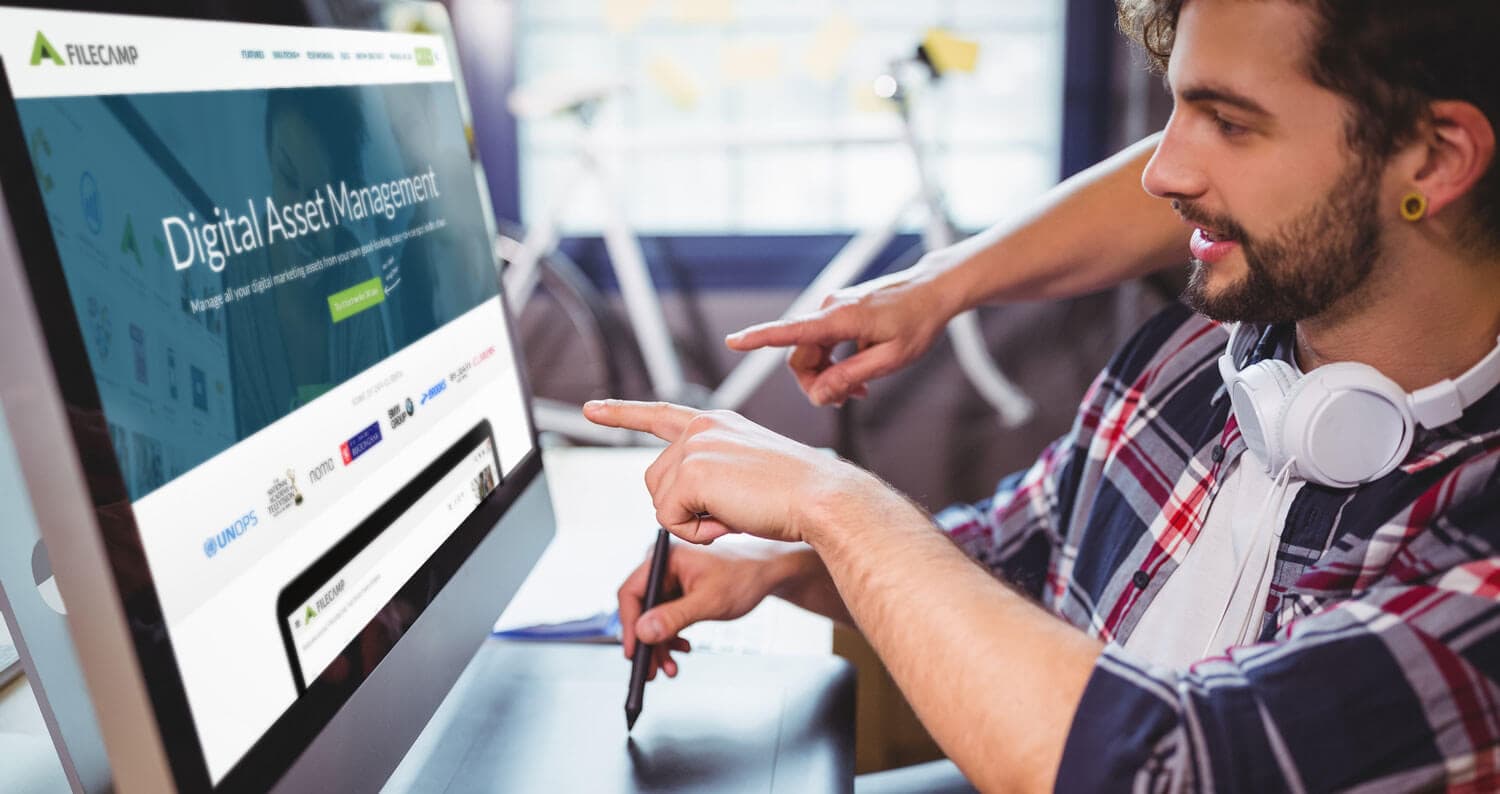
51. Use Automated Lead Enrichment Tools
Lead enrichment tools like Clearbit and ZoomInfo automatically pull in data from various sources to complete or enhance information about leads, providing insights like company size, industry, or contact details. Automated lead enrichment saves time on research and equips sales teams with valuable information for personalized outreach. This leads to more targeted and effective sales conversations, as reps have a deeper understanding of each prospect’s background and needs.
52. Automate Task Reminders for Project Deadlines
Project management software like ClickUp, Wrike, and Teamwork can automate task reminders, sending notifications to team members as deadlines approach. These reminders reduce the chance of missed deadlines and help team members stay on top of their workload. Automated reminders can be customized based on the urgency of the task, making it easy to prioritize critical work and manage projects effectively.
53. Automatically Generate Reports from Survey Data
Survey tools like SurveyMonkey and Typeform offer automated reporting features that compile survey responses into charts, graphs, and summaries. By automating survey reporting, businesses gain quick insights into customer feedback, employee satisfaction, or market research without needing to manually analyze data. Automated reports help teams make faster, data-driven decisions, identifying trends and addressing issues promptly.
54. Automate Personal Reminders for Professional Development
Personal development often takes a back seat in busy schedules, but tools like Notion, Todoist, or even Google Calendar can automate reminders for professional development tasks, such as completing online courses, attending webinars, or setting aside time for skill-building. Regular reminders help individuals stay on track with their growth goals, ensuring continuous learning and improvement without constant manual tracking.
55. Use Automated Workflows for Customer Retention Campaigns
Customer retention is as crucial as acquisition, and automated workflows in CRMs like Salesforce or HubSpot can help maintain engagement with existing clients. Retention campaigns—such as sending special offers, feedback requests, or loyalty rewards—can be automated based on customer behavior, ensuring timely and personalized outreach. Automated retention workflows build stronger relationships with customers, fostering loyalty and reducing churn.
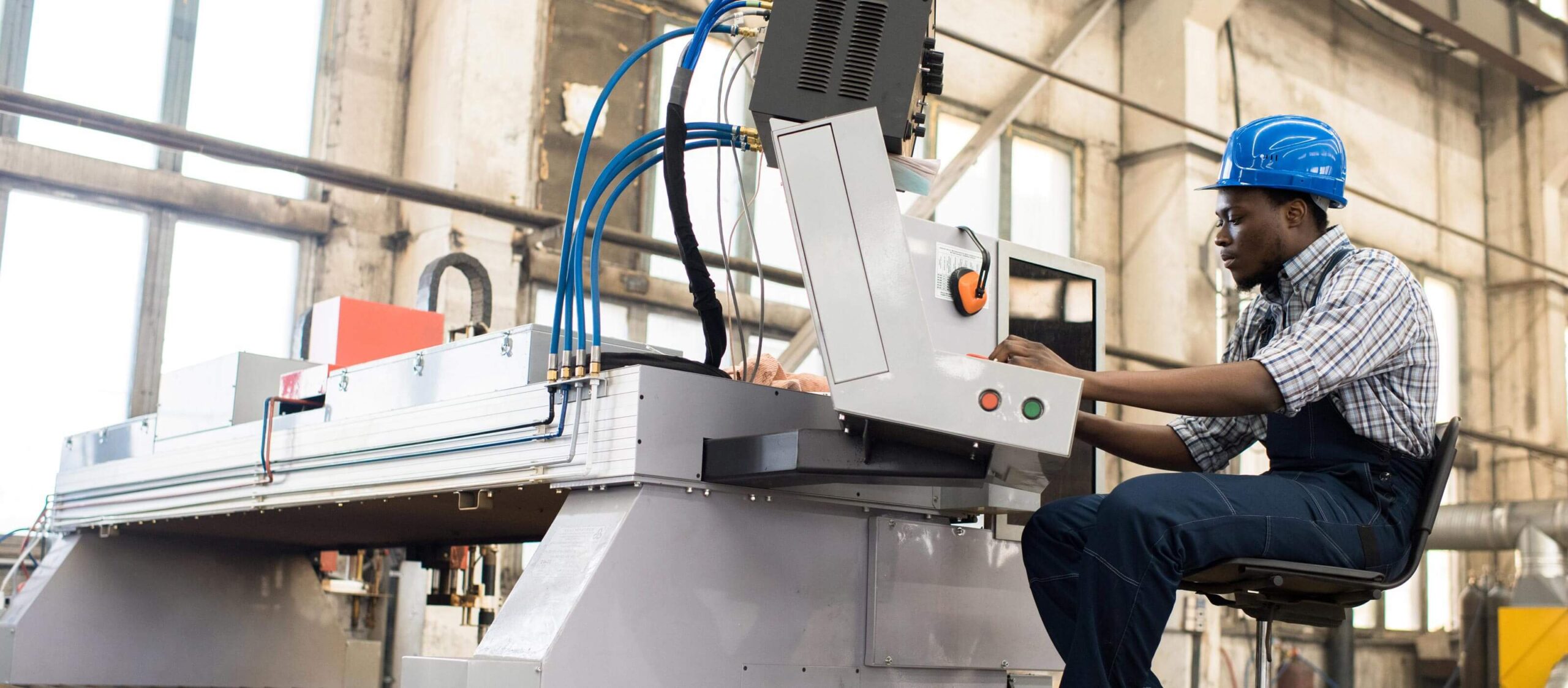
56. Automatically Archive Completed Projects
Cloud storage platforms like Google Drive, Dropbox, and SharePoint can be set to automatically archive completed project folders, moving them to designated storage locations once projects are marked as done. This keeps active workspace areas uncluttered and ensures completed files are retained in an organized way for future reference. Automated archiving maintains a clean workspace, making it easier to find current documents while keeping past work accessible.
57. Set Up Automated Insights for Competitor Analysis
Competitive intelligence tools like SEMrush, SimilarWeb, and SpyFu automate the process of tracking competitors’ digital performance and monitoring aspects like SEO rankings, paid advertising, and content engagement. Automated competitor insights help companies stay informed about market trends, enabling more agile strategic adjustments without the need for manual tracking. This keeps marketing and product teams aligned with industry standards and competitive benchmarks.
58. Automate Reminders for Performance Reviews and Goal Tracking
Human resources tools like BambooHR, Workday, and 15Five allow you to automate reminders for performance reviews, goal tracking, and employee check-ins. These automated reminders ensure that reviews and feedback are conducted on schedule, improving engagement and performance management. By consistently tracking progress, companies maintain accountability and foster an environment of continuous improvement.
59. Use Automated Notifications for Sales Milestones
Sales tools like Salesforce, Pipedrive, and HubSpot offer automated notifications for key sales milestones, such as lead-scoring changes, closed deals, or high-value opportunities. These alerts help sales managers monitor team performance and respond to high-priority leads without constantly checking dashboards. Automated milestone notifications ensure that achievements and key actions are promptly recognized, boosting team morale and ensuring that managers can provide support where needed.
60. Automate Daily or Weekly Summaries for Task Updates
Platforms like Slack and Microsoft Teams allow you to set up daily or weekly task summaries, delivering updates on project progress, completed tasks, and outstanding items to the entire team. Automated summaries improve transparency and keep everyone aligned without the need for frequent meetings or manual status updates. These summaries ensure that projects stay on track and help identify any potential delays or bottlenecks early.
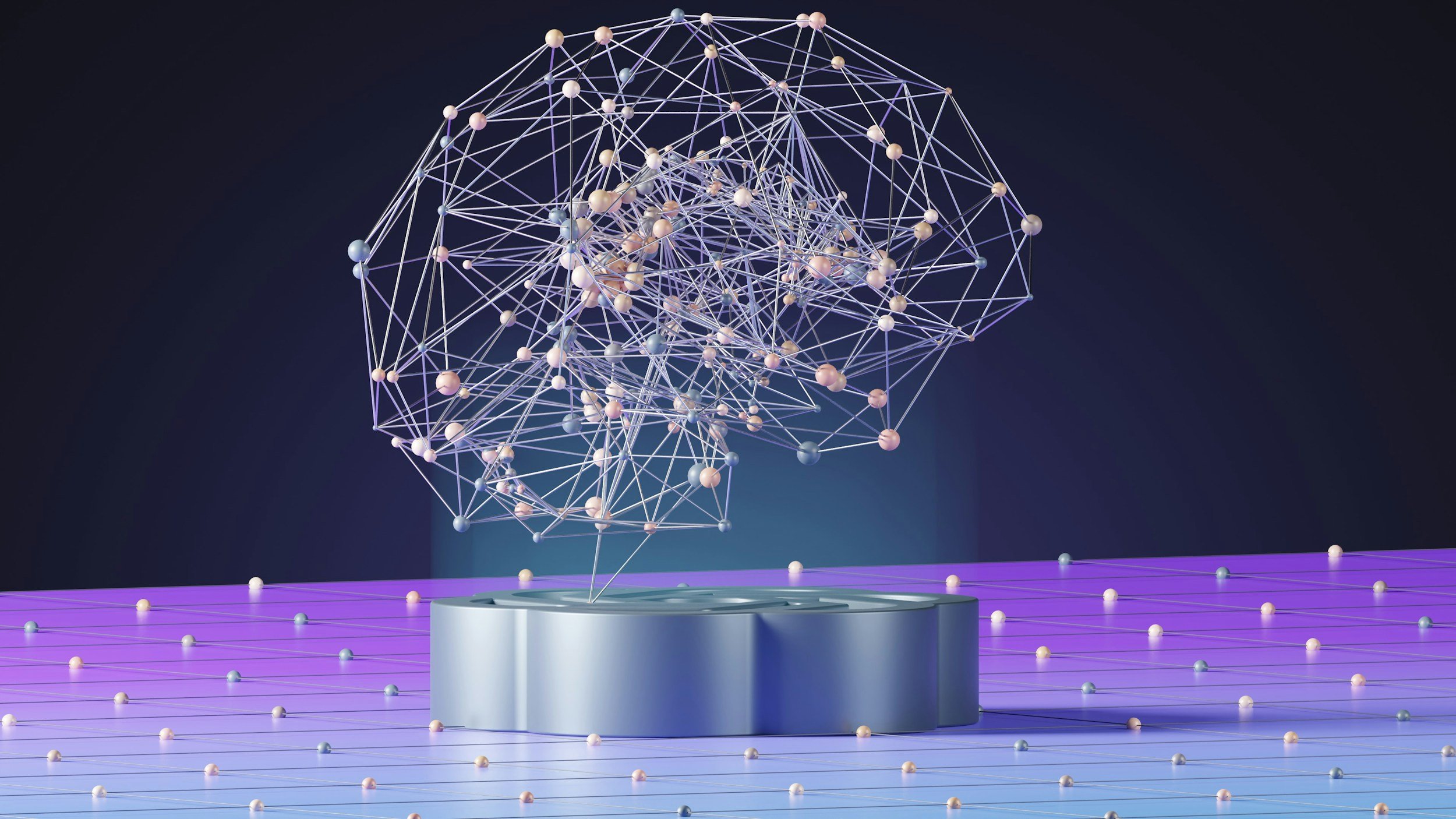
61. Automate File Conversion for Standardized Formats
Tools like CloudConvert and Zamzar can automatically convert files from one format to another, which is helpful for teams needing to standardize documents or media files. By automating file conversion, teams ensure that files are always accessible in the correct format without manual processing. This is particularly useful for design, media, and document-heavy industries that rely on specific file standards.
62. Automatically Track Employee Time and Attendance
Time tracking software like TSheets, Clockify, and Time Doctor can automate attendance logging, capturing employee work hours and breaks without manual time entry. Automated time tracking provides accurate records, supporting payroll processing, project billing, and compliance. This automation saves time on manual logging and helps managers keep track of employee productivity effectively.
63. Automate Reminders for Contract Renewals
Contracts often require renewal, but remembering each deadline can be challenging. Contract management platforms like Concord and ContractWorks allow you to set up automated reminders for renewal dates, ensuring that contract negotiations happen on time. Automated renewal reminders prevent lapses in agreements and help companies maintain ongoing partnerships without disruption.
64. Use Automated Marketing Insights for Ad Campaigns
Marketing analytics tools like Google Ads, Facebook Insights, and AdEspresso provide automated insights into ad performance, allowing marketers to track metrics like click-through rates, conversions, and ROI. Automated ad insights allow marketers to make real-time adjustments to campaigns, improving effectiveness without the need for constant manual review. This automation makes it easier to optimize ad spending and maximize campaign results.
65. Automate Sales Funnel Tracking for Conversion Insights
Sales funnel tools like ClickFunnels, HubSpot, and Keap automate tracking of lead progress through each funnel stage, from awareness to conversion. Automated funnel tracking provides insights into where leads drop off, helping teams identify improvement opportunities to boost conversions. By understanding each stage’s performance, companies can refine their sales strategy, ensuring a more efficient path from prospecting to sales.
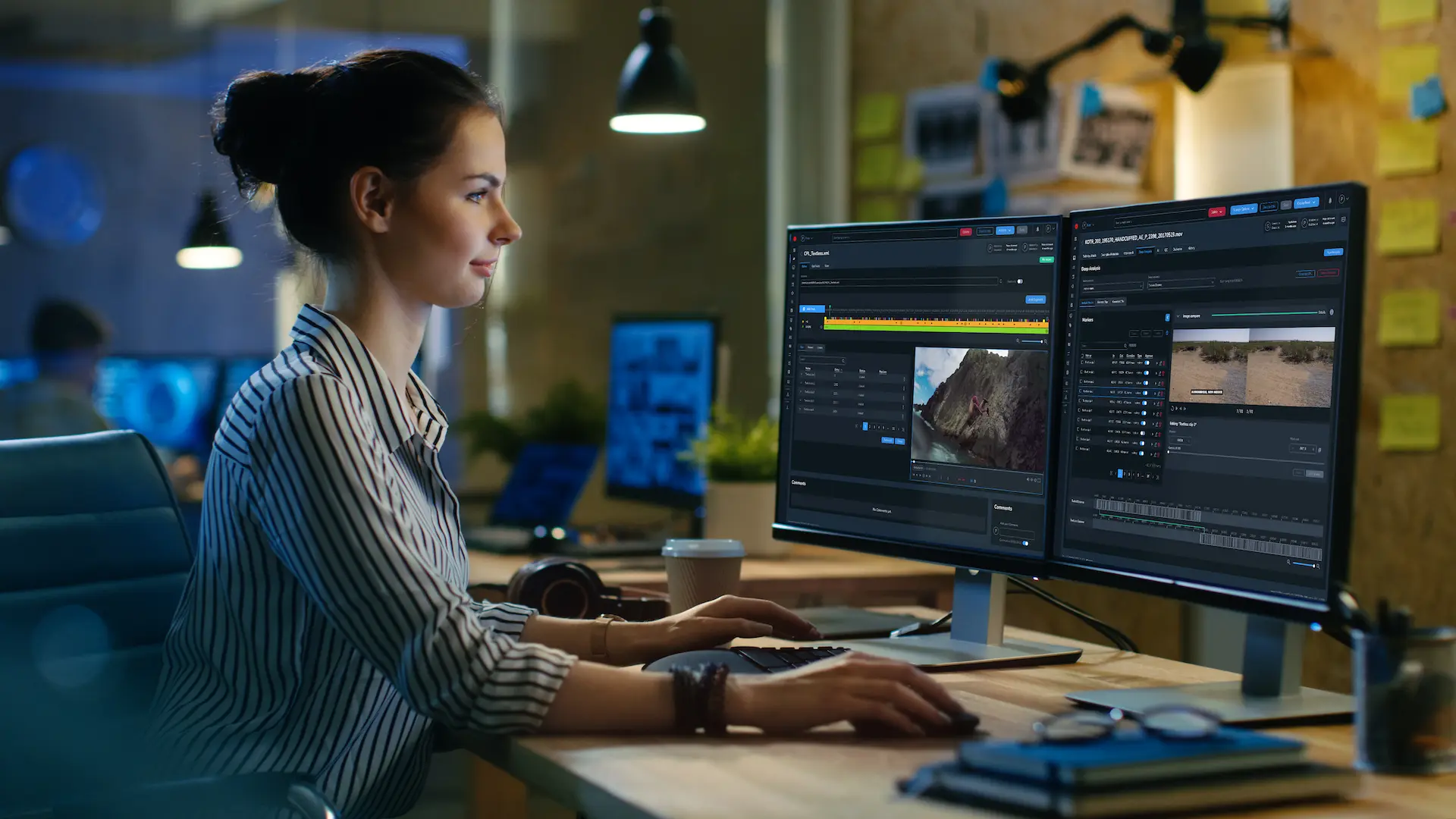
As digital demands grow, automating workflows has become more than just a time-saver—it’s a strategic necessity for individuals and businesses alike. The 60+ automation techniques covered in this guide illustrate how small changes can lead to substantial improvements in efficiency, productivity, and consistency across various areas of work. By implementing automation, you’re not only simplifying repetitive tasks but also freeing up time for high-value activities that drive growth, creativity, and strategic thinking.
Automation reduces the chance of human error, ensures tasks are completed on time, and enhances collaboration within teams by providing streamlined processes and clear accountability. From project management to data collection, client communication, and content scheduling, automating even a handful of tasks can significantly enhance your workflow, allowing you to meet goals more effectively.










