In today’s digital age, cybersecurity is no longer optional—it’s a necessity. With the ever-growing complexity of online threats, individuals and organizations must prioritize the security of their digital infrastructures. Cyberattacks are becoming increasingly sophisticated, and the damage they cause—both in terms of data breaches and financial loss—is monumental. To stay one step ahead, it’s essential to take a proactive approach to safeguarding your information, and that starts with a robust cybersecurity setup.
This article aims to provide a comprehensive guide to over 60 ways you can enhance your cybersecurity setup. Whether you’re an individual looking to protect personal data, a small business trying to secure client information, or an enterprise seeking to safeguard massive networks, these practices will help reduce vulnerabilities and improve overall security.

1. Conduct a Security Audit
The first step to improving your cybersecurity is understanding where your vulnerabilities lie. Conducting a thorough security audit helps you assess your current setup and identify weak points. This assessment should include a review of hardware, software, data management, and user behaviour. You may need to hire a professional cybersecurity firm to get a deeper analysis, but for smaller setups, you can use self-assessment tools that are widely available.
2. Strengthen Password Management
Password management is a simple yet often overlooked aspect of cybersecurity. Weak passwords are an open invitation for cybercriminals. Start by enforcing strong password policies: passwords should be at least 12-16 characters long, with a mix of letters, numbers, and symbols. Additionally, avoid using easily guessable information like birthdays or common words.
Use a password manager to generate and store complex passwords securely. These tools also ensure that you don’t reuse passwords across different accounts—another common vulnerability. Multifactor authentication (MFA) should be implemented to add another layer of security.
3. Enable Multifactor Authentication (MFA)
Even the strongest passwords can be compromised. Multifactor authentication (MFA) adds another layer of security by requiring a second form of verification. This could be a fingerprint, a one-time passcode sent to your mobile device, or even facial recognition. MFA dramatically reduces the chances of unauthorized access, as it requires more than just knowledge of a password to gain entry.
4. Use Biometric Authentication
In addition to MFA, biometric authentication (such as fingerprints, voice recognition, or facial scans) is another way to tighten security. Biometrics are unique to each individual, making it extremely difficult for hackers to forge this type of verification. Most modern smartphones and some computers come with built-in biometric security, and these features should be utilized whenever possible.

5. Encrypt Your Data
Data encryption converts information into a coded format that can only be accessed by those with the decryption key. This is essential for protecting sensitive data, especially during transmission. End-to-end encryption should be used for emails, file sharing, and any other form of communication. Disk encryption tools like BitLocker (Windows) and FileVault (Mac) can also be used to secure data stored on your devices.
6. Secure Your Wi-Fi Network
Unsecured Wi-Fi networks are prime targets for cyberattacks. Ensure your network is protected with WPA3 encryption, which offers the highest level of security for wireless connections. Avoid using default router passwords, and instead set a strong, unique password. Additionally, consider hiding your Wi-Fi network’s SSID (name) so it’s not visible to outsiders.
For businesses, setting up a guest network separate from the main one used by employees can prevent potential security breaches caused by visitors.
7. Regularly Update Your Software
Outdated software is a significant cybersecurity risk. Cybercriminals are constantly looking for vulnerabilities in software, and updates often contain patches for these security holes. Enable automatic updates wherever possible to ensure that you’re always running the latest, most secure versions of your operating systems, applications, and antivirus programs.
8. Install a Firewall
Firewalls act as a barrier between your network and potential intruders. They filter incoming and outgoing traffic based on predefined security rules. Install a firewall on both individual devices and your network to monitor and block malicious traffic. Most operating systems come with a built-in firewall, but additional firewall solutions, such as hardware firewalls, can offer enhanced protection, particularly for businesses.

9. Use Antivirus and Antimalware Software
Antivirus and antimalware programs are essential for detecting and removing malicious software that could compromise your data. Make sure to install reputable software that regularly updates its virus definitions to stay ahead of emerging threats. Many antivirus programs now also include real-time protection, scanning new files as they are downloaded or opened.
10. Set Up a Virtual Private Network (VPN)
VPNs encrypt your internet connection and mask your IP address, making it difficult for hackers to intercept your online activities or track your location. VPNs are especially useful when accessing the internet on public Wi-Fi networks, which are often less secure. Ensure you choose a reputable VPN provider that offers strong encryption protocols.
11. Secure Backup Solutions
Backing up your data is critical for recovery in the event of a cyberattack. Regularly back up your files to a secure location, such as an encrypted external hard drive or a cloud service with strong security protocols. Make sure that these backups are frequent and automatic, and test them periodically to ensure they work properly.
12. Educate and Train Your Team
Human error is one of the biggest risks to cybersecurity. Train your employees or team members on the importance of good cybersecurity practices, such as recognizing phishing emails, handling sensitive data properly, and following company security protocols. Regular training ensures that everyone is aware of current threats and knows how to respond appropriately.

13. Implement Role-Based Access Control (RBAC)
Limit access to sensitive data based on an individual’s role within an organization. Role-Based Access Control (RBAC) ensures that employees can only access the information necessary for their job duties, reducing the risk of insider threats or accidental data leaks. Additionally, regularly review access permissions to ensure they are still relevant as roles and responsibilities change.
14. Monitor and Respond to Threats in Real-Time
Real-time threat monitoring is essential for identifying and responding to cyberattacks as they happen. Use a Security Information and Event Management (SIEM) system to monitor your network for any suspicious activity. These systems analyze log data in real-time and send alerts when unusual patterns are detected, enabling you to take immediate action.
15. Secure Your Physical Devices
Cybersecurity isn’t just about protecting your online systems. It’s important to secure the physical devices you use as well. Laptops, phones, and tablets should be password-protected, encrypted, and set to automatically lock after a short period of inactivity. For businesses, make sure to implement policies for securing company devices and ensure they are always accounted for.
16. Isolate Your Critical Systems
For businesses, isolating your critical systems from your main network is a smart security strategy. By segmenting your network and keeping sensitive data in separate systems, you minimize the damage a cyberattack can cause. Even if one part of your network is compromised, the critical systems will remain secure.

17. Patch Your Firmware
Firmware updates are often overlooked but are just as crucial as software updates. Firmware controls the hardware components of your devices, such as your router, and vulnerabilities in firmware can provide hackers with a backdoor into your network. Ensure that your routers, firewalls, and other network devices are regularly updated with the latest firmware patches.
18. Use Advanced Threat Protection (ATP)
Advanced Threat Protection (ATP) solutions provide a multi-layered defense against sophisticated cyberattacks. ATP typically includes sandboxing (isolating suspicious files), real-time malware detection, and email threat scanning. Implementing ATP is essential for businesses that handle sensitive data or are frequent targets of advanced cyberattacks.
19. Apply the Principle of Least Privilege
The principle of least privilege ensures that users have the minimum level of access required to perform their tasks. This prevents users from accessing sensitive data or systems that aren’t necessary for their work. Applying this principle minimizes the risk of internal breaches and limits the potential damage if an account is compromised.
20. Conduct Phishing Simulations
Phishing attacks remain one of the most common forms of cyberattacks. Conduct regular phishing simulations to test how your employees respond to these threats. Simulated attacks can help identify individuals who need further training and also raise awareness about the tactics used by cybercriminals in real-world phishing scams.
21. Implement Intrusion Detection Systems (IDS)
An Intrusion Detection System (IDS) is essential for monitoring network traffic and identifying suspicious activities that could signal a potential cyberattack. There are two types of IDS: network-based (NIDS) and host-based (HIDS). NIDS monitor traffic across the entire network, while HIDS focus on individual devices. Implementing IDS allows you to detect and respond to threats in real time, preventing security breaches before they escalate. Additionally, consider using Intrusion Prevention Systems (IPS), which can block or mitigate detected threats automatically.

22. Secure Cloud Environments
As more organizations and individuals migrate to cloud-based services, securing these environments has become critical. Cloud security requires a multi-faceted approach that includes encrypting data, controlling access to cloud resources, and monitoring activity for potential threats. Use cloud service providers with strong security features, and ensure compliance with industry-specific regulations (such as GDPR or HIPAA) if handling sensitive data. Also, familiarize yourself with the shared responsibility model, which outlines what security measures the cloud provider handles versus what you are responsible for.
23. Implement Zero Trust Architecture
The Zero Trust security model operates on the principle that no user, device, or application should be trusted by default, even if they are within the network perimeter. Instead, every access request is thoroughly authenticated, authorized, and encrypted. Implementing Zero Trust requires several components, such as multifactor authentication (MFA), encryption, segmentation, and continuous monitoring of access requests. Adopting this model significantly reduces the risk of unauthorized access and data breaches, particularly in hybrid work environments where employees access systems remotely.
24. Strengthen Endpoint Security
Endpoints, such as computers, smartphones, and tablets, are vulnerable entry points for cyberattacks. Endpoint security focuses on protecting these devices from malware, ransomware, and unauthorized access. Use endpoint security software that offers real-time monitoring, anti-virus protection, and automatic updates. Advanced endpoint solutions also include features like threat hunting, data loss prevention, and device encryption. For organizations, endpoint detection and response (EDR) tools provide comprehensive protection by continuously analyzing data from endpoint devices for early signs of a threat.
25. Use Data Loss Prevention (DLP) Tools
Data Loss Prevention (DLP) tools are designed to protect sensitive data from being lost, misused, or accessed by unauthorized users. DLP systems monitor and control the movement of critical information, such as personally identifiable information (PII) or intellectual property, across networks. They can also block certain types of file sharing and unauthorized copying of data. DLP solutions are crucial for organizations that handle large volumes of sensitive data, helping them comply with data protection regulations and prevent accidental or malicious data leaks.

26. Regularly Test Your Disaster Recovery Plan
A robust disaster recovery plan (DRP) ensures that your business can quickly recover from cyberattacks or other catastrophic events that compromise data and systems. However, having a plan in place isn’t enough—it must be tested regularly to ensure it works effectively. Schedule periodic drills to simulate different disaster scenarios, such as ransomware attacks or server outages, and evaluate how well your systems recover. Update the plan as necessary to address any weaknesses discovered during testing.
27. Secure Your Email Infrastructure
Email is one of the most common vectors for cyberattacks, especially phishing, malware, and ransomware distribution. To secure your email infrastructure, use email security gateways that can filter out spam, phishing attempts, and malicious attachments. Additionally, implement DMARC (Domain-based Message Authentication, Reporting, and Conformance) protocols to prevent email spoofing. For organizations, it’s important to encrypt email communications, especially when sensitive information is being exchanged, and consider using Secure/Multipurpose Internet Mail Extensions (S/MIME) or Pretty Good Privacy (PGP) for added email security.
28. Monitor Privileged User Accounts
Privileged accounts—such as those used by system administrators—have elevated access to critical systems and data. These accounts are prime targets for attackers because they can grant wide-ranging access across a network. To enhance cybersecurity, limit the number of privileged accounts and implement strict monitoring protocols. Use Privileged Access Management (PAM) tools to track how privileged accounts are used and set up alerts for any unusual activity, such as attempts to access restricted data or perform unauthorized changes.
29. Implement Network Segmentation
Network segmentation involves dividing your network into smaller, isolated segments to limit the scope of potential cyberattacks. For example, an organization could separate its accounting department’s network from its sales team’s network. By doing so, even if a cybercriminal gains access to one segment, they will not automatically have access to the entire network. Segmentation also enhances control over data traffic and helps enforce security policies more effectively.
30. Secure Remote Access Points
With remote work becoming more common, securing remote access points is critical for protecting sensitive data. Virtual private networks (VPNs) should be used by all remote workers to encrypt their internet connections. Additionally, businesses should implement strict security measures for any devices accessing the corporate network from outside the office, including multifactor authentication (MFA), endpoint protection, and encryption of sensitive data stored locally. To further enhance security, use Remote Desktop Protocol (RDP) or secure remote access solutions with monitoring and logging capabilities.

31. Conduct Regular Penetration Testing
Penetration testing (pen testing) is a proactive approach to identifying vulnerabilities in your cybersecurity setup by simulating real-world attacks. Regular penetration tests allow you to find weak points before cybercriminals do, providing valuable insights into areas that need improvement. Organizations should conduct external pen tests to assess the security of their public-facing systems, as well as internal tests to evaluate how secure the internal network and systems are from insider threats.
32. Establish a Cybersecurity Incident Response Plan
Even with the best security measures in place, cyberattacks can still occur. Having a well-defined incident response plan ensures that you can respond quickly and efficiently to minimize the impact of an attack. Your plan should include clear roles and responsibilities, communication protocols, and procedures for containment, eradication, and recovery. Periodically review and update the plan to reflect new threats and technologies.
33. Secure Internet of Things (IoT) Devices
The increasing use of Internet of Things (IoT) devices—such as smart cameras, thermostats, and wearables—has created new cybersecurity risks. Many IoT devices have weak security features or are not regularly updated, making them attractive targets for attackers. To enhance cybersecurity, use IoT devices only from trusted manufacturers, change default passwords, and ensure they receive regular software updates. For organizations, it’s critical to isolate IoT devices on a separate network to prevent attackers from using them as entry points into the main corporate network.
34. Implement Application Whitelisting
Application whitelisting restricts the execution of unauthorized software by only allowing pre-approved applications to run on your devices or network. This technique prevents malicious programs, such as malware and ransomware, from executing even if they manage to penetrate your defenses. Application whitelisting is particularly useful for systems that require a high level of control, such as servers or critical infrastructure. Be sure to update the whitelist regularly to include newly installed, trusted applications.
35. Review Security Policies Regularly
Cybersecurity is an ever-evolving field, and new threats emerge frequently. To stay protected, regularly review and update your security policies. Ensure that they cover all aspects of your digital infrastructure, including data protection, access control, incident response, and employee behavior. Cybersecurity policies should be flexible enough to adapt to emerging technologies, but also stringent enough to ensure compliance with relevant regulations.

36. Deploy Security Patches Immediately
Patching software vulnerabilities as soon as they are discovered is critical to maintaining a secure environment. Attackers often exploit known vulnerabilities that haven’t been patched, sometimes within hours of their disclosure. Implementing a patch management policy ensures that all software—operating systems, applications, and firmware—is updated regularly. For businesses, using automated patch management solutions can help streamline the process and reduce the risk of human error.
37. Use Strong Encryption for Data in Transit and at Rest
Encryption is one of the most effective ways to protect sensitive data, both when it’s being transmitted and when it’s stored. Ensure that data in transit (such as emails or file transfers) is encrypted using protocols like TLS (Transport Layer Security), while data at rest (on storage devices or databases) should also be encrypted using advanced algorithms like AES-256. This ensures that even if an attacker gains access to the data, they won’t be able to read it without the encryption keys.
38. Conduct Red Team/Blue Team Exercises
Red team/blue team exercises simulate real-world cyberattacks to test an organization’s defences. In these exercises, the red team acts as attackers trying to breach the organization’s cybersecurity, while the blue team defends against these attacks in real time. This practice helps organizations identify weaknesses in their defences and improve response times during actual incidents. For more effective results, hire third-party red teams to avoid internal bias and provide a more objective assessment of your cybersecurity posture.
39. Implement Secure DevOps (DevSecOps)
For organizations that rely on software development, integrating security into the DevOps process—known as DevSecOps—is essential for building secure applications. DevSecOps involves incorporating security practices, such as code scanning, vulnerability assessments, and automated security testing, into every stage of the software development lifecycle. This ensures that security vulnerabilities are detected and addressed early in the development process, rather than after the software is deployed.
40. Limit the Use of Public Wi-Fi for Sensitive Tasks
Public Wi-Fi networks, often found in cafes, airports, and hotels, are notoriously insecure. Cybercriminals can easily intercept unencrypted data transmitted over these networks. To reduce risk, avoid accessing sensitive information—such as banking accounts or confidential work documents—when connected to public Wi-Fi. If you must use public Wi-Fi, always connect via a Virtual Private Network (VPN) to encrypt your traffic.

41. Use Secure File Sharing Platforms
Sharing files over the internet without proper security measures can expose sensitive data to cybercriminals. Instead of sending important documents via unsecured email attachments, use secure file-sharing platforms that offer encryption both in transit and at rest. Services like Google Drive, Dropbox Business, and OneDrive have built-in encryption, but for an additional layer of security, consider using end-to-end encrypted file-sharing solutions, such as Tresorit or Sync.com.
Additionally, make sure to enforce access controls on shared documents. Only authorized individuals should have permission to view or edit sensitive files, and these permissions should be regularly reviewed and updated as needed.
42. Protect Against Ransomware with Advanced Solutions
Ransomware attacks can cripple businesses by locking access to critical systems and demanding payment in exchange for restoration. Beyond traditional antivirus software, advanced anti-ransomware solutions are specifically designed to prevent and mitigate ransomware threats. These solutions often include behaviour-based detection that identifies a ransomware-like activity, such as the rapid encryption of files, and stops the attack before it can spread.
In addition to using anti-ransomware tools, ensure that regular data backups are in place. Having reliable, offline backups can help you recover from an attack without paying the ransom.
43. Secure APIs with Authentication and Monitoring
Application Programming Interfaces (APIs) are an essential part of modern software architecture, allowing different applications to communicate. However, poorly secured APIs can be exploited by attackers to access sensitive data. To enhance API security, implement strong authentication mechanisms, such as OAuth 2.0, and ensure that API endpoints require proper authorization for access.
Additionally, monitor API traffic for suspicious activity, such as unexpected spikes in usage or repeated failed login attempts. Rate limiting can also be applied to prevent abuse, and input validation should be used to defend against injection attacks like SQL injection.
44. Regularly Rotate Security Keys and Credentials
In any organization, security keys, encryption keys, and login credentials should be rotated regularly. This reduces the risk of compromised credentials being used for extended periods. For example, password managers can be configured to regularly prompt users to change their passwords. Similarly, for systems using encryption, ensure that key rotation is performed according to industry best practices.
Automating the rotation process using tools like AWS Secrets Manager or Azure Key Vault ensures that credentials and keys are consistently updated without human error.
45. Conduct Continuous Vulnerability Scanning
Cybersecurity threats evolve rapidly, and a system that is secure today may be vulnerable tomorrow. Continuous vulnerability scanning allows you to identify security gaps in real-time, reducing the window of opportunity for attackers. These scans assess your network, devices, and applications for known vulnerabilities and provide reports on what needs to be patched or updated.
For businesses, adopting vulnerability management software—such as Tenable, Qualys, or Rapid7—ensures that these scans are conducted regularly and that vulnerabilities are prioritized for remediation based on their severity.

46. Secure Third-Party Vendor Access
Third-party vendors often require access to your systems or data to provide services, but this can introduce security risks if those vendors are not properly secured. Cybercriminals have exploited weaknesses in third-party networks to breach larger organizations in the past. To mitigate this risk, carefully vet vendors for their cybersecurity practices, require them to comply with your security policies, and establish strict access controls.
Consider using solutions like Vendor Risk Management (VRM) tools to monitor and assess the risk associated with third-party vendors. Additionally, limit the amount of access third parties have to only what is necessary for their work, and monitor their activities closely.
47. Implement a Secure Software Development Life Cycle (SDLC)
A Secure Software Development Life Cycle (SDLC) ensures that security is integrated at every stage of the software development process. This includes performing security risk assessments, writing secure code, conducting regular code reviews, and testing for vulnerabilities using automated tools such as Static Application Security Testing (SAST) and Dynamic Application Security Testing (DAST).
By embedding security checks into the SDLC, organizations can reduce the likelihood of releasing software with exploitable vulnerabilities. It’s also essential to continuously educate developers on secure coding practices and the latest threat vectors, such as injection attacks and cross-site scripting (XSS).

48. Deploy Honeypots to Detect Cyber Attacks
Honeypots are decoy systems that simulate vulnerable devices or networks to attract cyber attackers. These systems serve as an early warning mechanism, helping you detect attack patterns and tactics used by malicious actors. Honeypots divert attackers from your actual systems while providing valuable insights that can be used to strengthen your defences.
For organizations with advanced cybersecurity setups, deploying multiple honeypots across the network can help identify sophisticated threats and reduce the likelihood of successful attacks.
49. Restrict USB and Peripheral Device Access
External devices, such as USB drives, can introduce malware into your network or be used to steal sensitive data. Restricting the use of USB ports and other peripheral devices reduces this risk. Many organizations use endpoint security software to disable unauthorized USB devices or only allow approved devices to connect.
For businesses, implementing policies that limit or monitor USB access is critical, especially in environments where sensitive data is handled. In addition to physical device restrictions, employ encryption on USB devices to ensure data cannot be accessed if the device is lost or stolen.
50. Adopt a Cybersecurity Framework
A cybersecurity framework provides a structured approach to managing cybersecurity risks and aligning security practices with industry standards. Popular frameworks, such as the NIST Cybersecurity Framework or ISO/IEC 27001, offer guidelines for identifying, protecting, detecting, responding to, and recovering from cybersecurity incidents.
Adopting a cybersecurity framework helps ensure that your security program is comprehensive and aligned with best practices. Regularly reviewing and updating your adherence to these frameworks ensures that you stay compliant and are prepared for emerging threats.

51. Implement Behavioral Analytics for Threat Detection
Traditional security systems rely on predefined rules to detect threats, but newer approaches, such as behavioural analytics, analyze patterns in user and system behaviour to identify anomalies. By using machine learning, these systems can detect unusual activities that may indicate a cyberattack, such as a user accessing files they don’t normally access or logging in from an unusual location.
Behavioural analytics tools like Darktrace and Exabeam are designed to continuously learn from normal behaviour, making them more effective at spotting insider threats and advanced persistent threats (APTs).
52. Set Up DNS Security
Domain Name System (DNS) attacks, such as DNS spoofing and DNS hijacking, can redirect users to malicious websites or steal sensitive information. To defend against these types of attacks, implement DNS security measures like DNSSEC (Domain Name System Security Extensions), which authenticates DNS responses to ensure they haven’t been tampered with.
Additionally, use a DNS filtering service that blocks access to known malicious domains. These services can help prevent users from accidentally visiting phishing sites or downloading malware.
53. Ensure Physical Security of Servers and Networks
Even the most robust digital security setup can be undermined if physical access to servers or network equipment is compromised. Ensure that all sensitive hardware, such as servers and network routers, is stored in secure locations with access controls like biometric scans, keycard systems, or physical locks. Surveillance cameras and security personnel can further protect these areas.
For businesses with distributed teams, ensure that remote employees who handle sensitive data have secure physical work environments as well.
54. Implement Data Anonymization and Tokenization
When handling sensitive information, such as personal data or financial details, anonymization and tokenization can reduce the impact of a potential breach. Data anonymization removes personally identifiable information (PII) so that the data cannot be traced back to an individual, while tokenization replaces sensitive data with non-sensitive equivalents that can be reconstituted only by authorized systems.
Both techniques reduce the risk of exposing sensitive data in case of a breach, especially when sharing data with third parties or storing it in the cloud.
55. Control Access to Critical Systems with MFA and RBAC
Access to critical systems and databases should be tightly controlled using multifactor authentication (MFA) and Role-Based Access Control (RBAC). MFA ensures that even if login credentials are stolen, an attacker cannot gain access without additional verification. RBAC ensures that users only have access to the systems and data necessary for their roles, limiting the potential for insider threats or unauthorized access.
By combining these techniques, you create a multi-layered defence that significantly reduces the likelihood of unauthorized access to critical systems.

56. Secure Backup and Recovery Solutions
A strong backup strategy is one of the most important defences against cyberattacks, especially ransomware. Ensure that backups are encrypted and stored in multiple locations, including offsite or cloud storage. Regularly test your backups to ensure they can be restored quickly and effectively in the event of a cyberattack or hardware failure.
Using immutable backups—backups that cannot be altered or deleted—adds an extra layer of protection, ensuring that even if your network is compromised, your backups remain intact and available for recovery.
57. Establish a Secure Email Gateway (SEG)
A Secure Email Gateway (SEG) filters incoming and outgoing emails to protect against phishing, malware, and spam. SEGs scan attachments, URLs, and the content of emails for signs of malicious activity. Advanced SEGs also offer email encryption, protecting sensitive information during transmission.
Email gateways also help detect spear phishing attempts—highly targeted emails that appear to come from trusted sources but are designed to steal sensitive data or install malware.
58. Use Blockchain for Data Integrity
Blockchain technology can be used to enhance data integrity by creating immutable, distributed ledgers. This ensures that once data is recorded, it cannot be altered without detection. Blockchain’s decentralized nature also makes it highly resilient to tampering and fraud, providing an additional layer of protection for sensitive data, especially in financial transactions or supply chain management.
While still an emerging technology in cybersecurity, blockchain holds promise for ensuring the integrity of records and securing sensitive transactions.
59. Employ Threat Intelligence Platforms
Threat Intelligence Platforms (TIPs) collect and analyze data about current and emerging cyber threats. These platforms provide actionable insights that help organizations stay ahead of potential attacks. By using TIPs, businesses can identify trends in cyber threats and adjust their defences accordingly.
Many TIPs offer integration with existing security systems, such as firewalls and intrusion detection systems, allowing for automatic threat detection and response.
60. Automate Cybersecurity Processes with SOAR
Security Orchestration, Automation, and Response (SOAR) platforms automate routine security tasks, freeing up valuable time for cybersecurity teams. SOAR systems integrate with existing security tools, such as firewalls, endpoint security, and SIEM systems, to automatically respond to common threats, such as malware infections or unauthorized access attempts.

61. Implement Artificial Intelligence (AI) for Threat Detection
Artificial Intelligence (AI) and Machine Learning (ML) are revolutionizing cybersecurity by enabling more accurate and faster detection of cyber threats. AI-powered tools can analyze large volumes of data in real-time, identifying abnormal behaviour or patterns that may indicate a cyberattack. AI systems can also predict emerging threats by learning from past incidents, improving their ability to detect new attack vectors.
By integrating AI into your cybersecurity strategy, you can enhance your ability to respond to both known and unknown threats more effectively. Many advanced threat detection systems now include AI-driven analysis for anomaly detection, behavioural analysis, and automated incident response.
62. Use Blockchain for Secure Identity Management
Blockchain technology isn’t just useful for ensuring data integrity; it can also play a crucial role in secure identity management. Blockchain-based identity systems provide decentralized control over personal information, eliminating the need for centralized databases that are vulnerable to breaches. Users can maintain ownership and control over their identity data, sharing it only with authorized parties. This significantly reduces the risk of identity theft and unauthorized access to sensitive information.
For organizations, blockchain can be used to secure employee identity and access management systems, further enhancing security for critical infrastructure and confidential data.
63. Monitor the Dark Web for Stolen Data
Cybercriminals often sell stolen data on the dark web. Monitoring dark web marketplaces for any signs of your organization’s data—such as employee credentials or sensitive documents—can help you detect and respond to breaches early. Various cybersecurity firms offer dark web monitoring services that search for stolen data associated with your company or personal identity.
If your data is found on the dark web, it’s important to take immediate action by updating passwords, securing accounts, and notifying affected individuals or clients.
64. Utilize Behavior-Driven Development (BDD) in Cybersecurity
Behavior-Driven Development (BDD) is a software development approach that focuses on user behaviour to guide security efforts. In cybersecurity, BDD can help identify potential vulnerabilities by modelling how attackers might exploit certain behaviours or features within an application. By incorporating security as a key component in the early stages of development, BDD ensures that security considerations are not an afterthought but an integral part of the entire process.
This practice can be particularly effective for organizations developing customer-facing applications, ensuring that these systems are secure from both internal and external threats.
65. Automate Vulnerability Remediation
While vulnerability scanning is critical, the process of remediating those vulnerabilities can often be time-consuming and prone to human error. Automating vulnerability remediation allows security teams to quickly patch vulnerabilities without manual intervention. Tools such as vulnerability management platforms can integrate with patch management systems to automatically deploy updates and fixes as soon as they become available.
Automation ensures that vulnerabilities are patched as quickly as possible, reducing the risk of an attacker exploiting known weaknesses.
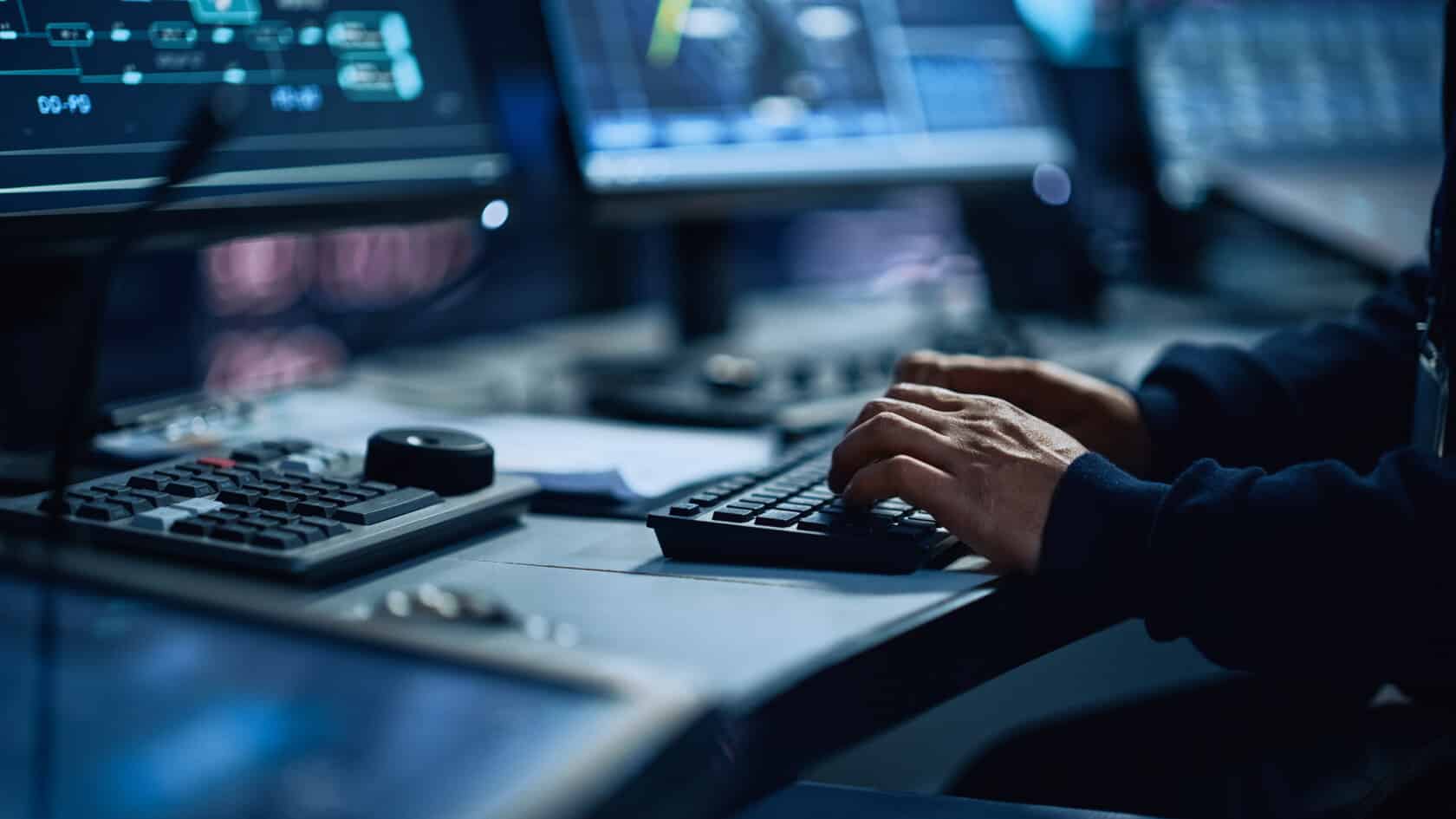
66. Secure Your Mobile Devices
Mobile devices are increasingly used to access sensitive data, making them prime targets for cyberattacks. To secure mobile devices, implement Mobile Device Management (MDM) solutions that allow for centralized control over how devices are used within your organization. MDM can enforce policies such as encryption, strong passwords, and remote wiping of lost or stolen devices.
Additionally, ensure that employees use secure mobile apps, install updates regularly, and avoid downloading software from untrusted sources. Mobile security solutions such as Lookout or MobileIron can further enhance protection by scanning for malware and monitoring device compliance.
In an era where cyber threats are more prevalent and sophisticated than ever, taking a proactive stance on cybersecurity is critical. The steps outlined in this comprehensive guide, from conducting regular security audits to leveraging cutting-edge technologies like AI and blockchain, provide a multi-layered approach to protecting your digital assets. Cybersecurity isn’t just a technical issue; it’s a holistic practice that involves people, processes, and technology working together to mitigate risks.
Whether you’re a business looking to safeguard sensitive client data or an individual concerned about identity theft, enhancing your cybersecurity setup requires vigilance and a commitment to staying informed about the latest threats and best practices. Simple measures like strengthening passwords and implementing multi-factor authentication (MFA) can go a long way in reducing your vulnerability, while more advanced strategies—such as threat intelligence platforms, zero trust architecture, and automated threat response systems—can help organizations fend off even the most sophisticated attacks.










