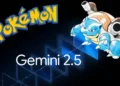Graphic design is an ever-evolving field that demands creativity, skill, and the right tools to bring your ideas to life. For beginners, it can be overwhelming to navigate the extensive array of graphic design tools available. Whether you’re designing logos, websites, social media graphics, or print materials, choosing the right software can make or break your creative process. In this guide, we’ll take a deep dive into the 70+ best graphic design tools for beginners, categorizing them by their purpose and highlighting their key features to help you kickstart your design journey.

Introduction to Graphic Design Tools for Beginners
Graphic design tools are software programs that assist in creating visual content. These tools range from simple applications for designing logos and social media posts to complex software used for professional illustrations, 3D modelling, and web design. Beginners may feel daunted by the steep learning curve of certain programs, but many of the tools on our list are designed with ease of use in mind, offering intuitive interfaces and helpful tutorials.
In the world of graphic design, being able to translate ideas into visually appealing images is crucial. However, it’s not just about mastering one tool; rather, a combination of software can help you enhance your design capabilities. Below is a comprehensive breakdown of the 70+ best graphic design tools for beginners across different categories such as image editing, vector graphics, typography, colour palettes, and more. Let’s explore these tools and find out which ones are best suited for you as a beginner!

1. Adobe Photoshop
Widely regarded as the industry standard for image editing and graphic design, Adobe Photoshop is the go-to tool for photographers, illustrators, and designers alike. It offers a vast array of features such as layers, blending modes, filters, and retouching tools, making it ideal for editing photos, creating digital artwork, or designing web layouts.
- Pros: Versatile, feature-rich, and widely supported with tutorials.
- Cons: Steep learning curve, subscription-based pricing.
- Best For: Photo editing, digital painting, and graphic manipulation.
2. Canva
If you’re looking for a beginner-friendly graphic design tool with a drag-and-drop interface, Canva is one of the best choices. It’s particularly popular for creating social media graphics, presentations, and marketing materials, thanks to its extensive library of pre-made templates, stock photos, and design elements.
- Pros: Easy to use, vast template library, free and premium versions.
- Cons: Limited customizability compared to more advanced tools.
- Best For: Social media posts, infographics, presentations.
3. Adobe Illustrator
For those interested in creating vector graphics, Adobe Illustrator is a top-tier software designed for precision and scalability. Vectors are especially useful for logo design, illustrations, and any artwork that needs to be resized without losing quality.
- Pros: High precision, perfect for vector-based designs.
- Cons: Requires a subscription, complex for beginners.
- Best For: Logo design, icons, scalable illustrations.
4. Figma
Figma is a cloud-based design tool used primarily for UI/UX design, allowing designers to collaborate in real time. It’s an excellent choice for web and app interface design, wireframing, and prototyping, especially if you’re working in a team environment.
- Pros: Cloud-based, real-time collaboration, free plan for beginners.
- Cons: Requires an internet connection for most functions.
- Best For: UI/UX design, wireframing, prototyping.
5. Sketch
Sketch is another popular tool in the UI/UX design world. It’s a vector-based design tool, primarily used for designing websites, apps, and interfaces. Unlike Figma, which is cloud-based, Sketch is a desktop application available exclusively for Mac users.
- Pros: Intuitive interface, vector-based, tailored for UI design.
- Cons: Mac-only, lacks advanced photo editing capabilities.
- Best For: UI/UX design, mobile app design, website design.

6. Inkscape
For those on a budget, Inkscape is a free and open-source vector graphics editor, perfect for creating scalable designs. It’s a great alternative to Adobe Illustrator, offering similar functionality without the price tag.
- Pros: Free, open-source, rich in features.
- Cons: Slower performance compared to paid alternatives.
- Best For: Vector art, illustrations, logos.
7. GIMP
GIMP (GNU Image Manipulation Program) is a free and open-source alternative to Adobe Photoshop. It offers many of the same features, including layers, masks, and filters, making it ideal for beginners looking for a cost-effective solution for photo editing and graphic design.
- Pros: Free, open-source, highly customizable.
- Cons: Less polished interface, fewer features than Photoshop.
- Best For: Photo retouching, image manipulation, basic graphic design.
8. Affinity Designer
A powerful alternative to Adobe Illustrator, Affinity Designer offers advanced vector and raster editing capabilities at a fraction of the cost. It’s ideal for both print and digital design, allowing beginners to create everything from logos to illustrations with ease.
- Pros: Affordable one-time payment, professional-grade features.
- Cons: Steep learning curve for beginners.
- Best For: Vector illustrations, branding, interface design.
9. Gravit Designer
Gravit Designer is a free vector design tool that’s perfect for creating logos, icons, and other scalable artwork. Available both online and as a desktop app, it’s a user-friendly option for beginners who want to experiment with vector design without committing to more expensive software.
- Pros: Free, cross-platform, beginner-friendly.
- Cons: Limited advanced features in the free version.
- Best For: Logo design, vector art, icons.
10. CorelDRAW
CorelDRAW is a versatile graphic design software package that offers vector illustration, photo editing, and layout design in one. While it’s often used in professional environments, its intuitive interface and extensive learning resources make it accessible for beginners too.
- Pros: All-in-one solution for graphic design, strong customer support.
- Cons: Expensive, not as widely used as Adobe products.
- Best For: Vector design, page layout, photo editing.
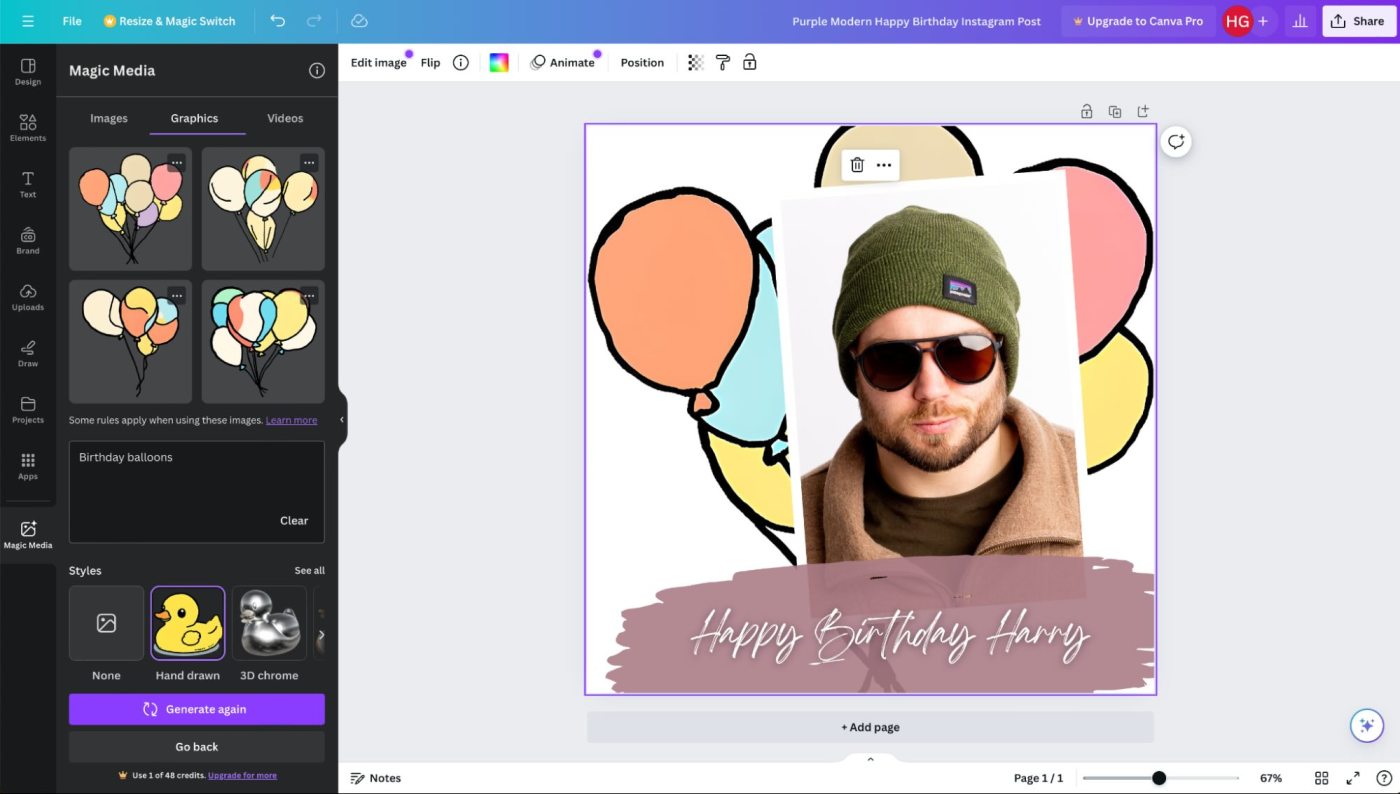
11. Procreate
Procreate is an award-winning drawing app for the iPad, favored by digital artists and illustrators. It offers an impressive array of brushes, layers, and advanced tools, all optimized for touch-screen use. Though it’s not suitable for everything, Procreate is excellent for digital painting and sketching.
- Pros: Intuitive, fast, tailored for digital illustration.
- Cons: iPad-only, lacks desktop compatibility.
- Best For: Digital painting, sketching, hand-drawn illustrations.
12. Vectr
Vectr is another free vector graphics editor that’s ideal for beginners. Its cloud-based nature makes it accessible from any device with an internet connection, and it offers basic design tools that are perfect for creating logos, illustrations, and social media graphics.
- Pros: Free, cloud-based, simple interface.
- Cons: Limited features for advanced designers.
- Best For: Vector graphics, logo design, simple illustrations.
13. Piktochart
Piktochart is an online tool designed to help non-designers create infographics, presentations, and reports easily. Its drag-and-drop interface and pre-made templates make it perfect for beginners who need to create professional-looking visuals quickly.
- Pros: Easy to use, great for creating infographics and presentations.
- Cons: Limited customization for advanced designers.
- Best For: Infographics, presentations, marketing materials.
14. Snappa
Snappa is an online design tool aimed at helping non-designers create graphics for social media, blogs, and advertisements quickly and easily. It offers a large library of templates, images, and fonts, making it a great option for beginners.
- Pros: Simple drag-and-drop interface, free plan available.
- Cons: Limited functionality compared to more advanced tools.
- Best For: Social media graphics, blog headers, ads.
15. Stencil
Similar to Canva, Stencil is an easy-to-use design tool for creating quick graphics. It’s especially geared towards social media marketers and bloggers who need to produce high-quality visuals in a short amount of time.
- Pros: Fast, lightweight, extensive stock image library.
- Cons: Limited design flexibility.
- Best For: Social media images, ads, blog posts.
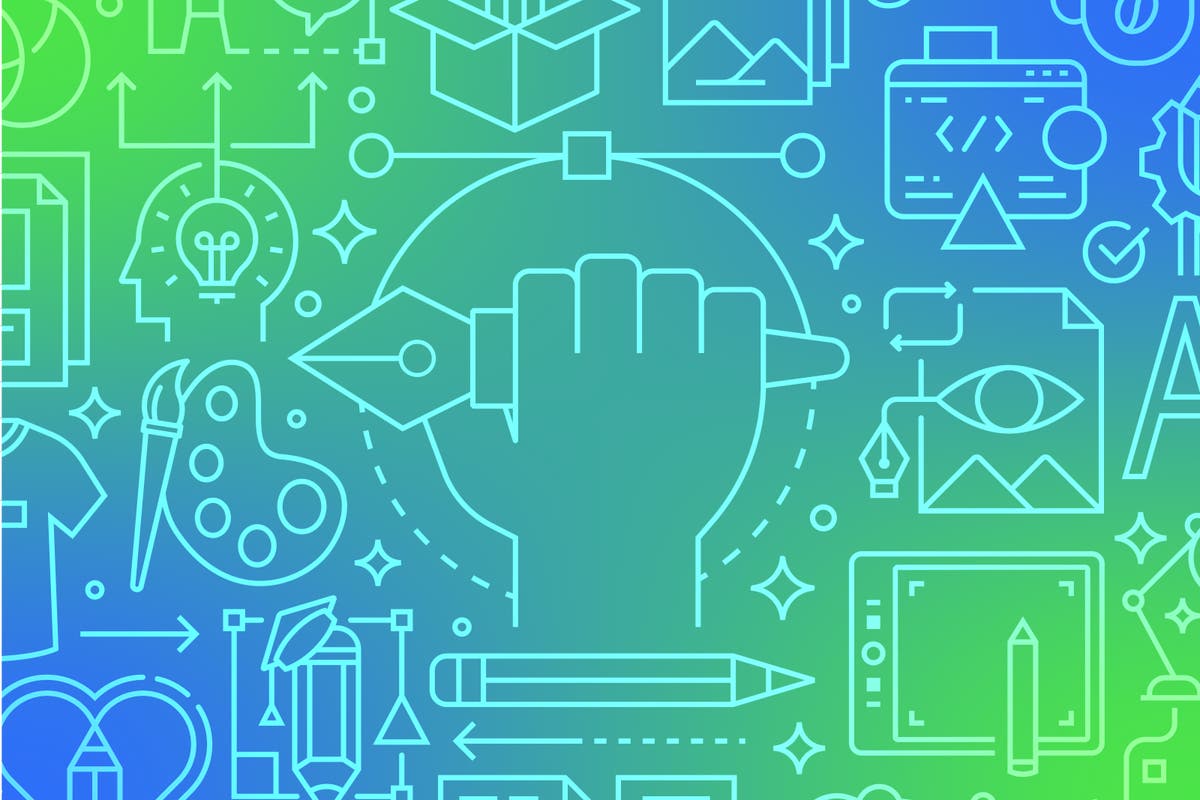
16. Pixlr
Pixlr is a web-based photo editor that offers many of the same features as Photoshop but in a more accessible, online format. It’s great for beginners who need to edit photos without the complexity of more advanced software.
- Pros: Free, easy to use, no installation required.
- Cons: Limited tools for professional designers.
- Best For: Photo editing, simple graphic design tasks.
17. Crello
Much like Canva, Crello is an online design tool that helps users create beautiful visuals for social media, blogs, ads, and more. It offers thousands of templates and a drag-and-drop interface, making it easy for beginners to create stunning designs.
- Pros: Easy to use, lots of templates, free plan available.
- Cons: Limited customization options compared to professional tools.
- Best For: Social media posts, blog images, online ads.
18. Placeit
Placeit is a unique design tool aimed at creating mockups, logos, and social media images. It’s especially useful for beginners in marketing or e-commerce who need quick, professional-looking mockups for their products or designs.
- Pros: Easy to use, a vast library of mockup templates.
- Cons: Limited design flexibility.
- Best For: Mockups, logos, social media graphics.
19. BeFunky
BeFunky is a beginner-friendly online photo editor and collage maker. It offers simple tools for editing photos, adding effects, and creating collages, making it a great option for users who need a fast and easy graphic design solution.
- Pros: Intuitive interface, fast, collage maker feature.
- Cons: Limited advanced tools for professional use.
- Best For: Photo editing, collages, quick graphic design tasks.
20. Venngage
Venngage is an infographic design tool that’s great for beginners looking to create professional infographics without any design experience. It offers customizable templates, icons, and charts to make the process simple and straightforward.
- Pros: Easy to use, ideal for infographics.
- Cons: Limited free version, less suitable for complex designs.
- Best For: Infographics, reports, presentations.
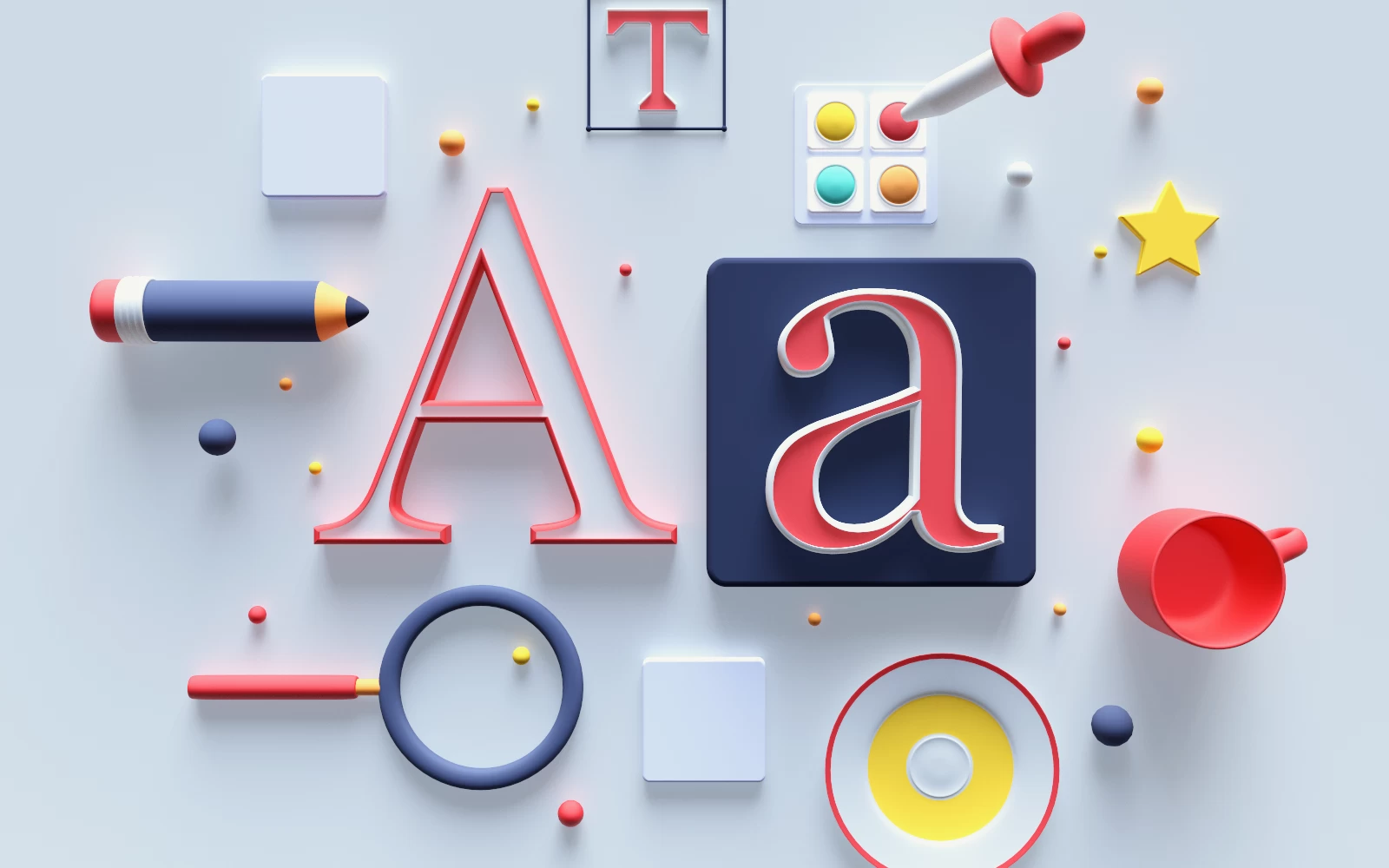
21. DesignBold
DesignBold is a straightforward online design platform similar to Canva and Crello, designed to help beginners create professional-looking designs quickly. It offers a wide selection of templates, fonts, and images, making it ideal for users with little to no graphic design experience.
- Pros: Easy to use, large library of templates, free and paid versions available.
- Cons: Less advanced customization options.
- Best For: Social media graphics, presentations, marketing materials.
22. Easil
Easil is another drag-and-drop design tool, known for its simplicity and an array of templates that make it easy for beginners to create everything from social media graphics to event invitations. One of its standout features is its access to professional templates that help give your work a polished look.
- Pros: Easy to learn, good template selection.
- Cons: Limited flexibility in design customization.
- Best For: Flyers, social media graphics, posters.
23. Desygner
Desygner is a versatile graphic design app that caters to beginners by offering an intuitive drag-and-drop interface and a plethora of customizable templates. It’s available both online and as a mobile app, making it convenient for on-the-go design projects.
- Pros: Free plan, mobile app availability, easy for beginners.
- Cons: Fewer advanced features for professionals.
- Best For: Social media designs, business cards, logos.
24. RelayThat
RelayThat is a unique design tool aimed at helping users maintain brand consistency across multiple channels. It automates much of the design process, allowing users to input their brand colors, fonts, and assets, and then generates multiple versions of the design optimized for different platforms.
- Pros: Great for branding consistency, automates design creation.
- Cons: Limited customization, can feel rigid for advanced designers.
- Best For: Branding, social media, marketing campaigns.
25. Snagit
Snagit by TechSmith is primarily a screen-capture tool, but it also includes some basic graphic editing features. It’s particularly useful for users who need to create tutorials, screenshots, or instructional content with annotations and callouts.
- Pros: Simple interface, great for tutorials.
- Cons: Limited design features compared to full graphic design tools.
- Best For: Screenshots, annotations, quick graphics.

26. Pablo by Buffer
Pablo is a free online tool designed specifically for creating social media graphics. It’s developed by Buffer and allows users to create engaging images with quotes, text, and icons in just a few clicks.
- Pros: Free, fast and simple, perfect for social media.
- Cons: Very limited functionality outside social media graphics.
- Best For: Social media posts, quote graphics, simple banners.
27. Vecteezy
Vecteezy offers both free and premium access to a vast collection of vector graphics, photos, and templates. While primarily a resource for downloading assets, it also includes an in-browser vector editor that allows beginners to create and modify designs directly on the site.
- Pros: Free resources, easy-to-use editor.
- Cons: Limited compared to full-fledged design software.
- Best For: Vector illustrations, social media graphics.
28. Lunacy
Lunacy is a free graphic design software that’s rapidly gaining popularity. It’s compatible with Sketch files and provides advanced vector editing tools without the cost or platform restrictions. It’s a desktop app available on Windows, Mac, and Linux, offering many features you’d find in premium design software.
- Pros: Free, works with Sketch files, cross-platform.
- Cons: Newer, so still developing some advanced features.
- Best For: UI design, vector graphics, Sketch file editing.
29. Krita
Krita is an open-source digital painting and illustration software that is highly recommended for beginners interested in digital art. It comes with a variety of brush engines and features like layers and blending, comparable to those found in Procreate or Photoshop.
- Pros: Free, highly customizable brushes, excellent for digital painting.
- Cons: Not suitable for photo editing or vector graphics.
- Best For: Digital painting, concept art, illustrations.
30. PicMonkey
PicMonkey is an online graphic design and photo editing tool that’s great for creating simple graphics, touching up photos, and making collages. It’s an ideal choice for beginners who want something more powerful than Canva but not as complex as Photoshop.
- Pros: Easy to use, robust photo editing features.
- Cons: Limited free plan, fewer advanced design tools.
- Best For: Photo editing, collages, social media posts.

31. PosterMyWall
PosterMyWall is designed for creating posters, flyers, social media graphics, and other promotional materials. It’s especially useful for small businesses and social media marketers who need to create engaging visuals without spending too much time or money.
- Pros: User-friendly, thousands of templates.
- Cons: Watermark on free downloads.
- Best For: Posters, flyers, social media graphics.
32. Relay
Relay is a tool that simplifies the creation of brand assets and visual content. It’s known for automating repetitive design tasks and ensuring that designs are consistent across different platforms, which makes it an excellent tool for social media managers and marketers.
- Pros: Automation features save time, easy to use.
- Cons: Limited flexibility for custom designs.
- Best For: Branding, social media, promotional graphics.
33. Visme
Visme is a cloud-based design tool that helps users create visual content such as infographics, presentations, and social media graphics. It offers a drag-and-drop interface and a wide range of templates, making it ideal for beginners who need professional-looking visuals quickly.
- Pros: Easy to use, strong infographic and presentation features.
- Cons: Limited features in the free version.
- Best For: Presentations, infographics, social media content.
34. Genially
Genially is an interactive content creation tool that helps users design engaging presentations, infographics, and other visual materials. It’s particularly useful for creating interactive infographics and visual storytelling pieces, making it a good choice for educators and marketers.
- Pros: Excellent for interactive content, easy to use.
- Cons: Limited design capabilities compared to dedicated graphic design tools.
- Best For: Presentations, interactive infographics, educational content.
35. Vyond
Vyond is an animation tool designed for creating animated videos and explainer content. While it’s not a traditional graphic design tool, it’s useful for beginners who want to create animated infographics, presentations, or marketing videos without complex software.
- Pros: Intuitive interface, great for creating animations.
- Cons: Expensive, not ideal for static design.
- Best For: Animated videos, explainer content, presentations.

36. Blender
Blender is an open-source 3D modelling and animation software that’s used by both beginners and professionals to create everything from video games to animated films. While it’s complex, there are extensive tutorials available, making it accessible for beginners willing to put in the effort.
- Pros: Free, powerful 3D modeling and animation tools.
- Cons: Steep learning curve for beginners.
- Best For: 3D modeling, animation, visual effects.
37. Flame Painter
Flame Painter is a digital painting tool that uses special particle brushes to create unique effects. It’s perfect for creating abstract art, backgrounds, and visual effects, and offers a fun, experimental platform for beginners to explore digital painting.
- Pros: Unique painting effects, intuitive interface.
- Cons: Limited to artistic painting effects.
- Best For: Abstract art, digital painting, backgrounds.
38. Squoosh
Squoosh is a simple online tool created by Google that allows users to compress images for the web. It’s perfect for beginners who need to optimize their images without losing quality, especially when creating web content.
- Pros: Free, easy to use, works in the browser.
- Cons: Limited to image compression and optimization.
- Best For: Image optimization, web graphics, social media images.
39. Colorcinch
Colorcinch is an easy-to-use photo editor and cartoonizer that helps beginners add artistic effects to their photos. It offers a selection of filters, cartoon effects, and basic photo editing tools, making it a fun and creative tool for amateur designers.
- Pros: Simple interface, fun effects.
- Cons: Limited advanced features.
- Best For: Photo editing, cartoon effects, creative filters.
40. LogoMakr
LogoMakr is a free, online logo design tool that helps beginners create simple logos without the need for professional design software. It offers a wide range of icons, fonts, and shapes to make the process quick and easy.
- Pros: Free, intuitive, quick to create logos.
- Cons: Limited customization for more advanced logos.
- Best For: Logo design, icons, quick branding.
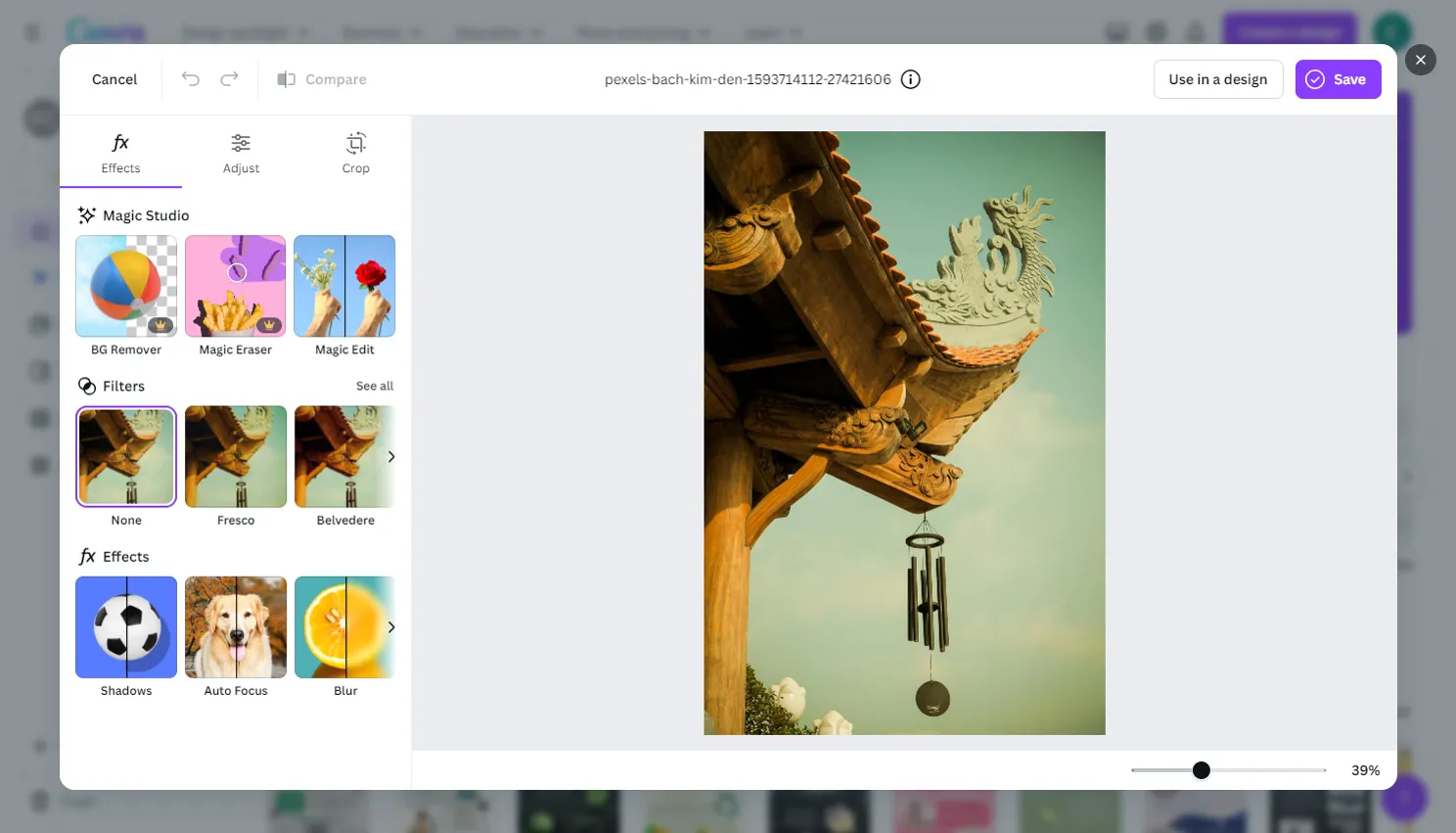
41. DrawPad
DrawPad is a beginner-friendly graphic design and drawing software that is ideal for illustrations, logo design, and basic image editing. It’s lightweight and simple to use, making it a great starting point for new designers.
- Pros: Easy to use, lightweight, free version available.
- Cons: Lacks some advanced features found in professional software.
- Best For: Illustrations, logo design, basic graphics.
42. Photoscape X
Photoscape X is a free, easy-to-use photo editing software that offers a wide range of features, from basic image editing to filters and effects. It’s great for beginners who need a straightforward tool for editing photos or creating quick designs.
- Pros: Free, wide range of photo editing tools.
- Cons: Not as advanced as other photo editing software.
- Best For: Photo editing, collages, basic graphic design.
43. DesignEvo
DesignEvo is an online logo maker that allows beginners to create professional logos in just a few minutes. With a wide variety of customizable templates and an easy-to-use interface, it’s an excellent choice for users with little design experience.
- Pros: Easy to use, large template selection.
- Cons: Limited free features.
- Best For: Logo design, branding, icons.
44. Stenciljs
StencilJS is an advanced web component compiler that helps developers build fast, reusable components for web design. While not aimed specifically at graphic designers, it can be useful for beginners who are exploring web design and want to create clean, efficient code for their web projects.
- Pros: Helps with building reusable components, speeds up web design.
- Cons: Requires some coding knowledge.
- Best For: Web design, front-end development.
45. Crello Animation Maker
An extension of Crello, the Crello Animation Maker is perfect for beginners looking to add animated elements to their social media posts or presentations. It allows you to animate objects within pre-existing templates without needing advanced animation skills.
- Pros: Easy to animate, lots of templates.
- Cons: Limited control over complex animations.
- Best For: Animated social media posts, presentations.
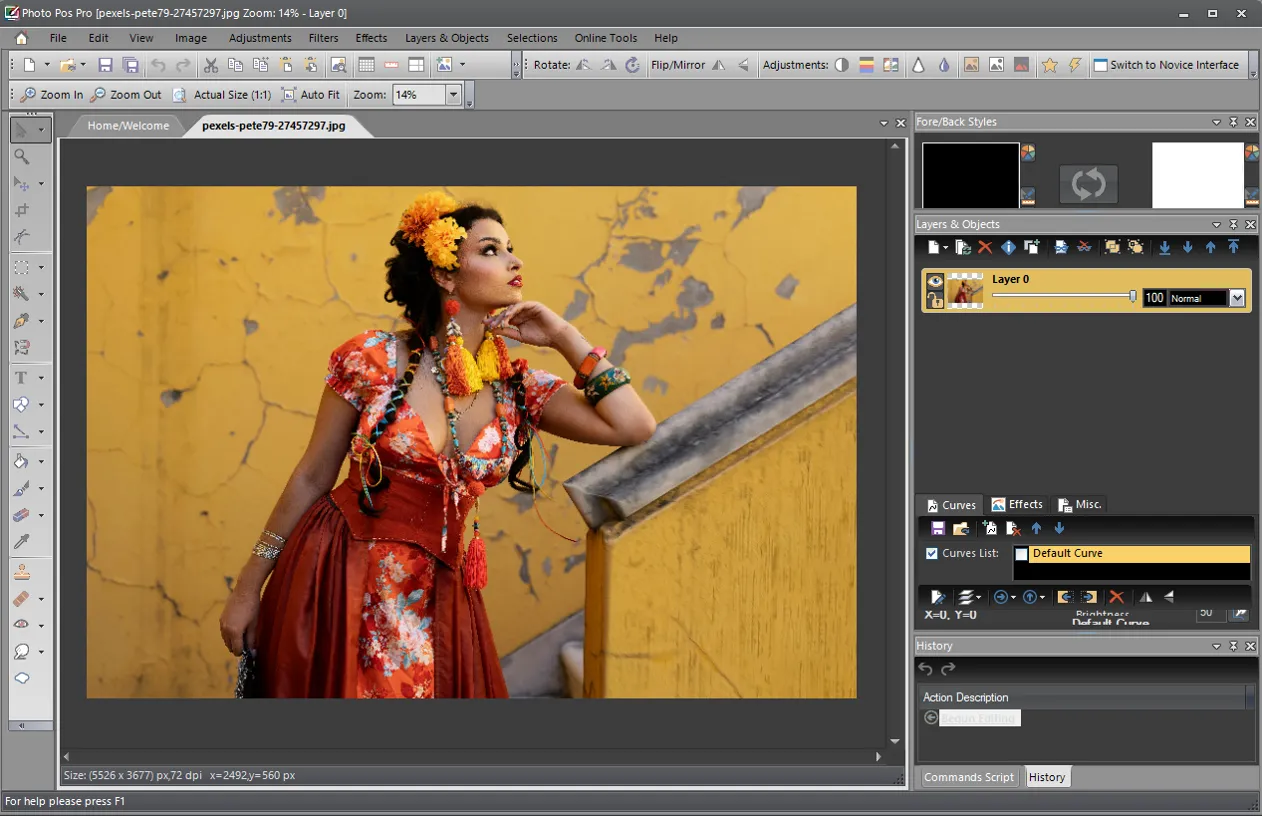
46. RelayDesign
RelayDesign allows users to create design templates for social media posts, blogs, and marketing campaigns. It simplifies the design process by automating resizing and formatting for different platforms, making it perfect for social media marketers and bloggers.
- Pros: Easy to automate, saves time.
- Cons: Limited design flexibility.
- Best For: Social media campaigns, blog graphics, marketing.
47. LogoJoy
LogoJoy uses AI to help you design a logo that fits your brand’s style. You input details about your company, and the tool generates multiple logo concepts based on your preferences. It’s a great solution for those who need a logo quickly and don’t have much design experience.
- Pros: Fast, AI-generated logos, easy to use.
- Cons: Limited customization options for free users.
- Best For: Logo design, branding, quick logo creation.
48. Coolors
Coolors is an online tool that helps users generate color palettes for their designs. It’s a simple and effective way to explore different color combinations, and it’s particularly useful for beginners who are still developing their sense of color harmony.
- Pros: Fast, easy to use, free.
- Cons: Limited to color palette creation.
- Best For: Color palettes, branding, design inspiration.
49. FontStruct
FontStruct is an online font-building tool that allows users to create their own custom fonts. Beginners can easily design fonts using a simple grid-based interface and then download their creations for use in their projects.
- Pros: Free, easy to use, perfect for creating custom fonts.
- Cons: Limited to grid-based font designs.
- Best For: Font creation, custom typography.
50. Beamer
Beamer is a tool designed for creating simple and beautiful banners for websites. While it’s more focused on marketing than design, it can be useful for beginners who need to create banners for websites or emails without the need for complex design software.
- Pros: Easy to use, quick banner creation.
- Cons: Limited design options.
- Best For: Website banners, marketing materials.
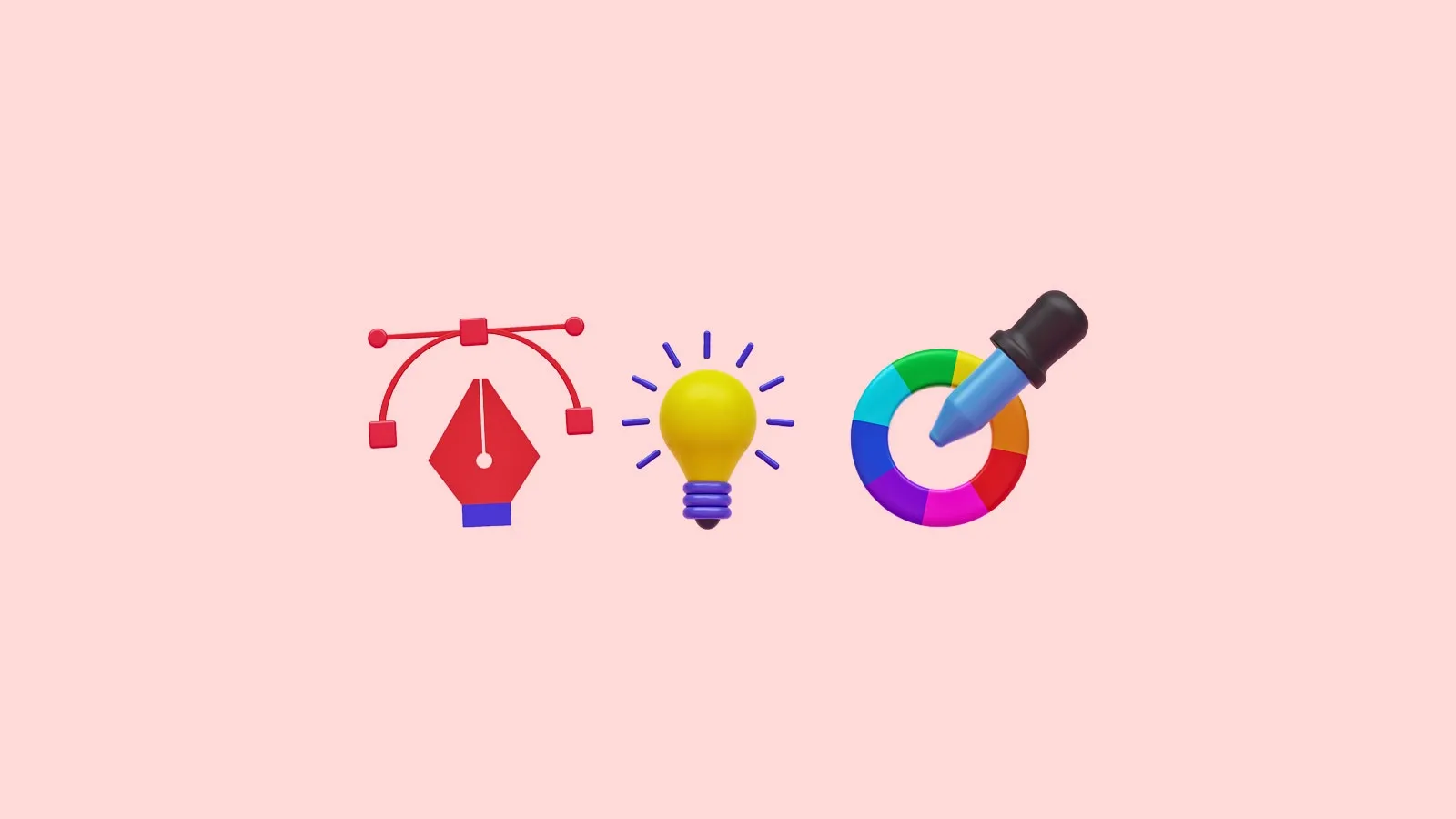
51. Vectornator
Vectornator is a vector graphic design app available for iPad, Mac, and iPhone. It’s an ideal tool for beginners looking to create vector illustrations, with features that rival more complex software like Adobe Illustrator.
- Pros: Free, intuitive, multi-platform.
- Cons: Not as feature-rich as Illustrator.
- Best For: Vector illustrations, logos, graphic design on iPad.
52. Animoto
Animoto is a simple video creation tool that allows users to combine photos, video clips, and music into engaging videos. It’s perfect for beginners looking to create marketing videos or personal projects without diving into complicated editing software.
- Pros: Easy to use, quick video creation.
- Cons: Limited customization options.
- Best For: Social media videos, promotional content, personal video projects.
53. Fotor
Fotor is an online photo editing and graphic design tool that offers both free and premium versions. It’s great for beginners who need to edit photos or create social media graphics without using advanced software like Photoshop.
- Pros: Easy to use, lots of filters and effects.
- Cons: Limited advanced editing tools.
- Best For: Photo editing, social media graphics, collages.
54. Bannersnack
Bannersnack is an online banner maker and ad design platform that’s ideal for beginners who need to create animated and static banners for online advertising campaigns. It offers pre-made templates and drag-and-drop functionality.
- Pros: Simple interface, good for ad creation.
- Cons: Limited to banner design.
- Best For: Online ads, banners, marketing graphics.
55. StencilArt Studio
StencilArt Studio is a mobile app designed for creating stencil art and vector designs on the go. It’s great for beginners who want to experiment with vector art without needing to learn complex software.
- Pros: Simple interface, easy to create stencils.
- Cons: Limited features for more detailed designs.
- Best For: Vector art, stencils, mobile design.

56. Vectormagic
VectorMagic is an online tool that converts bitmap images (like JPGs) into vector images (SVGs or EPS). This is particularly useful for beginners who want to transform their sketches or low-resolution logos into high-quality, scalable graphics.
- Pros: Easy to use, fast conversion to vector format.
- Cons: Limited control over the vectorization process.
- Best For: Image-to-vector conversion, logo refinement.
57. Clip Studio Paint
Clip Studio Paint is a digital painting and illustration tool that’s popular among comic artists and illustrators. It offers a variety of brushes and textures, making it a fantastic option for beginners looking to create detailed illustrations.
- Pros: Wide selection of brushes, great for illustrations and comics.
- Cons: Steeper learning curve for non-illustrators.
- Best For: Digital painting, illustration, comic art.
58. Magisto
Magisto is an AI-powered video editor designed to make creating marketing videos quick and easy. It automatically selects the best parts of your footage and combines them with music and effects to create a polished video, making it a great choice for beginners.
- Pros: Fast, AI-driven editing.
- Cons: Limited customization for professional editors.
- Best For: Social media videos, and promotional content.
59. QuarkXPress
QuarkXPress is a professional desktop publishing software that’s also beginner-friendly for those looking to create print and digital publications. It’s especially useful for creating newsletters, magazines, and eBooks.
- Pros: Powerful publishing features, good for print media.
- Cons: Expensive, complex for simple tasks.
- Best For: Publishing, print design, eBooks.
60. Desygner App
The Desygner App is a mobile-friendly version of the Desygner web tool, which is focused on creating social media graphics, marketing materials, and advertisements. It’s easy to use and offers a variety of templates and design elements that are perfect for beginners.
- Pros: Mobile-friendly, lots of templates.
- Cons: Limited advanced features.
- Best For: Social media graphics, posters, marketing content.

61. FlexClip
FlexClip is an easy-to-use video editor that helps beginners create professional videos for social media, business, or personal projects. It offers a drag-and-drop interface and a library of video templates to get you started quickly.
- Pros: Simple, intuitive interface, free version available.
- Cons: Limited advanced video editing features.
- Best For: Social media videos, marketing content, video slideshows.
62. DesignCap
DesignCap is a graphic design tool focused on creating infographics, posters, and presentations. It offers a wide selection of templates and an easy-to-use interface, making it perfect for beginners who need to create professional-looking designs quickly.
- Pros: Free plan available, intuitive interface.
- Cons: Limited customization options.
- Best For: Infographics, posters, presentations.
63. Typito
Typito is a video editing tool designed for creating videos with text overlays, perfect for social media and YouTube. It’s beginner-friendly and includes templates to make the video creation process quick and easy.
- Pros: Easy to use, great for adding text to videos.
- Cons: Limited features compared to professional video editors.
- Best For: Social media videos, YouTube content, promotional videos.
64. Designhill Logo Maker
The Designhill Logo Maker is an AI-powered tool that helps users create custom logos in just a few minutes. It’s perfect for beginners who need a professional logo without the hassle of learning design software.
- Pros: Fast, AI-driven, easy to use.
- Cons: Limited customization for free users.
- Best For: Logo design, branding, quick logo creation.
65. Crello Video Editor
Crello Video Editor is a feature within Crello that allows users to create animated videos using simple drag-and-drop tools. It’s great for beginners looking to add animations to their social media posts or presentations.
- Pros: Easy to animate, large template selection.
- Cons: Limited control over complex animations.
- Best For: Social media videos, presentations, marketing content.
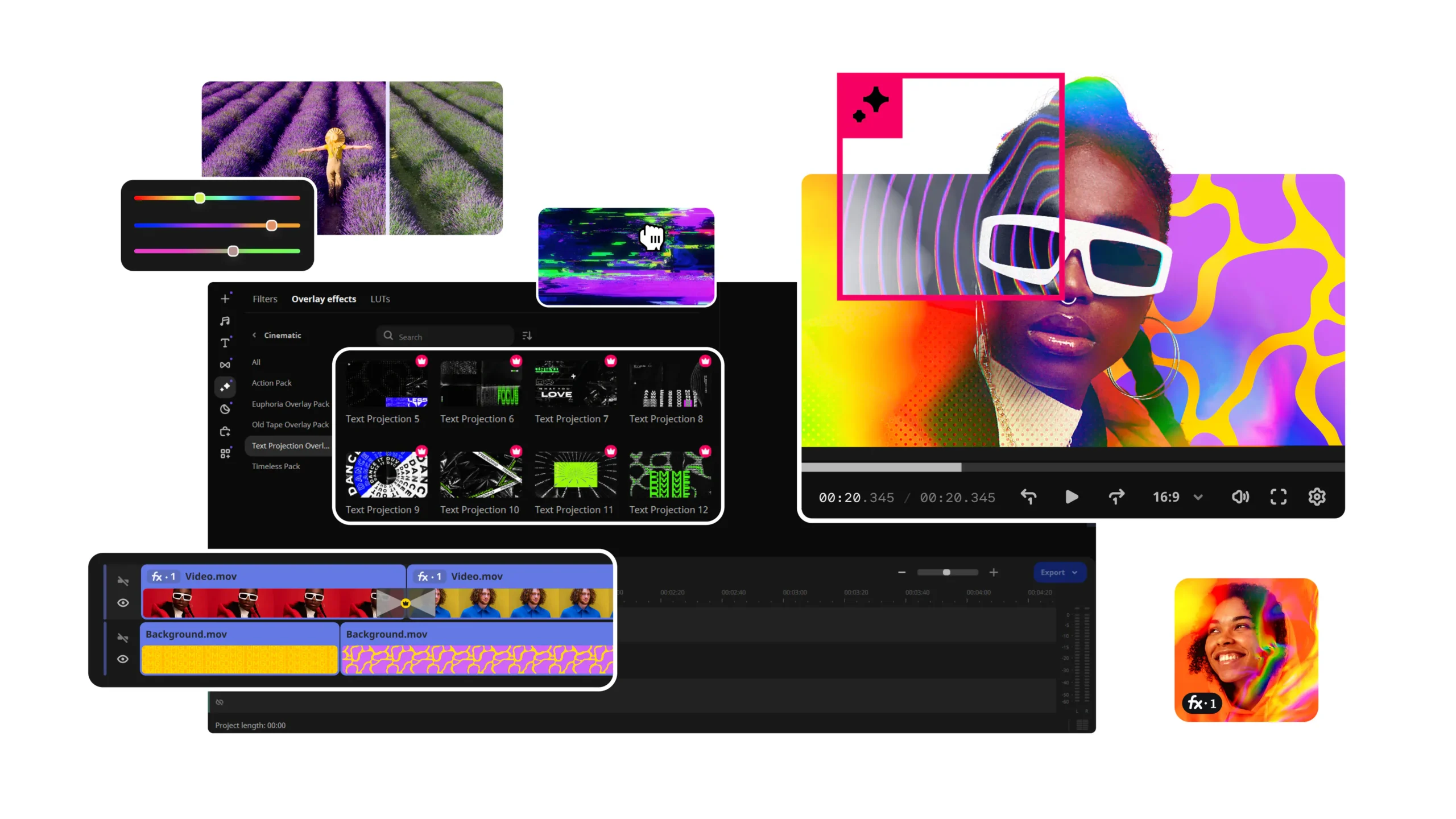
66. Doodlekit
Doodlekit is a web-based design and illustration tool that’s perfect for creating simple drawings and illustrations. While it’s not as powerful as Adobe Illustrator or Procreate, it’s easy to use and great for beginners looking to experiment with vector art and design.
- Pros: Simple interface, good for quick illustrations.
- Cons: Limited advanced features.
- Best For: Vector art, illustrations, quick sketches.
67. Mockplus
Mockplus is a design and prototyping tool for web and mobile apps. It’s a great choice for beginners in UI/UX design, offering a simple interface and a variety of pre-built components to speed up the design process.
- Pros: Easy to learn, great for UI/UX design.
- Cons: Limited customization options for advanced users.
- Best For: UI/UX design, wireframing, prototyping.
68. Vistacreate (formerly Crello)
VistaCreate is the rebranded version of Crello, continuing its legacy as an easy-to-use design tool for creating social media posts, ads, and marketing materials. It offers a rich library of templates and is ideal for beginners looking to create professional-looking visuals quickly.
- Pros: User-friendly, extensive template library.
- Cons: Limited customization options compared to more advanced tools.
- Best For: Social media posts, marketing materials, ads.
69. Remove.bg
Remove.bg is a simple online tool that removes backgrounds from images in just a few seconds. It’s perfect for beginners who need to extract images from their backgrounds for use in graphic design projects without using complex photo-editing software.
- Pros: Quick, easy to use, free.
- Cons: Limited customization of background removal.
- Best For: Image cutouts, product photography, background removal.
70. Tinkercad
Tinkercad is a beginner-friendly 3D design tool that allows users to create simple 3D models and prototypes. It’s perfect for those interested in 3D printing or exploring 3D design without diving into more advanced software like Blender.
- Pros: Free, easy to learn, perfect for beginners.
- Cons: Limited to basic 3D designs.
- Best For: 3D modeling, 3D printing, prototypes.

71. Artboard Studio
Artboard Studio is an online mockup tool that helps users create realistic product mockups and presentations. It’s perfect for beginners in marketing or product design who need to visualize their designs on products without using complex 3D software.
- Pros: Easy to use, great for mockups.
- Cons: Limited to mockup design.
- Best For: Product mockups, presentations, marketing visuals.
72. Moqups
Moqups is an online wireframing and prototyping tool for creating user flows, diagrams, and low-fidelity prototypes. It’s great for beginners in UI/UX design who need a simple, no-frills tool to map out their ideas.
- Pros: Easy to learn, fast wireframing.
- Cons: Limited design features for high-fidelity prototypes.
- Best For: Wireframes, diagrams, UI/UX design.
73. Uizard
Uizard is an AI-powered design tool that helps users create app prototypes from sketches or simple wireframes. It’s ideal for beginners who want to turn their ideas into working prototypes quickly and without needing to learn complex software.
- Pros: AI-driven, fast, intuitive.
- Cons: Limited customization options.
- Best For: App prototyping, UI/UX design, wireframing.
74. Affinity Photo
Affinity Photo is a professional-grade photo editing tool that rivals Adobe Photoshop but comes at a one-time purchase cost instead of a subscription. It’s great for beginners who want to delve into advanced photo editing without breaking the bank.
- Pros: Affordable, powerful, professional features.
- Cons: Slight learning curve for beginners.
- Best For: Photo editing, graphic design, digital art.
75. Stenciljs
Lastly, Stenciljs is a design component library for developers who want to build web design elements. It’s useful for beginners who are learning how to integrate design and development, offering a foundation for creating reusable, efficient web components.
- Pros: Useful for web developers, helps streamline design.
- Cons: Requires coding knowledge.
- Best For: Web design, front-end development, component libraries.

With over 75 graphic design tools for beginners at your disposal, there’s no shortage of ways to get started on your creative journey. Whether you’re focused on photo editing, vector design, infographics, or UI/UX design, there’s a tool on this list that suits your needs and skill level. Many of these tools offer free versions, so you can explore and find the ones that work best for you without making a huge financial commitment upfront. Happy designing!