Teaching in the digital age is no longer limited to textbooks and whiteboards. With the rise of technology in education, teachers now have access to a variety of free online tools that can transform the way students learn. These tools can help organize lessons, enhance engagement, simplify assessments, encourage collaboration, and provide real-time feedback. The best part? Many of these tools are completely free, making them accessible to teachers regardless of their budget.
From learning management systems (LMS) to interactive whiteboards, virtual quizzes, and AI-powered writing assistants, educators can leverage these resources to make learning more engaging and effective. Whether you teach in a traditional classroom, an online setting, or a hybrid model, integrating these free educational tools into your teaching strategy can help personalize learning, track student progress, and save valuable time.
This guide explores 70+ powerful educational tools, grouped into different categories based on their functionality. Each group contains 10 tools with detailed explanations of how they can be used effectively. By the end of this article, you’ll have a comprehensive list of resources to enhance your teaching and create a more interactive and student-centered learning experience.

Free Learning Management Systems (LMS) and Classroom Platforms
Managing a classroom—whether online or offline—can be challenging without the right tools. Learning Management Systems (LMS) and classroom platforms help teachers organize lessons, assign tasks, track student progress, and facilitate communication. These platforms serve as virtual classrooms, allowing teachers to create a structured, engaging learning environment where students can access assignments, resources, and discussions in one place.
A good LMS or classroom platform makes lesson planning, assignment distribution, and student assessment more efficient, helping teachers spend more time on actual teaching rather than administrative work. These tools also allow students to collaborate with peers, submit assignments digitally, and receive timely feedback from their teachers. Below are 10 free LMS and classroom management platforms that can help educators manage their classrooms effectively.
-
Google Classroom – A user-friendly platform that allows teachers to create, distribute, and grade assignments effortlessly. It integrates seamlessly with Google Drive, Docs, and Meet, making it an excellent choice for schools using Google services.
-
Edmodo – A collaborative learning platform that offers communication tools, quizzes, and assignment tracking. Teachers can share resources, create discussions, and engage students in a secure online environment.
-
Schoology – A powerful LMS that provides course management, interactive discussions, assessments, and personalized learning paths. It’s widely used in K-12 and higher education settings.
-
Moodle – An open-source LMS that offers extensive customization options for creating interactive courses and assessments. It’s commonly used for online education and hybrid learning.
-
Canvas LMS – A free learning management system with an intuitive interface, grading tools, and seamless integration with third-party applications. It’s ideal for universities and professional training.
-
Seesaw – A digital portfolio and communication tool that helps students showcase their work through photos, videos, and drawings. It fosters student reflection and parental engagement.
-
Microsoft Teams for Education – A collaboration hub that integrates with Office 365, allowing teachers to manage virtual classrooms, hold video meetings, and assign work to students.
-
Classtime – A real-time assessment tool that enables teachers to create engaging activities and get instant feedback on student performance. It supports interactive learning and live discussions.
-
Thinkific – A free platform for creating and delivering online courses. Teachers can design courses, upload content, and track student progress with ease.
-
Edsby – A social learning platform that enhances communication between teachers, students, and parents. It includes features like grade tracking, attendance monitoring, and classroom collaboration tools.
By using these free LMS and classroom management tools, teachers can streamline classroom workflows, enhance collaboration, and improve student learning outcomes. These platforms provide a centralized space for learning materials, assignments, and discussions, making it easier for students to stay organized and engaged.

Free Assessment and Quiz Tools for Teachers
Assessments are a crucial part of teaching as they help measure student progress, comprehension, and learning outcomes. Traditional pen-and-paper testing can be time-consuming, but digital assessment tools provide instant feedback, auto-grading, and real-time student performance tracking. These tools also make learning more interactive and engaging through gamified quizzes and creative question formats.
With the right assessment tools, teachers can identify knowledge gaps, adapt lesson plans, and provide personalized support to students. Below are 10 free assessment and quiz tools that can help teachers evaluate students efficiently and effectively.
-
Kahoot! – A game-based quiz platform where teachers create engaging quizzes that students answer in real time. The competitive element and colorful interface make learning fun and interactive.
-
Quizizz – A self-paced quiz platform that allows students to answer questions at their own speed while earning points and feedback. It is ideal for both individual and group assessments.
-
Socrative – A real-time assessment tool that lets teachers create quizzes, exit tickets, and polls. It provides instant insights into student understanding.
-
Google Forms – A simple but powerful tool for creating quizzes, surveys, and feedback forms. It includes auto-grading features for multiple-choice questions.
-
Formative – A live assessment tool that allows students to submit answers in various formats, including drawings and typed responses. Teachers can see responses in real time.
-
Plickers – A unique assessment tool where students respond to questions using printed QR code-like cards. The teacher scans them with a smartphone for instant grading.
-
Quizlet – A study tool that lets teachers create flashcards, practice tests, and quizzes to help students reinforce key concepts.
-
GoFormative – A real-time assessment platform that enables teachers to monitor student responses live and give immediate feedback.
-
Edulastic – A digital assessment tool that helps teachers create standards-aligned quizzes and track student performance over time.
-
Triventy – A collaborative quiz-making tool that allows both teachers and students to contribute questions to create classroom quizzes.
Using these free assessment and quiz tools, teachers can test student knowledge, provide instant feedback, and track progress efficiently. Gamified and interactive quizzes boost student motivation and make learning more enjoyable.

Free Lesson Planning and Content Creation Tools
Lesson planning is an essential part of teaching, and having the right tools can save time, increase efficiency, and enhance lesson quality. Whether you’re designing presentations, organizing lesson plans, or creating instructional content, these free tools help teachers develop engaging and structured lessons.
Many of these tools provide ready-made templates, interactive content creation, and collaboration features, making lesson planning easier and more effective. Below are 10 free lesson planning and content creation tools that can help teachers design and deliver high-quality lessons.
-
Canva for Education – A free graphic design tool that helps teachers create visually appealing lesson plans, infographics, and presentations. It offers thousands of educational templates.
-
Nearpod – An interactive lesson-building tool that allows teachers to add quizzes, polls, and videos to create dynamic and engaging lessons.
-
Prezi – A non-linear presentation tool that lets teachers create zoomable, visually engaging presentations that captivate students.
-
Storyboard That – A tool that helps teachers and students create digital storyboards for creative storytelling and learning.
-
Padlet – A digital bulletin board where teachers can post lesson materials, assignments, and student discussions in an organized way.
-
Pear Deck – A Google Slides add-on that enables teachers to embed quizzes, discussions, and interactive activities into their presentations.
-
Trello – A project management tool that teachers can use for lesson planning, organizing teaching materials, and tracking assignments.
-
CommonLit – A free reading resource that provides high-quality reading passages, questions, and lesson plans to support literacy instruction.
-
ReadWriteThink – A platform offering free lesson plans, student interactives, and professional development resources for teachers.
-
TED-Ed – A library of educational videos, animations, and lesson ideas across a wide range of subjects to inspire student curiosity.
These lesson planning and content creation tools help teachers save time, create engaging materials, and deliver interactive lessons. They allow teachers to tailor content to different learning styles and make education more dynamic and visually appealing.

Free Collaborative Learning and Communication Tools
Collaboration is key to an effective and engaging learning environment. These tools allow students to work together on projects, participate in discussions, and communicate seamlessly with teachers and classmates. Whether used for group projects, peer feedback, or classroom discussions, these tools enhance teamwork and communication.
Collaborative learning improves critical thinking skills, fosters creativity, and enhances problem-solving abilities. Below are 10 free collaborative learning and communication tools that help students and teachers connect, share ideas, and learn together.
-
Google Docs – A cloud-based document editing tool that allows students and teachers to collaborate in real time on writing assignments, projects, and research.
-
Microsoft OneNote – A digital notebook where teachers and students can share notes, organize ideas, and collaborate on projects.
-
Flip (formerly Flipgrid) – A video discussion platform where students can record and share short videos in response to teacher prompts, fostering interactive discussions.
-
Padlet – A versatile digital board that supports real-time collaboration, brainstorming, and knowledge sharing among students and teachers.
-
Slack for Education – A communication tool that allows teachers to create chat rooms for classroom discussions, assignments, and group projects.
-
Miro – A visual collaboration tool that allows students to create interactive mind maps, flowcharts, and whiteboard discussions.
-
Stormboard – A collaborative brainstorming tool where students can add sticky notes, images, and discussions to group projects.
-
Linoit – A digital sticky note board that allows students to collaborate by posting ideas, images, and notes for discussions.
-
Explain Everything – A digital whiteboard where teachers and students can collaborate on diagrams, explanations, and problem-solving activities.
-
Edmodo – A classroom communication platform where teachers and students can share resources, discuss lessons, and collaborate on assignments.
Using these free collaboration tools, teachers can enhance teamwork, improve communication, and make group work more interactive. By fostering peer-to-peer learning and idea sharing, these tools help students develop essential 21st-century skills.
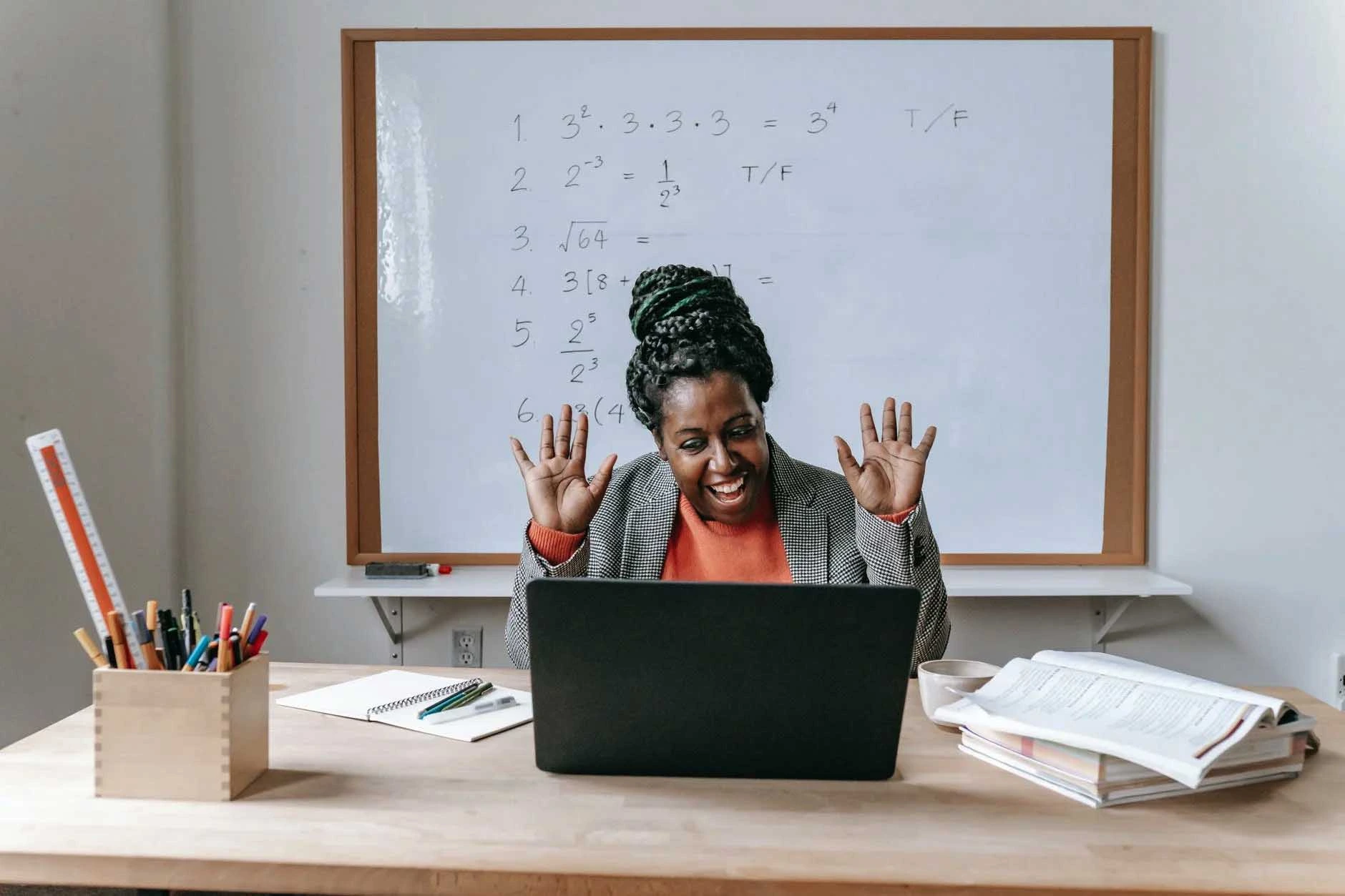
Free Interactive Content Creation Tools for Engaging Lessons
Interactive content helps teachers make lessons more engaging, immersive, and student-centered. By incorporating animations, videos, simulations, and interactive activities, educators can capture students’ attention and enhance learning retention. These tools allow teachers to create interactive presentations, explainer videos, virtual labs, and dynamic learning materials that make even the most complex topics easier to understand.
Using interactive content tools can benefit different types of learners, from visual learners who absorb information through images and videos to kinesthetic learners who engage through hands-on activities. Whether used in the classroom or for remote learning, these tools encourage active participation and deeper comprehension.
-
Genially – A creative platform that enables teachers to create interactive presentations, infographics, and gamified learning experiences.
-
H5P – A tool that allows teachers to create interactive quizzes, timelines, drag-and-drop activities, and flashcards to enhance student engagement.
-
ThingLink – A tool that lets educators create interactive images, videos, and 360-degree virtual experiences for immersive learning.
-
Animoto – A user-friendly tool for creating professional-looking educational videos with animations, text, and background music.
-
EdPuzzle – A platform where teachers can take existing videos from YouTube or other sources and insert questions, notes, and quizzes to assess student understanding.
-
Powtoon – A tool that helps educators design animated explainer videos and presentations to make lessons more engaging.
-
Book Creator – An excellent tool for teachers and students to create interactive digital books with multimedia elements like text, images, and videos.
-
Glogster – A platform for creating interactive posters with embedded multimedia content, ideal for digital storytelling and research projects.
-
Voki – A fun tool that allows students to create animated avatars that can speak, making it great for language learning and presentations.
-
Flippity – A tool that converts Google Sheets into interactive activities like flashcards, quizzes, and random name pickers.
Interactive content encourages active learning, making lessons more engaging and memorable. These tools help educators explain difficult concepts through visuals, simulations, and multimedia elements, enhancing student understanding and participation.
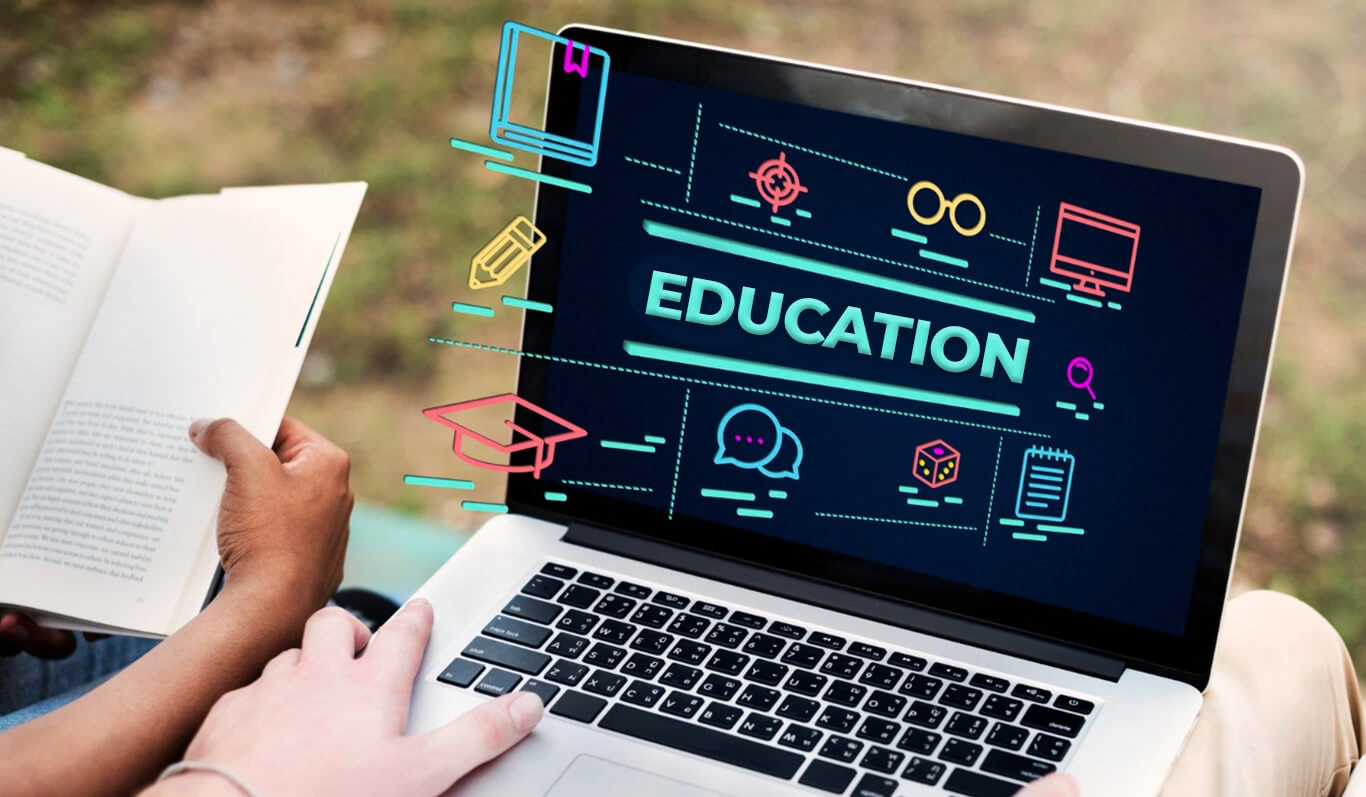
Free Productivity and Time Management Tools for Teachers
Teachers juggle multiple responsibilities, from lesson planning and grading to classroom management and communication. Productivity and time management tools help educators stay organized, streamline administrative tasks, and maximize efficiency. These tools assist in scheduling, organizing assignments, tracking deadlines, and reducing time spent on paperwork, allowing teachers to focus more on student learning.
By integrating productivity tools into their workflow, teachers can reduce stress, enhance organization, and improve overall classroom management. These tools ensure that both teachers and students stay on track with assignments, meetings, and lesson plans.
-
Google Keep – A simple but powerful note-taking and organization tool that helps teachers keep track of ideas, reminders, and to-do lists.
-
Trello – A task management tool that allows teachers to create boards, lists, and cards to organize lesson plans, projects, and assignments.
-
Evernote – A digital notebook where teachers can store lesson plans, take notes, and save research materials in one place.
-
Notion – A versatile tool for creating lesson plans, to-do lists, and classroom organization boards with rich formatting and collaboration features.
-
Google Calendar – A must-have scheduling tool that helps teachers organize meetings, set reminders, and track lesson plans effortlessly.
-
RescueTime – A productivity tracker that helps teachers monitor how they spend their time online, ensuring better time management.
-
Toggl – A time-tracking tool that helps educators track time spent on grading, lesson preparation, and meetings to boost efficiency.
-
Focus Booster – A Pomodoro timer app that helps teachers manage time effectively by working in focused intervals with scheduled breaks.
-
Microsoft To Do – A digital task manager that allows teachers to create and organize task lists for lesson planning, grading, and meetings.
-
Planboard by Chalk – A lesson planning and scheduling tool specifically designed for teachers, making it easy to organize daily, weekly, and monthly lesson plans.
Using productivity and time management tools allows teachers to focus on what truly matters—helping students learn—while keeping their schedules organized and efficient. These tools reduce administrative burdens, improve workflow, and ensure that teachers never miss deadlines or important tasks.

Free AI-Powered Educational Tools for Teachers
Artificial Intelligence (AI) is transforming education by automating repetitive tasks, personalizing learning experiences, and providing intelligent tutoring. AI-powered tools help teachers generate lesson plans, grade assignments, create engaging content, and offer personalized learning paths for students. These tools save time, increase efficiency, and enhance student learning outcomes.
AI in education is particularly beneficial for adaptive learning, where students receive personalized instruction based on their strengths and weaknesses. These tools can also assist non-native speakers, students with disabilities, and those who require additional learning support.
-
ChatGPT – A powerful AI chatbot that can help teachers generate lesson plans, draft assignments, and answer student queries.
-
Grammarly – An AI-based writing assistant that helps students improve their grammar, spelling, and clarity in assignments and essays.
-
Quillbot – A paraphrasing and writing tool that helps students rewrite sentences, summarize texts, and improve vocabulary.
-
ScribeSense – An AI-powered grading tool that automates handwritten and digital assignment grading, saving teachers hours of work.
-
TeachFX – An AI tool that analyzes classroom discussions and provides insights into student engagement and participation.
-
Otter.ai – A speech-to-text tool that transcribes lectures and classroom discussions, making it easier for students to review lessons later.
-
Diffit – A tool that generates differentiated reading materials based on student reading levels, ensuring content is accessible for all learners.
-
Khan Academy’s Khanmigo – An AI-powered tutoring assistant that helps students with math, science, and language arts through personalized learning paths.
-
Murf AI – A text-to-speech tool that allows teachers to create high-quality AI-generated voiceovers for educational videos.
-
Google Read Along – A reading tool powered by AI that helps students improve their reading skills with real-time feedback and pronunciation correction.
AI-powered tools make teaching more efficient, interactive, and personalized. These tools help automate time-consuming tasks, enhance student engagement, and support differentiated instruction, ensuring every student receives the help they need.

Free Accessibility and Special Education Tools for Inclusive Learning
Inclusive education ensures that all students, regardless of their abilities, have equal access to learning opportunities. Teachers must accommodate students with special needs, learning disabilities, or language barriers by using tools designed to support diverse learners.
Accessibility tools help students with reading difficulties, vision or hearing impairments, attention disorders, and other learning challenges. These tools provide text-to-speech, speech-to-text, reading comprehension assistance, and focus-enhancing features to make learning more accessible. Below are 10 free accessibility tools that empower teachers to create an inclusive and supportive classroom environment.
-
Microsoft Immersive Reader – A tool that helps students with reading difficulties by offering text-to-speech, line highlighting, and customizable fonts for easier comprehension.
-
Google Read&Write – A literacy support tool that provides text-to-speech, word prediction, and audio dictation for students with dyslexia or reading challenges.
-
NaturalReader – A free text-to-speech software that converts written text into spoken words, aiding students who struggle with reading.
-
SpeechTexter – A speech-to-text tool that allows students to dictate their responses instead of typing, which is useful for students with motor impairments.
-
C-Pen Reader – A digital pen that scans and reads printed text aloud, helping students with dyslexia or vision impairments.
-
ModMath – A digital math notebook designed for students with dysgraphia and dyscalculia, allowing them to solve math problems without handwriting difficulties.
-
ColorVeil – A screen overlay tool that reduces visual stress and eye strain for students with Irlen Syndrome or sensitivity to bright screens.
-
Closed Captioning in Google Slides – A built-in feature that provides real-time subtitles during presentations, helping students with hearing impairments.
-
Lalilo – A literacy program that offers personalized phonics and reading instruction for young learners and students with learning difficulties.
-
Autism Speaks Visual Supports – A collection of free visual aids and communication tools to help students with autism understand instructions and routines more effectively.
By integrating accessibility tools into the classroom, teachers ensure that every student, regardless of their learning abilities, can fully participate and succeed. These tools remove barriers, foster independence, and make education more inclusive for all learners.

Education is evolving, and technology has become an indispensable asset in teaching. By using free digital tools, teachers can enhance lesson planning, improve student engagement, track progress, and create an inclusive learning environment.
These 70+ free educational tools empower teachers to:
📚 Organize and manage classrooms efficiently using Learning Management Systems (LMS).
🎯 Assess student understanding through interactive quizzes and formative assessments.
🎨 Create engaging content with interactive presentations, videos, and digital storyboards.
💡 Boost collaboration with communication tools that facilitate teamwork and peer learning.
⏳ Increase productivity by automating administrative tasks and time management.
🤖 Enhance learning experiences with AI-powered educational tools.
🧩 Support students with special needs by integrating accessibility tools for inclusive education.
Whether you teach in a physical classroom, online, or a hybrid model, these tools provide cost-effective solutions to streamline teaching and enrich student learning. By staying updated with new educational technology, teachers can continue to innovate, inspire, and make a lasting impact on their student’s academic success.










