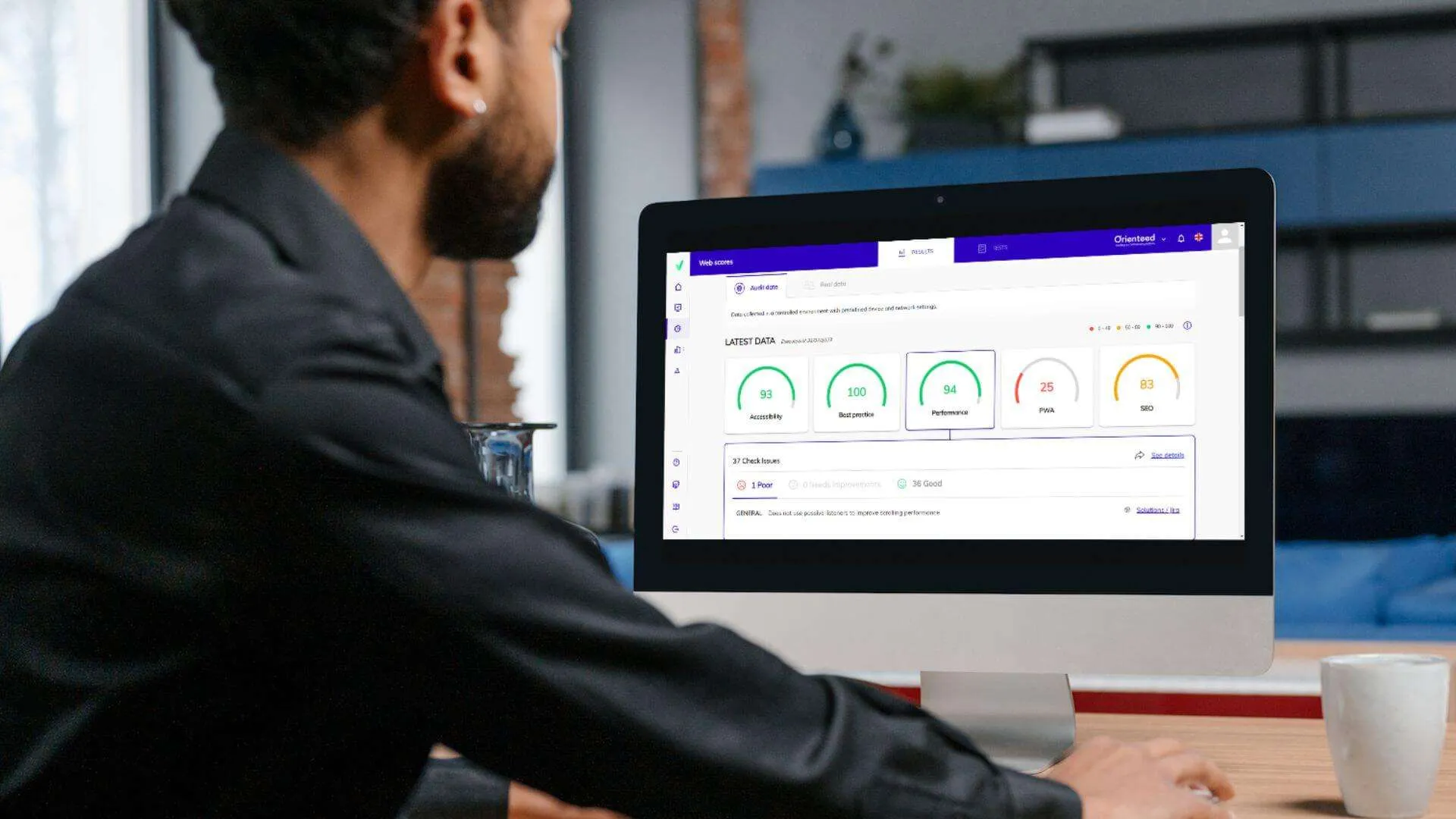Improving website speed is one of the most important steps in enhancing user experience, increasing engagement, and boosting search engine rankings. With the increasing importance of mobile accessibility and fast-loading websites, having a website that loads quickly can make or break your online presence. In this comprehensive guide, we will explore 70+ effective ways to optimize your website speed. From quick fixes to advanced techniques, these steps will ensure your site delivers a smooth and fast experience for all visitors.

Introduction to Website Speed Optimization
Website speed optimization is critical because modern users have little patience for slow-loading pages. Studies show that a one-second delay in page load time can result in a significant reduction in conversions and increased bounce rates. This means that even the smallest speed improvements can have a large impact on your business’s success.
Additionally, Google now uses page speed as one of its ranking factors, meaning slow websites can perform poorly in search results. In today’s fast-paced digital landscape, optimizing your website speed is not just a luxury—it’s a necessity. Let’s dive into the 70+ actionable steps that you can take to improve your website speed today.

1. Minimize HTTP Requests
HTTP requests are made every time a browser fetches a file, page, or image from a web server. The more HTTP requests your site makes, the slower it will load. Reducing the number of requests is one of the most effective ways to improve your page load time. Here’s how you can reduce HTTP requests:
- Combine CSS and JavaScript files.
- Use CSS instead of images where possible (for example, gradients or shadows).
- Limit the number of plugins and scripts running on your website.
- Reduce the number of images on your site.
2. Use Asynchronous Loading for CSS and JavaScript
When CSS and JavaScript files load synchronously, they can block other elements from loading until they are completely downloaded. By loading these files asynchronously, you allow other elements to load simultaneously, significantly improving page load times. To achieve this:
- Use the
asyncattribute for JavaScript files. - Load CSS files asynchronously or inline critical CSS to prioritize above-the-fold content.
3. Enable Browser Caching
Browser caching stores website data like images, JavaScript, and CSS files on a visitor’s local device. The next time the visitor returns to your site, the browser won’t need to re-download all the resources, making the page load much faster. To enable browser caching, modify your website’s .htaccess file to specify the cache expiration time for different file types.
ExpiresActive On
ExpiresByType image/jpg "access plus 1 year"
ExpiresByType image/jpeg "access plus 1 year"
ExpiresByType image/gif "access plus 1 year"
ExpiresByType image/png "access plus 1 year"
ExpiresByType text/css "access plus 1 month"
ExpiresByType text/html "access plus 1 week"
4. Optimize Images
Large image files are one of the most common reasons for slow websites. Optimizing images involves reducing their file size without compromising quality. Here’s how to optimize images:
- Use the correct file format (JPEG for photographs, PNG for graphics with fewer than 16 colors).
- Compress images using tools like TinyPNG or ImageOptim.
- Use responsive images that adjust to fit the size of the screen.
- Serve images in next-gen formats like WebP, which offer superior compression.
5. Minify CSS, JavaScript, and HTML
Minification involves removing unnecessary characters like spaces, commas, and line breaks from your CSS, JavaScript, and HTML files. This reduces file sizes, which in turn shortens load times. Tools like CSSNano, UglifyJS, and HTMLMinifier can automate this process.

6. Use a Content Delivery Network (CDN)
A CDN is a network of servers distributed across various locations worldwide. When users visit your website, the CDN serves the files from the server closest to them, reducing latency and improving load times. Popular CDN providers include Cloudflare, Amazon CloudFront, and KeyCDN.
7. Enable Gzip Compression
Gzip compression reduces the size of your HTML, CSS, and JavaScript files before sending them over the network. This reduces download times for these files and speeds up your site’s loading time. You can enable Gzip compression by adding the following to your .htaccess file:
AddOutputFilterByType DEFLATE text/html text/css application/javascript
</IfModule>
8. Reduce the Number of Plugins
Plugins add additional functionality to your website, but they can also slow it down if too many are installed or poorly optimized. Regularly audit your installed plugins and deactivate or remove those that are no longer necessary. Also, avoid using plugins that load extra scripts or require additional database queries.
9. Optimize Your Database
Over time, your website’s database can become bloated with unnecessary data like post revisions, spam comments, and transients. Cleaning up your database can improve your website’s speed. You can do this manually via phpMyAdmin or use plugins like WP-Optimize or Advanced Database Cleaner for WordPress sites.
10. Lazy Load Images and Videos
Lazy loading means that images and videos are only loaded when they enter the user’s viewport, rather than all at once when the page loads. This reduces the initial load time, particularly for pages with a lot of media. Lazy loading can be implemented using JavaScript libraries like LazyLoad.js, or built-in features for platforms like WordPress.
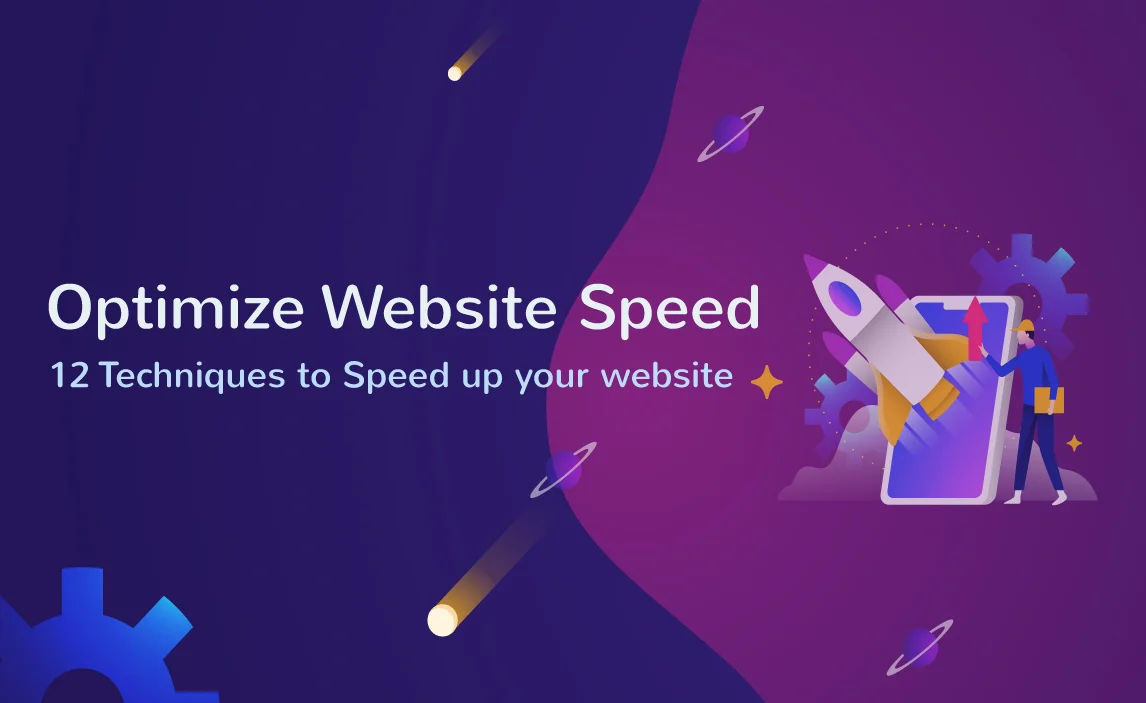
11. Host Videos Externally
Hosting videos on your server can significantly slow down your website. Instead, host your videos externally using platforms like YouTube or Vimeo and embed them into your pages. This offloads the heavy lifting to a service optimized for video delivery, saving bandwidth and improving load times.
12. Reduce Server Response Time
Server response time is the amount of time it takes for the server to respond to a browser’s request. To reduce server response time, you can:
- Choose a high-quality hosting provider with optimized server architecture.
- Use server-level caching.
- Implement DNS prefetching to reduce DNS lookup times.
13. Use Prefetching, Preloading, and Prerendering
Prefetching, preloading, and prerendering allow browsers to anticipate and load resources that the user might need next. This reduces the perceived load time. To implement these techniques, add the following to your website’s <head> section:
14. Implement HTTP/2
HTTP/2 is the latest version of the HTTP protocol and offers several performance improvements over its predecessor, including multiplexing, header compression, and server push. Most modern browsers support HTTP/2, and you can enable it by contacting your hosting provider or server administrator.
15. Prioritize Above-the-Fold Content
Above-the-fold content refers to the part of the webpage that is visible without scrolling. By prioritizing the loading of this content, you can improve perceived load times. Techniques include inlining critical CSS and deferring non-critical resources.

16. Optimize Web Fonts
Web fonts can be resource-intensive and slow down page load times. To optimize them:
- Limit the number of different font families and weights used on your site.
- Use font-display: swap in your CSS to avoid invisible text during font loading.
- Serve fonts in modern formats like WOFF2, which offer better compression.
17. Leverage Cloud Hosting
If your website receives a lot of traffic, traditional shared hosting might not be sufficient to handle the load. Upgrading to cloud hosting offers greater scalability, reliability, and speed. Providers like AWS, Google Cloud, and DigitalOcean allow you to optimize your server infrastructure for better performance.
18. Reduce Redirects
Redirects create additional HTTP requests, which can slow down your website. To minimize redirects, audit your website for unnecessary 301 and 302 redirects, and update any outdated URLs that rely on them.
19. Remove Query Strings from Static Resources
Query strings in static resources can prevent browsers from caching them, as some servers and proxy caches do not cache URLs with query strings. By removing query strings from resources like CSS and JavaScript files, you can improve caching and reduce load times.
You can remove query strings by using caching plugins or by manually updating your URLs.
20. Use a Faster DNS Provider
DNS resolution is the process of translating a domain name into an IP address. A slow DNS provider can add significant delays to your website’s loading time. Switching to a faster DNS provider like Cloudflare or Google Public DNS can reduce lookup times and improve site speed.

21. Use HTTP Keep-Alive
HTTP Keep-Alive allows the same TCP connection to be used for multiple HTTP requests, rather than opening a new connection for each request. This reduces the time taken for connections to be established, resulting in faster page loading. You can enable Keep-Alive in your server settings or by adding the following to your .htaccess file:
22. Upgrade Your PHP Version
If you’re running a CMS like WordPress, Joomla, or Drupal, upgrading to the latest PHP version can dramatically improve performance. Newer versions of PHP are much faster than older versions. Most hosting providers allow you to upgrade your PHP version from the control panel.
23. Optimize CSS Delivery
If your CSS files are not optimized, they can block the rendering of your webpage, causing delays. To optimize CSS delivery, you can inline critical CSS directly in the HTML document for above-the-fold content. For the rest of the CSS, defer loading or load it asynchronously.
24. Enable Object Caching
Object caching stores database queries and computations in memory, allowing future requests to be served faster without having to recompute data. If you’re using WordPress, you can enable object caching with plugins like W3 Total Cache or by using Memcached or Redis.
25. Use a Faster Web Server
The type of web server you use can significantly impact your website speed. Apache is the most common server, but it’s not the fastest. Consider using alternatives like Nginx or LiteSpeed, which are known for their speed and efficiency, especially for high-traffic websites.

26. Optimize Your 404 Error Page
Every time a user hits a non-existent page, it adds load to your server. To minimize the impact of 404 errors on site speed, optimize your 404 error page by keeping it lightweight. You can also use tools like Google Search Console to identify and fix broken links.
27. Reduce DNS Lookups
A DNS lookup happens when the browser looks up the domain name’s IP address. The more domains your site refers to (for images, scripts, etc.), the longer it will take to load. Reduce DNS lookups by hosting as many resources as possible on your domain.
28. Use Scalable Vector Graphics (SVG) for Icons and Logos
SVG files are lightweight and scalable, making them ideal for icons, logos, and simple graphics. They load faster than traditional image formats like PNG or JPEG and look crisp on any screen size. Additionally, SVG files can be minified to further reduce their size.
29. Implement Critical Rendering Path Optimization
The critical rendering path is the sequence of steps a browser takes to render a page. By optimizing this path, you can significantly reduce the time it takes for your website to load. Key strategies include minimizing CSS blocking resources and deferring non-essential scripts.
30. Avoid Inline JavaScript and CSS
While inline CSS and JavaScript can reduce the number of HTTP requests, they can also prevent browsers from caching these resources effectively. Keep CSS and JavaScript in external files, and only inline critical CSS for above-the-fold content.

31. Optimize Third-Party Scripts
Third-party scripts, like social media widgets and tracking codes, can slow down your website. Audit these scripts and remove any that aren’t essential. For the remaining ones, ensure they load asynchronously or defer their loading to prevent them from blocking other elements.
32. Use Brotli Compression
Brotli is a newer compression algorithm that offers better compression rates than Gzip, making your files smaller and reducing load times. Most modern browsers support Brotli, and many CDN providers and web servers offer Brotli compression as an option.
33. Implement AMP (Accelerated Mobile Pages)
AMP is a Google-backed project designed to optimize mobile web pages for speed. AMP pages load almost instantly because they prioritize performance by limiting HTML, CSS, and JavaScript. Consider implementing AMP, especially for content-heavy websites like blogs and news platforms.
34. Limit the Number of Web Fonts
While custom web fonts enhance the visual appeal of your website, they also add additional requests and load time. Limit the number of fonts and font weights you use. Consider using system fonts where possible, which are already stored on users’ devices.
35. Host Analytics Locally
Many websites use third-party analytics services like Google Analytics. While these services are essential for tracking user behaviour, the scripts they require can slow down your website. Some plugins allow you to host the analytics files locally to reduce the load time impact.
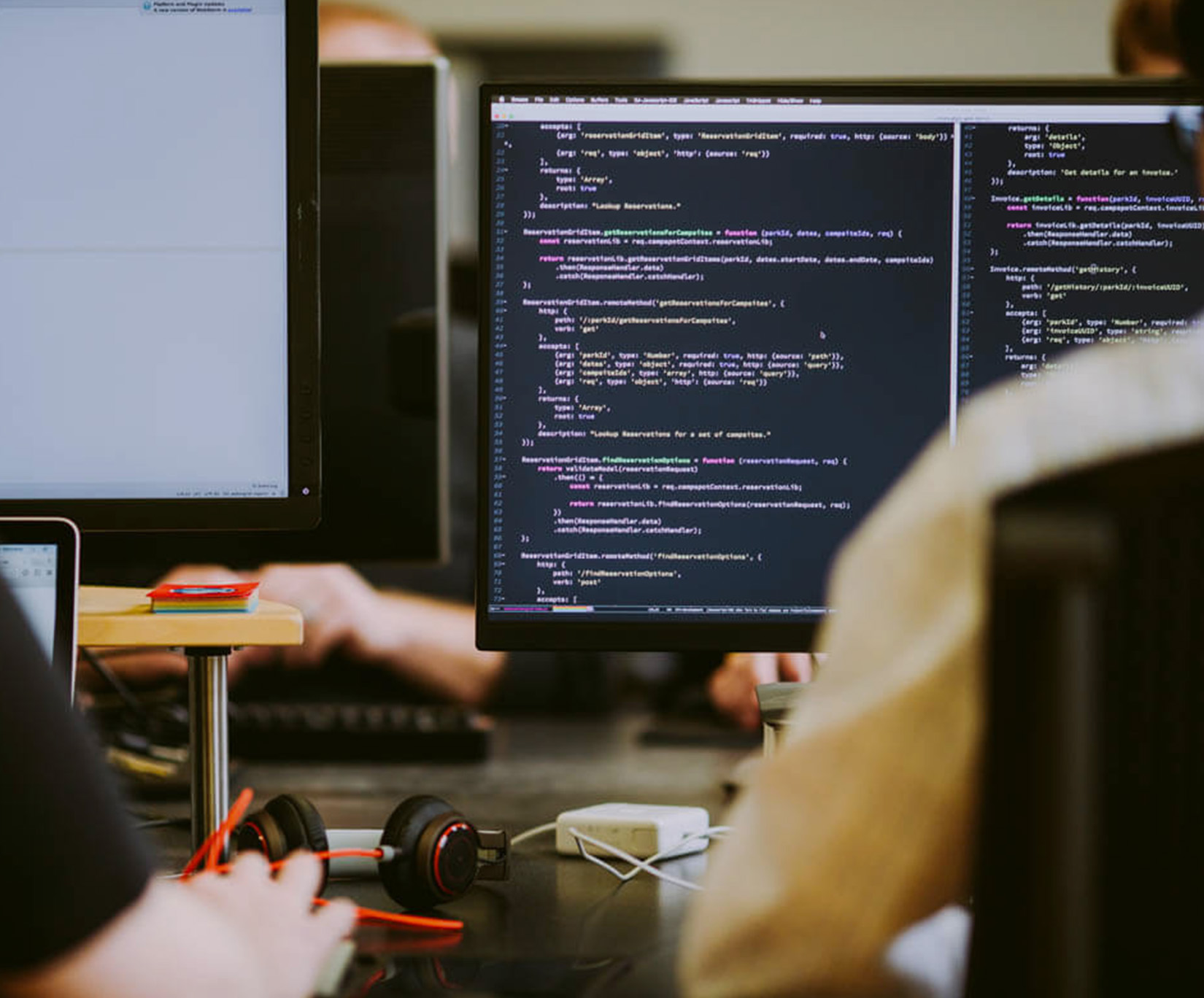
36. Avoid Using Too Many Ads
Ads are often loaded from external servers and can slow down your website, especially if you’re using multiple ad networks. Reduce the number of ads on your site, or ensure they are loaded asynchronously so they don’t block other content from loading.
37. Enable Database Caching
In addition to object caching, database caching stores the results of queries in a cache, reducing the load on your database and speeding up repeat requests. If your site relies heavily on database queries (e.g., WordPress), database caching can lead to substantial performance improvements.
38. Use Server-Side Rendering (SSR)
Server-side rendering pre-renders your pages on the server, so they’re fully ready when sent to the browser. This reduces the time it takes to load pages, particularly for single-page applications (SPAs) or sites built with JavaScript frameworks like React or Vue.js.
39. Optimize Your Hosting Environment
Choosing the right hosting environment can dramatically affect your website’s performance. For large sites or sites with high traffic, consider upgrading to a dedicated server or VPS (Virtual Private Server). Cloud hosting is another excellent option, offering flexibility and scalability.
40. Monitor and Improve Time to First Byte (TTFB)
TTFB measures the time it takes for the server to respond to a browser’s request. A slow TTFB can negatively impact your site’s speed. You can improve TTFB by optimizing server performance, using CDNs, and minimizing server-side processing.

41. Implement Edge Caching
Edge caching stores copies of your website’s files at locations (edge nodes) closer to your users, which reduces the time it takes to load your pages. CDNs handle edge caching automatically, so be sure to use a CDN for global reach and faster load times.
42. Optimize Favicon Loading
Favicons are small but can still slow down your site if not handled properly. Use a small, optimized favicon file, and ensure it’s in the correct format (e.g., .ico or .png). You can also use async or defer attributes to load the favicon without blocking other resources.
43. Use Responsive Web Design
Responsive web design ensures that your website adapts to different screen sizes and resolutions. Optimizing for mobile devices with responsive design not only enhances user experience but also reduces load times by ensuring that unnecessary resources are not downloaded for smaller screens.
44. Defer Parsing of JavaScript
By deferring JavaScript, you can ensure that scripts are only executed after the HTML has been parsed, allowing the rest of the page to load faster. You can implement this by adding the defer attribute to your <script> tags
45. Use Resource Hints
Resource hints like preconnect, prefetch, and preload allow browsers to anticipate and prepare to load resources more efficiently. For example, used preconnect to establish early connections to external domains:
46. Avoid Render-Blocking Resources
Render-blocking resources like CSS and JavaScript can delay the rendering of your webpage. You can avoid this by:
- Asynchronously loading non-essential scripts.
- Deferring non-critical JavaScript.
- Inlining critical CSS.
47. Use Lazy Load for Iframes
If you embed iframes (such as for videos or maps), consider using lazy loading to defer loading until they are needed. Many modern browsers now support the loading="lazy" attribute for iframes:
48. Implement HTTP/3
HTTP/3 is the newest version of the HTTP protocol and is faster and more secure than HTTP/2. It uses QUIC (Quick UDP Internet Connections) to reduce latency. Enabling HTTP/3 is particularly useful for websites with high traffic or those serving users over long distances.
49. Preload Key Resources
Preloading resources allow the browser to load important assets, like fonts or critical images, earlier in the loading process. This reduces the time it takes for the page to be fully interactive. For example:
50. Avoid Excessive DOM Size
A large or complex Document Object Model (DOM) can slow down page rendering and interaction, especially on mobile devices. Simplify the structure of your HTML and remove unnecessary elements to reduce DOM size and improve load times.

51. Optimize JavaScript Execution Time
Large or inefficient JavaScript files can slow down page loading and interaction times. Use tools like Chrome DevTools to identify long-running scripts, and optimize or refactor them to improve performance.
52. Reduce Unnecessary Redirects
Every redirect adds additional HTTP requests and delays loading times. Audit your site to remove any unnecessary redirects, and use direct links whenever possible. Redirect chains, in particular, should be avoided as they can significantly increase load times.
53. Use Adaptive Images
Adaptive images are responsive images that are served based on the visitor’s screen size, ensuring that users with smaller devices don’t download unnecessarily large image files. Implement adaptive image techniques using the srcset attribute in your HTML:
54. Enable JavaScript Minification
Just like CSS and HTML minification, JavaScript minification involves removing unnecessary characters like spaces and comments to reduce file size. Use tools like UglifyJS or Terser to minify your JavaScript files automatically.
55. Reduce Third-Party API Requests
If your site relies on third-party APIs (e.g., Google Maps, social media feeds), these requests can add significant delays to your page load time. Limit the number of API calls, and cache results where possible, and load non-essential APIs asynchronously.

56. Limit the Use of WebGL and Heavy Animations
While WebGL and complex animations can add an engaging, interactive layer to your site, they also require significant resources to render. Avoid using WebGL or heavy CSS/JavaScript animations excessively, particularly on pages where speed is critical.
57. Implement Lazy Load for Scripts
Lazy loading is not just for images. You can also delay the loading of non-essential JavaScript until after the initial content has loaded. This ensures that critical content is visible to users more quickly, improving perceived load times.
58. Use HTTP Caching Headers
HTTP caching headers, such as Cache-Control and Expires, tell browsers and CDNs how to cache your website’s resources. Proper caching reduces server load and ensures that returning visitors load your site faster.
59. Optimize Mobile Performance with Progressive Web Apps (PWAs)
Progressive Web Apps (PWAs) enhance mobile performance by enabling offline capabilities and reducing the need for server requests. They also cache resources more efficiently and deliver fast, app-like experiences for users on mobile devices.
60. Eliminate Unnecessary Meta Tags and HTTP Headers
Unnecessary meta tags and HTTP headers can add bloat to your pages, slowing down your site’s load time. Review your HTML for superfluous tags and headers and remove them where they don’t contribute to the user experience or SEO.

61. Use the async Attribute for Third-Party Scripts
If you need to use third-party scripts (e.g., Google Analytics, chat widgets), add the async attribute to the <script> tag. This allows the script to load in parallel with other page resources without blocking rendering.
62. Preconnect to Required Origins
Preconnecting to required origins, such as fonts or third-party APIs, allows your browser to establish early connections, speeding up subsequent requests. This is particularly useful for fonts and APIs hosted on external servers:
63. Optimize CSS Sprites
CSS sprites combine multiple images into a single image file, reducing the number of HTTP requests needed to load images on your website. This technique is particularly useful for icons and small images.
64. Use Font Subsetting
Font subsetting involves downloading only the characters from a font that your website actually needs. This can dramatically reduce the size of font files and improve load times, especially for websites using custom fonts with many unused characters.
65. Leverage a Web Application Firewall (WAF)
A Web Application Firewall (WAF) can help protect your site from malicious attacks that could slow down your website by overloading the server. Using a WAF like Cloudflare or Sucuri ensures both security and performance optimization.
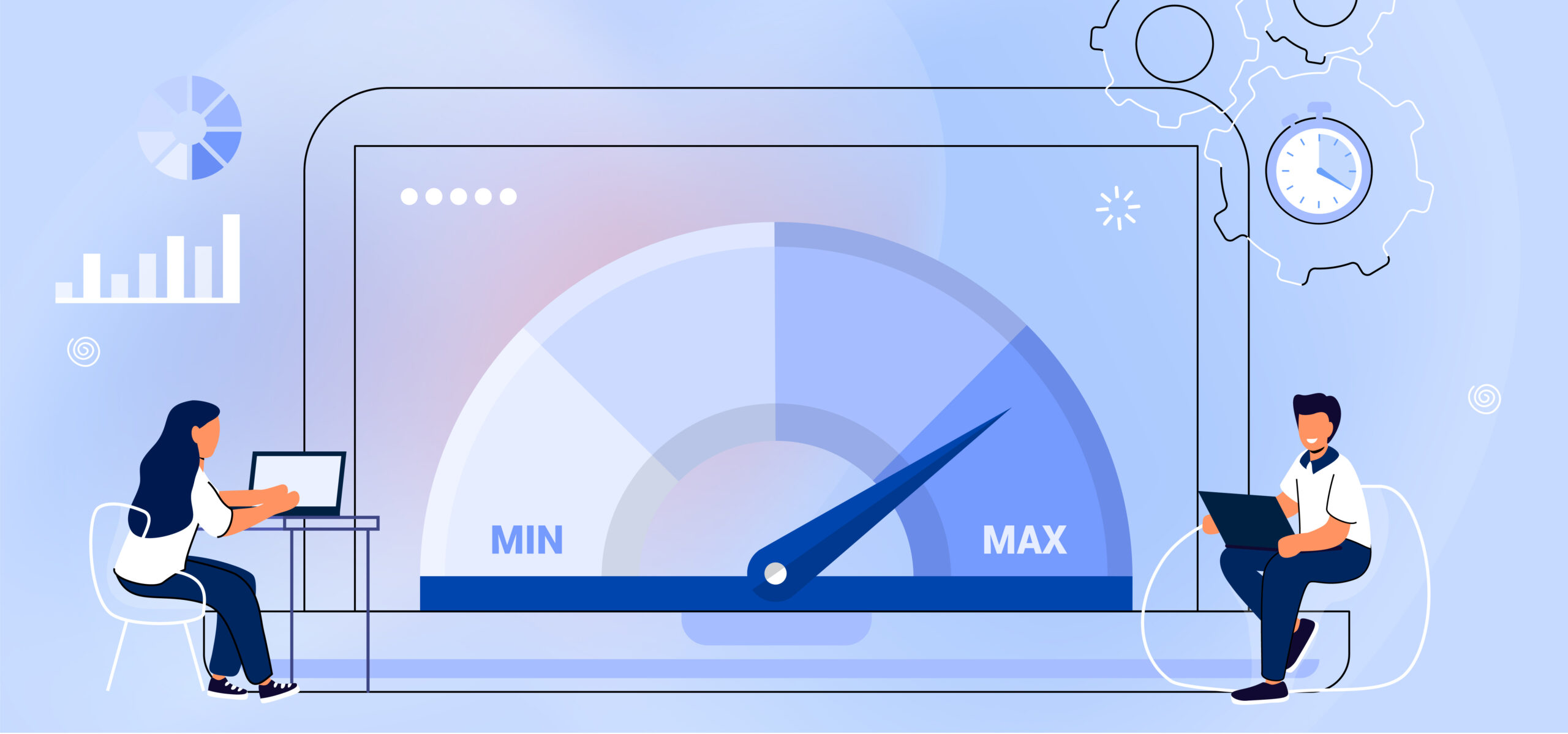
66. Implement Server-Side Caching
Server-side caching can dramatically reduce the load on your server by storing a static version of your pages and serving them to visitors, bypassing the need for database queries and dynamic processing. Varnish Cache is a popular choice for server-side caching.
67. Enable Query Caching
If your site relies on a database, query caching can store the results of database queries, reducing the time needed to retrieve and process data. This can significantly speed up sites with complex database interactions.
68. Use a Headless CMS
Headless CMS platforms decouple the front end from the back end, allowing you to serve static content faster. A headless CMS serves data via APIs, enabling faster content delivery compared to traditional monolithic CMS architectures.
69. Implement Static Site Generation
Static site generators like Hugo, Jekyll, and Gatsby convert dynamic sites into static HTML files. Static sites load much faster because they don’t require database calls or server-side processing, making them ideal for content-heavy websites.
70. Limit the Number of HTTP Cookies
Each HTTP cookie adds additional weight to the requests between the server and the browser. Limit the number of cookies used by your site, and ensure that cookies are only set when necessary.

71. Use Cache Busting for Static Resources
Cache busting involves appending a unique string to the file name of static resources (like CSS and JavaScript) whenever they are updated. This ensures that browsers load the latest version of your files while still allowing caching for unchanged resources.
72. Monitor with Real User Monitoring (RUM)
Real User Monitoring (RUM) collects performance data from real visitors to your site, providing insights into how your site performs under real-world conditions. This data helps you identify areas for improvement, ensuring your optimizations are effective.
73. Limit Database Queries
Excessive database queries can slow down your website, particularly if they are complex or run frequently. Optimize your database queries by reducing redundant requests, simplifying logic, and ensuring that indexes are properly set up.
74. Optimize Cache Headers for Browser Caching
Use cache headers like Cache-Control and ETag to ensure that browsers cache your content efficiently. Set appropriate cache durations for different types of resources to maximize performance for returning users.
75. Minimize Payload Size
Reducing the total payload size involves minimizing the amount of data transferred between the server and the client. This can be achieved by combining all the techniques mentioned, including image compression, minification, lazy loading, and the use of CDNs.

Final Conclusion
Optimizing your website speed is no longer a technical option but a fundamental necessity in today’s competitive online landscape. With faster load times, you improve not only the user experience but also your website’s visibility in search engines, as speed is a critical factor in SEO rankings. The methods outlined in this guide provide a wide range of solutions, from basic quick fixes to more complex, advanced strategies that require in-depth technical knowledge.
For site owners, a combination of strategies like image optimization, minification of resources, leveraging browser caching, and using a Content Delivery Network (CDN) can yield immediate and impactful results.