Firefox is renowned for its robust features and developer-friendly tools. As an open-source browser, it empowers developers with a vast array of extensions designed to streamline workflows, enhance productivity, and ensure smooth project execution. These extensions cater to everything from debugging and code inspection to performance testing and design assistance, making Firefox a go-to choice for developers.
In this article, we’ll explore 75+ essential Firefox extensions for developers, grouped by category to help you find exactly what you need. Each group provides a set of tools for specific tasks, ensuring your browser becomes a powerful development hub.

Extensions for Debugging and Code Inspection
Debugging and inspecting code is an integral part of web development, and Firefox offers several extensions to make this process seamless. These tools help you analyze elements, inspect JavaScript, and debug CSS with ease, ensuring a smoother development experience.
- Firebug
Firebug is one of the most popular tools for web developers. It allows you to inspect and edit HTML, CSS, and JavaScript directly in the browser, making real-time debugging and testing effortless. - Web Developer
This extension provides a toolbar packed with options to manipulate and inspect web pages. From disabling JavaScript to viewing responsive layouts, it offers an all-in-one solution for developers. - React Developer Tools
For those working with React, this extension allows you to inspect and debug React components easily. It integrates seamlessly into Firefox, providing a React-specific DOM view. - Vue.js DevTools
Vue developers can leverage this extension to inspect Vue components and their data. It simplifies the debugging process for Vue-based applications. - Grammarly
Although not a debugging tool per se, Grammarly ensures your code comments and documentation are free from grammatical errors, boosting professionalism. - JSONView
JSONView formats JSON data into a readable structure, making it easier to analyze APIs and test responses. - XPath Finder
For developers working with XML or XPath queries, this tool simplifies locating and testing XPath expressions directly on web pages. - Live HTTP Headers
Inspect HTTP headers in real-time to analyze requests and responses. It’s invaluable for debugging APIs and network-related issues. - Dark Reader
This extension applies a dark theme across websites, making debugging and coding easier on the eyes during late-night sessions. - HTML Validator
Automatically validate your HTML code for errors and inconsistencies. This tool ensures your pages adhere to web standards.

Extensions for Performance Testing
Performance optimization is a critical aspect of web development, as it directly affects user experience and SEO rankings. Slow-loading pages can frustrate users and lead to higher bounce rates, which makes performance testing an essential task for developers. Firefox provides several extensions to analyze and optimize performance by identifying bottlenecks, rendering issues, and inefficient resource usage. These tools help developers measure loading times, evaluate server responses, and pinpoint areas for improvement in their code. Here are some of the best Firefox extensions for performance testing:
- Lighthouse
Lighthouse is a must-have extension for developers looking to optimize web performance. It provides detailed reports on metrics like page speed, accessibility, and SEO, along with actionable recommendations to enhance your site. - YSlow
YSlow evaluates your website based on Yahoo’s performance rules and suggests ways to improve loading times. It’s ideal for identifying heavy scripts, large images, and other factors that slow down your site. - Page Speed Insights
This extension integrates Google’s Page Speed Insights directly into Firefox, offering a comprehensive analysis of your website’s performance on both desktop and mobile. - GTmetrix
GTmetrix provides a detailed breakdown of your site’s performance, including load times, resource usage, and waterfall charts. Its actionable insights help you address specific issues slowing down your site. - Performance-Analyser
This lightweight tool tracks performance metrics like JavaScript execution time, CSS rendering, and resource loading times, giving developers a clear picture of where improvements are needed. - Network Monitor
Built directly into Firefox, Network Monitor allows you to inspect all network requests and responses, making it easier to identify slow APIs or large resource files. - Faster Pageload
Faster Pageload focuses on optimizing the browser’s performance by caching frequently used resources and managing script priorities. It’s a great tool for testing browser-side optimizations. - LazyLoad
LazyLoad simulates the lazy-loading of images and scripts, ensuring that non-critical resources don’t hinder your site’s initial load time. - Web Vitals
Web Vitals monitors Google’s Core Web Vitals, such as Largest Contentful Paint (LCP), First Input Delay (FID), and Cumulative Layout Shift (CLS), to help you deliver a better user experience. - HTTP/3 and QUIC Indicator
This extension allows developers to check if their website is using modern HTTP/3 and QUIC protocols for faster and more secure connections, improving overall performance.

Extensions for Responsive Design and Cross-Browser Testing
Creating responsive websites that function seamlessly across different devices and browsers is a cornerstone of modern web development. With users accessing websites on a variety of screen sizes and browsers, it’s essential to ensure consistent design and functionality. Firefox offers a range of extensions that enable developers to test responsive layouts, simulate device-specific behaviors, and identify potential issues in cross-browser compatibility. These tools simplify the process of designing and debugging for a diverse audience, ensuring a better user experience for all. Here are some of the top extensions for responsive design and cross-browser testing:
- Responsive Design Mode
Responsive Design Mode is a built-in Firefox tool that lets you preview your website across multiple device types and screen resolutions. It’s a convenient way to test your site’s adaptability without needing additional software. - Window Resizer
Window Resizer allows you to quickly resize your browser window to predefined dimensions, making it easy to test responsive layouts for common screen sizes like mobile, tablet, and desktop. - BrowserStack
BrowserStack integrates live cross-browser testing into Firefox, enabling you to check your website’s performance on real devices and operating systems. It’s an invaluable tool for ensuring compatibility across platforms. - Viewport Resizer
Viewport Resizer is a bookmarklet that allows you to switch between different screen resolutions instantly. It’s simple and effective for testing your design’s responsiveness. - Screen Sizes Tester
This extension provides a range of predefined screen sizes, allowing you to test your website’s appearance on various devices. It’s especially useful for ensuring your layouts look great on both older and modern devices. - Emmet Live Style
Emmet Live Style allows developers to see live updates to CSS changes across multiple devices. It streamlines the design process by letting you adjust and preview styles in real time. - User-Agent Switcher
User-Agent Switcher simulates different browsers and devices by changing the user-agent string. This tool helps developers test how their websites behave under various user-agent scenarios. - Pixel Perfect
Pixel Perfect overlays design mockups onto live websites, enabling developers to compare their implementation with the original designs. It’s an excellent tool for achieving precision in layout and design. - ColorZilla
ColorZilla is a versatile tool for testing colour schemes and extracting colour palettes from websites. It’s especially useful for ensuring consistent colours across responsive designs. - WhatFont
WhatFont identifies the fonts used on a web page, making it easier to ensure typography consistency across different screen sizes and devices.

Extensions for Security and Privacy Testing
In today’s digital landscape, ensuring robust security and privacy for your users is more important than ever. Web developers must safeguard websites against vulnerabilities, prevent unauthorized access, and comply with privacy regulations. Firefox provides a suite of extensions tailored for testing security measures, analyzing data flow, and simulating attacks to identify potential threats. These tools are essential for creating secure websites that protect user information and maintain trust. Here are some of the top security and privacy extensions for developers:
- HTTPS Everywhere
HTTPS Everywhere enforces HTTPS connections on websites, ensuring secure communication between the server and the client. It’s a crucial tool for testing the security of your site. - uBlock Origin
This powerful ad blocker not only enhances browsing performance but also helps developers analyze how third-party ads and scripts interact with their sites. - NoScript
NoScript blocks JavaScript, Flash, and other potentially harmful plugins, allowing developers to test how their site performs without these technologies enabled. - Cookie Quick Manager
This extension allows you to inspect, edit, and manage cookies on your website. It’s invaluable for testing cookie-related features, such as user authentication and session management. - Security Headers
Security Headers evaluates the HTTP headers of your website to identify areas for improvement in your security setup, such as Content Security Policy (CSP) and X-Frame-Options. - Wappalyzer
Wappalyzer detects the technologies used on a website, such as CMS platforms, analytics tools, and server configurations. It’s helpful for analyzing the tech stack of competitors or clients. - BuiltWith Technology Profiler
Similar to Wappalyzer, this extension provides a detailed breakdown of the frameworks, libraries, and technologies powering a website. - Ghostery
Ghostery identifies and blocks trackers, enabling developers to analyze how third-party tracking scripts interact with their site and test for compliance with privacy regulations. - Password Generator
This tool generates strong, random passwords, making it easy to test secure authentication features during development. - Web Security
Web Security performs automated scans to detect vulnerabilities such as XSS (Cross-Site Scripting), SQL injection, and CSRF (Cross-Site Request Forgery), helping developers fortify their websites.
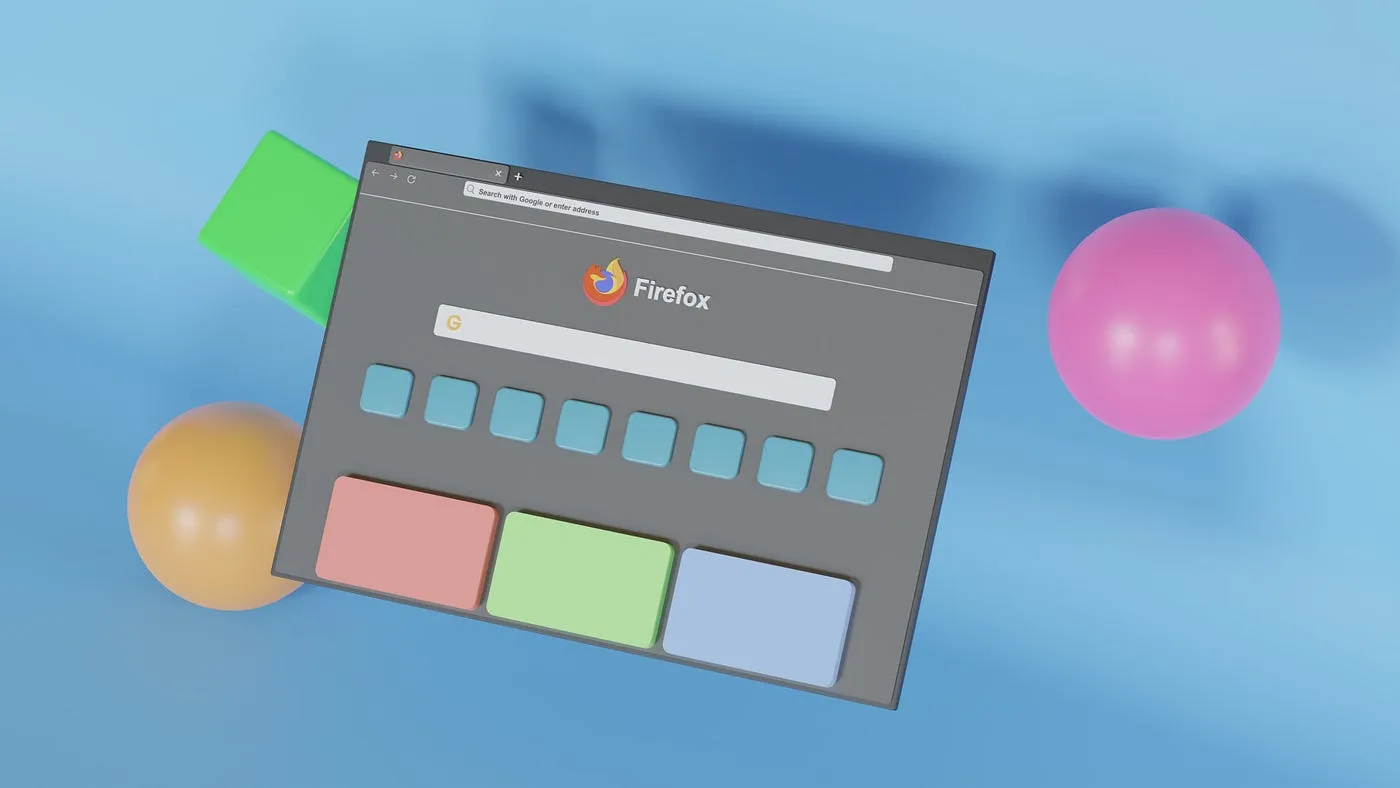
Extensions for Automation and Workflow Optimization
Automation plays a critical role in streamlining repetitive tasks, allowing developers to focus on more complex challenges. Firefox offers a range of extensions designed to simplify workflows, from automating routine processes to enhancing productivity through smart tools. These extensions save time, reduce errors, and ensure efficiency, making them indispensable for developers managing multiple projects.
- Tampermonkey
Tampermonkey is a popular userscript manager that lets developers automate tasks such as filling forms, modifying page content, or integrating custom scripts. - iMacros for Firefox
This tool allows you to record and replay repetitive actions, such as testing forms or simulating user interactions. It’s perfect for developers working on automation testing. - Selenium IDE
Selenium IDE is a powerful browser-based automation tool for testing web applications. It enables developers to create, record, and debug test cases directly in Firefox. - AutoFill Forms
This extension automatically fills out forms with predefined data, streamlining the testing process for registration forms, surveys, and login pages. - RESTClient
RESTClient simplifies API testing by allowing you to send requests, modify headers, and view server responses in a user-friendly interface. - Postman
Postman’s Firefox extension is essential for API developers, providing an intuitive platform for designing, testing, and documenting APIs. - SingleFile
SingleFile lets you save entire web pages as a single HTML file, preserving scripts and styles for offline testing or reference. - Multi-Account Containers
This tool lets you log in to the same website using different accounts simultaneously. It’s particularly useful for developers testing user roles or permissions. - Clippings
Clippings allows you to store frequently used text snippets, such as code samples or canned responses, and quickly insert them where needed. - Tridactyl
Tridactyl adds Vim-like keyboard shortcuts to Firefox, enabling faster navigation and interaction for developers who prefer keyboard commands.
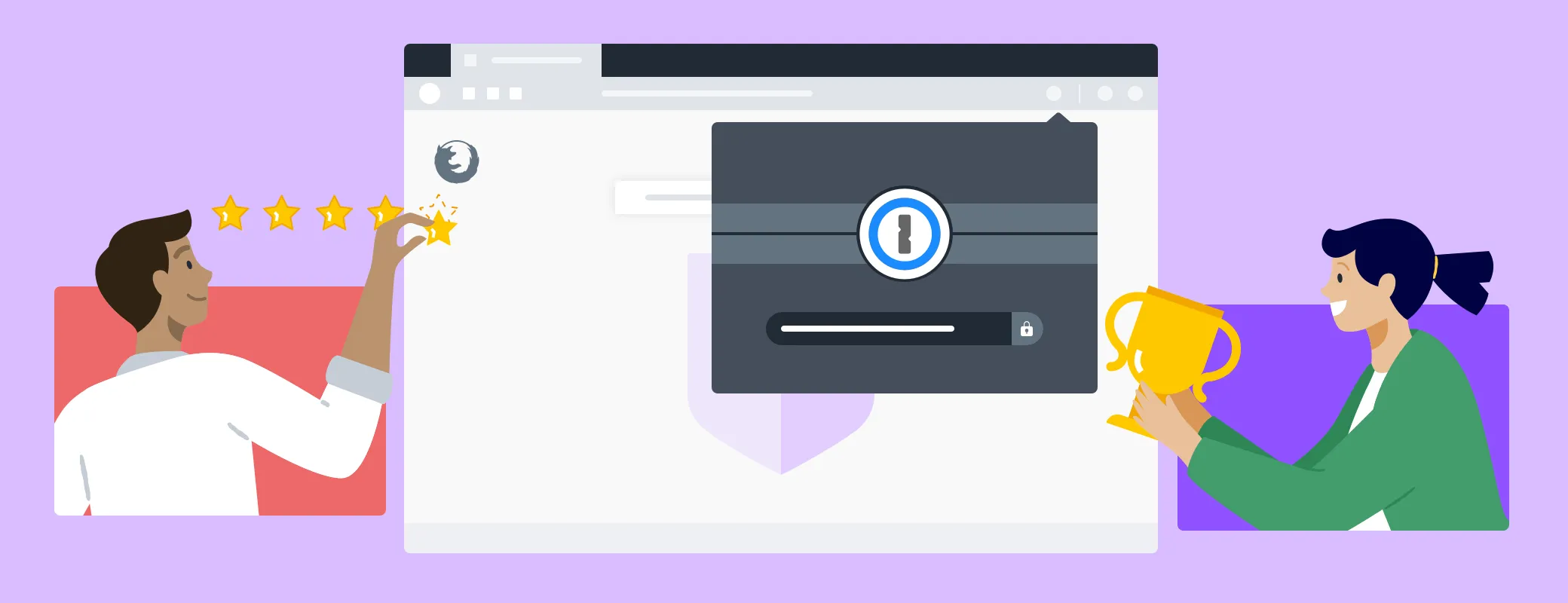
Extensions for SEO and Analytics
For developers optimizing websites for search engines, Firefox provides a variety of extensions to analyze SEO performance, improve visibility, and track analytics. These tools simplify keyword research, audit site structure, and monitor traffic metrics, helping developers create more search-friendly websites.
- MozBar
MozBar is a powerful SEO tool that displays metrics like domain authority (DA), page authority (PA), and backlink data directly in your browser. - SEO Minion
SEO Minion offers a suite of tools for analyzing on-page SEO, checking broken links, and previewing SERP (Search Engine Results Page) snippets. - Keywords Everywhere
This extension provides keyword volume, cost-per-click (CPC), and competition data, helping developers choose the best keywords for their content. - Ahrefs Toolbar
Ahrefs Toolbar offers insights into backlinks, keyword rankings, and traffic data for any website you visit. It’s a comprehensive tool for competitive analysis. - Google Analytics Debugger
Google Analytics Debugger allows developers to test and debug their tracking scripts, ensuring accurate data collection for analytics reports. - Tag Assistant Legacy
This tool checks your Google Tags (such as Analytics or Ads) for proper implementation and troubleshooting. - SERPTrends
SERPTrends monitors changes in search engine rankings, helping developers track their site’s performance over time. - Redirect Path
This extension identifies redirect chains, HTTP status codes, and server-side errors, helping developers fix SEO issues related to site navigation. - LinkChecker
LinkChecker scans web pages for broken links, ensuring smooth navigation and a better user experience for visitors. - AMP Validator
AMP Validator tests Accelerated Mobile Pages (AMP) for compliance with Google’s AMP standards, ensuring faster page loads and improved mobile SEO.

Extensions for Design Inspiration and Collaboration
Design plays a pivotal role in web development, and Firefox extensions can help developers brainstorm ideas, gather feedback, and collaborate effectively. From extracting colour palettes to sharing live prototypes, these tools enhance creativity and streamline teamwork.
- ColorZilla
ColorZilla remains a favourite among designers, allowing you to pick colours from any webpage and save them for later use. It also provides gradient generators and colour palettes. - Adobe XD Extension
For developers working with Adobe XD, this extension simplifies sharing and previewing prototypes directly in Firefox. It’s ideal for collaboration with designers. - Piknik
Piknik integrates with Firefox to let you edit images directly in the browser. This is perfect for quickly tweaking design elements. - Fonts Ninja
Fonts Ninja identifies the fonts used on a web page, providing font names, sizes, and spacing details for design consistency. - Page Ruler Redux
This tool helps measure elements on a web page, ensuring precise alignment and spacing in your designs. - Stylebot
Stylebot lets you tweak CSS in real time and preview changes, making it an excellent tool for experimenting with design ideas. - Figma Mirror
Figma Mirror allows you to view your Figma designs on Firefox, helping developers and designers collaborate more efficiently. - UX Check
UX Check identifies usability issues on your website by simulating user interactions and highlighting potential friction points. - Grid Inspector
Grid Inspector is a built-in Firefox tool that helps you visualize and debug CSS grid layouts, ensuring your designs align perfectly. - Canva Extension
The Canva extension integrates with Firefox, enabling you to create quick visuals, banners, or mockups without leaving your browser.
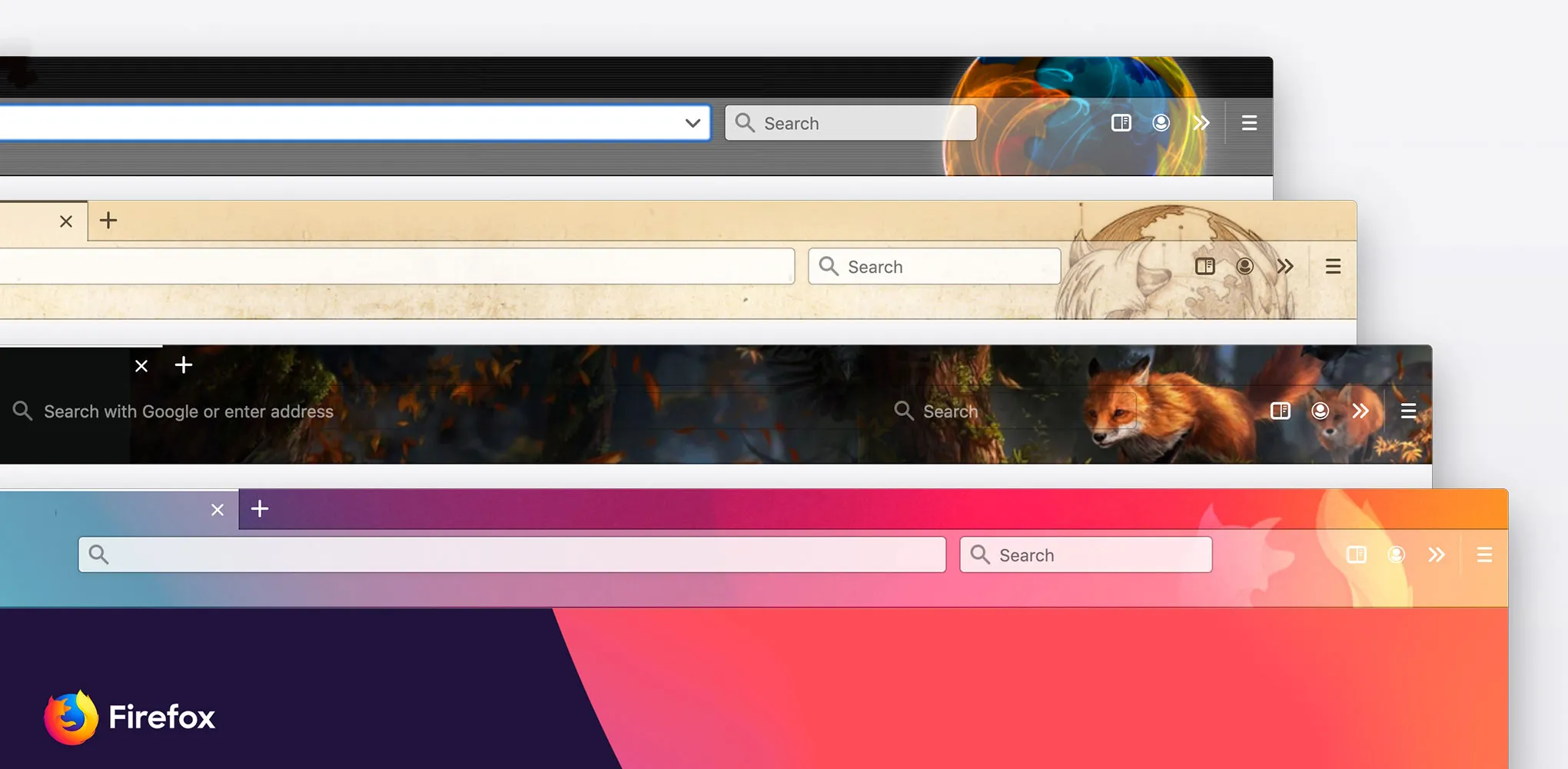
Extensions for Accessibility Testing
Accessibility is a crucial aspect of web development, ensuring that websites are usable by everyone, including individuals with disabilities. Firefox offers several extensions to help developers identify accessibility issues, test for compliance with standards, and create inclusive web experiences. These tools are indispensable for building websites that prioritize usability and accessibility.
- axe Accessibility Checker
This extension automatically scans your web pages for accessibility issues and provides actionable solutions to make your website more inclusive. It’s perfect for ensuring WCAG compliance. - WAVE Evaluation Tool
WAVE is a widely-used accessibility tool that highlights issues directly on your webpage. It provides detailed feedback and visual cues to help developers address potential barriers. - Color Contrast Analyzer
Color Contrast Analyzer checks the contrast between text and background colors to ensure readability for users with visual impairments. It’s essential for creating accessible designs. - Screen Reader Emulator
This extension allows developers to simulate a screen reader’s output, helping them understand how their website performs for visually impaired users. - Accessible Color Picker
This tool suggests color combinations that meet accessibility standards, making it easier to design for users with color vision deficiencies. - Focus Indicator
Focus Indicator highlights the focusable elements on a webpage, ensuring that users navigating with keyboards or assistive devices can interact with your site effectively. - NoCoffee Vision Simulator
NoCoffee simulates various visual impairments, such as color blindness or blurred vision, helping developers test their designs for inclusivity. - Landmark Roles
Landmark Roles evaluates your website’s ARIA (Accessible Rich Internet Applications) landmarks, ensuring proper structure for screen readers. - Keyboard Navigator
This extension tests the navigability of your website using only a keyboard, ensuring a seamless experience for users who rely on keyboard input. - Accessibility Insights for Web
Accessibility Insights provides a comprehensive report of accessibility issues on your website, offering suggestions to improve user experience for all.
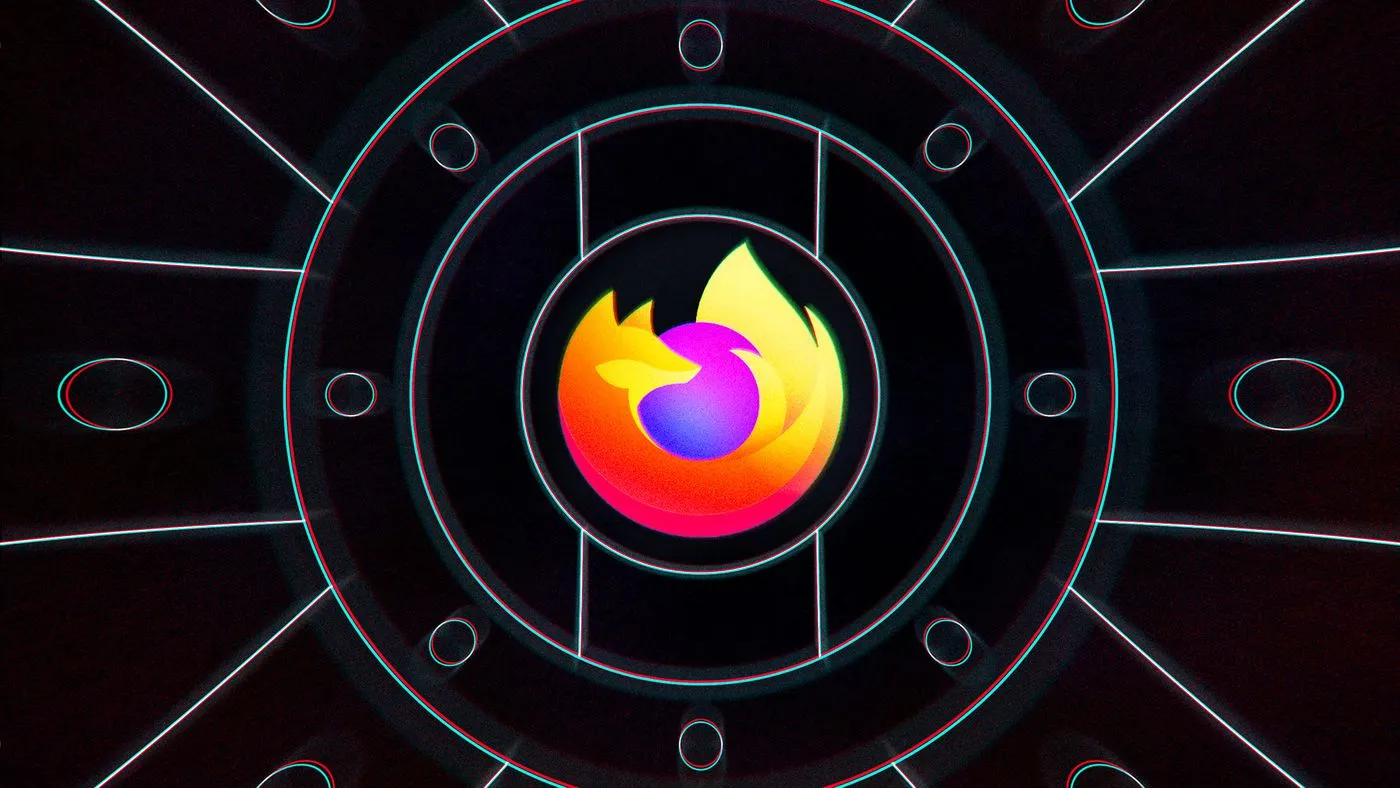
Firefox’s extensive library of extensions empowers developers to tackle every aspect of web development, from debugging and testing to design and accessibility. Each tool is designed to simplify workflows, enhance productivity, and help developers create better, faster, and more inclusive websites. By integrating these 80+ essential Firefox extensions into your toolkit, you can take your development process to the next level.
Whether you’re testing performance, optimizing for SEO, or ensuring accessibility, these extensions make Firefox a one-stop browser for all your development needs. Explore these tools, customize your workflow, and unlock the full potential of Firefox for your projects.










