JavaScript is one of the most versatile and widely used programming languages in the world. It is the backbone of modern web development, enabling interactive websites, powerful web applications, and even backend services. Whether you are just starting to learn JavaScript or looking to refine your existing skills, having access to the right tools and resources can make a huge difference. JavaScript has an expansive ecosystem that includes frameworks, libraries, debugging tools, learning platforms, and best coding practices. Understanding how to effectively use these tools and apply the right strategies will help you become a proficient JavaScript developer.
This article provides 75+ essential tools and tips that will help you master JavaScript efficiently. The tools and tips are grouped into different categories, ensuring structured learning and making it easier to find the resources that suit your needs. From online code editors and debugging tools to best practices and advanced development environments, this guide covers everything required to boost your JavaScript skills. Each section includes detailed explanations to help you understand why these tools are useful and how they can improve your learning experience. Let’s dive into the ultimate list of JavaScript learning resources.

Best Online Code Editors for JavaScript
Online code editors allow developers to write, test, and debug JavaScript code directly in a web browser without needing to install anything on their computer. These platforms are great for beginners because they provide instant feedback, allowing users to see the results of their code in real-time. Many of these editors also support HTML and CSS, making them ideal for full-stack development. They often come with built-in debugging tools, auto-completion, and collaboration features, making them useful for both individual practice and team projects. Below are some of the most popular and powerful online code editors for JavaScript.
- CodePen – A popular online editor designed for front-end development, CodePen allows users to write JavaScript, HTML, and CSS in separate panels while instantly seeing the output. It is widely used by developers to experiment with code, create small projects, and share code snippets with the community. CodePen also has a strong social aspect, allowing users to explore and fork projects created by others.
- JSFiddle – A well-known online JavaScript editor that provides a simple interface for writing and testing JavaScript, HTML, and CSS. JSFiddle is particularly useful for testing small code snippets and experimenting with JavaScript libraries. It allows real-time collaboration, making it a great tool for pair programming and debugging with other developers.
- JSBin – A lightweight but powerful code editor that supports JavaScript, HTML, and CSS. JSBin provides live output previews, making it easy to see how changes in your code affect the final result. It is often used for quickly testing JavaScript logic and creating interactive web components.
- Replit – A cloud-based coding platform that supports multiple programming languages, including JavaScript. Replit provides an interactive coding environment with built-in debugging tools, making it an excellent choice for learning and practicing JavaScript. It also allows collaboration, enabling teams to work together on the same project in real-time.
- CodeSandbox – A powerful online editor specifically designed for JavaScript and modern front-end frameworks like React, Vue, and Angular. CodeSandbox provides an instant development environment with features like npm package management, live previews, and code sharing. It is ideal for building and testing JavaScript projects without setting up a local development environment.
- PlayCode – A simple and intuitive online JavaScript editor that offers instant live previews. PlayCode is great for beginners who want to test JavaScript snippets and experiment with different concepts. It provides syntax highlighting, debugging features, and easy code-sharing options.
- Dabblet – A minimalistic online code editor that allows developers to test JavaScript, HTML, and CSS quickly. It is particularly useful for front-end developers who want to experiment with small pieces of code without the need for a full-fledged development environment.
- StackBlitz – A next-generation online IDE that supports JavaScript and modern frameworks like React, Angular, and Vue. StackBlitz provides a fast and efficient way to build and test JavaScript applications, with features like live reloading, npm support, and cloud storage.
- JSitor – A real-time online JavaScript editor with built-in collaboration features. JSitor allows multiple users to work on the same code simultaneously, making it a great tool for team projects and pair programming.
- Glitch – A unique online code editor that focuses on collaboration and rapid prototyping. Glitch allows developers to create and deploy JavaScript applications in real-time, making it an excellent tool for learning and experimenting with new ideas.
Online code editors provide a fast and easy way to test JavaScript code without worrying about setup or installation. These tools are especially useful for beginners, as they allow for instant feedback and experimentation. Many of them also include collaboration features, making it easy to work on projects with others. By using these online editors, you can practice JavaScript efficiently and start building real-world projects right away.

Best Debugging Tools for JavaScript
Debugging is one of the most critical skills for any JavaScript developer. Writing code is only half the battle—the other half is finding and fixing errors. JavaScript debugging tools help identify syntax errors, logic issues, and performance bottlenecks, making it easier to write clean and efficient code. Whether you are a beginner or an experienced developer, having the right debugging tools can save hours of frustration. These tools allow you to inspect variables, track execution flow, and analyze network requests to ensure your code is running smoothly. Below are some of the best debugging tools available for JavaScript developers.
- Chrome DevTools – Built into the Google Chrome browser, Chrome DevTools is one of the most powerful debugging tools available. It allows developers to inspect and modify HTML, CSS, and JavaScript in real-time. The JavaScript console provides error messages, logs, and interactive debugging features like breakpoints, step execution, and network analysis.
- Firefox Developer Tools – Firefox offers a robust set of developer tools similar to Chrome DevTools. It includes an advanced JavaScript debugger with features like source maps, performance monitoring, and event tracking. Firefox’s debugging tools are particularly useful for testing JavaScript in different browser environments.
- Node.js Debugger – The built-in debugger for Node.js allows developers to step through their JavaScript code, inspect variables, and identify runtime errors. This tool is essential for those working with server-side JavaScript. It can be accessed via the command line using the
node --inspectflag. - Visual Studio Code Debugger – VS Code comes with a built-in JavaScript debugger that supports both client-side and Node.js debugging. It allows developers to set breakpoints, inspect call stacks, and analyze variable values in real-time. The integration with Chrome DevTools makes it even more powerful.
- Lighthouse – A performance auditing tool from Google, Lighthouse analyzes JavaScript performance and identifies slow-loading scripts. It helps developers optimize their code for better efficiency and speed, ensuring that web applications run smoothly.
- Sentry – A real-time error tracking tool that helps developers monitor and fix JavaScript errors. Sentry provides detailed reports on runtime errors, stack traces, and affected users, making it easier to resolve issues before they impact users.
- Postman – Although primarily used for API testing, Postman is an essential tool for JavaScript developers working with RESTful APIs. It allows developers to debug API requests, test endpoints, and analyze server responses in an interactive interface.
- React Developer Tools – Specifically designed for debugging React applications, this Chrome and Firefox extension allows developers to inspect React components, monitor state changes, and track component hierarchies.
- Redux DevTools – A must-have for JavaScript developers using Redux for state management. This tool provides a time-traveling debugger that lets you replay state changes, making it easier to track application behavior and identify issues.
- JSHint – A static code analysis tool that helps detect JavaScript errors and potential issues before running the code. It enforces coding standards and best practices, making it a great tool for maintaining clean and efficient JavaScript code.
Debugging is an essential part of JavaScript development, and these tools make it significantly easier to find and fix issues. Chrome DevTools and VS Code Debugger are excellent for general debugging, while tools like Sentry and JSHint help catch runtime and syntax errors before they cause problems. By mastering these debugging tools, developers can write more reliable and efficient JavaScript code.

Best JavaScript Learning Platforms
Online learning platforms provide structured courses, interactive exercises, and real-world projects that help learners develop their JavaScript skills. These platforms cater to different learning styles, whether you prefer video tutorials, hands-on coding challenges, or step-by-step guided lessons. Many of these resources offer free content, making them accessible to beginners who want to start learning JavaScript without financial barriers. Below are some of the best platforms for mastering JavaScript.
- MDN Web Docs (Mozilla Developer Network) – One of the most comprehensive resources for learning JavaScript, MDN provides detailed documentation, tutorials, and reference guides for every aspect of the language. It is widely regarded as the best JavaScript learning resource for developers of all levels.
- freeCodeCamp – A nonprofit learning platform that offers an extensive JavaScript curriculum with hands-on exercises and real-world projects. freeCodeCamp’s interactive coding challenges help learners practice JavaScript concepts while building projects for their portfolios.
- JavaScript.info – A well-structured tutorial website that covers JavaScript in-depth, from basic syntax to advanced concepts like closures, prototypes, and asynchronous programming. It is written in a clear and engaging style, making it ideal for self-paced learning.
- Codecademy – Offers interactive JavaScript courses with built-in exercises that provide immediate feedback. Codecademy’s guided lessons and real-world projects make learning JavaScript fun and practical.
- Udemy – A popular online learning platform with thousands of JavaScript courses taught by experienced instructors. Udemy’s courses range from beginner-friendly introductions to advanced topics like JavaScript frameworks and backend development.
- Pluralsight – Provides high-quality video tutorials on JavaScript and related technologies. Pluralsight’s learning paths help developers progress from beginner to expert with structured courses and skill assessments.
- Scrimba – A unique learning platform that offers interactive screencasts, allowing learners to pause and edit the instructor’s code directly. Scrimba is particularly useful for JavaScript learners who prefer hands-on coding.
- Khan Academy – Offers free JavaScript courses designed for beginners. The platform’s interactive exercises and step-by-step explanations make it a great starting point for those new to programming.
- Eloquent JavaScript (Book & Online Version) – A must-read book for JavaScript learners, available for free online. It covers fundamental and advanced JavaScript concepts with interactive coding exercises.
- LeetCode – While primarily focused on algorithmic challenges, LeetCode helps JavaScript developers improve problem-solving skills with a vast collection of coding exercises. It is especially useful for preparing for technical interviews.
These learning platforms provide a strong foundation for JavaScript development. Whether you prefer reading documentation, watching video tutorials, or engaging in hands-on coding challenges, these resources offer valuable guidance. The combination of MDN Web Docs, freeCodeCamp, and JavaScript.info alone is enough to take anyone from beginner to advanced levels in JavaScript.
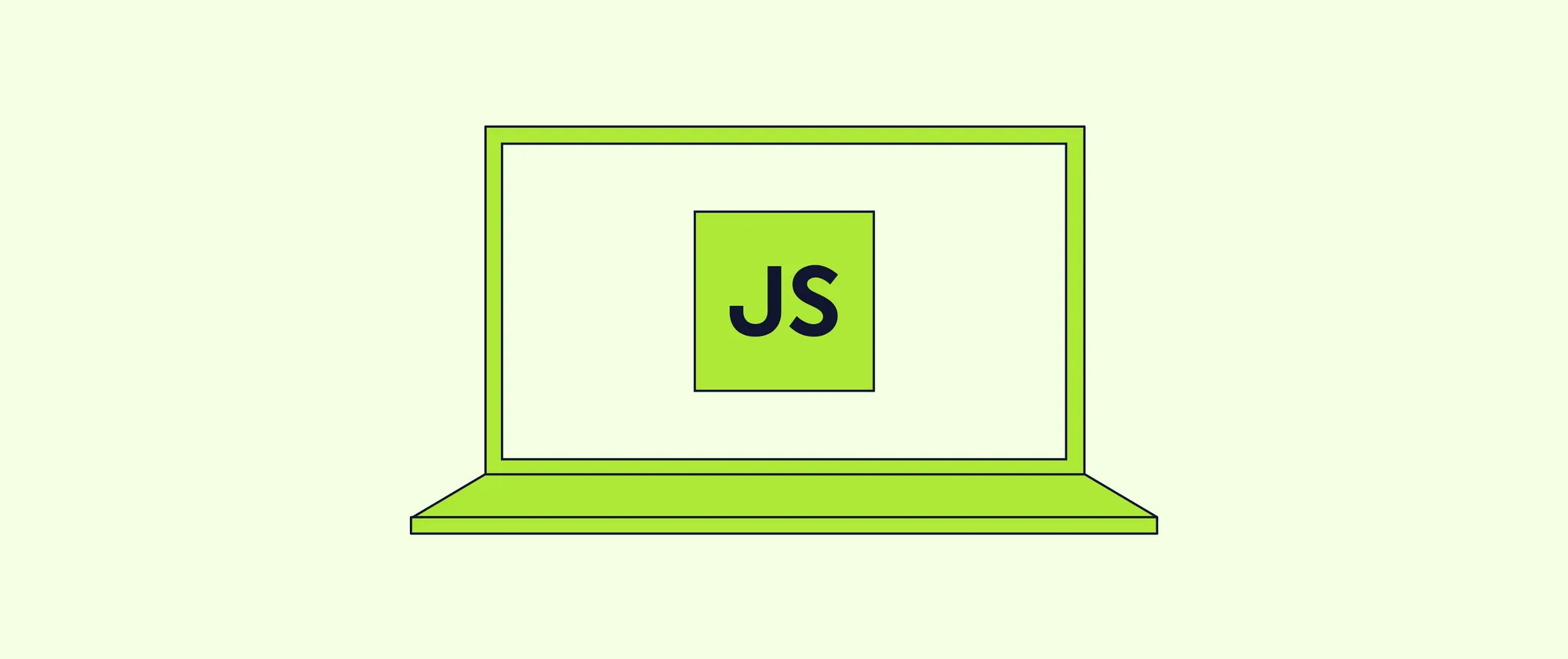
Essential JavaScript Libraries and Frameworks
JavaScript libraries and frameworks make development faster, more efficient, and scalable. They provide pre-built functionalities, allowing developers to focus on logic instead of writing everything from scratch. Libraries like jQuery simplify DOM manipulation, while frameworks like React, Angular, and Vue.js make building complex web applications easier. Understanding these tools is crucial for anyone looking to advance their JavaScript skills. Whether you’re building interactive websites, dynamic user interfaces, or backend services, these JavaScript tools will help streamline your workflow and improve productivity. Below are some of the most essential libraries and frameworks for JavaScript developers.
- React.js – Developed by Facebook, React is one of the most popular front-end JavaScript libraries for building interactive and dynamic UI components. It uses a component-based architecture and a virtual DOM to optimize performance.
- Angular.js – A powerful front-end framework developed by Google, Angular is best suited for building large-scale, single-page applications (SPAs) with two-way data binding and dependency injection.
- Vue.js – Known for its simplicity and flexibility, Vue.js is an approachable yet powerful front-end framework that makes building dynamic web applications easier. It is lightweight and easy to integrate with existing projects.
- jQuery – A fast and lightweight JavaScript library that simplifies HTML document manipulation, event handling, and AJAX requests. Although its popularity has declined with modern frameworks, jQuery is still widely used.
- Node.js – A runtime environment that allows JavaScript to be executed outside the browser, making it a powerful tool for backend development. Node.js is built on Chrome’s V8 engine and enables scalable server-side applications.
- Express.js – A minimalistic Node.js framework used to build backend applications and RESTful APIs. Express is lightweight, flexible, and highly efficient for handling HTTP requests.
- D3.js – A JavaScript library for data visualization, D3.js enables developers to create interactive and dynamic charts, graphs, and infographics using SVG, HTML, and CSS.
- Lodash – A utility library that simplifies working with arrays, objects, and functions. Lodash provides a set of useful methods that help improve JavaScript development efficiency.
- Moment.js – A library designed to simplify date and time manipulation in JavaScript. Moment.js makes working with time zones, formatting, and date calculations much easier.
- Chart.js – A simple yet powerful JavaScript library used for creating visually appealing charts and graphs. It is widely used for adding data visualization to web applications.
JavaScript libraries and frameworks provide essential tools for building modern web applications. React, Angular, and Vue.js dominate front-end development, while Node.js and Express.js enable server-side applications. Libraries like Lodash and Moment.js simplify data handling, making JavaScript development more efficient. Mastering these tools will significantly enhance your ability to create dynamic and scalable applications.

Best Practices for Writing Clean JavaScript Code
Writing clean, maintainable JavaScript code is essential for long-term success as a developer. Code that follows best practices is easier to debug, scale, and collaborate on. JavaScript, being a flexible language, allows multiple ways to achieve the same outcome, but following structured guidelines ensures consistency, performance, and readability. By adopting best practices, developers can write efficient and error-free JavaScript code. Below are some fundamental tips for maintaining high-quality JavaScript code.
- Follow consistent coding conventions – Use proper indentation, spacing, and naming conventions to improve readability. A well-structured codebase is easier to understand and maintain.
- Use
constandletinstead ofvar– Theconstandletkeywords provide better block-scoping and prevent accidental variable redeclarations, reducing potential bugs. - Keep functions small and focused – A function should do only one thing and do it well. Smaller functions are easier to debug, test, and reuse.
- Use meaningful variable and function names – Avoid generic names like
xordata. Use descriptive names that clearly indicate their purpose, such ascalculateTotalPrice(). - Avoid deeply nested code – Too many nested loops and conditionals make code difficult to read. Refactor complex logic into separate functions to improve clarity.
- Use arrow functions when appropriate – Arrow functions provide a concise syntax and help maintain
thiscontext in JavaScript. - Comment your code wisely – Write comments where necessary to explain complex logic, but avoid over-commenting obvious statements.
- Use template literals instead of string concatenation – Template literals (
- Handle errors with try-catch blocks – Implement proper error handling to prevent applications from crashing due to unexpected inputs or API failures.
- Write unit tests – Testing your JavaScript code with frameworks like Jest or Mocha ensures reliability and catches bugs early.
Following best coding practices improves the efficiency, readability, and maintainability of JavaScript projects. Developers who write clean code can collaborate effectively, reduce debugging time, and build applications that scale effortlessly. Mastering these principles will set you apart as a professional JavaScript developer.

JavaScript Performance Optimization Techniques
Performance is a crucial aspect of JavaScript development, especially when building large-scale applications. Poorly optimized JavaScript code can slow down web pages, increase load times, and negatively impact user experience. Optimizing JavaScript ensures faster execution, better responsiveness, and overall improved performance. By using best practices for performance, developers can enhance efficiency and create smoother applications. Below are some of the best JavaScript performance optimization techniques to improve speed and responsiveness.
- Minimize DOM manipulations – Accessing and modifying the DOM frequently can slow down web applications. Use JavaScript efficiently by caching DOM elements and updating them in batches instead of repeatedly changing individual elements.
- Use event delegation – Instead of attaching event listeners to multiple child elements, delegate them to a parent element. This reduces memory consumption and improves performance.
- Optimize loops and iterations – Use
forEach()andmap()when dealing with arrays instead offorloops whenever possible. Always use the most efficient looping method for better speed. - Use lazy loading for images and scripts – Load JavaScript files and images only when needed to improve page load times. Lazy loading prevents unnecessary resources from being loaded initially.
- Reduce HTTP requests – Minimize the number of API calls, script downloads, and file requests by combining and compressing files wherever possible.
- Debounce and throttle functions – When handling frequent events like scrolling and resizing, use debouncing and throttling to limit the number of function calls. This prevents excessive function executions, reducing CPU load.
- Use Web Workers for heavy computations – Offload complex calculations to Web Workers to prevent blocking the main thread and keep the UI responsive.
- Enable browser caching – Store frequently used scripts and assets in the browser cache to avoid reloading them on each page visit, improving performance.
- Use
requestAnimationFrame()for animations – Instead of usingsetTimeout()orsetInterval()for animations,requestAnimationFrame()ensures smoother animations by syncing with the browser’s refresh rate. - Avoid memory leaks – Remove event listeners, clear timers, and manage variable scopes properly to prevent memory consumption from growing over time, which can slow down applications.
Optimizing JavaScript code ensures that applications run efficiently, improving user experience and reducing load times. By implementing these best practices, developers can build scalable applications that perform well across different devices and browsers.
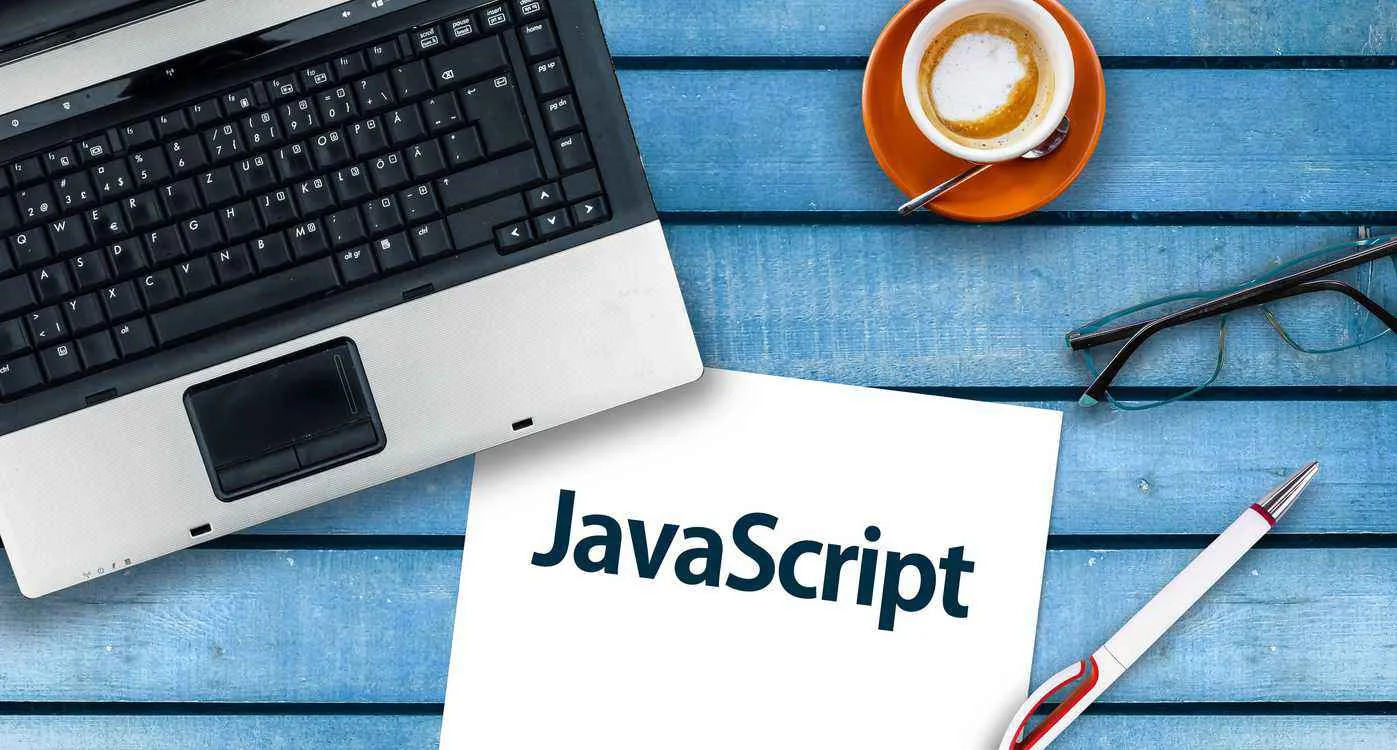
JavaScript Automation and Task Runner Tools
Automation tools and task runners help developers streamline workflows, reduce manual effort, and maintain cleaner code. JavaScript automation tools perform tasks such as bundling, minification, compiling, linting, and testing. These tools are essential for improving development efficiency, ensuring consistency, and enhancing the maintainability of JavaScript projects. Below are some of the best automation and task runner tools for JavaScript developers.
- Webpack – A powerful JavaScript bundler that helps manage dependencies, optimize assets, and load modules efficiently. It is widely used for building modern JavaScript applications.
- Gulp – A task automation tool that automates repetitive tasks such as compiling Sass, minifying JavaScript, and optimizing images. It improves workflow efficiency.
- Grunt – A JavaScript task runner that automates tasks such as file watching, code linting, and testing, reducing manual work in development.
- Parcel – A fast and zero-configuration bundler for JavaScript applications. It requires minimal setup and offers efficient asset optimization.
- Rollup – A modern JavaScript module bundler designed for better code optimization. It generates smaller and more efficient code bundles.
- Babel – A JavaScript compiler that allows developers to write modern ES6+ code while ensuring compatibility with older browsers. It is essential for transpiling JavaScript.
- ESLint – A widely used JavaScript linter that helps enforce coding standards, identify errors, and maintain clean code. It integrates with various editors and build tools.
- Prettier – A code formatter that ensures consistent styling across JavaScript projects. It automatically formats code to match predefined style guides.
- Husky – A tool that allows developers to run pre-commit hooks, ensuring that only properly formatted and linted code is committed to the repository.
- Nodemon – A utility for automatically restarting Node.js applications when file changes are detected, improving development speed and reducing manual restarts.
Automation tools improve productivity by eliminating repetitive tasks, enforcing best practices, and ensuring efficient code management. By incorporating these tools into their workflow, developers can focus on writing high-quality JavaScript code while reducing manual overhead.
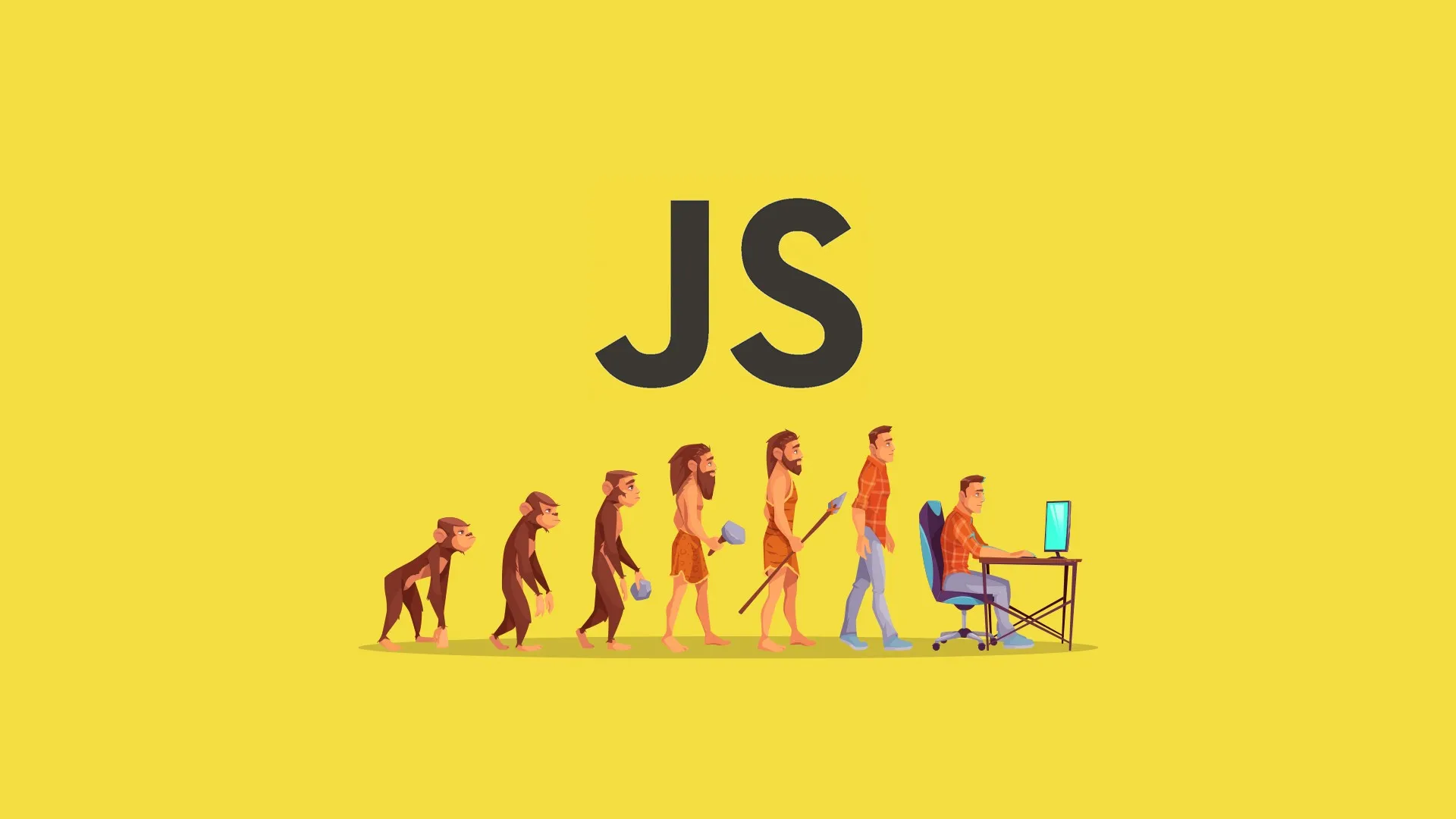
Advanced JavaScript Concepts Every Developer Should Know
Mastering JavaScript goes beyond understanding syntax and basic programming structures. Advanced JavaScript concepts provide a deeper understanding of how the language works, making developers more effective in writing optimized, scalable, and high-performance applications. These advanced topics are essential for those who want to excel in JavaScript development and work on complex projects. Below are some of the key advanced JavaScript concepts every developer should learn.
- Closures – A closure is a function that remembers the variables from its outer scope even after the outer function has finished executing. This concept is crucial for writing efficient and modular JavaScript code.
- Asynchronous JavaScript and Promises – JavaScript is single-threaded, but asynchronous programming (using
async/awaitand Promises) allows developers to handle operations like API calls without blocking the main thread. - Prototype Inheritance – Understanding how JavaScript’s prototype chain works is essential for creating efficient object-oriented applications. It allows objects to inherit properties and methods from other objects.
- Functional Programming Concepts – JavaScript supports functional programming techniques like higher-order functions, immutability, and pure functions. These principles make code more predictable and easier to maintain.
- JavaScript Event Loop and Call Stack – Understanding how JavaScript’s event loop processes asynchronous tasks helps developers write non-blocking and efficient applications.
Learning these advanced JavaScript concepts helps developers build scalable applications and solve complex problems more effectively. These concepts form the foundation for working with modern JavaScript frameworks, backend development, and optimizing performance in real-world applications.
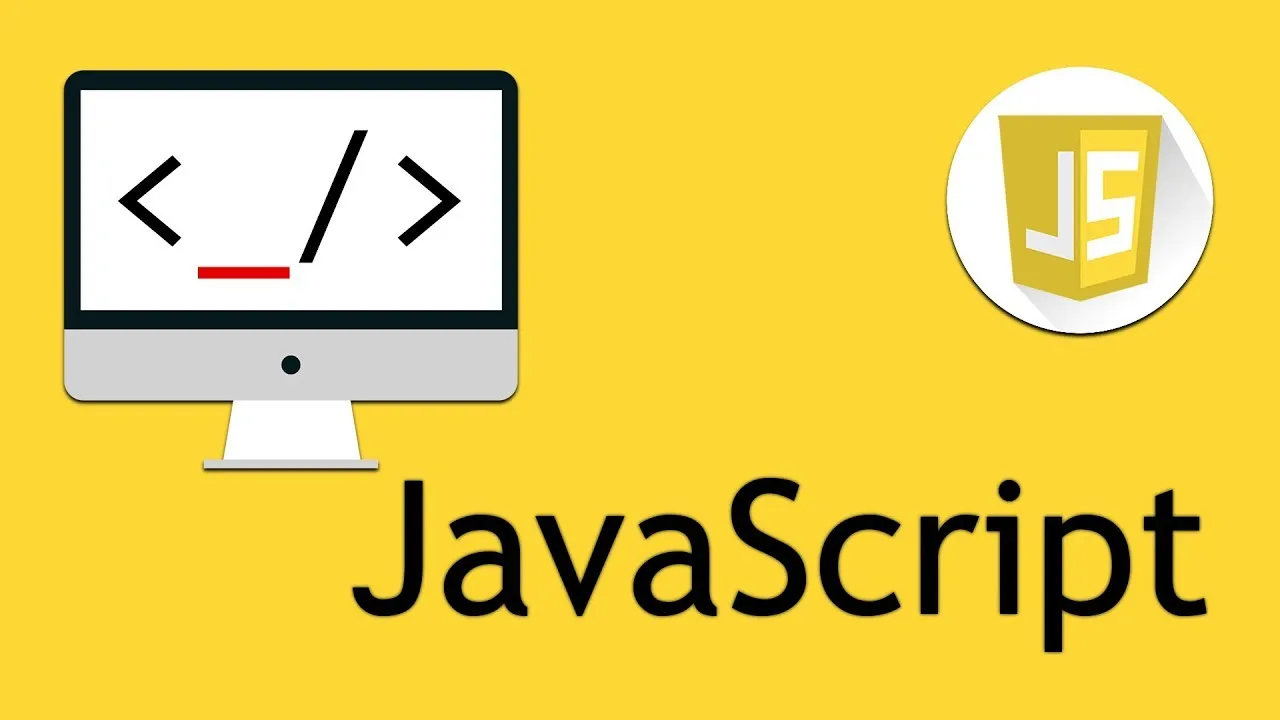
JavaScript Security Best Practices
Security is a critical aspect of JavaScript development, especially when building web applications that handle user data, authentication, and sensitive information. JavaScript applications are vulnerable to attacks such as Cross-Site Scripting (XSS), Cross-Site Request Forgery (CSRF), and security misconfigurations. Developers must follow best practices to prevent security threats and protect applications from potential vulnerabilities. Implementing secure coding practices ensures that JavaScript applications are robust, reliable, and resistant to attacks. Below are some essential JavaScript security best practices that every developer should follow.
- Sanitize user input to prevent XSS attacks – Cross-site scripting (XSS) occurs when malicious scripts are injected into web pages through user inputs. Always sanitize and validate user input before rendering it in the browser to prevent XSS vulnerabilities.
- Use HTTPS to encrypt data transmission – Always use HTTPS instead of HTTP to encrypt data between the client and server. HTTPS prevents man-in-the-middle attacks and ensures secure communication.
- Implement Content Security Policy (CSP) – CSP is an added layer of security that helps prevent XSS attacks by restricting the sources from which JavaScript and other resources can be loaded. Configuring a strict CSP can significantly reduce security risks.
- Avoid using
eval()andinnerHTML– Theeval()function and direct use ofinnerHTMLcan introduce security vulnerabilities by executing untrusted code. Instead, use safer alternatives liketextContentor templating libraries to manipulate the DOM securely. - Use secure authentication and authorization mechanisms – Implement strong authentication protocols such as OAuth, JWT (JSON Web Tokens), and multi-factor authentication (MFA) to protect user accounts. Always validate user sessions and manage authorization properly to prevent unauthorized access.
Security best practices ensure that JavaScript applications remain protected against common attacks and vulnerabilities. Developers must be proactive in implementing security measures, regularly updating dependencies, and following industry-standard guidelines to build secure applications. By prioritizing security from the beginning, JavaScript developers can prevent data breaches, protect user privacy, and maintain the integrity of their applications.
JavaScript is a constantly evolving language, and learning it requires a structured approach, the right tools, and a commitment to continuous improvement. By leveraging online code editors, debugging tools, performance optimization techniques, automation tools, and best coding practices, developers can accelerate their learning and enhance their coding skills.
The 75+ tools and tips outlined in this guide provide a roadmap for mastering JavaScript, from beginner-friendly resources to advanced development techniques. Whether you are just starting out or looking to refine your expertise, these tools and strategies will help you become a proficient JavaScript developer.
The key to mastering JavaScript is consistency—practice regularly, experiment with new concepts, and stay updated with the latest developments in the JavaScript ecosystem. By following these best practices and using the right tools, you can build powerful web applications, optimize performance, and become a highly skilled JavaScript developer.









