Web development is an expansive and dynamic field that has revolutionized how we interact with technology. From simple static websites to complex applications, web development encompasses both the creative and technical skills needed to build the digital landscape. As industries increasingly move online, demand for skilled web developers continues to grow, making web development an attractive field for those interested in a versatile and rewarding career path.
Learning web development, however, involves mastering various languages, frameworks, tools, and best practices. With so many tools available—each serving different purposes in front-end, back-end, and full-stack development—navigating the right resources can be overwhelming for beginners and even experienced developers. This article breaks down over 80 essential tools to streamline your learning journey, helping you build proficiency and confidence as you explore different facets of web development.
Whether you’re interested in creating visually engaging websites, developing scalable back-end solutions, or mastering a full-stack skill set, these tools are curated to guide you at every stage. From text editors and frameworks to testing environments and project management platforms, each tool serves a unique purpose in making your web development process smoother and more efficient. Let’s explore these tools, starting with the basics, to set you on the path to becoming a skilled web developer.

Text Editors and Integrated Development Environments (IDEs)
- Visual Studio Code – This free, popular editor is known for its powerful features, wide range of extensions, and ease of use. Visual Studio Code supports multiple languages, making it versatile for different web development needs. Its built-in Git support and customizable interface have made it the go-to choice for many developers. With an active community-creating plugins, it’s highly adaptable to your workflow. VS Code is suitable for both beginners and advanced users alike.
- Atom – Created by GitHub, Atom is an open-source editor with a strong focus on collaboration and customization. Its intuitive design and ability to integrate with GitHub make it a favorite among teams. Atom’s large library of plugins and themes allows for a highly personalized coding experience. This editor’s collaborative features make it particularly useful for group projects and team learning. Atom is ideal for new developers looking for flexibility and experienced developers needing powerful tools.
- Sublime Text – Known for its speed and lightweight design, Sublime Text is a streamlined editor for those who want simplicity without sacrificing performance. It has a minimalistic design, which helps new users avoid distractions while coding. Sublime Text is especially valued by developers working with larger files or needing a responsive editor. Though it’s paid software, its functionality and responsiveness make it a worthy investment. Sublime Text is also popular for its customizable shortcuts.
- Brackets – Tailored for front-end developers, Brackets offers live previews that allow you to see HTML and CSS changes in real-time. This feature makes it particularly effective for web designers working on visual layouts. Developed by Adobe, it integrates with their suite of creative tools, enhancing its design capabilities. The live preview feature helps users make quick adjustments and see immediate results. Brackets is ideal for learners focused on front-end projects.
- WebStorm – A full-featured IDE by JetBrains, WebStorm is optimized for JavaScript development, making it ideal for working with frameworks like React and Angular. It provides advanced debugging, refactoring, and code completion features that enhance productivity. While it’s a paid tool, WebStorm’s features make it valuable for developers focused on front-end and full-stack projects. With its support for complex JavaScript applications, it’s suited for developers moving from basics to advanced concepts.
- Notepad++ – For beginners or those who need a lightweight, fast editor, Notepad++ offers a simple yet functional platform. It’s a great tool for quick edits, small projects, or initial learning stages due to its straightforward interface. Notepad++ supports multiple languages and includes syntax highlighting, making it more versatile than its name suggests. The editor is particularly popular with Windows users looking for a fast and efficient text editor. Notepad++ remains a handy tool even as skills advance.

HTML, CSS, and JavaScript Learning Resources
- CodePen – This online playground for HTML, CSS, and JavaScript allows users to test and share code snippets in real-time. Ideal for beginners, CodePen encourages experimentation and provides an immediate visual of how code changes affect output. It’s also a social platform, letting users explore projects from other developers and learn from their approaches. CodePen’s community aspect makes it helpful for networking and skill-building. It’s excellent for both learning and showcasing projects.
- JSFiddle – Like CodePen, JSFiddle allows users to test HTML, CSS, and JavaScript code in a controlled environment. JSFiddle’s simple interface is great for experimenting with code snippets or testing ideas quickly. It’s commonly used for collaborative coding sessions, making it an effective tool for group learning. By saving and sharing code snippets, users can troubleshoot and refine their skills interactively. JSFiddle is often used by developers at all levels for quick testing.
- CSS-Tricks – A well-respected blog and reference site for CSS, CSS-Tricks covers a broad range of topics from basic styling to complex animations. The site includes tutorials, articles, and code snippets, making it an essential resource for developers of all skill levels. It’s particularly valuable for those who want to deepen their understanding of CSS layout and design techniques. With a wealth of practical advice, CSS-Tricks is a go-to for mastering CSS. It’s highly recommended for design-oriented developers.
- JavaScript.info – This comprehensive guide to JavaScript is designed to take users from beginner to advanced. Covering everything from basic syntax to complex functions, JavaScript.info is a valuable resource for understanding JavaScript fundamentals. The site breaks down each concept with clear explanations and examples, making it accessible to learners. It’s structured like a course, making it ideal for both self-study and structured learning. JavaScript.info helps build a strong foundation in JavaScript.
- Mozilla Developer Network (MDN) – MDN offers detailed documentation for HTML, CSS, and JavaScript, as well as other web technologies. It’s widely regarded as the most comprehensive and accurate reference for web development, making it a must-have resource. MDN is great for quick lookups as well as in-depth study, providing examples, explanations, and best practices. With contributions from a community of developers, MDN is regularly updated. It’s a go-to source for developers of all levels.
- FreeCodeCamp – FreeCodeCamp offers a full-length web development course that includes HTML, CSS, JavaScript, and more. With interactive coding projects and a supportive community, it’s a valuable resource for beginners looking to build practical skills. The course is project-based, allowing learners to apply what they’ve learned in real-world scenarios. FreeCodeCamp also awards certificates, which can be useful for building a portfolio. It’s ideal for those seeking a structured, hands-on learning experience.
- CodeAcademy – An interactive platform for learning HTML, CSS, JavaScript, and other programming languages, CodeAcademy is great for beginners. It breaks down concepts into manageable lessons with instant feedback, helping learners build confidence. CodeAcademy offers free and paid plans, allowing access to more in-depth courses. With quizzes, exercises, and real-time practice, it’s an engaging tool for new developers. CodeAcademy’s user-friendly interface makes learning accessible.
- W3Schools – A beginner-friendly tutorial site covering HTML, CSS, JavaScript, and other web technologies, W3Schools is perfect for those new to web development. It offers clear, concise explanations and examples, allowing learners to quickly understand and practice new skills. W3Schools also includes a “Try It Yourself” feature, which lets users test code directly on the site. The platform is widely used for quick lookups and introductory tutorials. It’s a foundational resource for any developer.

Coding Practice and Challenges
- LeetCode – An excellent platform for coding challenges, LeetCode helps developers strengthen their problem-solving and JavaScript skills. Challenges range from easy to difficult, covering various algorithms and data structures. It’s ideal for preparing for coding interviews and improving critical thinking. With a large community and regular coding contests, LeetCode offers both learning and competitive practice. It’s especially useful for back-end and full-stack developers.
- CodeWars – CodeWars offers a gamified approach to coding challenges, letting users solve problems in a variety of languages, including JavaScript. The platform allows users to earn ranks, making practice engaging and motivating. Each challenge is called a “kata,” and completing them improves programming logic and technique. CodeWars’ community-driven approach means that users can discuss solutions and learn from others. It’s a fun, interactive way to practice coding.
- HackerRank – Known for coding challenges and interview preparation, HackerRank covers algorithms, data structures, and specific language challenges. It’s structured around real-world scenarios, helping learners apply theoretical knowledge practically. HackerRank’s certification options and job board make it appealing for those looking to enhance their career prospects. It’s a practical resource for mastering coding fundamentals and preparing for job interviews.
- Exercism.io – Exercism provides a unique mentor-guided learning experience with coding exercises across languages. After completing an exercise, users receive feedback from mentors, making it ideal for personalized learning. This approach is great for beginners and intermediate learners who want a structured way to improve their skills. Exercism also supports community feedback, enhancing learning through discussion. It’s an effective tool for language-specific mastery.
- TopCoder – This competitive programming platform offers challenges in algorithms, coding, and design. With regular contests and community engagement, TopCoder is ideal for those who enjoy competition-based learning. It includes real-world tasks from companies, providing opportunities to earn prizes and recognition. TopCoder’s projects are varied, making it suitable for developers with different interests and skill levels. It’s a motivating way to practice and connect with other coders.

Version Control and Collaboration Tools
- Git – Git is the essential version control system for tracking code changes, allowing developers to revert and manage multiple project versions. Mastering Git is key for any developer, as it supports collaborative workflows and improves code organization. With Git’s branching capabilities, teams can work on different features simultaneously. Beginners can start with basic Git commands, while advanced users utilize it for complex project management. Practicing with GitHub or GitLab strengthens skills further.
- GitHub – As a Git repository hosting platform, GitHub supports collaborative coding with features like pull requests, reviews, and project boards. GitHub allows developers to showcase projects, participate in open-source work, and build a coding portfolio. It integrates with many tools, enhancing project management and continuous deployment workflows. GitHub’s social aspects encourage collaboration and knowledge sharing. Both beginners and advanced developers can benefit from GitHub’s extensive community resources.
- GitLab – GitLab combines repository hosting with an all-in-one DevOps platform, including CI/CD pipelines and security features. Its structure is ideal for large teams or enterprises that need integrated development and deployment processes. GitLab supports Agile methodologies, with task boards and collaboration tools embedded directly into the platform. It’s a practical choice for full-cycle project management. GitLab’s built-in features can streamline workflows from planning to deployment.
- Bitbucket – Bitbucket is a version control service with strong integration with Atlassian’s other tools, like Jira for task management. It supports Git and Mercurial, making it versatile for developers with diverse version control needs. Bitbucket offers private repositories for free, which is appealing to small teams and individual developers. It also integrates smoothly with project management systems for Agile development. Bitbucket’s branching and permissions features make it secure and scalable.
- SourceTree – A free visual Git client, SourceTree simplifies Git processes with a user-friendly graphical interface. It’s a helpful tool for developers who are new to Git, offering visualizations of commit history, branching, and merging. SourceTree supports Git and Mercurial, accommodating a wide range of projects. Beginners find it intuitive for learning Git concepts without the command line. Advanced users also appreciate SourceTree’s visual clarity in managing complex repositories.
- GitKraken – GitKraken is a visual Git client designed for ease of use, with features that simplify branching, merging, and managing repositories. Its cross-platform design makes it suitable for diverse teams, and the interface is straightforward for beginners. GitKraken integrates with GitHub, GitLab, and Bitbucket, centralizing collaboration tools. It also offers conflict resolution tools that make merging changes easier. GitKraken’s appealing design and functionality benefit developers at any skill level.
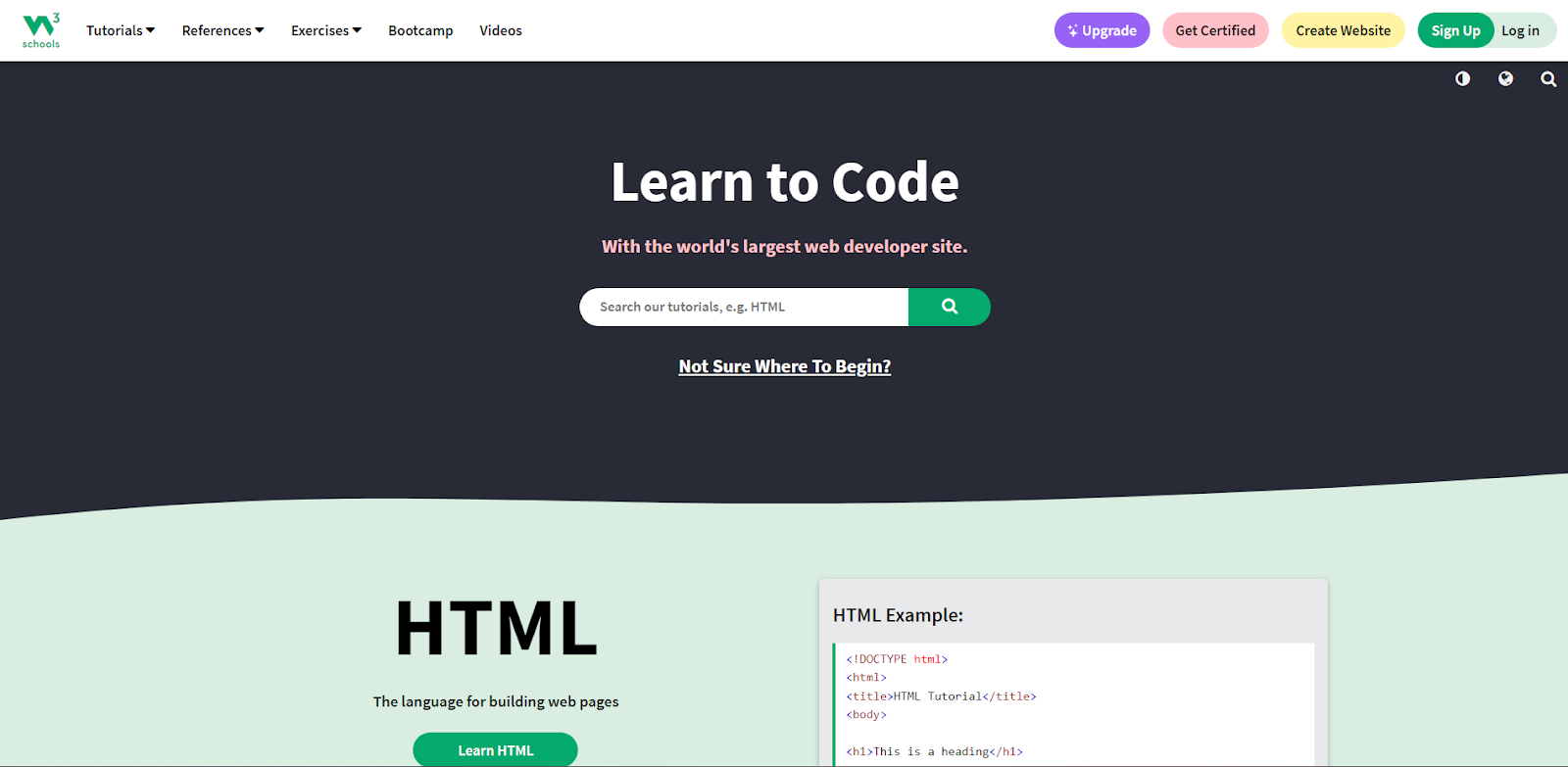
Front-End Frameworks and Libraries
- Bootstrap – Bootstrap is a CSS framework that accelerates front-end development with pre-designed, responsive components. It’s ideal for creating mobile-friendly websites without starting from scratch. The framework provides a library of layout grids, buttons, and navigation elements, making it especially useful for beginners. Bootstrap’s extensive documentation and community resources support its learning curve. It’s widely used by both new and experienced developers to save design time.
- Foundation – Foundation is a responsive CSS framework known for its flexibility and advanced customization options. Its modular design allows developers to choose components they need, creating tailored user experiences. Foundation’s semantic syntax promotes accessible, readable code, making it a favorite in enterprise projects. It includes responsive design principles, helping developers create adaptable layouts. Advanced developers benefit from Foundation’s scalability and rich documentation.
- Tailwind CSS – A utility-first CSS framework, Tailwind CSS enables developers to create custom layouts using low-level styling classes. It offers flexibility without predefined components, making it popular for fully customized designs. Tailwind’s modular approach is useful for projects requiring a unique look while maintaining concise code. Its small file size and efficiency also appeal to performance-conscious developers. Tailwind’s versatility makes it suitable for both simple and complex projects.
- React – React is a popular JavaScript library for building user interfaces, particularly dynamic single-page applications (SPAs). Created by Facebook, it uses a component-based architecture that promotes reusability and efficiency. React’s virtual DOM improves performance by minimizing updates to the actual DOM. Its vast ecosystem and community support make it a key choice for developers interested in interactive UI. Learning React can open doors to various frameworks and libraries.
- Vue.js – Known for its simplicity and flexibility, Vue.js is a progressive JavaScript framework for building interactive applications. Vue’s approachable syntax and detailed documentation make it ideal for beginners, while its modular structure suits complex applications. The framework supports component-based development, promoting code reusability. Vue’s ecosystem includes tools for state management, routing, and more. It’s a strong choice for new developers learning to build dynamic front-ends.
- Angular – Developed by Google, Angular is a powerful framework for building complex, scalable web applications. It follows a structured, component-based approach that makes it ideal for enterprise-level projects. Angular’s two-way data binding keeps the view and model in sync, simplifying UI updates. The framework includes tools for testing, routing, and dependency injection, supporting robust applications. Angular’s learning curve is steeper but rewarding for developers aiming at advanced projects.
- Svelte – Svelte is a front-end framework that compiles components at build time, producing efficient, vanilla JavaScript. It reduces the runtime overhead of other frameworks, improving application speed and performance. Svelte’s syntax is beginner-friendly, focusing on readability and simplicity. Since it compiles away at build time, there’s less reliance on large libraries. Svelte is an excellent choice for performance-focused developers looking to minimize dependencies.
- Materialize CSS – Based on Google’s Material Design principles, Materialize CSS provides a library of CSS and JavaScript components. It simplifies the process of building user-friendly, aesthetically consistent designs. The framework’s ready-made elements make it easy for developers to implement Material Design without complex CSS. Materialize’s responsive components help create a seamless mobile experience. Its extensive documentation makes it beginner-friendly while catering to design-conscious developers.
- Semantic UI – Semantic UI uses human-readable syntax, making it easier to learn and read than many CSS frameworks. Its focus on natural language principles helps developers write clear, maintainable code. Semantic UI includes customizable components and themes, streamlining the design process. The framework is ideal for developers seeking a user-friendly, semantic approach to front-end coding. It’s useful for beginners and advanced developers who prioritize readability.
- Bulma – A modern CSS framework based on Flexbox, Bulma offers a responsive, mobile-first approach to front-end development. It includes a variety of pre-built components, making layout and design straightforward. Bulma’s Flexbox foundation enables developers to create complex layouts with minimal CSS. Its modular structure allows you to include only necessary components, reducing file sizes. Bulma’s simplicity and versatility appeal to developers at any experience level.

Back-End Development and Frameworks
- Node.js – Node.js is a runtime environment that allows JavaScript to be used for server-side development, enabling full-stack JavaScript applications. Its asynchronous nature makes it suitable for building fast, scalable applications. Node.js has a rich ecosystem of libraries and frameworks, extending its functionality. It’s popular for real-time applications like chat and collaboration tools. Developers familiar with JavaScript will find Node.js an efficient choice for back-end projects.
- Express.js – A minimalist Node.js framework, Express.js is widely used for building web applications and RESTful APIs. It provides essential tools for creating server-side applications, without imposing a strict structure. Express’s simplicity makes it beginner-friendly, yet it scales well for complex applications. It’s particularly popular in the MERN stack (MongoDB, Express, React, Node.js). Express.js is suitable for both new developers and those creating high-performance applications.
- Django – A high-level Python framework, Django promotes rapid development with a focus on clean, efficient code. It includes built-in tools for handling authentication, databases, and templating, simplifying back-end processes. Django’s “batteries-included” philosophy makes it an excellent choice for developers seeking a comprehensive solution. It’s popular for building robust applications, particularly content-heavy websites. Django’s structured framework is ideal for scaling projects.
- Ruby on Rails – Known for its simplicity and productivity, Ruby on Rails (Rails) is a full-stack framework for building web applications. Rails provides a convention-over-configuration approach, allowing developers to build applications faster with minimal configuration. Its readable syntax makes it beginner-friendly, while advanced features cater to experienced developers. Rails is ideal for applications requiring rapid development and ease of maintenance. It’s commonly used for creating MVPs.
- Laravel – Laravel is a PHP framework with an elegant syntax that simplifies common development tasks. Its tools for routing, authentication, and database management speed up back-end development. Laravel’s extensive documentation and community support make it beginner-friendly, while advanced features support enterprise-level projects. It’s widely used for building complex web applications in PHP. Laravel’s robust ecosystem and scalability appeal to full-stack developers.
- Flask – Flask is a lightweight Python framework ideal for small applications or developers learning server-side programming. Its modular design allows for building simple to complex applications with ease. Flask’s minimalistic approach lets developers add components as needed, offering flexibility. It’s a great introduction to web frameworks for beginners and a powerful tool for experienced developers building microservices. Flask’s versatility makes it suitable for a range of projects.
- ASP.NET – Developed by Microsoft, ASP.NET is a framework for building dynamic web applications using languages like C# and F#. It’s commonly used in enterprise-level applications, offering scalability and performance for large projects. ASP.NET’s integration with Microsoft’s ecosystem makes it ideal for teams using Azure or other Microsoft products. The framework’s robust tooling and security features make it popular in industries requiring secure web applications.
- Spring Boot – Part of the Java Spring framework, Spring Boot simplifies building Java applications by automating configuration and setup. It’s widely used for creating enterprise applications with high scalability requirements. Spring Boot’s modular architecture allows developers to create RESTful APIs efficiently. The framework’s reliability and extensive community make it a strong choice for large-scale projects. Spring Boot is ideal for developers with Java experience seeking efficient back-end solutions.
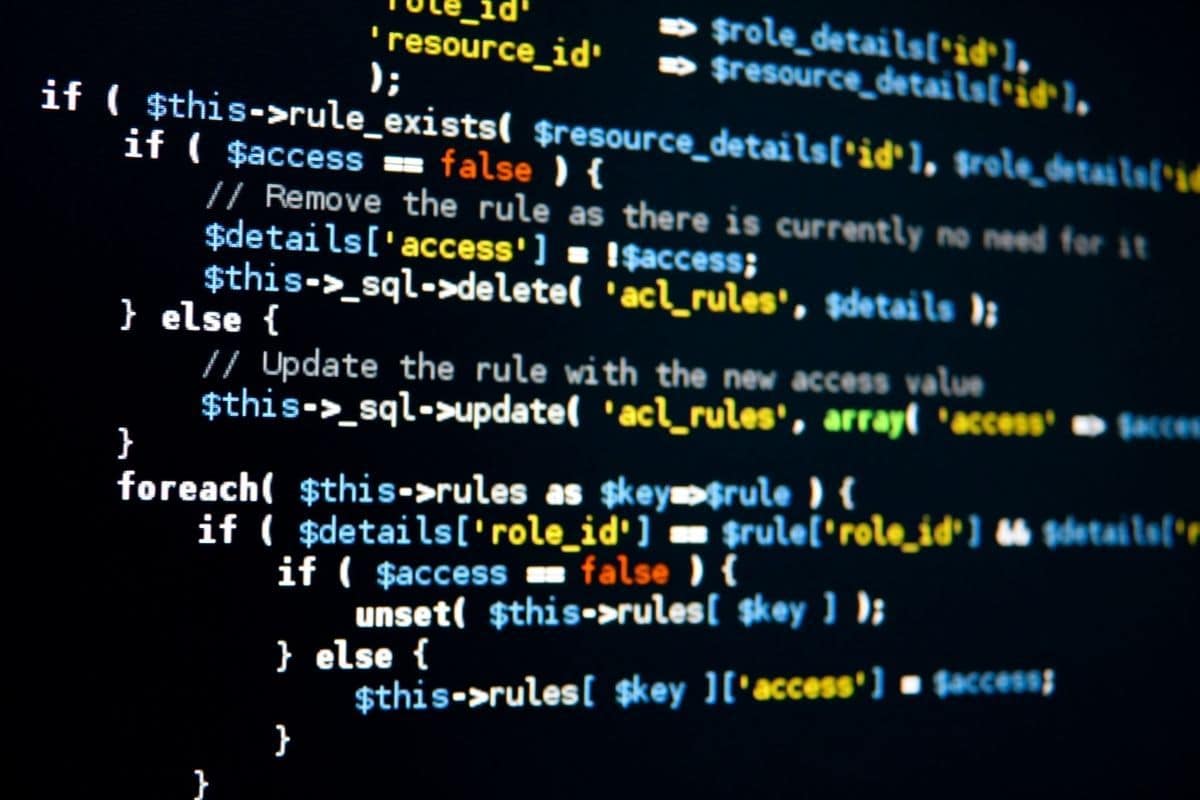
Database Management Systems
- MySQL – MySQL is one of the most widely-used relational databases, known for its reliability and performance. Its structured query language (SQL) makes it easy to create, modify, and manage databases, making it popular for a variety of web applications. MySQL is particularly effective for applications requiring structured data management. It’s a foundational tool for back-end development, often used in combination with PHP or JavaScript. MySQL’s scalability is suitable for projects of all sizes.
- PostgreSQL – Known for its advanced features and open-source flexibility, PostgreSQL is a robust relational database suitable for large-scale applications. It supports complex queries, transactions, and data integrity, making it a favorite among experienced developers. PostgreSQL’s extensibility allows for custom data types and functions. It’s often chosen for applications requiring high reliability and data consistency. The database’s adaptability makes it suitable for diverse, complex applications.
- MongoDB – A popular NoSQL database, MongoDB stores data in flexible, JSON-like documents rather than tables. This structure makes MongoDB ideal for applications with unstructured or changing data requirements. Its scalability allows for handling large datasets, while its simple syntax is easy to learn. MongoDB is often used in MEAN/MERN stacks (MongoDB, Express, Angular/React, Node.js). This document-oriented database is suitable for developers working with dynamic, fast-evolving projects.
- Firebase – A backend-as-a-service (BaaS) platform by Google, Firebase simplifies real-time data management and user authentication. It’s particularly popular for mobile and web applications requiring real-time data sync. Firebase offers hosting, database management, and analytics in one place, making it an all-in-one backend solution. Its real-time capabilities are useful for chat applications, live feeds, and collaborative tools. Firebase is ideal for developers building applications that need instant updates.
- SQLite – A lightweight, file-based SQL database, SQLite is widely used in embedded systems and mobile applications. It’s easy to set up and manage, making it suitable for smaller projects or testing environments. SQLite doesn’t require a separate server, making it simple for developers needing a quick database setup. It’s also commonly used in prototyping or applications with minimal data storage needs. SQLite’s simplicity and portability make it accessible to developers at any level.
- Redis – Redis is an in-memory data structure store used as a database, cache, and message broker. Known for its speed, Redis is often used to cache frequently accessed data, improving application performance. Its support for data types like strings, hashes, lists, and sets makes it versatile for diverse tasks. Redis is highly popular in applications requiring real-time analytics or leaderboard tracking. Its efficiency is valuable for performance-focused developers working with large datasets.
- CouchDB – A NoSQL database that stores data in JSON format, CouchDB is useful for applications that need to manage large volumes of unstructured data. It’s designed for distributed systems and includes features like replication, enabling data synchronization across devices. CouchDB’s RESTful HTTP API allows for easy integration with web applications. It’s commonly used in projects needing offline functionality or multi-device sync. CouchDB is suitable for developers working with scalable, distributed apps.

API Development and Testing Tools
- Postman – Postman is a comprehensive tool for API development, testing, and documentation. Its user-friendly interface allows developers to create, test, and share API requests easily. Postman supports automation and collaboration, making it a valuable tool for back-end teams. The platform’s workspaces allow developers to share collections and collaborate on API projects. Postman is widely used for debugging and refining APIs in development workflows.
- Swagger – Swagger is an open-source tool for API documentation and testing, enabling developers to create interactive API documentation. Its visual interface helps developers understand API endpoints, parameters, and responses. Swagger integrates well with API frameworks and is widely adopted for creating RESTful services. It allows for code generation, simplifying API development for multiple programming languages. Swagger’s ease of use makes it a staple for API-driven projects.
- Apigee – Apigee, a Google API management tool, provides advanced features for monitoring, securing, and scaling APIs. It’s ideal for teams managing large-scale applications or microservices architectures. Apigee’s analytics capabilities help track API usage and performance. The platform also provides tools for setting API policies and access controls, enhancing security. Apigee’s comprehensive functionality is suited to enterprises with complex API needs.
- Insomnia – Insomnia is an API client focused on simplifying REST and GraphQL API testing and debugging. It offers a clean interface for organizing API requests, making it user-friendly for developers. Insomnia supports variables, authentication, and custom headers, streamlining complex API workflows. The tool’s design is intuitive, helping developers troubleshoot and optimize APIs efficiently. Insomnia’s streamlined setup makes it a preferred choice for API testing.
- Paw – Designed for macOS, Paw is a robust API tool that supports REST and GraphQL APIs with a sleek interface. It offers features like team collaboration, environment presets, and dynamic values, making it ideal for API-heavy projects. Paw integrates well with development workflows, supporting JSON, XML, and custom headers. Developers can organize API requests into collections for efficient testing. Paw is widely used by macOS developers for building and refining APIs.

Design and Prototyping Tools
- Figma – Figma is a cloud-based design tool widely used for UI/UX design and prototyping, offering real-time collaboration features. Its intuitive interface allows designers and developers to work together seamlessly. Figma’s component-based design system promotes consistency across projects. The tool’s vector graphics capabilities make it suitable for detailed design work. Figma is popular among teams for its collaborative features and versatile design tools.
- Sketch – Sketch is a vector-based design tool for macOS, popular among UI designers for creating website and app interfaces. It offers a range of plugins and integrations that extend its functionality. Sketch’s artboards, symbols, and reusable components streamline the design process, promoting uniformity. The tool is particularly useful for creating high-fidelity mockups and prototypes. Sketch is ideal for designers focused on creating responsive, visually appealing interfaces.
- Adobe XD – Part of Adobe’s Creative Cloud suite, Adobe XD is a design and prototyping tool for creating interactive user experiences. XD supports wireframing, UI design, and animation, offering a complete workflow for digital projects. It allows for real-time collaboration and integrates well with other Adobe tools. Adobe XD’s prototyping features make it easy to create clickable, interactive designs. This tool is popular among designers and developers for collaborative design projects.
- InVision – InVision is a design and prototyping platform that helps designers create interactive, clickable mockups. It’s particularly useful for testing and demonstrating user flows without coding. InVision’s collaboration tools allow for team feedback and client presentations. The platform supports integration with Sketch and Adobe XD, enhancing its design capabilities. InVision is often used for client reviews and team-based design projects.
- Canva – Canva is an easy-to-use online design tool that allows users to create visuals without design experience. It’s useful for creating graphics, social media posts, and simple UI elements. Canva’s drag-and-drop interface and extensive template library make it beginner-friendly. The tool also offers collaborative features for team projects. Canva is ideal for developers and designers looking to quickly create visual assets without advanced design skills.

Project Management and Collaboration Tools
- Trello – Trello is a popular project management tool that uses boards, lists, and cards to organize tasks visually. It’s widely used in Agile workflows, supporting team collaboration and task prioritization. Trello’s simplicity makes it accessible to both small and large teams. The tool allows for customizable workflows with automation options. Trello is ideal for organizing web development projects and tracking progress in a visual format.
- Asana – Asana is a task management tool designed for team collaboration, helping developers and project managers track project progress. Its timelines, boards, and list views support Agile and traditional project management methodologies. Asana’s task assignments, due dates, and integrations streamline workflows. The platform is widely used for coordinating complex development projects. Asana’s intuitive interface and flexibility make it suitable for teams of any size.
- Jira – A powerful project management tool by Atlassian, Jira is commonly used by software development teams for Agile planning and bug tracking. It offers detailed task tracking, sprint planning, and reporting features, making it ideal for complex projects. Jira’s integration with other tools, like Bitbucket, supports version control and continuous integration. It’s particularly popular in environments with structured workflows. Jira’s customization options benefit development teams of all sizes.
- Slack – Slack is a communication platform that enables real-time messaging and file sharing, enhancing team collaboration. It integrates with many development tools, including GitHub, Trello, and Asana, centralizing communication. Slack’s channels and direct messages help teams organize conversations by topic. It’s particularly useful for remote teams needing quick access to updates and discussions. Slack is a valuable tool for keeping project communication organized.
- Basecamp – Basecamp is a project management and team communication tool, combines to-do lists, file storage, and discussions in one platform. Its simplicity and centralized setup make it ideal for smaller teams or those preferring a minimalist approach. Basecamp’s message boards and automated check-ins help track project progress. The platform is designed to reduce email clutter, making collaboration more efficient. Basecamp is widely used for managing development projects and communication.
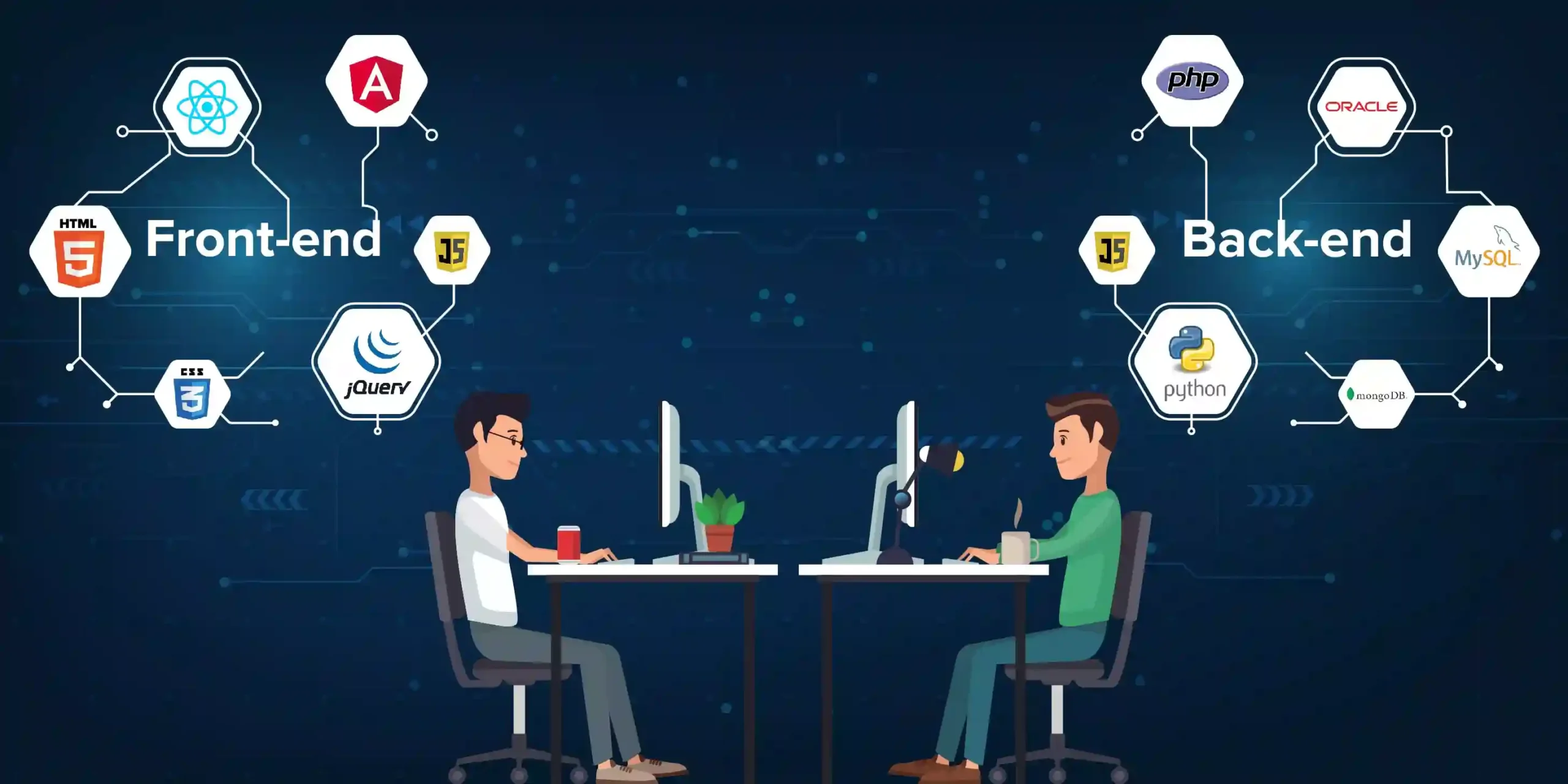
Debugging and Testing Tools
- Chrome DevTools – Built into the Chrome browser, Chrome DevTools provides a suite of debugging tools, including a console, network analysis, and performance auditing. It’s invaluable for inspecting and testing front-end code directly in the browser. Chrome DevTools allow developers to make live edits, helping troubleshoot CSS and JavaScript issues. Its network panel is useful for analyzing resource loading times. Chrome DevTools are essential for front-end developers working with web applications.
- Firefox Developer Tools – Similar to Chrome DevTools, Firefox Developer Tools offer powerful debugging and inspection capabilities within Firefox. It includes tools for inspecting CSS, JavaScript, and network requests. Firefox’s flexible design tools help test responsiveness and layout. The platform’s advanced JavaScript debugger is popular among developers for tracking complex issues. Firefox Developer Tools are ideal for those looking to debug across multiple browsers.
- Visual Studio Code Debugger – The built-in debugger in Visual Studio Code allows developers to set breakpoints and step through code for efficient JavaScript debugging. It’s particularly useful for debugging Node.js applications, helping diagnose server-side issues. The debugger supports variable inspection and call stack viewing. Visual Studio Code’s extensions enhance its debugging capabilities further. It’s an essential tool for developers using VS Code in JavaScript development.
- Sentry – Sentry is an error monitoring tool that provides real-time alerts and detailed error reports, helping developers track and resolve issues faster. It integrates with various platforms, including JavaScript, Python, and Java. Sentry’s stack trace feature makes it easier to pinpoint issues in production. It’s widely used to monitor application health and performance. Sentry is a go-to tool for developers focused on reliability and user experience.
- Jest – Jest is a JavaScript testing framework maintained by Facebook, ideal for unit testing in React and Node.js projects. It’s easy to configure and offers snapshot testing for UI components. Jest’s built-in assertions make writing tests straightforward, helping improve code quality. The framework’s watch mode supports continuous testing during development. Jest is widely used by developers to ensure code stability in JavaScript applications.
- Mocha – Mocha is a feature-rich JavaScript testing framework popular for asynchronous testing in Node.js applications. It provides a flexible setup and integrates well with various assertion libraries. Mocha’s descriptive syntax makes it beginner-friendly while supporting complex testing scenarios. The framework is commonly used for API testing, ensuring back-end reliability. Mocha’s versatility makes it suitable for front-end and back-end testing.
-
Accessibility and performance audit tools - Chai – Often used with Mocha, Chai is a JavaScript assertion library that allows developers to write readable, maintainable tests. Chai’s syntax options include “should,” “expect,” and “assert,” making it adaptable to different coding styles. The library supports testing in Node.js and browser environments. It’s widely used to validate test results, ensuring code functions as expected. Chai is essential for writing clear, consistent test cases in JavaScript projects.
- Cypress – Cypress is a modern testing framework designed for end-to-end testing of front-end applications. Its real-time reloading feature provides instant feedback, helping developers catch issues early. Cypress offers a visual test runner, making it easy to observe tests as they run. The framework’s support for stubbing and mocking enhances testing control. Cypress is especially popular for testing single-page applications (SPAs).
- Selenium – Selenium is a widely-used testing tool for automating browser interactions, commonly used for regression testing and cross-browser testing. It supports various programming languages and browsers, making it versatile. Selenium’s WebDriver API allows for customized test automation scripts. The tool is popular in quality assurance workflows, ensuring applications function across different environments. Selenium is a staple in testing large-scale, web-based applications.
- Karma – Karma is a test runner developed by the Angular team that allows developers to run unit tests in real browsers, ensuring code compatibility across environments. It’s commonly used for testing Angular applications but supports any JavaScript framework. Karma integrates well with testing libraries like Jasmine and Mocha, providing a reliable setup for testing workflows. The tool’s continuous testing support helps catch errors early. Karma is ideal for developers focused on browser compatibility.
- Jasmine – Jasmine is a behavior-driven JavaScript testing framework, often used for testing front-end applications. Its clear syntax helps developers write tests that are easy to read and maintain. Jasmine works well with frameworks like Angular and React, supporting unit and integration testing. The framework’s built-in matchers simplify test writing and validation. Jasmine’s versatile setup makes it popular for developers aiming to improve code quality through testing.
- BrowserStack – A cross-browser testing tool, BrowserStack provides access to a wide range of devices and browsers for testing applications. It allows developers to test responsiveness, layout, and functionality across platforms without physical devices. BrowserStack’s cloud-based setup saves time by enabling remote testing on real devices. It’s useful for debugging and ensuring consistent user experiences across different environments. BrowserStack is widely used in quality assurance workflows.
- QUnit – A powerful JavaScript testing framework primarily used for jQuery and jQuery UI testing, QUnit supports unit and integration tests with a focus on simplicity. Its straightforward API makes it easy to write and maintain tests. QUnit is also compatible with other libraries and frameworks, making it versatile for testing various types of applications. It’s frequently used in performance optimization and bug fixing. QUnit is suitable for developers working on interactive front-end applications.
80. Lighthouse – Lighthouse is an automated tool by Google for auditing website performance, accessibility, SEO, and more. Running within Chrome DevTools, it provides insights into page load speed, user experience, and best practices. Lighthouse generates actionable reports, making it easy for developers to identify and fix issues. The tool is particularly valuable for optimizing web applications and enhancing search rankings. Lighthouse is essential for developers focused on quality and performance.
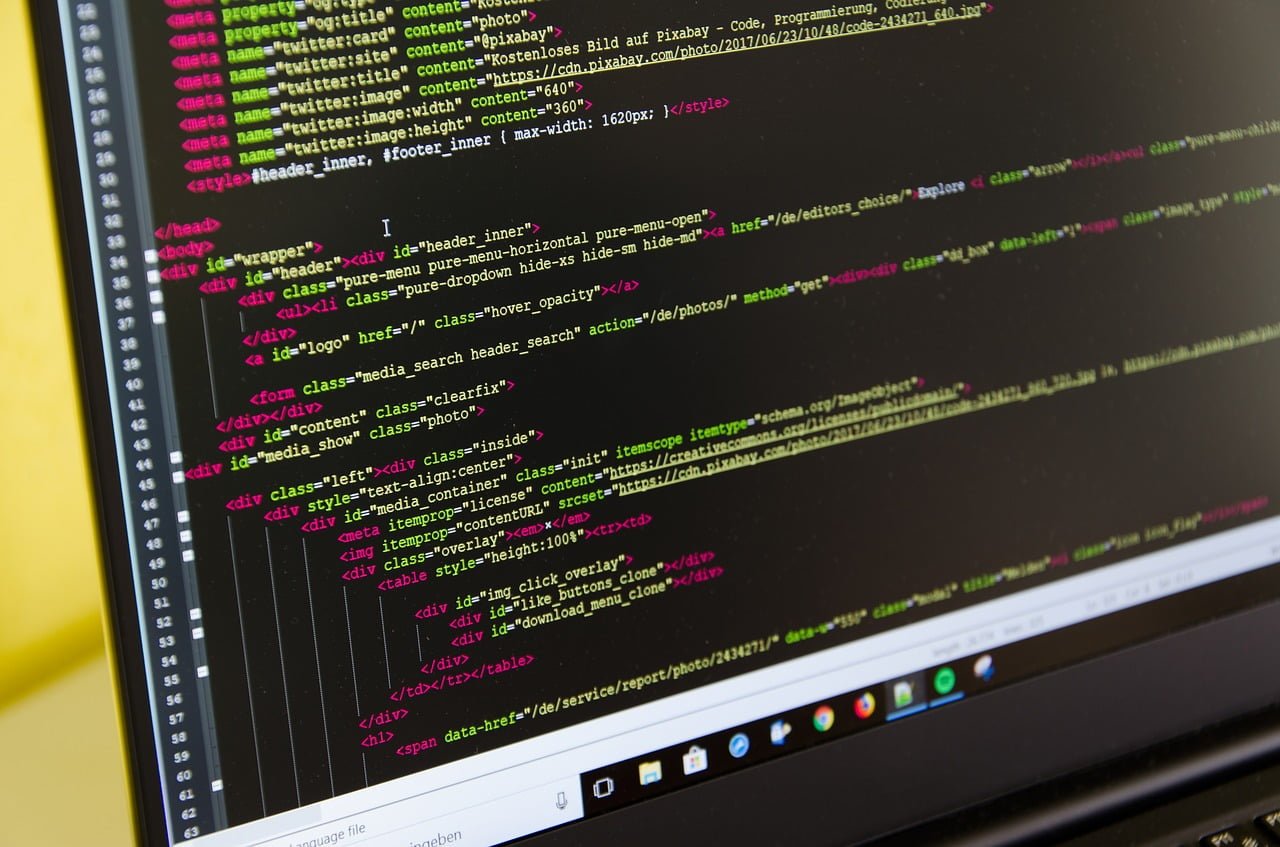
81. Percy – Percy is a visual testing tool that automatically takes screenshots and detects UI changes across code updates. This ensures consistent design and layout, especially useful for teams working on large-scale projects. Percy integrates with CI/CD pipelines, making it easy to catch visual regressions before deployment. It’s commonly used by front-end teams focused on design accuracy and consistency. Percy’s visual diff capabilities are beneficial for any application with frequent updates.
Mastering web development is a journey that requires a solid foundation in the right tools, practices, and a commitment to continuous learning. The 80+ tools outlined in this guide span the essentials for front-end, back-end, database management, testing, debugging, and project management. By integrating these tools into your workflow, you can build more efficiently, collaborate seamlessly, and create high-quality, scalable web applications.
As technology evolves, so will the web development landscape. Staying up-to-date with new tools and industry standards is critical for both beginners and seasoned developers. Starting with fundamental tools like version control and text editors, and expanding to more advanced frameworks, testing libraries, and API management platforms, these resources provide everything you need to grow in this field.











