In today’s visually driven world, photo editing has become more than just a professional skill—it’s a necessity for everyone. Whether you’re an amateur capturing snapshots on your phone, a small business owner showcasing products, or a professional photographer aiming for perfection, the right photo editing tools can transform ordinary images into stunning visuals. Fortunately, you don’t need expensive software to achieve professional-grade results. The internet is brimming with free photo editing tools that offer a wide range of features to cater to diverse creative needs.
From advanced software with robust capabilities to simple web-based tools for quick edits, these free options prove that high-quality editing doesn’t have to come at a high cost. In this guide, we’ve compiled over 80 of the best free photo editing tools, showcasing their unique features, usability, and how they can help you bring your creative visions to life.
Each of the tools on this list serves a specific purpose—whether it’s adding filters to your Instagram posts, removing backgrounds for product photos, or crafting complex graphic designs. Many of these tools are suitable for beginners with their user-friendly interfaces, while others cater to advanced users with professional-grade capabilities. Regardless of your skill level, this comprehensive guide will help you discover the perfect editing tools to elevate your photography and design projects.

1. GIMP
GIMP, short for GNU Image Manipulation Program, is a powerful open-source photo editing software that rivals premium tools like Photoshop. It supports an extensive range of features, including advanced layer-based editing, customizable brushes, color correction tools, and image enhancement capabilities. GIMP is perfect for detailed retouching, compositing, and graphic design. It also supports a variety of file formats, making it versatile for professionals and hobbyists. GIMP’s open-source nature ensures continuous development, with plugins and scripts enhancing its functionality even further. If you’re looking for professional-grade editing without spending a dime, GIMP is an excellent choice.
2. Canva
Canva is a widely popular web-based design and photo editing tool known for its simplicity and versatility. With an intuitive drag-and-drop interface, Canva allows users to edit photos, create graphics, and design templates with ease. Its vast library of free templates, stock images, fonts, and graphics makes it ideal for beginners and marketers. Canva’s editing features include cropping, resizing, adding text, and applying filters, which can transform ordinary photos into visually stunning designs. It’s especially favored for creating social media content, presentations, posters, and infographics, ensuring that your projects always look polished and professional.
3. Pixlr
Pixlr offers two robust versions of its online photo editing platform: Pixlr X for quick edits and Pixlr E for advanced editing. Its browser-based interface is both user-friendly and feature-rich, catering to casual users and professionals. Pixlr allows users to apply filters, overlays, and adjustments with ease, while also supporting detailed editing with layers and masks. The software is compatible with multiple file formats and offers seamless integration with cloud storage. Whether you’re making minor tweaks or intricate adjustments, Pixlr ensures that the editing process is smooth and efficient.
4. PhotoScape X
PhotoScape X is an all-in-one photo editor known for its balance of simplicity and functionality. It offers a range of editing tools, such as cropping, resizing, and color adjustments, along with creative options like stickers, filters, and collages. One standout feature is its batch editor, which allows users to process multiple photos simultaneously—saving time and effort. Additionally, PhotoScape X includes a viewer, GIF creator, and screen capture tool, making it a comprehensive solution for personal and professional use.
5. Paint.NET
Originally designed as an advanced replacement for Microsoft Paint, Paint.NET has evolved into a powerful editing tool with a clean and easy-to-navigate interface. It supports layers, blending modes, and various special effects, making it suitable for both simple and complex projects. Paint.NET is lightweight and doesn’t require high-end hardware, yet it delivers features that rival more resource-intensive tools. Whether you’re adjusting colours, retouching images, or creating digital art, Paint.NET provides a reliable platform for creative expression.
6. Darktable
Darktable is a professional-grade, open-source photo editor tailored for photographers. Its standout feature is its ability to handle RAW image files, making it an excellent choice for users seeking detailed control over their photos. Darktable offers advanced tools for colour grading, exposure correction, and noise reduction, ensuring high-quality results. The software’s non-destructive workflow preserves the integrity of your images, allowing you to experiment freely without fear of losing original data. For photographers working on RAW photos, Darktable is an indispensable tool.

7. Fotor
Fotor is a versatile photo editor available as a web app, desktop software, and mobile app. It provides an impressive range of features, including one-click photo enhancement, filters, beauty retouching, and HDR effects. Fotor’s simple interface makes it an excellent choice for beginners, while its professional-grade tools appeal to experienced users. With built-in design templates and sharing options, Fotor is perfect for creating stunning social media posts, marketing materials, or personal projects.
8. Inkscape
Although Inkscape is primarily a vector graphics editor, its robust photo editing capabilities make it a standout option. Users can crop, scale, and adjust images with precision, while its support for layers and effects allows for more advanced editing. As an open-source tool, Inkscape is highly customizable, with an active community constantly contributing new features and updates. It’s particularly valuable for those who require both photo editing and graphic design in a single tool.
9. Photopea
Photopea is a powerful browser-based editor that replicates the look and feel of Adobe Photoshop. It supports PSD files and advanced features like layers, masks, and smart objects, making it suitable for professional use. Despite being a web app, Photopea operates seamlessly without the need for installation or heavy system resources. Its compatibility with various file formats and extensive editing options make it an excellent tool for designers, photographers, and casual users alike.
10. Krita
Krita is widely recognized for its exceptional painting and illustration features, but it also offers robust photo editing tools. Its interface is user-friendly yet packed with advanced features, including color correction, blending modes, and masking tools. Krita’s flexibility and customizability make it an excellent choice for artists, photographers, and anyone looking to experiment with creative photo edits. Its open-source nature ensures regular updates and new features, maintaining its position as a favorite among creatives.
11. BeFunky
BeFunky combines simplicity with creativity, making it a top choice for quick edits and fun projects. Its web-based interface offers basic tools like cropping and resizing, alongside advanced features such as artistic effects, collages, and text overlays. BeFunky is particularly popular among social media users, bloggers, and small businesses seeking visually appealing content. Its wide range of templates and design elements ensures that users can create eye-catching visuals effortlessly.
12. Snappa
Snappa is designed for creating graphics with minimal effort. While its primary focus is on design projects like social media banners and marketing materials, it also offers basic photo editing tools. Users can easily crop, resize, and enhance photos before incorporating them into designs. Snappa’s library of templates and assets simplifies the creative process, making it a go-to choice for marketers and entrepreneurs aiming to produce professional-quality visuals quickly.
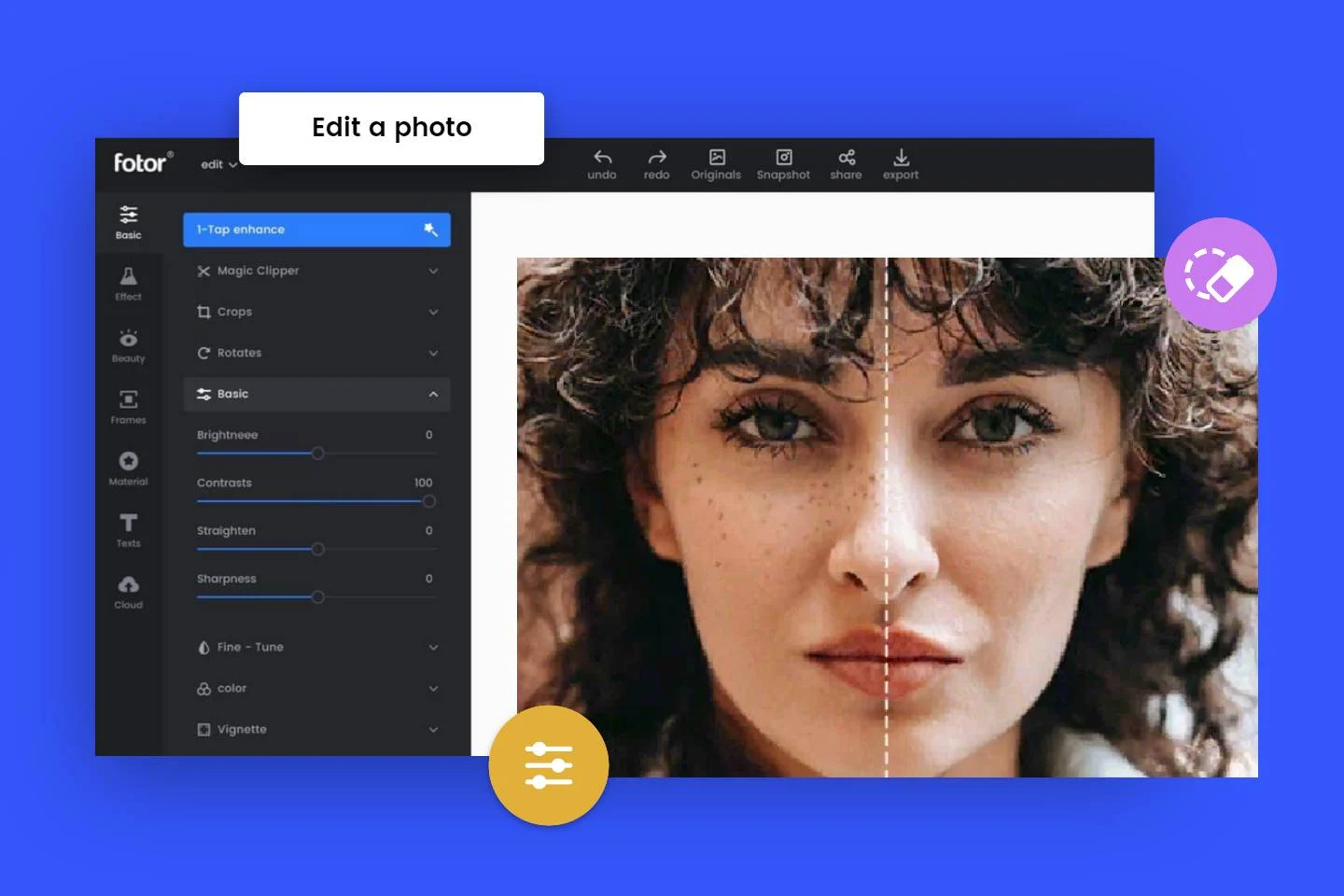
13. Polarr
Polarr is a sleek photo editing tool available on desktop and mobile platforms. Its AI-powered features and customizable interface make it user-friendly for beginners while offering advanced editing options for professionals. Polarr includes tools for retouching, color grading, and applying filters, along with the ability to edit RAW files. Its combination of simplicity and depth ensures that it caters to a broad audience.
14. Crello (VistaCreate)
Crello, now rebranded as VistaCreate, is a dynamic photo editing and design platform ideal for marketing and social media content. With an extensive library of templates, animations, and design elements, Crello simplifies the process of creating polished visuals. Its drag-and-drop editor and photo editing tools, such as filters, overlays, and text addition, make it accessible to users of all skill levels.
15. LunaPic
LunaPic stands out for its artistic effects and animations. This browser-based editor allows users to transform photos with filters, transitions, and creative effects. While it lacks the polish of more professional tools, LunaPic’s unique features make it a fun option for creating eye-catching content.
16. Adobe Express (Formerly Adobe Spark)
Adobe Express is a lightweight, free photo editing and graphic design tool from Adobe. It’s perfect for users who want professional results without delving into complex software like Photoshop. The platform offers basic photo editing features such as cropping, resizing, and filters, alongside design capabilities like templates for social media graphics, logos, and posters. Adobe Express integrates seamlessly with Adobe Creative Cloud, providing users with a polished ecosystem for their creative needs.
17. Snapseed
Snapseed, a free app from Google, is a mobile photo editing powerhouse. It offers advanced features like selective adjustments, healing tools, and RAW editing, all within a clean, user-friendly interface. Snapseed’s preset filters and professional-grade tools, such as curves and perspective adjustments, make it a favorite among amateur and professional photographers. Whether you’re fine-tuning an image or adding dramatic effects, Snapseed delivers incredible results.
18. VSCO
VSCO is a mobile editing app popular among Instagram users and photographers for its high-quality presets and filters. While its core features are free, VSCO offers additional editing tools for exposure, color balance, and clarity. It’s particularly known for its film-inspired presets, which give photos a cinematic aesthetic. Beyond editing, VSCO also doubles as a platform for sharing creative work, making it ideal for photo enthusiasts looking to connect with a community.
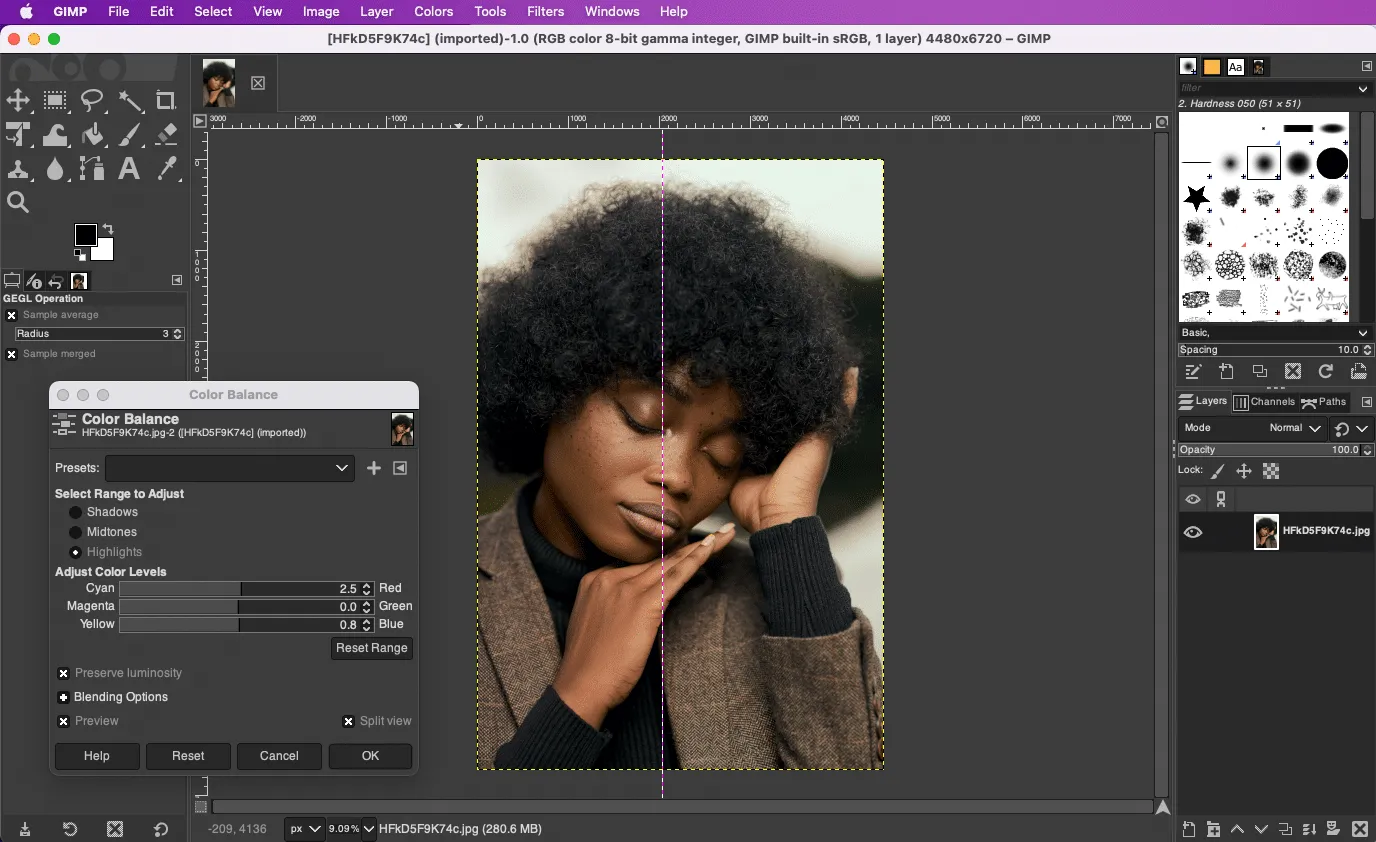
19. Picasa
Although discontinued by Google, Picasa remains a reliable tool for offline photo management and basic editing. It includes features like cropping, red-eye removal, and basic filters, along with an excellent organizational interface. Users can tag and categorize images, making it a useful choice for anyone looking to manage large photo libraries. While no longer supported officially, it’s still available for download and functions well for simple editing tasks.
20. SumoPaint
SumoPaint is a browser-based photo editing tool that offers an impressive array of features. With its Photoshop-like interface, it includes layers, blending modes, and a variety of brushes for painting and retouching. SumoPaint is ideal for users who need an accessible, web-based alternative to desktop software. While it works well for quick edits, its advanced features make it a capable tool for more detailed projects.
21. AirBrush
AirBrush is a mobile app designed specifically for photo retouching. With features like blemish removal, teeth whitening, and skin smoothing, it’s perfect for selfies and portraits. AirBrush also offers creative filters and editing tools for color adjustments, making it a versatile option for quick photo enhancements. Its simple interface ensures that even beginners can achieve professional-quality results with minimal effort.
22. PicMonkey
PicMonkey is a versatile online editor that combines photo editing and graphic design. It offers tools for cropping, resizing, and applying filters, alongside advanced features like touch-up tools and layer-based editing. With its easy-to-use interface and wide range of templates, PicMonkey is great for creating social media graphics, invitations, and business cards. While some features are premium, the free version still offers plenty of options for casual users.
23. Remove.bg
Remove.bg specializes in one task: removing backgrounds from photos. This free web-based tool uses AI to instantly isolate the subject in an image, producing a transparent background. It’s incredibly useful for creating product images, social media graphics, or any project requiring a clean cutout. The simplicity and accuracy of Remove.bg make it a must-have for marketers and designers working on tight deadlines.
24. Figma
While primarily a UI/UX design tool, Figma includes robust image editing features that make it a valuable addition to this list. Users can crop, resize, and adjust images directly within their designs. Figma’s collaborative environment also allows teams to work together in real-time, making it ideal for projects requiring multiple contributors. Its browser-based functionality ensures accessibility on any device.

25. Gravit Designer
Gravit Designer is a vector-based design tool that includes photo editing capabilities. Its clean interface and extensive features, such as cropping, masking, and blending, make it suitable for both simple edits and complex designs. Gravit Designer is available as a web app and desktop software, catering to users who need flexibility in their workflows.
26. Photofiltre
Photofiltre is a lightweight yet feature-rich editing software for Windows. It includes tools for retouching, cropping, and applying artistic effects. Its intuitive interface and quick performance make it ideal for users seeking a straightforward alternative to more complex editors. Photofiltre also supports batch processing, which is useful for editing multiple images at once.
27. Visme
Visme is a graphic design and editing tool tailored for creating presentations, infographics, and social media content. Its photo editing capabilities include filters, overlays, and text addition, while its drag-and-drop interface ensures ease of use. Visme is an excellent choice for educators, marketers, and content creators looking to produce polished visuals quickly.
28. Afterlight
Afterlight is a mobile app known for its stylish filters and advanced editing tools. Users can adjust brightness, contrast, and saturation, as well as apply unique textures and light leaks. Afterlight’s intuitive design makes it accessible to beginners, while its professional-grade features cater to more experienced editors. It’s a fantastic choice for creating visually striking images on the go.
29. iPiccy
iPiccy is a browser-based photo editor that combines simplicity with powerful features. It offers tools for cropping, resizing, and applying filters, alongside advanced options like layers and blending modes. iPiccy also includes retouching tools for portraits, such as blemish removal and teeth whitening. Its user-friendly interface makes it a great choice for beginners.
30. Ribbet
Ribbet is a straightforward photo editor that emphasizes ease of use. It provides basic tools like cropping and resizing, as well as creative options like collages and text overlays. Ribbet’s seasonal templates and filters make it particularly popular for creating themed content, such as holiday cards and event invitations. It’s an ideal tool for casual projects.

31. PhotoDirector Essential
PhotoDirector Essential by CyberLink is a free desktop software offering professional-grade features. It includes advanced tools for color grading, object removal, and face beautification. PhotoDirector’s AI-powered effects and templates simplify the editing process, making it suitable for both beginners and advanced users. Its ability to handle RAW files also makes it a valuable tool for photographers.
32. Blender
Blender, while primarily known as a 3D modeling and animation software, includes a powerful image editor. It supports advanced compositing and retouching features, allowing users to create highly detailed edits. Blender’s steep learning curve is offset by its vast capabilities, making it an excellent choice for creative professionals who need a multifaceted tool.
33. Zoho Show
Part of the Zoho suite, Zoho Show includes basic photo editing tools within its presentation design software. Users can crop, adjust colors, and add filters to images used in slideshows and other visual presentations. Its integration with the Zoho ecosystem makes it particularly useful for businesses.
34. Piktochart
Piktochart is a user-friendly tool designed primarily for creating infographics, but it also includes robust photo editing capabilities. Users can crop, adjust brightness, and enhance images used within their designs. Piktochart’s templates and drag-and-drop functionality make it accessible for beginners and professionals alike. It’s particularly popular among educators, marketers, and bloggers who need visually engaging content.
35. Taler
Taler is a web-based graphic design tool focused on creating social media visuals. It offers simple photo editing tools, such as cropping, resizing, and adding text overlays, alongside pre-designed templates for platforms like Instagram and Facebook. Its user-friendly interface and easy customization options make it ideal for small business owners and influencers.
36. Shutterfly Studio
Shutterfly Studio is an excellent choice for users who enjoy editing and organizing their photo collections. This desktop application offers tools for cropping, red-eye removal, and colour adjustments. Its standout feature is the ability to create custom photo albums, calendars, and prints directly from your edited images. It’s a great solution for personal projects.
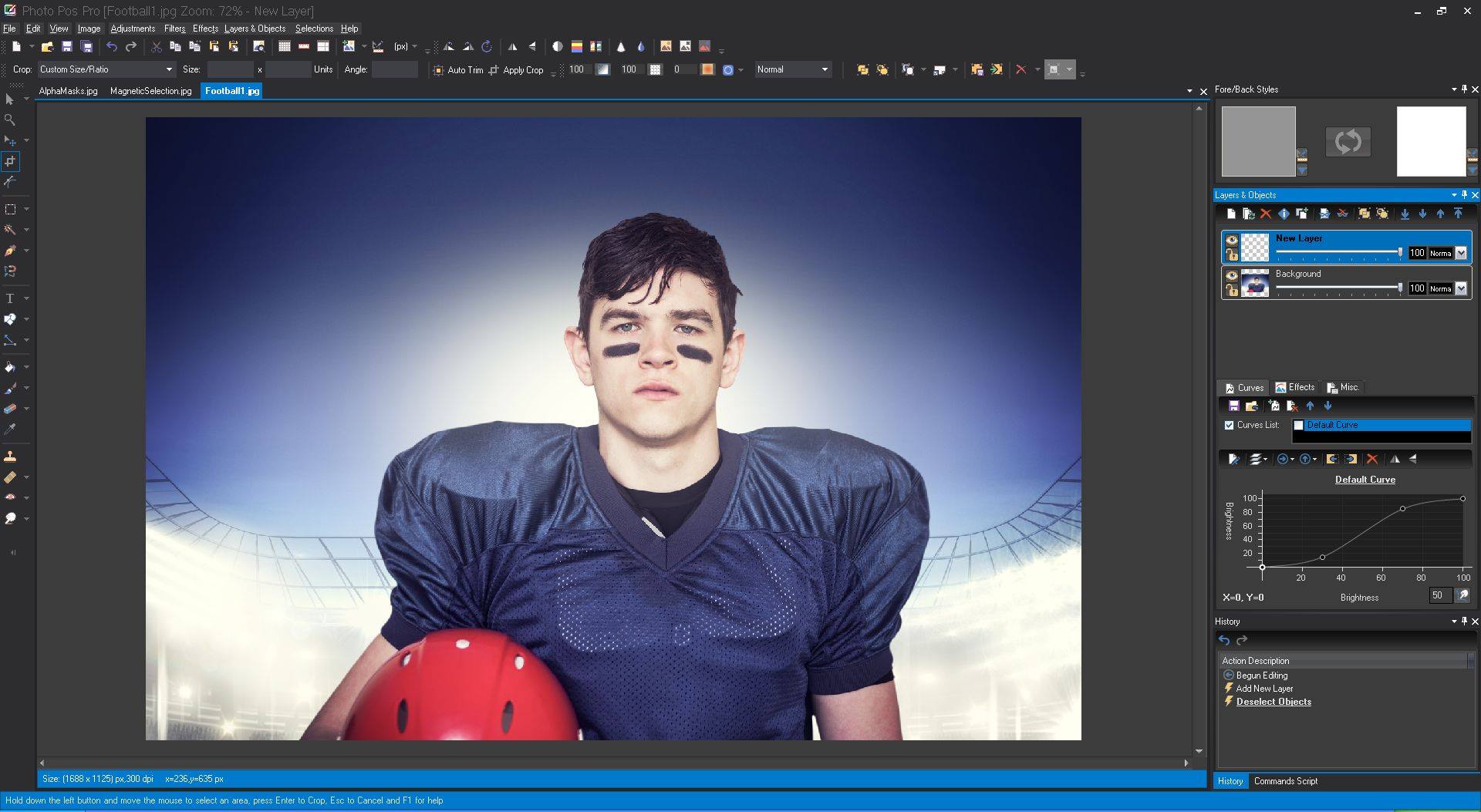
37. Clipping Magic
Clipping Magic is a web-based tool designed specifically for removing image backgrounds. Its AI-driven interface makes isolating subjects quick and easy, even for beginners. Users can refine edges, adjust colors, and apply shadows to achieve professional-quality results. Clipping Magic is perfect for e-commerce sellers and marketers who need clean product images.
38. Photovisi
Photovisi specializes in creating stunning photo collages. This web-based tool offers various templates and customization options, allowing users to arrange photos creatively. While it lacks advanced editing features, its ease of use and focus on collages make it a great option for personal projects like scrapbooks and gifts.
39. Pablo by Buffer
Pablo is a minimalist photo editing tool designed for creating shareable social media images. Its features include text overlays, filters, and resizing options optimized for different platforms. Pablo’s simplicity and focus on social media make it a favorite among marketers and content creators looking to generate visuals quickly.
40. Seashore
Seashore is an open-source photo editor for macOS users. It provides a straightforward interface with essential tools like cropping, resizing, and applying effects. While not as feature-rich as GIMP or Photoshop, Seashore’s simplicity makes it a great choice for users seeking basic editing capabilities.
41. Zoner Photo Studio Free
Zoner Photo Studio Free is a desktop photo editing software designed for organizing and enhancing images. It includes tools for cropping, exposure adjustment, and retouching, along with a variety of filters and effects. Its robust organizational features, such as tagging and geotagging, make it ideal for managing large photo libraries.
42. Ashampoo Photo Optimizer
Ashampoo Photo Optimizer focuses on simplicity and automation. It offers one-click enhancements that instantly improve brightness, contrast, and colors. Users can also manually adjust photos or apply filters for creative effects. This lightweight tool is perfect for casual users who want quick, hassle-free edits.

43. Affinity Photo (Free Trial)
While Affinity Photo is a premium software, it offers a generous free trial for users to explore its advanced capabilities. Known as a Photoshop competitor, Affinity Photo provides tools for layer-based editing, retouching, and compositing. It supports RAW files and offers precision editing for professional projects.
44. Fotogenic
Fotogenic is a mobile photo editing app designed for creating flawless images. It includes tools for retouching, adding artistic effects, and enhancing selfies with skin-smoothing features. The app’s intuitive design makes it accessible for beginners, while its advanced features cater to more experienced users.
45. PiZap
PiZap is a fun, web-based photo editor known for its creative features. It includes basic editing tools like cropping and resizing, as well as options for adding stickers, text, and frames. PiZap’s vibrant interface and playful elements make it a great choice for casual projects and social media content.
46. MockoFun
MockoFun is an online graphic design tool with powerful photo editing features. Users can apply filters, overlays, and text effects to create stunning visuals. Its library of fonts and templates ensures that projects stand out, making it a valuable tool for bloggers, marketers, and educators.
47. FotoJet
FotoJet is an all-in-one design platform offering photo editing, graphic design, and collage-making tools. Its editing features include cropping, resizing, and applying filters, while its design tools allow users to create professional-looking graphics. FotoJet’s user-friendly interface makes it suitable for beginners and experienced designers alike.
48. Autodesk Pixlr (Legacy)
The legacy version of Autodesk Pixlr remains a beloved choice for quick photo editing. It offers basic tools like cropping and colour adjustments, along with advanced options like layering and masking. While it’s no longer updated, Pixlr Legacy continues to provide reliable performance for casual and professional users.

49. VistaCreate (Crello)
As mentioned earlier, VistaCreate, formerly known as Crello, offers advanced photo editing alongside its design capabilities. It provides features like filters, cropping, and text overlays, making it perfect for creating polished visuals for social media and marketing campaigns.
50. G’MIC
G’MIC (GREYC’s Magic for Image Computing) is a plugin compatible with tools like GIMP, offering hundreds of image processing filters and effects. From artistic transformations to advanced retouching, G’MIC enhances the functionality of your existing photo editing software, making it a powerful addition to any editor’s toolkit.
51. Fhotoroom
Fhotoroom is a Windows-based photo editor and camera app with an array of editing features. Users can adjust exposure, apply filters, and use retouching tools for portraits. Its modern interface and compatibility with RAW files make it a versatile choice for photographers.
52. BatchPhoto
BatchPhoto specializes in processing multiple photos at once, making it a time-saver for users handling large photo collections. It includes features for resizing, renaming, and applying filters to batches of images, making it an essential tool for event photographers and content creators.
53. ACDSee Free
ACDSee Free is a lightweight photo viewer and editor with basic editing capabilities. It includes tools for cropping, rotating, and adjusting colors, along with an intuitive interface for managing photo libraries. ACDSee is perfect for users who need a fast and simple solution.
54. RawTherapee
RawTherapee is a powerful open-source photo editor designed for processing RAW files. Its advanced features include exposure adjustment, noise reduction, and lens correction. Photographers seeking detailed control over their images will find RawTherapee an invaluable resource.

55. Exposure X7 (Free Trial)
Exposure X7 offers a free trial of its professional photo editing software. It includes tools for creative color grading, portrait retouching, and special effects. Exposure’s intuitive interface and non-destructive workflow make it an excellent choice for both amateur and professional photographers.
56. PicWish
PicWish is a user-friendly photo editor with a focus on AI-powered background removal and enhancement tools. It’s ideal for e-commerce sellers and designers who need to create professional-looking images with transparent backgrounds. PicWish also offers batch processing for handling multiple images efficiently. The tool’s simplicity and accuracy make it a go-to option for quick edits.
57. Kizoa
Kizoa is a versatile online platform that combines photo editing, video creation, and slideshow design. Its photo editing tools include cropping, filters, and color adjustments, while its slideshow features allow users to combine images and videos with music and transitions. Kizoa’s intuitive drag-and-drop interface makes it suitable for users of all skill levels.
58. Toolwiz Photos
Toolwiz Photos is an all-in-one mobile photo editing app packed with over 200 tools. Users can adjust exposure, add artistic filters, and perform advanced retouching tasks like skin smoothing and blemish removal. Its wide array of features and intuitive interface make it one of the most comprehensive free editing apps available.
59. PhoXo
PhoXo is a lightweight photo editing software that’s perfect for beginners. It includes tools for cropping, resizing, and applying effects, along with creative options like text overlays and clip art. PhoXo’s simplicity and small installation size make it a practical choice for casual users seeking basic editing capabilities.
60. PhotoFunia
PhotoFunia is an online photo editor known for its creative and fun effects. Users can apply their images to pre-designed templates, such as magazine covers, billboards, and digital art scenes. While it’s not suited for professional editing, PhotoFunia is perfect for casual projects and entertaining edits.

61. Relight
Relight is a unique photo editing app that focuses on enhancing lighting in photos. Users can adjust brightness, shadows, and highlights to achieve a professional look. The app’s simplicity and emphasis on lighting make it a great choice for photographers looking to perfect their shots.
62. VanceAI
VanceAI is an online photo editing platform that leverages artificial intelligence for tasks like image upscaling, noise reduction, and background removal. Its AI-powered tools make complex edits accessible to all users, ensuring high-quality results with minimal effort. VanceAI is particularly popular among designers and photographers seeking efficient solutions.
63. Ribbet Collage Maker
While Ribbet is known for its editing capabilities, its dedicated Collage Maker tool allows users to create stunning photo collages with ease. With customizable layouts and fun design elements, this feature is perfect for creating personalized gifts, social media posts, and scrapbook pages.
64. Sumo Art
Sumo Art is part of the Sumo Suite and focuses on digital painting and photo editing. It offers a variety of brushes, filters, and effects for creating unique images. Sumo Art’s combination of creativity and functionality makes it an excellent tool for artists and photo editors.
65. Photomosh
Photomosh is a web-based tool designed for creating glitch effects on images and videos. Its unique features allow users to experiment with creative distortions, making it a favorite among digital artists and social media enthusiasts. Photomosh’s straightforward interface ensures that anyone can add a modern, edgy look to their visuals.
66. ImageMagick
ImageMagick is a command-line-based photo editing tool that’s incredibly powerful for batch processing and automation. It supports a wide range of file formats and includes advanced features like resizing, colour correction, and compositing. While it requires some technical know-how, ImageMagick is a favourite among developers and advanced users.

67. Figma Photo Editor
Figma’s design suite includes photo editing capabilities that allow users to enhance images directly within their projects. It’s especially useful for collaborative workflows, enabling teams to edit and adjust visuals in real-time. Figma’s browser-based functionality ensures accessibility on any device.
68. Instasize
Instasize is a mobile app tailored for social media content creation. It offers tools for cropping, resizing, and applying filters, with special features optimized for platforms like Instagram and TikTok. Instasize’s user-friendly design and quick editing options make it a must-have for influencers and content creators.
69. Ezgif
Ezgif is an online tool focused on creating and editing GIFs, but it also includes basic photo editing features like cropping, resizing, and color adjustments. Its unique capabilities, such as GIF optimization and frame-by-frame editing, make it ideal for users working on animated visuals.
70. Artweaver Free
Artweaver Free is a Windows-based photo editor with a focus on digital painting and retouching. It includes essential tools like layers, brushes, and color adjustments, making it suitable for both photo editing and creative projects. Artweaver’s simple interface is great for beginners exploring digital art.
71. XGimp
XGimp is the mobile adaptation of GIMP, providing powerful editing tools in a portable format. While it retains many of GIMP’s features, such as layers and filters, its simplified interface ensures usability on smaller screens. XGimp is ideal for users who need advanced editing capabilities on the go.
72. Design Wizard
Design Wizard is a graphic design and photo editing tool that offers pre-designed templates and customizable options. Users can edit photos by applying filters, adding text, and adjusting colors. Its intuitive platform is perfect for marketers, educators, and small business owners.
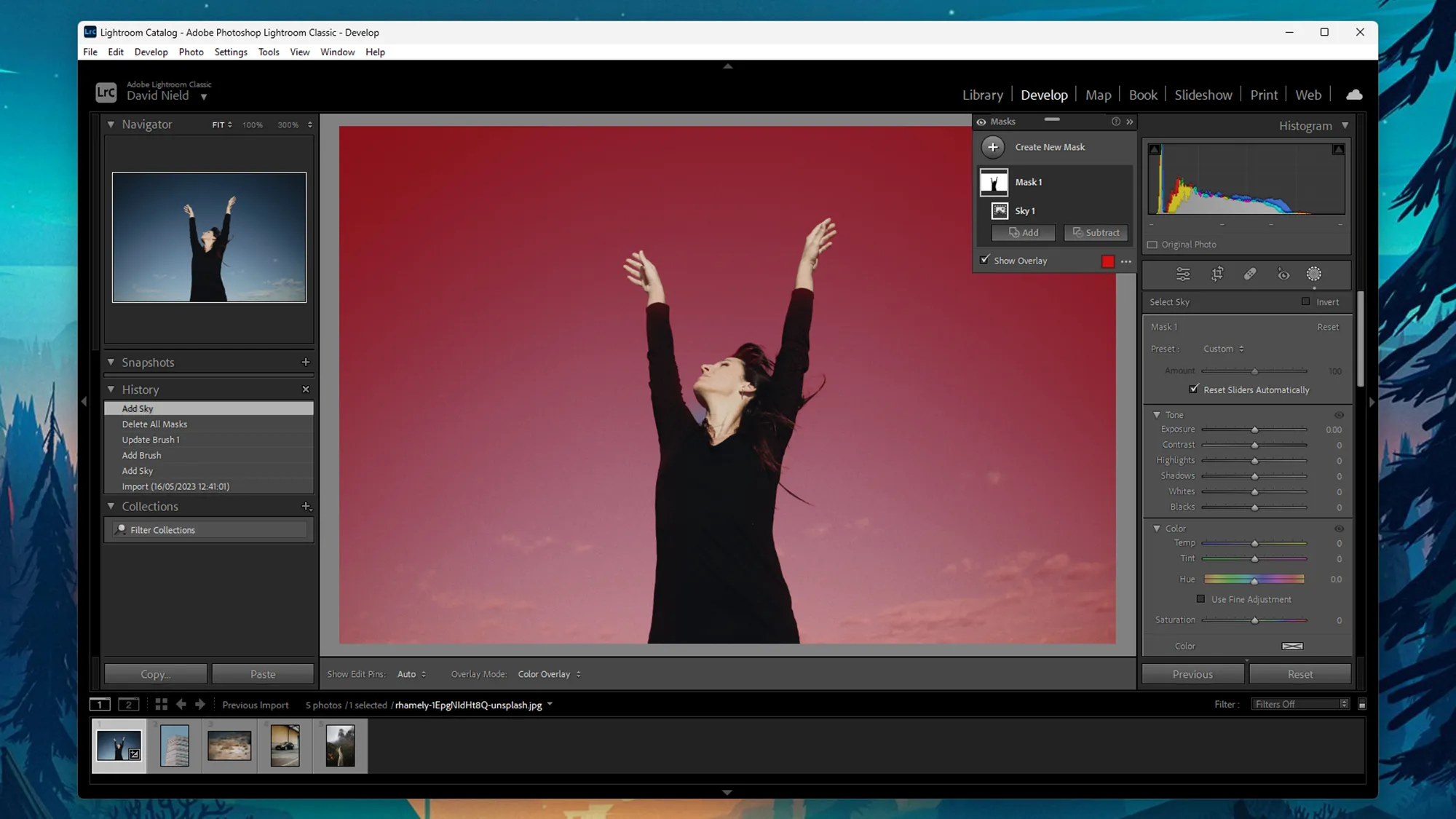
73. Photo Editor by Aviary
Photo Editor by Aviary is a mobile app offering a wide range of features, from basic adjustments to advanced effects. Users can crop, rotate, and enhance photos with filters and overlays. Aviary’s simplicity and quick editing options make it popular among casual photographers.
74. Pixelied
Pixelied is an online graphic design tool that includes powerful photo editing features. It offers tools for background removal, color correction, and resizing, as well as templates for social media and branding projects. Pixelied’s versatility makes it a valuable resource for professionals and hobbyists.
75. Image Enlarger
Image Enlarger is a free tool designed to upscale images without losing quality. Its AI-powered algorithms ensure that details remain sharp and colors stay accurate. This tool is perfect for users who need high-resolution images for prints, websites, or presentations.
76. Canva Photo Enhancer
While Canva itself is a comprehensive tool, its Photo Enhancer feature deserves a special mention. This AI-driven tool instantly improves brightness, contrast, and sharpness, making photos look professional with a single click. It’s an excellent option for quick fixes.
77. CodedColor PhotoStudio
CodedColor PhotoStudio is a desktop photo editor with a focus on color management and enhancement. It offers tools for retouching, red-eye removal, and artistic effects, making it a versatile option for photographers and graphic designers.
78. Pixelmator (Trial)
Pixelmator offers a free trial of its full-featured photo editing software. Known for its sleek interface and powerful tools, Pixelmator includes advanced features like machine learning-based enhancements and layer-based editing. While the trial is limited, it provides a great opportunity to explore professional-grade software.

79. Pictlr Pro
Pictlr Pro is an advanced browser-based editor that provides Photoshop-like functionality. It supports layer editing, masking, and blending, making it suitable for complex projects. Its no-download format ensures accessibility on any device.
80. DeepArt.io
DeepArt.io transforms your photos into artistic masterpieces using AI. By mimicking the styles of famous painters, it offers unique results that are perfect for creating striking visuals. DeepArt.io’s creative approach makes it a favorite among artists and enthusiasts.
81. Skylum Luminar (Free Trial)
Skylum Luminar offers a free trial of its cutting-edge photo editing software. Its AI-powered tools simplify complex tasks like sky replacement, object removal, and portrait enhancement. While the trial is temporary, it’s an excellent opportunity to experience a premium editor.
82. Fotor Collage Maker
In addition to its photo editing tools, Fotor offers a dedicated Collage Maker. This feature allows users to combine multiple photos into creative layouts with customizable templates, borders, and background options. Whether you’re designing a memory board, social media post, or promotional material, Fotor Collage Maker simplifies the process of creating visually engaging collages.
83. PhotoJoiner
PhotoJoiner is a free online tool for creating photo grids, collages, and memes. With its drag-and-drop functionality and customizable layouts, users can easily merge photos into creative designs. It also includes basic editing tools for resizing and adjusting images, making it a versatile option for casual projects.
84. ResizePixel
ResizePixel is a lightweight web-based tool focused on resizing and compressing images. It supports basic editing features like cropping, flipping, and rotating, along with compression options for reducing file sizes without compromising quality. This tool is ideal for users who need quick adjustments for web optimization or sharing.

The world of free photo editing tools is vast and versatile, offering something for everyone, regardless of skill level or creative ambition. From lightweight apps designed for quick edits on the go to advanced desktop software capable of handling professional-grade projects, these tools provide powerful alternatives to expensive programs. Whether you’re a beginner looking to polish your photos, a small business owner enhancing your product images, or a seasoned photographer seeking new resources, there’s a free tool that perfectly fits your needs.
These 90+ tools showcase the incredible potential of modern technology, where accessibility and innovation combine to make high-quality photo editing available to all. With AI-driven platforms for background removal, browser-based editors for portability, and mobile apps tailored for social media content creation, these tools eliminate barriers, enabling anyone to create stunning visuals.
The best part? You don’t need to compromise on features or functionality to save money. Many of these free tools rival paid options, offering advanced capabilities like RAW file processing, layer-based editing, and customizable filters. They also cater to various creative projects, from social media graphics and collages to professional photography and artistic transformations.










