In today’s interconnected world, online collaboration has become an integral part of professional and personal productivity. Whether you’re part of a global team, managing virtual projects, or brainstorming with remote colleagues, effective collaboration can transform how goals are achieved. However, it requires more than just tools; successful online collaboration hinges on strategic planning, clear communication, and a culture of teamwork.
This comprehensive guide presents 80+ actionable tips for enhancing online collaboration. These tips are grouped into categories addressing different aspects of collaborative efforts, from setting the stage for success to ensuring seamless execution. Each tip includes an explanation to help you apply it effectively.

Building a Strong Foundation
Creating a strong foundation is essential for successful online collaboration. Teams must have a clear sense of direction, access to appropriate tools, and well-defined expectations to function effectively. These tips ensure everyone is on the same page, setting the stage for smooth teamwork. Whether you’re working on a short-term project or managing long-term goals, establishing a strong foundation is the first step toward success. Here are the top tips for building a solid framework for collaboration:
- Choose the right collaboration tools.
Select tools that suit your team’s specific needs. For communication, platforms like Zoom and Microsoft Teams work well, while project management tools like Trello or Asana keep tasks organized. Cloud storage options such as Google Drive or Dropbox ensure seamless file sharing. Use tools that integrate easily to reduce confusion. - Define clear goals and objectives.
Set explicit goals for each project to ensure the team remains aligned. Clearly outline deliverables, deadlines, and individual responsibilities. When everyone understands the objectives, efforts are focused, and progress becomes measurable. - Establish communication guidelines.
Create rules for how and when to communicate. Specify which platforms to use for different purposes, like Slack for quick updates and email for formal communication. Define response times to set expectations and ensure consistent engagement. - Encourage transparency in communication.
Foster an environment where team members feel comfortable sharing their ideas, updates, and concerns. Open communication builds trust, resolves issues faster, and ensures that no one feels left out of the loop. - Set clear roles and responsibilities.
Define who does what to avoid duplication of efforts or gaps in responsibilities. Assign tasks based on individual strengths and expertise to maximize efficiency and accountability. - Create a shared workspace.
Establish a central hub where all project-related information is stored, such as Google Workspace or Notion. This helps reduce miscommunication and provides easy access to essential documents. - Develop a collaboration charter.
Document rules of engagement, such as how conflicts will be resolved or how decisions will be made. A collaboration charter provides clarity and ensures everyone adheres to shared standards. - Align on time zones and schedules.
For global teams, synchronize work schedules to accommodate time differences. Use tools like World Time Buddy to find overlapping hours for collaboration without causing disruptions. - Invest in onboarding for tools and processes.
Ensure everyone knows how to use the collaboration tools effectively. Offer training sessions or provide guides to eliminate barriers and enhance productivity from the start. - Cultivate a collaborative culture.
Encourage teamwork by promoting a mindset where contributions are valued, and collaboration is prioritized. Celebrate team successes to reinforce the importance of working together effectively.
Why this group matters: Building a strong foundation is crucial because it sets the tone for all collaborative efforts. These tips help avoid confusion, streamline workflows, and create a cohesive environment where everyone knows what to expect. A solid start ensures the team stays aligned and productive.

Effective Communication Techniques
Effective communication is the backbone of any successful collaboration, especially in the digital realm. When teams work remotely, the absence of face-to-face interaction can lead to misinterpretations, delays, and disengagement. By implementing clear communication strategies, teams can bridge gaps, foster stronger connections, and ensure seamless collaboration. This group focuses on practical tips to enhance communication in online environments, creating an open and responsive culture that drives results.
- Use video calls for clarity and connection.
Text-based communication can often lead to misunderstandings. Schedule regular video meetings on platforms like Zoom or Microsoft Teams to discuss key updates, brainstorm ideas, or resolve issues. Seeing facial expressions and hearing tones can strengthen relationships and improve understanding. - Be concise and clear in messaging.
Online communication thrives on brevity. Write clear, actionable messages that get to the point quickly while including necessary details. Avoid jargon or overly long emails that can confuse recipients. - Encourage active listening during meetings.
Online distractions are common, so remind team members to stay engaged. Active listening involves focusing on the speaker, acknowledging points, and asking clarifying questions. This ensures everyone feels heard and valued. - Use emojis and reactions to convey tone.
In text-based platforms like Slack or Teams, use emojis and reactions to add personality and context to your messages. A simple thumbs-up or smiley face can help clarify intent and maintain a positive atmosphere. - Document meeting minutes and share them promptly.
Designate someone to take notes during virtual meetings and share them with the team afterward. This ensures everyone has a clear record of decisions made, action items assigned, and deadlines agreed upon. - Adopt a “closed-loop” communication style.
Encourage team members to confirm receipt of important messages or instructions. For example, a quick “Got it” response ensures that the message was received and understood, preventing miscommunication. - Schedule regular check-ins.
Create a consistent schedule for one-on-one or team-wide check-ins. These sessions help maintain alignment, address concerns, and provide a space for feedback. Weekly stand-up meetings are particularly effective for staying updated. - Leverage asynchronous communication for flexibility.
In global teams with varied time zones, encourage asynchronous communication. Tools like Loom for video updates or Trello for task tracking allow team members to stay informed and contribute without needing to be online simultaneously. - Provide clear feedback respectfully.
Feedback is critical for growth but must be delivered constructively. Use the “feedback sandwich” method—start with a positive note, provide constructive criticism, and end with encouragement. This approach fosters improvement without demoralizing the recipient. - Practice cultural sensitivity in communication.
For diverse teams, be mindful of cultural differences in communication styles. Avoid slang or idioms that may not translate well and ensure your tone is respectful and inclusive.
Why this group matters: Clear and effective communication ensures that everyone remains aligned, reducing the risk of misunderstandings and delays. These techniques foster trust, engagement, and a sense of belonging within the team, making collaboration more productive and enjoyable.

Time Management and Productivity
Effective time management is critical for online collaboration. Without the structure of a physical workspace, it’s easy for tasks to fall behind or meetings to become inefficient. This group focuses on strategies to optimize productivity, manage time effectively, and ensure deadlines are met without burnout.
- Create and share a detailed schedule.
Develop a shared calendar to map out project milestones, deadlines, and key meetings. Tools like Google Calendar or Notion can help everyone stay on the same page. - Set clear expectations for deadlines.
When assigning tasks, specify deadlines and make them realistic. Ensure team members understand the priority level and dependencies to manage their time effectively. - Use time-tracking tools for accountability.
Tools like Toggl or Clockify can help monitor how much time is being spent on specific tasks. This creates transparency and helps identify areas for improvement. - Block time for deep work.
Encourage team members to set aside uninterrupted time for focused work. Tools like Focus Booster or setting “Do Not Disturb” modes can help minimize distractions. - Avoid meeting overload.
Too many meetings can disrupt workflows. Only schedule meetings when necessary and keep them focused with a clear agenda. Use asynchronous updates for routine check-ins. - Adopt the “two-minute rule” for tasks.
Encourage completing small tasks immediately if they take less than two minutes. This keeps minor tasks from piling up and clears mental space for larger responsibilities. - Use shared to-do lists for visibility.
Platforms like Monday.com or Asana allow teams to create shared task lists, ensuring everyone knows what’s being worked on and what’s pending. - Plan for buffer time between tasks.
Over-scheduling can lead to burnout. Allow for breaks and buffer time between tasks to accommodate unexpected delays or additional responsibilities. - Batch similar tasks together.
Encourage team members to group similar tasks, like responding to emails or preparing reports, into one-time block. This reduces context switching and improves efficiency. - Celebrate small wins along the way.
Acknowledge progress, even if it’s incremental. Celebrating small wins motivates the team and reinforces a sense of achievement.
Why this group matters: Time management and productivity are essential for meeting deadlines and achieving goals efficiently. These tips help teams maintain focus, reduce stress, and work smarter, not harder.

Leveraging Tools and Technology
The right tools and technology can make or break online collaboration. They streamline workflows, centralize information, and enhance communication. However, using tools effectively requires more than just downloading apps—it’s about aligning them with team goals and processes. This group provides tips on choosing, implementing, and maximizing tools to improve your collaboration efforts.
- Standardize your collaboration tools.
Choose a core set of tools that your entire team will use. For example, designate Zoom for meetings, Slack for messaging, and Trello for task management. Standardization reduces confusion and ensures everyone is working within the same systems. - Explore integrated software ecosystems.
Use platforms that work together seamlessly. For instance, Microsoft Teams integrates with OneDrive, and Google Workspace connects Gmail, Docs, and Drive. Integrated systems simplify workflows and minimize the need for constant tool-switching. - Take advantage of real-time editing tools.
Platforms like Google Docs, Notion, and Microsoft SharePoint allow multiple users to edit documents simultaneously. Real-time collaboration reduces back-and-forth emails and ensures everyone is working on the latest version. - Automate repetitive tasks.
Use automation tools like Zapier or Microsoft Power Automate to eliminate repetitive tasks. For instance, set up automatic notifications for task updates or email reminders for upcoming deadlines. Automation saves time and keeps the team focused. - Use visual collaboration tools.
Mind-mapping and whiteboarding platforms like Miro or MURAL help teams brainstorm ideas visually, even when working remotely. These tools are great for creative discussions and team planning sessions. - Invest in high-quality video conferencing setups.
A stable internet connection, good microphones, and webcams ensure smoother video calls. Poor-quality audio or video can hinder effective communication and lead to misunderstandings. - Enable mobile accessibility.
Choose tools with mobile-friendly interfaces so team members can stay connected on the go. Platforms like Slack, Zoom, and Google Workspace offer robust mobile apps for seamless access. - Utilize analytics and reporting features.
Many tools offer built-in analytics to track project progress, resource usage, and deadlines. For example, Asana’s reporting features provide visual insights into team productivity, helping identify bottlenecks. - Keep software updated and secure.
Ensure that all tools are running the latest versions to access new features and security updates. Encourage team members to use strong passwords and enable multi-factor authentication for sensitive platforms. - Provide ongoing training for tools.
Offer regular training sessions to help team members stay updated on tool features and best practices. Create a knowledge hub with tutorials, FAQs, and guides for easy reference.
Why this group matters: Tools and technology are the backbone of online collaboration. These tips ensure your team not only selects the right tools but also uses them effectively to enhance efficiency, security, and teamwork.
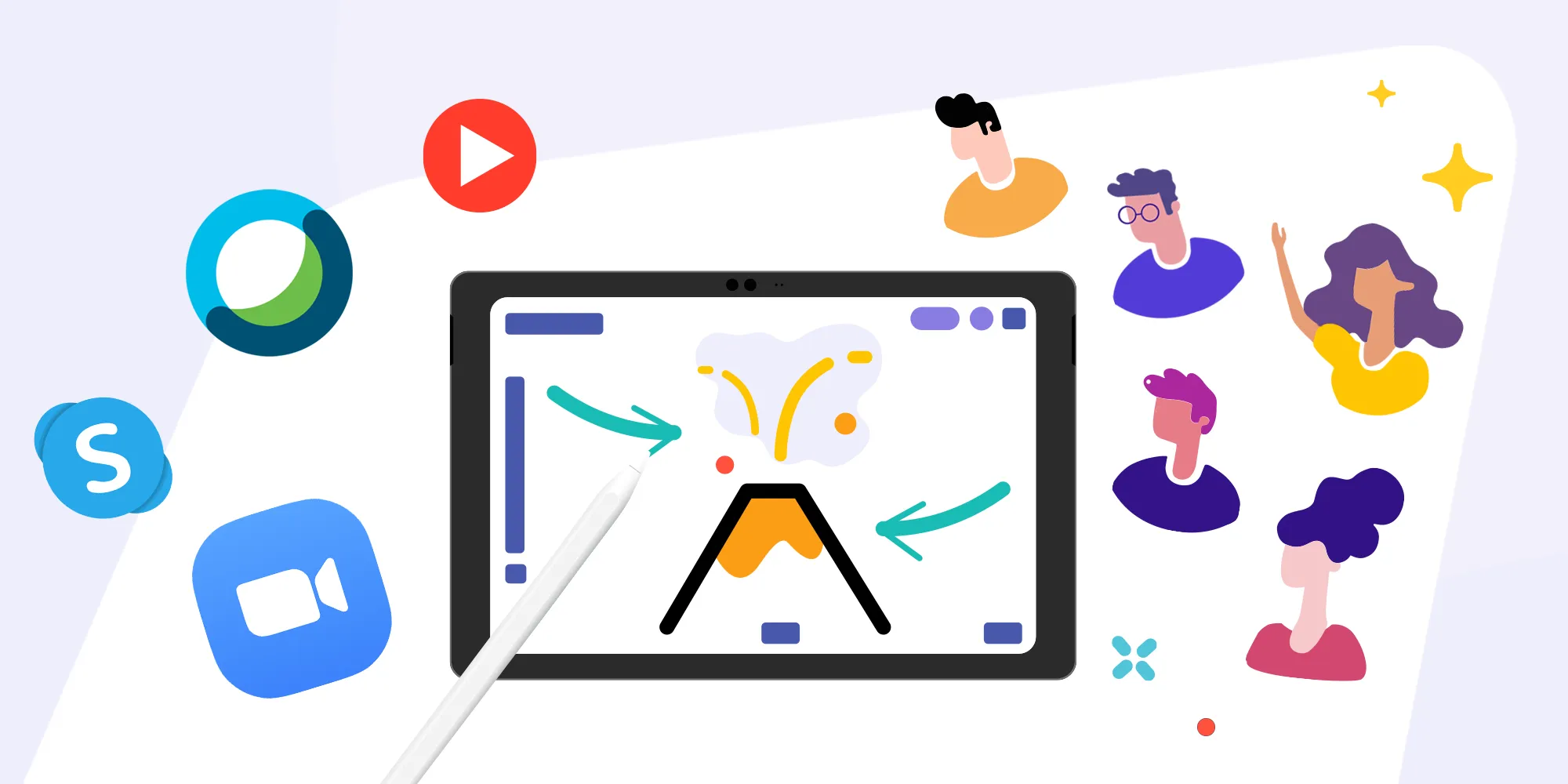
Fostering Trust and Engagement
Trust and engagement are critical for successful online collaboration. Without the ability to see each other face-to-face regularly, teams must work harder to build rapport and maintain morale. This group focuses on fostering a collaborative culture that emphasizes trust, engagement, and inclusivity.
- Start meetings with casual check-ins.
Begin virtual meetings with icebreakers or casual updates. Asking team members how they’re feeling or what’s on their mind helps build a sense of connection and trust. - Recognize and celebrate contributions.
Publicly acknowledge individual and team achievements during meetings or on communication platforms like Slack. Recognition boosts morale and reinforces a positive collaborative culture. - Encourage open dialogue and feedback.
Create a safe space where team members feel comfortable sharing opinions or voicing concerns. Use tools like anonymous surveys or open Q&A sessions to foster open communication. - Be mindful of tone in messages.
Written communication can sometimes come across as cold or abrupt. Add friendly touches, such as greetings or positive affirmations, to keep the tone respectful and inclusive. - Rotate meeting roles.
Allow different team members to lead meetings, take notes, or moderate discussions. This builds trust and ensures everyone feels valued and involved. - Address conflicts promptly and constructively.
Handle disagreements professionally and openly, focusing on resolving the issue rather than assigning blame. Tools like mediation software can help facilitate discussions if needed. - Schedule virtual team-building activities.
Incorporate fun activities like online trivia games, virtual coffee chats, or collaborative drawing sessions. These help build camaraderie and make the team feel connected. - Show empathy and flexibility.
Acknowledge that team members may face challenges such as internet issues or family responsibilities. Show understanding and adapt schedules or deadlines to accommodate individual needs. - Create a shared vision for success.
Collaboratively define what success looks like for the team. When everyone feels invested in the outcome, they’re more likely to stay engaged and committed. - Encourage professional development.
Support team members’ growth by offering access to online courses, webinars, or certifications. This investment in their development shows that you value their contributions.
Why this group matters: Trust and engagement are the glue that holds collaborative teams together. These tips help build strong relationships, maintain motivation, and create a culture where everyone feels included and empowered.

Enhancing Virtual Meetings
Virtual meetings are a critical part of online collaboration. However, without proper planning and execution, they can become inefficient or disengaging. This group provides actionable tips to make your virtual meetings productive, inclusive, and focused. By using these strategies, you can ensure that your team remains engaged and that meetings drive meaningful progress.
- Create a detailed agenda beforehand.
Prepare and share a clear agenda before every meeting, outlining the topics to be discussed and the goals to achieve. This keeps the meeting focused and helps participants come prepared with relevant input. - Set time limits for each agenda item.
Avoid meetings dragging on by allocating specific time slots to each topic. Use tools like timers to keep discussions concise and ensure all items are covered. - Use breakout rooms for group discussions.
For larger meetings, divide participants into smaller breakout rooms using platforms like Zoom. This encourages more focused discussions and ensures everyone has a chance to contribute. - Encourage video participation.
Ask attendees to turn on their cameras when possible. Seeing each other’s faces fosters connection and makes discussions feel more personal and engaging. - Incorporate interactive elements.
Use polls, live Q&A sessions, or brainstorming tools like Jamboard to make meetings interactive. These elements keep participants engaged and encourage active participation. - Assign specific roles for each meeting.
Designate a facilitator to lead the meeting, a note-taker to document key points, and a timekeeper to keep discussions on track. This ensures the meeting runs smoothly and efficiently. - Start and end on time.
Respect everyone’s schedules by starting promptly and sticking to the allocated time. If discussions run over, schedule a follow-up instead of extending the meeting unnecessarily. - Recap key takeaways before closing.
Summarize the main points, decisions made, and next steps at the end of the meeting. This ensures everyone leaves with a clear understanding of what’s expected. - Record meetings for future reference.
When appropriate, record meetings and share the recording with participants. This is especially useful for team members who couldn’t attend or for reviewing complex discussions later. - Avoid multitasking during meetings.
Encourage participants to focus solely on the meeting by turning off notifications and silencing devices. Multitasking leads to missed information and reduces overall engagement.
Why this group matters: Virtual meetings are central to online collaboration, and optimizing them can save time, increase engagement, and drive better outcomes. These tips ensure meetings are efficient, inclusive, and focused, making the most of everyone’s time and input.

Boosting Creativity in Online Collaboration
Collaboration isn’t just about completing tasks—it’s also about generating innovative ideas and solutions. However, virtual environments can sometimes stifle creativity. This group focuses on strategies to foster creativity and encourage innovative thinking within your team, even in online settings.
- Create a judgment-free brainstorming space.
Encourage team members to share ideas freely without fear of criticism. Use tools like Miro or MindMeister to visually map out thoughts during brainstorming sessions. - Schedule dedicated creativity sessions.
Set aside time specifically for creative thinking. Sessions like “blue-sky thinking” or rapid idea generation can inspire out-of-the-box solutions. - Use gamification to spark creativity.
Incorporate fun, game-like activities such as “idea bingo” or creative challenges to make collaboration engaging and foster innovative thinking. - Diverse perspectives lead to better ideas.
Invite team members from different departments or backgrounds to brainstorming sessions. Fresh perspectives often lead to unique and effective solutions. - Rotate team leadership for creative projects.
Allow different team members to lead specific tasks or brainstorming sessions. This provides fresh approaches and empowers individuals to take ownership. - Experiment with unconventional tools.
Use tools like Canva for visual brainstorming or FigJam for collaborative sketches. These tools can inspire creativity and bring new dimensions to problem-solving. - Incorporate regular breaks during sessions.
Short breaks during intense discussions allow team members to recharge, leading to better focus and more innovative ideas. - Pose “what if” questions.
Ask open-ended questions like “What if there were no budget constraints?” or “What if we reversed our process?” to challenge conventional thinking and inspire new ideas. - Encourage storytelling to pitch ideas.
Ask team members to present their ideas as stories. Storytelling makes concepts more relatable and often leads to better understanding and collaboration. - Celebrate creative risks, even if they fail.
Acknowledge and reward team members who take creative risks. This fosters an environment where experimentation is valued, driving innovation.
Why this group matters: Creativity is the lifeblood of problem-solving and innovation. These tips help teams overcome the challenges of virtual environments and foster a culture of creative collaboration that drives fresh ideas and solutions.

Managing Conflicts and Challenges
Even the most collaborative teams face conflicts and challenges, especially in online environments where communication barriers and misunderstandings are common. How conflicts are handled can make or break a team’s effectiveness. This group focuses on tips for resolving disputes, addressing challenges, and maintaining a positive and productive atmosphere in virtual collaborations. By fostering a solution-oriented mindset, teams can turn conflicts into opportunities for growth.
- Address conflicts as soon as they arise.
Don’t let misunderstandings or disputes fester. Acknowledge issues early and schedule a meeting to address them directly. Ignoring conflicts can lead to resentment and hinder collaboration. - Focus on the problem, not the person.
When discussing conflicts, concentrate on the issue at hand rather than assigning blame. Use neutral language like “Let’s find a way to meet this deadline” rather than “You caused the delay.” - Use a mediator for difficult conflicts.
For disputes that are particularly challenging, consider involving a neutral third party, such as a team leader or HR representative, to mediate discussions and facilitate resolution. - Encourage active listening during disputes.
When addressing conflicts, ensure all parties actively listen to one another. Restating key points or concerns can demonstrate understanding and de-escalate tensions. - Create a safe space for voicing concerns.
Encourage team members to share their frustrations or suggestions without fear of judgment. Platforms like anonymous surveys can also provide insights into underlying issues. - Establish ground rules for respectful communication.
Define acceptable behaviors for online interactions, such as avoiding all-caps typing (which can seem aggressive) and refraining from interrupting others during virtual meetings. - Document decisions made during conflict resolution.
Summarize agreements reached and next steps to ensure everyone is clear on the outcome. This prevents further misunderstandings and provides a reference for future discussions. - Recognize and appreciate compromise.
Acknowledge team members who show flexibility and work toward mutually beneficial solutions. Recognizing compromise encourages collaboration and mutual respect. - Encourage emotional intelligence in team interactions.
Help team members develop skills like empathy and self-awareness. Emotional intelligence can prevent conflicts and improve communication during stressful situations. - Turn challenges into learning opportunities.
After resolving a conflict, reflect on what the team can learn from the situation. Discuss ways to improve processes or communication to prevent similar issues in the future.
Why this group matters: Conflicts are inevitable, but addressing them constructively strengthens team dynamics. These tips emphasize the importance of resolution, mutual respect, and learning, transforming challenges into opportunities for growth and improvement.

Maintaining Team Motivation and Morale
Keeping teams motivated in online environments can be challenging, especially when members feel isolated or disconnected. This group provides strategies for boosting morale, encouraging engagement, and fostering a sense of unity. When motivation remains high, teams are more productive, collaborative, and satisfied with their work.
- Set achievable and meaningful goals.
Clearly define goals that are both realistic and aligned with the team’s purpose. Knowing that their work has value keeps team members motivated and engaged. - Celebrate both big and small wins.
Recognize progress at every stage, whether it’s completing a minor milestone or achieving a major goal. Share celebrations during meetings or on team platforms to uplift spirits. - Offer opportunities for skill development.
Provide access to online courses, webinars, or mentorship programs. Investing in team members’ growth demonstrates that their development matters. - Encourage social interactions among team members.
Host virtual coffee breaks, happy hours, or team-building activities to strengthen relationships and build camaraderie. Personal connections improve engagement. - Create friendly competitions.
Incorporate lighthearted challenges, such as step-count competitions or trivia games, to infuse fun into the workday. These activities keep morale high and energize the team. - Acknowledge individual strengths and contributions.
Highlight the unique strengths each team member brings to the table. Recognition fosters a sense of pride and belonging. - Provide consistent and constructive feedback.
Regularly review performance and offer feedback that helps team members grow. Positive reinforcement motivates, while constructive criticism builds trust and improvement. - Ensure workloads are balanced.
Monitor workloads to ensure no one feels overburdened. Check in regularly to assess whether responsibilities are manageable and adjust as needed. - Promote work-life balance.
Encourage team members to take breaks, use vacation days, and log off at reasonable hours. Avoid fostering a culture of overwork that leads to burnout. - Reiterate the team’s mission and impact.
Remind the team of the purpose behind their work and how it contributes to larger goals. Connecting daily tasks to a greater mission keeps motivation high.
Why this group matters: Motivation and morale are essential for sustaining long-term collaboration. These tips ensure that team members feel valued, supported, and connected, creating an environment where everyone can thrive.

Online collaboration is no longer just a convenience—it’s an essential part of how modern teams work and thrive. From building a strong foundation to leveraging the right tools, fostering creativity, and resolving conflicts, effective collaboration requires a thoughtful and proactive approach. By implementing the 80+ tips outlined in this guide, teams can overcome the challenges of remote work and unlock their full potential.
Each group of tips focuses on a vital aspect of collaboration, such as communication, trust, productivity, and motivation. These elements work together to create an environment where every team member feels empowered, connected, and valued. Whether you’re managing a global team, brainstorming innovative ideas, or working toward a common goal, these strategies will help you collaborate more effectively and efficiently.
Online collaboration is about more than just completing tasks—it’s about building relationships, driving innovation, and achieving success together. By adopting these practices, you can create a digital workplace where creativity flourishes, challenges are met with resilience, and teamwork leads to long-lasting success. Let these tips guide you toward a future of seamless and inspiring online collaboration.










