The digital world is full of risks, from hackers and cybercriminals to phishing scams and malware. If you don’t take the necessary steps to secure your sensitive data online, you could fall victim to identity theft, financial fraud, or data breaches. In today’s interconnected world, protecting personal and business data is more important than ever.
To help you stay safe, this guide will cover 80+ ways to secure sensitive data online, grouped into logical categories. The first 10 methods will be in a separate group, focusing on core cybersecurity practices, while the rest will dive into specialized techniques. Each method is explained in detail so that you understand why it’s important and how to implement it.
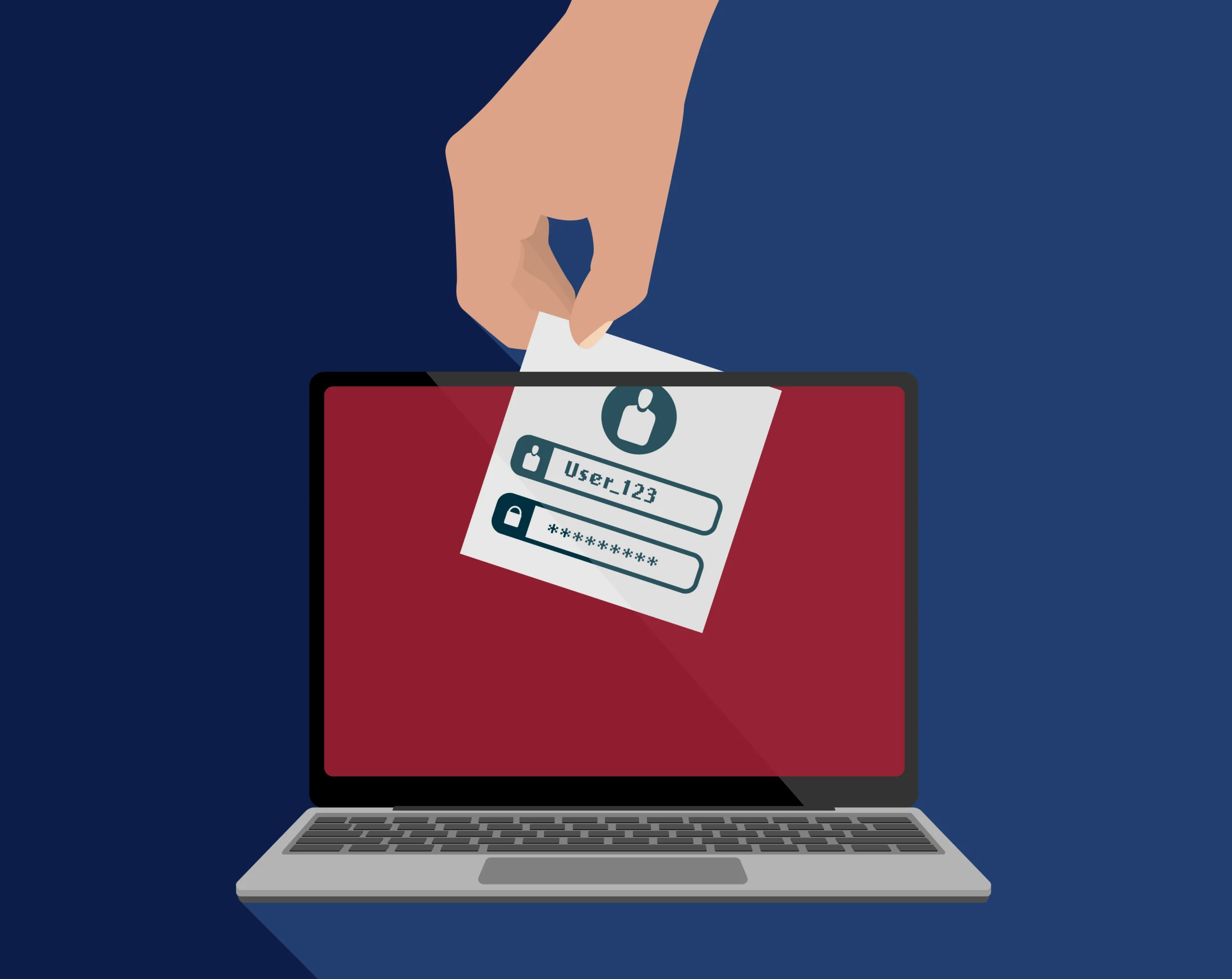
Essential Ways to Secure Sensitive Data Online
The first step in protecting your sensitive data online is to build a solid cybersecurity foundation. This group of 10 essential methods focuses on fundamental security practices that every internet user should follow. These techniques help protect passwords, accounts, devices, and communication channels from unauthorized access. Without these basic security measures, more advanced security techniques become less effective. By implementing these core practices, you can prevent the majority of cyber threats before they even have a chance to compromise your information. If you are new to cybersecurity, start with these 10 methods before moving on to more advanced strategies.
1. Use Strong and Unique Passwords
A weak password is like an unlocked door to your personal information. Use a strong password that contains at least 12–16 characters, including a mix of uppercase and lowercase letters, numbers, and symbols.
2. Enable Two-Factor Authentication (2FA)
Two-factor authentication (2FA) adds an extra layer of security by requiring a second form of verification, such as a temporary code sent to your phone or email. Even if a hacker manages to steal your password, they won’t be able to access your account without the second factor. Many services, including Google, Microsoft, and banking apps, offer 2FA for added protection. It is recommended to use an authenticator app like Google Authenticator or Authy instead of SMS-based 2FA, as SMS messages can be intercepted. Enabling 2FA significantly reduces the risk of unauthorized account access.
3. Keep Software and Operating Systems Updated
Outdated software is one of the biggest security risks, as hackers exploit vulnerabilities in old versions of operating systems, browsers, and applications. Regularly updating your software ensures that security patches are applied, preventing cybercriminals from exploiting known weaknesses. Enable automatic updates on your devices whenever possible to ensure that you’re always running the latest, most secure versions. Keeping everything updated includes not just your computer but also your smartphone, router, antivirus software, and any other internet-connected devices you use.
4. Use a Secure and Trusted Password Manager
A password manager helps generate, store, and autofill strong passwords for all your accounts, eliminating the need to remember multiple passwords. Many people use the same password for different accounts, which is a dangerous habit. If one account gets compromised, cybercriminals can use the same password to access others. A password manager, such as LastPass, 1Password, or Bitwarden, securely stores your credentials and helps you create strong, unique passwords for every account. Choose a reputable password manager with end-to-end encryption and multi-device support.
5. Beware of Phishing Attacks and Scams
Phishing is one of the most common cyber threats, where hackers impersonate legitimate companies or individuals to trick you into revealing sensitive information. These attacks often come in the form of emails, messages, or fake websites that look real. Always double-check email addresses, website URLs, and messages before clicking on links or providing personal information. Avoid downloading attachments from unknown senders, as they might contain malware. If you receive an email asking for sensitive information, verify it by contacting the organization directly.
6. Encrypt Your Sensitive Data
Encryption converts your data into unreadable code, making it accessible only to authorized users with the decryption key. Use encryption tools to secure files, emails, and messages that contain sensitive information. Many modern operating systems, such as Windows and macOS, offer built-in encryption tools like BitLocker and FileVault. Additionally, when sending sensitive information via email, use end-to-end encrypted services like ProtonMail or Tutanota. Encrypting data ensures that even if it falls into the wrong hands, it remains unreadable.
7. Use Secure Wi-Fi and Avoid Public Networks
Public Wi-Fi networks, such as those in cafes, airports, and hotels, are often unsecured, making it easy for hackers to intercept your data. If you must use public Wi-Fi, avoid accessing sensitive accounts like online banking, and always use a virtual private network (VPN) to encrypt your internet connection. At home, secure your Wi-Fi network with a strong password and use WPA3 encryption if supported. Regularly change your router’s default credentials and keep its firmware updated to prevent unauthorized access.
8. Enable Firewalls and Use Reliable Antivirus Software
A firewall acts as a security barrier between your device and potential cyber threats, blocking unauthorized access and harmful traffic. Enable the built-in firewall on your operating system, whether it’s Windows Defender Firewall or macOS Firewall. Additionally, use a trusted antivirus program to detect and remove malware, spyware, and other threats. Free and paid antivirus solutions like Malwarebytes, Norton, and Bitdefender provide real-time protection against cyber threats. Keep your firewall and antivirus software updated for maximum security.
9. Secure Your Cloud Storage Accounts
Many people store sensitive data in cloud services like Google Drive, Dropbox, or OneDrive, but failing to secure these accounts can lead to data leaks. Use strong passwords and 2FA for all cloud accounts, and encrypt important files before uploading them. Some cloud services offer built-in encryption, but for added security, consider using third-party encryption tools like Cryptomator or VeraCrypt. Regularly review your cloud account settings and revoke access for any old or unused applications.
10. Regularly Back Up Your Data
Data loss can occur due to cyberattacks, hardware failure, or accidental deletion. Regular backups ensure that you can recover your data if something goes wrong. Use a combination of local backups (external hard drives) and cloud backups (Google Drive, iCloud, or OneDrive) to keep your data safe. Set up automated backups and test your restoration process to ensure that your backups work properly. Having multiple copies of your important data ensures that you are prepared for any unexpected incidents.
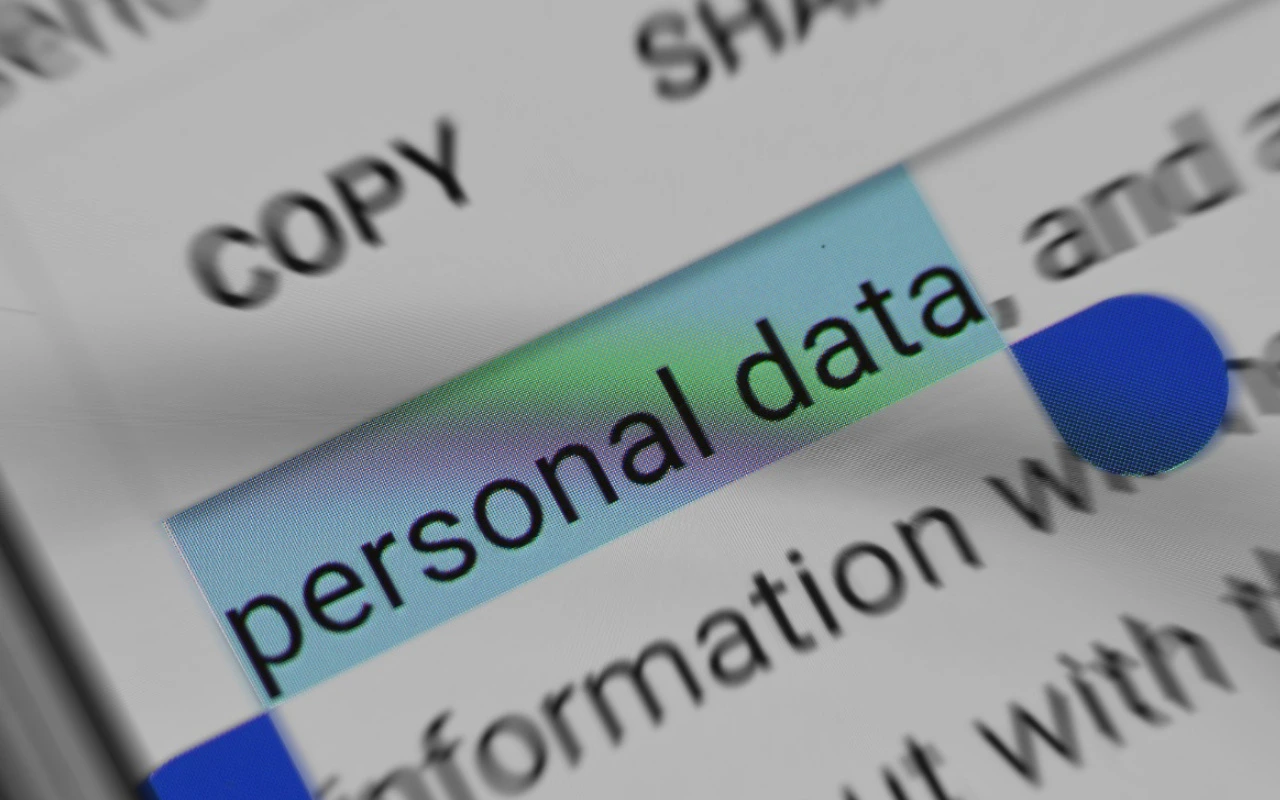
Advanced Techniques to Secure Sensitive Data Online
Now that we’ve covered the 10 essential methods, let’s dive into more advanced techniques that offer even greater protection for your online activities. These methods focus on securing communication, advanced encryption, network protection, and cybersecurity best practices that go beyond the basics. Whether you’re an individual looking for extra security or a business handling confidential data, implementing these advanced techniques will help you stay ahead of cybercriminals. In today’s digital landscape, relying only on basic security measures is not enough—hackers are constantly developing new techniques to bypass protections. By applying the following strategies, you can ensure that your sensitive information remains safe from even the most sophisticated attacks.
11. Use a Virtual Private Network (VPN)
A VPN encrypts your internet connection, hiding your IP address and preventing hackers from tracking your online activities.
12. Secure Your IoT Devices
Internet of Things (IoT) devices, such as smart cameras, thermostats, and home assistants, can be vulnerable to cyberattacks. Change default credentials, update firmware regularly, and disable unnecessary features to enhance security.
13. Implement Zero Trust Security Principles
The Zero Trust model assumes that no one inside or outside your network is automatically trustworthy. It requires continuous authentication and strict access controls to prevent unauthorized access.
14. Avoid Storing Sensitive Information on Public Servers
If you must store sensitive data online, ensure it’s encrypted and accessible only through secure connections. Avoid leaving confidential files on publicly accessible platforms.
15. Use Hardware Security Keys for Authentication
A hardware security key, like YubiKey or Google Titan, offers stronger protection than passwords or SMS-based 2FA, reducing the risk of account takeovers.
16. Set Up Secure Email Practices
Use end-to-end encrypted email services like ProtonMail, enable 2FA, and avoid opening suspicious attachments or links in emails.
17. Protect Your Social Media Privacy
Limit the amount of personal information you share online. Review privacy settings and avoid accepting friend requests from unknown users.
18. Use Secure Messaging Apps
Apps like Signal, WhatsApp, and Telegram offer end-to-end encryption, making it difficult for third parties to intercept your messages.
19. Monitor Your Digital Footprint
Regularly search for your name and email addresses online to check if any personal data has been leaked in data breaches. Use tools like Have I Been Pwned to check for compromised accounts.
20. Restrict App Permissions on Your Devices
Many mobile apps request unnecessary permissions that can compromise your privacy. Regularly review app permissions and disable access to sensitive data like location, contacts, and microphone if they’re not needed.

Advanced Cybersecurity Measures for Maximum Protection
While basic security measures like strong passwords and antivirus software provide essential protection, they are not enough to defend against sophisticated cyber threats. Hackers are constantly evolving their techniques, using advanced tactics such as ransomware, spyware, and social engineering to exploit vulnerabilities. To stay ahead, you need multi-layered security strategies that cover all aspects of online data protection.
advanced methods that go beyond the basics, covering network security, data encryption, secure online behavior, and business cybersecurity strategies. By implementing these techniques, you can fortify your digital defenses and minimize the risk of cyberattacks. Whether you’re protecting personal data or managing sensitive business information, these advanced cybersecurity measures will ensure maximum security in the digital world.
21. Use Multi-Factor Authentication (MFA) Instead of Just 2FA
Two-factor authentication (2FA) is a great security measure, but Multi-Factor Authentication (MFA) adds an extra layer of protection by requiring multiple verification steps. MFA can include a password, a hardware key, a biometric scan (fingerprint or facial recognition), or a one-time passcode (OTP) generated by an authentication app. For the highest level of security, use a hardware security key like YubiKey or Google Titan Security Key instead of SMS-based verification, which can be intercepted.
22. Use a Virtual Private Network (VPN) at All Times
A VPN encrypts your internet connection, hiding your IP address and preventing hackers, ISPs, or government agencies from tracking your online activity. VPNs are especially useful when using public Wi-Fi, as they prevent man-in-the-middle attacks where cybercriminals intercept your data. Choose a trusted VPN provider like NordVPN, ExpressVPN, or ProtonVPN, which offer strong encryption and a no-logs policy to ensure your privacy is fully protected.
23. Regularly Monitor Data Breach Reports
Even if you follow all security measures, your personal information could still be leaked due to a data breach from a website or service you use. Regularly check sites like Have I Been Pwned to see if your email, password, or other personal details have been compromised. If your data appears in a breach, change your passwords immediately and enable MFA on affected accounts.
24. Configure Your Router for Maximum Security
Your home router is the gateway to your internet connection and can be a prime target for cybercriminals. Change the default administrator password on your router to a strong, unique one. Enable WPA3 encryption (or WPA2 if WPA3 is unavailable) for your Wi-Fi network. Disable WPS (Wi-Fi Protected Setup), as it can be exploited by attackers. Keep your router firmware updated to patch security vulnerabilities and prevent unauthorized access.
25. Disable Auto-Fill in Web Browsers
Many people use their browser’s auto-fill feature to save usernames, passwords, addresses, and credit card information. However, this poses a serious security risk if a hacker gains access to your device. Disable auto-fill in Chrome, Firefox, Safari, or Edge, and use a password manager instead, which provides stronger encryption and security for your saved credentials.
26. Avoid Using Public Charging Stations
Public USB charging stations at airports, malls, or cafes may seem convenient, but they pose a risk of juice jacking—a cyberattack where hackers install malware on your device through a compromised USB port. To stay safe, use your own charger and plug it into a power outlet instead of a public charging station. Alternatively, carry a USB data blocker (USB condom), which prevents data transfer while allowing charging.
27. Use a Privacy-Focused Search Engine
Google tracks and stores your search history, which can be used for targeted advertising or even stolen by cybercriminals. For better privacy, use a privacy-focused search engine like DuckDuckGo or Startpage, which don’t track your searches or store your personal data. These alternatives provide secure, private browsing experiences without compromising convenience.
28. Set Up Security Alerts for Banking and Online Accounts
Most banks and online services allow you to set up real-time security alerts via SMS or email. These alerts notify you of suspicious login attempts, failed password resets, or unusual transactions. Enable these alerts for your bank accounts, email, and social media to detect unauthorized access as soon as it happens. If you receive an alert you don’t recognize, change your password immediately and report the incident to the service provider.
29. Restrict App Permissions on Your Smartphone
Many apps request unnecessary permissions that can invade your privacy. For example, a simple flashlight app doesn’t need access to your microphone or contacts. Regularly review app permissions in your phone’s settings and disable access to sensitive data unless absolutely necessary. On Android, go to Settings > Apps > Permissions Manager, and on iPhone, go to Settings > Privacy to manage app permissions.
30. Avoid Downloading Software from Untrusted Sources
Downloading software from unknown websites can expose your system to malware, ransomware, and keyloggers. Always download software from official websites or verified app stores like the Microsoft Store, Apple App Store, or Google Play Store. Avoid using pirated software, as these often contain hidden malware designed to steal your data.

31. Create Separate Email Addresses for Different Purposes
Instead of using a single email address for all your accounts, create separate ones for personal use, business, financial transactions, and sign-ups. This reduces the risk of phishing attacks and makes it easier to detect fraudulent activities. Use a disposable email service like Guerrilla Mail or 10 Minute Mail when signing up for non-essential services.
32. Protect Your Digital Legacy
Have a plan for what happens to your online accounts and data after you pass away. Services like Google Inactive Account Manager allow you to choose what happens to your data if your account remains inactive for a long time. This ensures that your sensitive data is handled according to your wishes.
33. Use Physical Security Measures for Your Devices
Even with strong cybersecurity measures, your data is at risk if someone steals your laptop, smartphone, or external hard drive. Always use strong device passwords, biometric authentication (fingerprint/Face ID), and full-disk encryption to protect your files. Consider using a Kensington lock to secure your laptop when working in public places.
34. Be Wary of QR Codes
Cybercriminals can create malicious QR codes that, when scanned, direct you to phishing websites or install malware on your device. Always verify the source of a QR code before scanning it. If you receive a QR code via email or message, don’t scan it unless you trust the sender. Use a QR scanner app that provides previews of the URL before opening it.
35. Conduct Regular Cybersecurity Audits
Security isn’t a one-time effort—it requires constant monitoring and updates. Regularly perform cybersecurity audits to review password strength, device security, network settings, and app permissions. If you run a business, conduct annual penetration tests to identify vulnerabilities before hackers exploit them.

Advanced Business and Enterprise Cybersecurity Strategies
As businesses handle large volumes of sensitive data, they become prime targets for cybercriminals, hackers, and corporate espionage. A single data breach can result in millions of dollars in losses, legal consequences, and damage to a company’s reputation. To prevent such risks, businesses must implement strong cybersecurity strategies that go beyond personal security measures.
advanced business cybersecurity techniques to protect customer information, employee data, financial records, and intellectual property. Whether you run a small business or a multinational corporation, these methods will help fortify your organization against cyber threats and ensure compliance with data protection regulations like GDPR, CCPA, and HIPAA.
36. Implement Role-Based Access Control (RBAC)
Not every employee needs access to all company data. Implement Role-Based Access Control (RBAC) to limit access based on job roles. Employees should only be able to access the information necessary for their tasks, reducing the risk of insider threats and accidental data leaks.
37. Enforce a Strong Security Policy for Employees
Educate employees on cybersecurity best practices and enforce strict policies on password management, data sharing, device security, and internet usage. Regularly conduct security awareness training to keep employees informed about phishing attacks, social engineering, and new cyber threats.
38. Use Data Loss Prevention (DLP) Solutions
DLP solutions monitor and control how data is accessed, shared, and transferred within a company network. These tools prevent unauthorized sharing of sensitive information, block suspicious file uploads, and detect insider threats before data breaches occur.
39. Encrypt All Business Communications
Use end-to-end encrypted email services (like ProtonMail or Tutanota) and secure communication platforms (such as Signal or Microsoft Teams) to prevent unauthorized access to business discussions and sensitive company data.
40. Implement Regular Security Audits and Penetration Testing
Hire cybersecurity experts to conduct regular security audits and penetration testing to identify vulnerabilities before hackers do. This helps businesses patch weaknesses in network security, software, and access controls before they can be exploited.
41. Secure Financial Transactions with Multi-Layered Authentication
For businesses handling financial transactions and e-commerce payments, enable multi-layered authentication with 2FA, biometric verification, and fraud detection systems to prevent unauthorized access and financial fraud.
42. Deploy an Intrusion Detection and Prevention System (IDPS)
An IDPS monitors network traffic in real time, detecting and preventing suspicious activities like brute force attacks, unauthorized logins, and malware infections. It automatically blocks threats before they can compromise sensitive data.
43. Restrict USB and External Storage Access in the Workplace
To prevent data theft, malware infections, and unauthorized transfers, disable USB ports and restrict external storage devices unless approved by the IT department. Consider USB data blockers for approved devices.
44. Implement Secure Cloud Storage Solutions
If your business uses cloud services like Google Drive, Dropbox, or AWS, ensure that data is encrypted before upload and stored in a zero-trust security environment. Restrict access to authorized users only and enable multi-layered security settings.
45. Enable Endpoint Detection and Response (EDR) for All Devices
EDR solutions provide real-time monitoring and threat detection for company laptops, desktops, and mobile devices, helping businesses detect security breaches and prevent malware infections before they spread.
46. Secure API and Third-Party Integrations
Many businesses use third-party applications and APIs to integrate services. Hackers often exploit weak APIs to gain access to sensitive data. Always use secure, well-documented APIs, and implement OAuth authentication for access control.
47. Maintain a Cybersecurity Incident Response Plan
Prepare for worst-case scenarios by having a cybersecurity incident response plan in place. This should include steps for isolating affected systems, notifying affected parties, restoring data from backups, and reporting incidents to authorities.
48. Use Blockchain Technology for Data Integrity
For highly sensitive data, blockchain technology offers an immutable and tamper-proof record of transactions and logs, reducing the risk of data manipulation and fraud.
49. Implement Security Awareness Drills and Simulated Cyber Attacks
Regularly conduct phishing simulations and cybersecurity drills to test employees’ ability to recognize threats and respond appropriately. Employees who fail should be given additional training.
50. Comply with Global Data Protection Regulations (GDPR, CCPA, HIPAA)
If your business operates in multiple countries, ensure compliance with data protection laws like GDPR (Europe), CCPA (California), and HIPAA (healthcare data security) to avoid legal consequences and fines.

More Ways to Protect Your Data in Everyday Life
Even if you follow strong cybersecurity practices, small daily habits can still expose your sensitive data to cybercriminals. Many cyberattacks happen because of careless mistakes, oversharing personal information, or trusting the wrong sources online. Protecting your data isn’t just about strong passwords and antivirus software—it’s also about developing smart digital habits.
The following 10 practical security measures will help you safeguard your personal information, financial data, and online identity. These methods focus on email security, online transactions, social media safety, and general cybersecurity best practices.
51. Never Open Suspicious Attachments or Links in Emails
Phishing attacks often come in the form of emails pretending to be from banks, delivery services, or well-known companies. These emails may contain malicious links or attachments that can install malware on your device. If you receive an unexpected email with an attachment or link, verify the sender before clicking anything. When in doubt, go to the official website manually instead of clicking on links in the email.
52. Use Encrypted Email Services for Sensitive Communication
If you frequently send or receive sensitive information, use an end-to-end encrypted email service like ProtonMail or Tutanota. Standard email services like Gmail and Yahoo do not offer default encryption, which means your emails could be intercepted. Encrypted emails ensure that only the intended recipient can read your messages.
53. Verify Email Sender Addresses Before Responding
Hackers create fake email addresses that look almost identical to real ones, such as [email protected] instead of [email protected]. Always check the full email address of the sender before responding to important emails. If an email looks suspicious, contact the company directly through their official website or customer support number.
54. Block Spam Emails and Enable Phishing Filters
Many email services offer built-in spam filters, but some phishing emails still make it to your inbox. Regularly report spam emails to your email provider to improve their filters. Additionally, enable advanced phishing protection in your email security settings. This will help block fraudulent emails, scam messages, and fake login pages.
55. Use Self-Destructing Messages for Confidential Conversations
If you need to share sensitive data, use messaging services that support self-destructing messages, such as Signal, Telegram (Secret Chats), or ProtonMail (Encrypted Emails). These messages automatically delete themselves after a set time, reducing the risk of unauthorized access. This is especially useful for business communication, passwords, and private conversations.
56. Never Send Passwords or Sensitive Information via Email
Many people make the mistake of sending passwords, bank details, or personal identification numbers (PINs) via email. Even if the recipient is trusted, email accounts can be hacked, and messages can be intercepted. Instead, use secure password managers to share credentials safely or use encrypted messaging apps for temporary information sharing.
57. Disable Email Tracking in Marketing and Promotional Emails
Many marketing emails contain hidden tracking pixels that notify the sender when you open the email, revealing your IP address, location, and device details. To block email tracking, use browser extensions like Ugly Email or PixelBlock, or disable image auto-loading in your email settings.
58. Use a Disposable Email Address for Public Registrations
If you sign up for newsletters, forums, or temporary services, use a disposable email service like Guerrilla Mail or 10 Minute Mail instead of your main email address. This prevents spam, phishing attacks, and data leaks from affecting your primary account.
59. Monitor Your Email for Unauthorized Forwarding Rules
Hackers sometimes gain access to email accounts and set up auto-forwarding rules to secretly send copies of your emails to another account. Regularly check your email settings for unauthorized forwarding rules and remove any that you did not create.
60. Report Phishing Attempts to Your Email Provider
If you receive a phishing email pretending to be from a legitimate company, report it to your email provider. Gmail, Outlook, and Yahoo all allow you to mark emails as phishing attempts, which helps prevent similar scams in the future. You can also forward phishing emails to anti-phishing agencies like [email protected] (for U.S. users).

Ways to Secure Your Online Transactions
With the increasing reliance on online banking, digital payments, and e-commerce, cybercriminals are constantly developing new ways to steal financial data. Hackers use fake websites, keyloggers, and identity theft tactics to gain access to credit card numbers and banking credentials. Without proper security measures, you risk fraudulent transactions, unauthorized purchases, and financial loss.
61. Use Virtual Credit Cards for Online Purchases
A virtual credit card is a temporary card number generated by your bank or payment provider that expires after one use. This prevents hackers from stealing your actual credit card details if a website is compromised. Many banks and services like Revolut, Capital One Eno, and Privacy.com offer virtual credit cards.
62. Enable Real-Time Purchase Alerts for Credit/Debit Cards
Many banks allow you to set up real-time transaction alerts via SMS or email. This ensures that you’re immediately notified of any suspicious or unauthorized transactions, allowing you to take action quickly. If you receive an alert for a transaction you didn’t make, report it to your bank immediately.
63. Avoid Saving Credit Card Information on Shopping Websites
Many e-commerce websites offer to save your credit card details for faster checkout. While convenient, this poses a security risk if the website gets hacked. Instead, enter your payment details manually each time or use a trusted digital wallet like Apple Pay, Google Pay, or PayPal, which offer better encryption and fraud protection.
64. Use a Separate Bank Account for Online Transactions
To minimize financial risk, set up a dedicated bank account with a limited balance specifically for online purchases. This ensures that even if hackers gain access to your account, they can’t steal all your savings. Avoid linking your primary savings account to online services.
65. Always Verify Website Authenticity Before Entering Payment Information
Hackers often create fake e-commerce websites that look identical to real ones to steal credit card details. Before making a payment, always check the website URL for misspellings or unusual characters. Use Whois Lookup or Google Safe Browsing to verify whether the site is trustworthy.
66. Only Shop on HTTPS-Secured Websites
Before entering payment details, ensure the website uses HTTPS encryption (check for the padlock icon in the address bar). Websites without HTTPS do not encrypt your data, making it easier for hackers to steal your credit card information.
67. Never Enter Payment Information While Using Public Wi-Fi
Public Wi-Fi networks, such as those in coffee shops or airports, lack encryption and are vulnerable to man-in-the-middle attacks, where hackers intercept your data. If you must make a payment while on public Wi-Fi, use a VPN to encrypt your connection or switch to a mobile data network (4G/5G) instead.
68. Set Spending and Withdrawal Limits on Bank Accounts
Most banks allow you to set daily spending and withdrawal limits for added security. If hackers gain access to your card, these limits prevent large unauthorized transactions. Set a low transaction limit for online payments and increase it only when necessary.
69. Review Bank and Credit Card Statements for Unauthorized Charges
Cybercriminals sometimes make small test transactions before attempting larger fraudulent purchases. Regularly check your bank and credit card statements for unauthorized or unfamiliar charges. If you notice anything suspicious, report it to your bank immediately.
70. Use Biometric Authentication for Online Banking and Payments
Many banking apps and payment services offer fingerprint or facial recognition login options. Biometric authentication is much harder to bypass than passwords or PINs, making it a secure method for approving transactions. Always enable multi-factor authentication (MFA) on all banking accounts for extra security.
Ways to Protect Your Personal Identity Online
Your personal identity—including your name, address, Social Security number (SSN), and financial information—is a prime target for hackers and identity thieves. Once stolen, cybercriminals can use this information to open bank accounts, apply for loans, commit fraud, or sell your data on the dark web. Identity theft can take years to recover from and cause severe financial and emotional distress.
71. Freeze Your Credit to Prevent Unauthorized Loans and Accounts
One of the most effective ways to prevent identity theft is to freeze your credit with major credit bureaus (Experian, Equifax, and TransUnion). This blocks lenders from accessing your credit report, preventing criminals from opening loans, credit cards, or financial accounts in your name. A credit freeze is free and can be temporarily lifted if you need to apply for credit yourself.
72. Regularly Check Your Credit Report for Suspicious Activity
Even if you freeze your credit, regularly monitor your credit report for fraudulent activity such as unknown credit inquiries, loans, or accounts. You are entitled to one free credit report per year from each credit bureau via AnnualCreditReport.com. If you see suspicious activity, report it immediately.
73. Be Mindful of Oversharing Personal Information Online
Cybercriminals collect personal data from social media, public records, and online forms to steal identities. Avoid sharing personal details like your birthday, phone number, address, or vacation plans publicly. Enable privacy settings on social media to limit who can see your information.
74. Avoid Using Real Information in Online Quizzes and Surveys
Hackers create fun quizzes and surveys that ask for information like your first pet’s name, favorite teacher, or childhood street name—which are often answers to security questions. Avoid participating in these, as cybercriminals use them to guess passwords and steal identities.
75. Use a P.O. Box Instead of Your Home Address for Online Purchases
If you frequently shop online or run a business, use a P.O. Box or virtual mailbox instead of your home address. This prevents your personal address from being exposed in online databases, receipts, or company records.
76. Shred Paper Documents Containing Personal Information
Identity thieves steal sensitive information from discarded documents, such as bank statements, medical bills, or credit card offers. Always shred physical documents before disposing of them to prevent dumpster diving fraudsters from accessing your personal data.
77. Use a Google Voice Number Instead of Your Real Phone Number
Many services require a phone number for verification, but sharing your real number increases your risk of spam, SIM swapping attacks, and identity theft. Use a Google Voice number (or another virtual number) when signing up for non-essential services to keep your real phone number private.
78. Be Cautious When Giving Out Your Social Security Number (SSN)
Your SSN is one of the most valuable pieces of information for identity thieves. Do not share it unless absolutely necessary. If a business asks for your SSN, ask if an alternative form of identification is accepted. Be especially cautious with phone calls or emails requesting your SSN, as they may be phishing scams.
79. Lock Your Mobile Phone with a Strong Passcode or Biometric Security
Your smartphone contains sensitive information, including emails, banking apps, and personal contacts. Always protect it with a strong passcode (not just a 4-digit PIN), fingerprint authentication, or Face ID. If your phone is lost or stolen, these security measures will prevent unauthorized access.
80. Enable Tracking and Remote Wipe Features for Lost or Stolen Devices
If your phone, laptop, or tablet is lost or stolen, you need to remotely lock and erase your data to prevent identity theft. Enable tracking and remote wipe features like Find My iPhone (Apple) or Find My Device (Android). This allows you to locate your device, lock it, or erase data remotely before hackers can access your information.

Ways to Enhance Social Media Security
Social media platforms like Facebook, Instagram, Twitter (X), and LinkedIn store vast amounts of personal data, making them prime targets for hackers, scammers, and identity thieves. Many cybercriminals use social engineering attacks, fake profiles, and phishing links to steal sensitive data from unsuspecting users. Additionally, oversharing personal information can expose you to risks like identity theft, stalking, and targeted cyberattacks.
81. Set All Social Media Accounts to Private
Public profiles allow anyone to view your personal information, photos, and posts. Set your social media accounts to private mode so that only approved friends or followers can see your content. Regularly review your privacy settings to ensure maximum security.
82. Never Share Vacation Plans or Real-Time Locations Publicly
Posting your travel plans, live locations, or daily routines on social media can alert cybercriminals, stalkers, or burglars that you are away from home. Always wait until you return before posting travel photos and avoid tagging locations in real time.
83. Remove Old Social Media Accounts That You No Longer Use
Old social media accounts that you no longer use may still contain personal data and can be exploited if they get hacked. Regularly review your online presence and delete unused accounts to reduce your digital footprint.
84. Avoid Using Social Media Accounts to Log Into Other Websites
Many websites allow you to sign up using your Facebook, Google, or Twitter (X) account. While convenient, this links your social media accounts to multiple third-party services, increasing your risk of data breaches. Instead, use unique email/password combinations for each site.
85. Regularly Review and Remove Connected Apps from Your Social Media Accounts
Over time, you may have granted third-party apps and websites access to your social media accounts. Hackers can exploit these connections to steal personal information. Regularly review and revoke access to apps you no longer use by checking your social media security settings.
86. Remove Metadata from Uploaded Images to Prevent Tracking
Photos taken on smartphones and cameras contain metadata (EXIF data), which includes location coordinates, device details, and timestamps. Before uploading images to social media, remove metadata using tools like ExifTool or enable “Remove location data” settings on your phone.
87. Use Different Usernames for Different Platforms
Using the same username across multiple platforms makes it easier for hackers to track your online activity. Create unique usernames for each social media account to make it harder for cybercriminals to connect your profiles.
88. Limit Third-Party App Access to Your Social Media Accounts
Many apps request unnecessary permissions, such as access to your contacts, messages, or location. Before installing any app, review what data it collects and disable any permissions that are not essential.
89. Beware of Fake Friend Requests and Impersonation Accounts
Hackers and scammers create fake social media profiles to trick users into revealing personal information. Avoid accepting friend requests from unknown people, and be cautious of messages from suspicious accounts pretending to be friends, family, or colleagues.
90. Disable Location Tagging in Social Media Posts
Many social media platforms automatically track and tag your location when you post updates. This can expose your whereabouts to strangers and hackers. Disable location tagging in your social media settings to keep your location private.

In today’s digital world, cyber threats are more sophisticated than ever, and failing to secure your sensitive data can lead to identity theft, financial fraud, privacy invasion, and even personal safety risks. Cybercriminals exploit weak passwords, social media oversharing, public Wi-Fi vulnerabilities, and unprotected transactions to steal valuable information.
By implementing the 90+ security measures outlined in this guide, you can greatly reduce your risk of cyberattacks. These methods cover basic and advanced security practices, including:
✅ Using strong, unique passwords and enabling multi-factor authentication (MFA)
✅ Avoiding phishing scams, email fraud, and malicious links
✅ Securing financial transactions with virtual credit cards and real-time alerts
✅ Protecting your identity by freezing your credit and limiting personal data exposure
✅ Enhancing social media security by enabling privacy settings and avoiding impersonation scams
Cybersecurity is not a one-time action—it requires constant vigilance, regular updates, and proactive security habits. Technology is always evolving, and so are cyber threats. By staying informed, updating your security measures, and practicing safe online behavior, you can protect your personal and financial data from cybercriminals.










