Windows enthusiasts, brace yourselves! Microsoft has just dropped the latest update for the Windows 11 Insider Preview, Build 26120.2122 (KB5044374), exclusively for the Dev Channel. This fresh build is packed with exciting features, improvements, and fixes designed to enhance the overall user experience for Insiders. Here’s a detailed breakdown of what to expect.

Key Enhancements in Build 26120.2122
General Improvements
As with every new release, this build brings a range of general enhancements and fixes. These updates aim to refine the experience for Insiders utilizing this version on their devices. Microsoft has been listening closely to user feedback and has acted accordingly, implementing small yet significant tweaks to boost performance.
Revamped Taskbar & System Tray
One of the most notable changes in this build is the updated taskbar previews. When hovering over apps, users will notice improved animations, thanks to insights gathered from Insider feedback. This is particularly useful for those managing multiple windows; for instance, the taskbar now displays updated previews for two open File Explorer windows.
Task Manager Transformation
The Task Manager has also received a fresh coat of paint. The Disconnect and Logoff dialogs now support dark mode and offer text scaling. Additionally, in the Performance section, disks are now labeled with their types, providing users with clearer information about their system’s performance.
Critical Fixes and Improvements
Windowing Issues Addressed
Among the critical fixes rolled out with this build is a solution to a frustrating issue that could cause the screen to turn black momentarily when using the ALT + Tab shortcut. This fix will undoubtedly enhance the multitasking experience for many users.

General Error Corrections
Microsoft has also tackled various bugs impacting the installation process. Insiders previously experiencing error code 0x800f0825 when trying to install new builds should see improvements with this update. Additionally, a fix has been implemented for the Remote Desktop Gateway Service, addressing instances where the service would stop responding.
Known Issues to Keep in Mind
Despite these enhancements, users should be aware of some ongoing issues. For instance, clicking or tapping on a letter in the Start menu’s All apps list may lead to unexpected behavior. If this occurs, a simple reboot or restarting the explorer.exe process may resolve the problem.
Another noteworthy point is related to Live Captions. Following the installation of this build, users may experience crashes when attempting to use this feature. Microsoft is likely monitoring this closely to roll out a fix in future updates.
Exciting Snipping Tool Update
A standout feature in this release is the update for the Snipping Tool (version 11.2409.22.0 and newer). Users can now utilize a new “Copy as table” option, making it easier to copy structured table data into emails, documents, or spreadsheets. This feature is especially beneficial for those who frequently work with tabular data, allowing for a more streamlined workflow. To use this feature, simply capture a screenshot with table data, select “Text actions,” and then choose “Copy as table.”
Feedback and Future Prospects
Microsoft encourages Insiders to provide feedback through the Feedback Hub (WIN + F), particularly regarding the new Snipping Tool feature. Continuous feedback plays a crucial role in refining these tools before they are rolled out to the broader audience.
Important Reminders for Insiders
It’s essential for Windows Insiders to understand that updates in the Dev Channel are tied to Windows 11, version 24H2 via an enablement package (Build 26120.xxxx). These updates are gradually rolled out and may not reach all devices simultaneously. Users who want to receive the latest features first can toggle the setting in Windows Update.
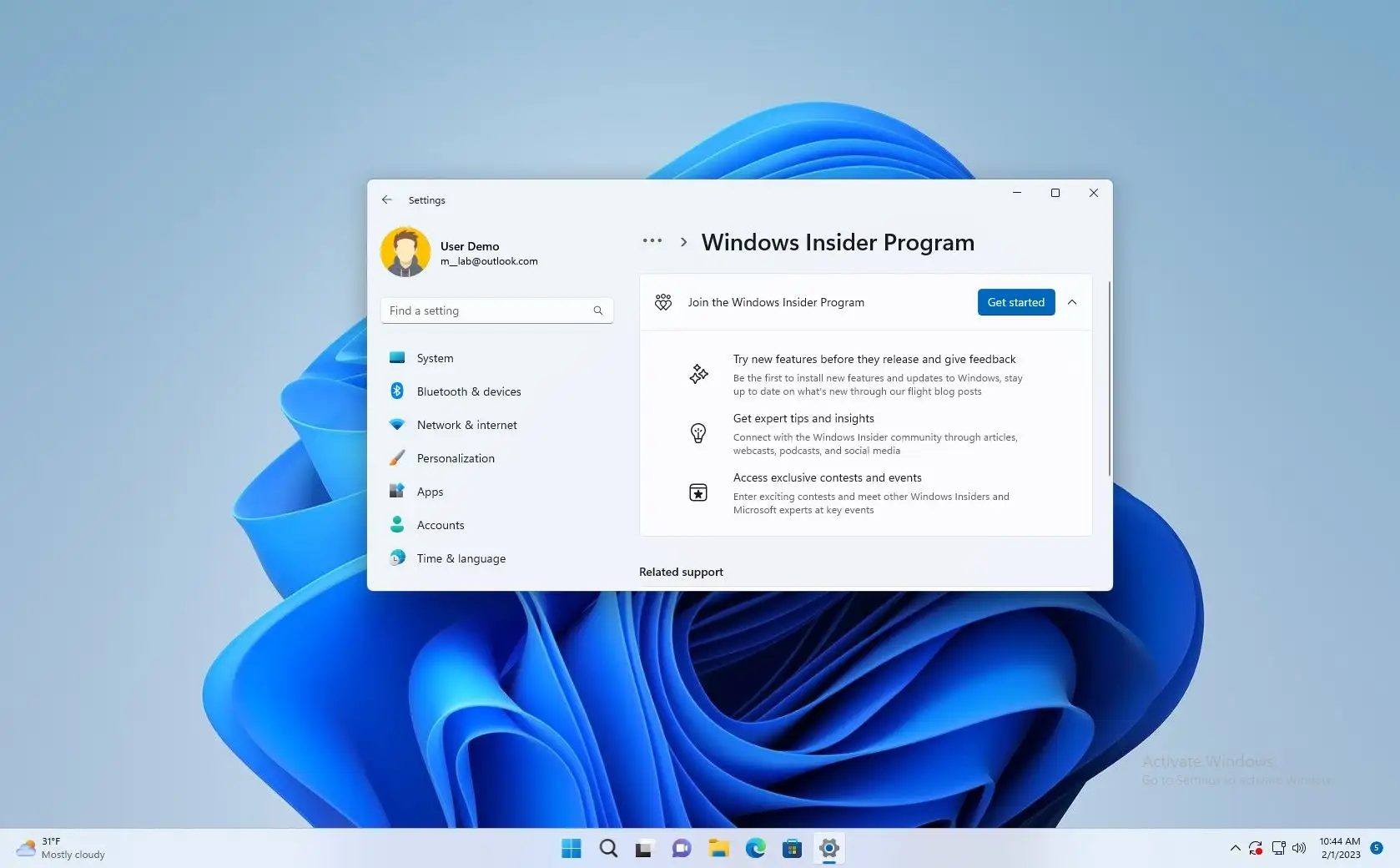
Remember, features in active development may never make it to a final release, as Microsoft constantly evaluates feedback and functionality during the Insider preview phase. This means that some experiences may evolve, be modified, or even get shelved entirely as the development team navigates through different concepts.
With Build 26120.2122, Microsoft demonstrates its commitment to enhancing the Windows 11 experience based on community feedback. As always, the path of innovation is not without its bumps, but with each release, Insiders are given a front-row seat to the future of Windows. As the journey continues, users are encouraged to engage actively, providing insights that help shape the final product. For a complete overview of builds in the Insider channel, check out the Flight Hub for up-to-date information.










