In a bid to enhance the user experience and security, Google has introduced a new ‘Find My’ device network. If you own an Android phone or tablet, you might have already received an email informing you that your device will automatically share its location with nearby compatible gadgets. This feature aims to help users locate lost devices more efficiently.
While this innovation promises to be incredibly useful, it also raises significant concerns about privacy and potential misuse.

The Inspiration from Apple
Google’s new network mirrors Apple’s long-standing ‘Find My’ system, which uses a similar approach to help locate lost iPhones, Macs, Apple Watches, and other devices. Apple’s AirTags, for instance, rely on the network of nearby Apple devices to triangulate their location, making it easier to find lost items.
Both Apple and Google’s systems use a combination of GPS, WiFi, and Bluetooth signals to pinpoint the location of devices. While this technology can be a lifesaver for those prone to misplacing their gadgets, it also opens the door to potential privacy invasions.
To Opt In or Not to Opt In
Advantages of Joining Google’s Network
Opting into Google’s ‘Find My’ network can be highly beneficial. It increases the likelihood of recovering lost or stolen devices, including Android phones and Bluetooth headphones.
By participating, users also contribute to the broader community by helping others find their lost items. This collective effort can create a more secure and connected environment for all users.
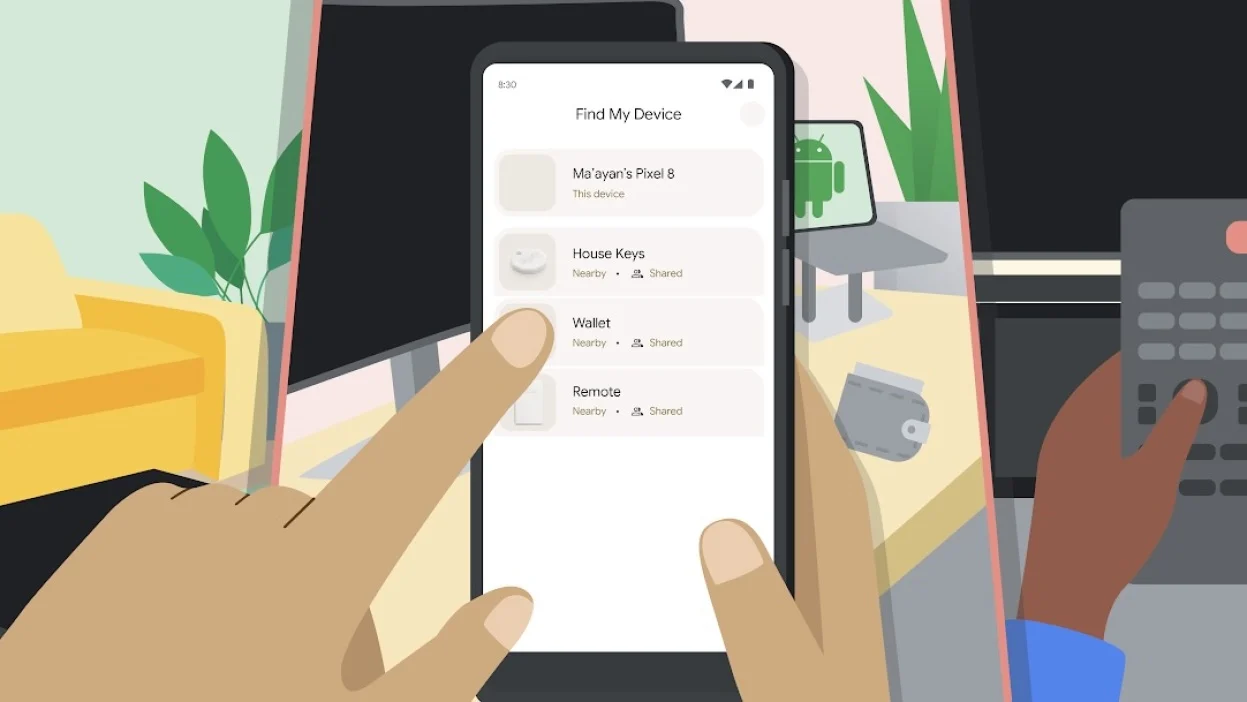
The Privacy Concerns
However, there are valid concerns that come with this convenience. If you believe there is a risk that someone could use this feature to track you without your consent, it’s advisable to opt out. Although saying no isn’t a foolproof safeguard, it significantly reduces the chances of unauthorized tracking.
Understanding the ‘Find My’ Networks
How Do They Work?
Both Apple and Google’s ‘Find My’ networks use a mix of GPS, cellular, and WiFi signals to locate devices. Recently, they have added crowdsourced Bluetooth signals to this mix. This means that most iPhones and Android devices will transmit their location to nearby compatible gadgets unless this feature is disabled.
This enhancement allows for more precise location tracking, even if a device is disconnected from mobile service or WiFi. For instance, a phone thief might turn off internet connections to avoid detection, but Bluetooth location-tracking can still provide valuable information.
The Downside of Crowdsourced Bluetooth
While the addition of Bluetooth signals can be more precise than GPS or cellular tracking, it is less effective in sparsely populated areas. Moreover, the information might not always be accurate, and there’s a risk that it could be misused by individuals with malicious intent.
Extra Risks for Vulnerable Populations
Real-Life Stalking Scenarios
Instances have been reported where AirTags were hidden in cars to track individuals without their knowledge. Although there are pop-up warnings on iPhones and Android phones when an unknown AirTag is detected nearby, these safety measures are not always reliable.
The always-on Bluetooth tracking technologies from Apple and Google help pinpoint lost or stolen devices. But they can be abused. https://t.co/G6mz0X84YL
— The Washington Post (@washingtonpost) May 13, 2024
Albert Fox Cahn, executive director of the Surveillance Technology Oversight Project, highlighted the dangers associated with Google’s similar technology. With over a billion Android devices in use, the potential for abuse is significant.
Vulnerable Individuals at Higher Risk
Cahn expressed particular concern for people in abusive relationships who could be coerced into allowing their partners to track their movements. He also mentioned the possibility of planting Android-compatible wireless headphones in a stranger’s bag to monitor their location secretly.
In response, Google stated that it had consulted with experts in privacy and domestic violence prevention to mitigate these risks. Unlike Apple’s network, Google’s Bluetooth signals are designed to activate only in crowded places, such as airports or restaurants, rather than constantly pinging from one’s home.
Collaborative Efforts for Safety
Apple and Google have also collaborated to ensure that both iPhone and Android phones can alert users to unwanted Bluetooth tracking devices. This cooperation aims to enhance safety and prevent misuse of these technologies.
A Double-Edged Sword
The Balance Between Convenience and Safety
Cahn acknowledges the utility of these networks for locating misplaced devices but insists that the potential dangers to vulnerable individuals are too great to ignore. He argues that the convenience offered by these technologies should not come at the expense of safety for those at risk of stalking and abuse.
“The location-tracking networks can be a matter of life and death for those facing stalking and abuse,” Cahn said. “I wish that convenience for some didn’t come at the cost of safety for so many others.”
How to Disable the ‘Find My’ Networks
For Apple Devices
- Open the Settings app and tap your name at the top of the screen to access Apple ID settings.
- Select ‘Find My’ → ‘Find My iPhone.’
- Toggle off ‘Find My iPhone’ if you want to disable GPS, cellular, and WiFi location tracking. Alternatively, you can turn off just the ‘Find My Network’ setting to stop your device from sharing its location over Bluetooth with nearby Apple devices.

For Android Devices
- Open Settings (usually accessible by swiping down from the top of the screen twice to find the gear icon or by searching ‘Settings’ in the Google search bar).
- Navigate to Security & Privacy → ‘Device finders’ → ‘Find My Device.’
- Turn off ‘Find your offline devices’ to stop your Android phone from transmitting its location to nearby gadgets. Note that Google is gradually rolling out this feature, so it might not yet be visible on all devices.
Final Thoughts
While Google’s new ‘Find My’ device network offers significant benefits in terms of locating lost devices, it also poses serious privacy concerns. Users must weigh the advantages of this feature against the potential risks and decide whether to opt in or out based on their circumstances.
As technology continues to evolve, it is crucial to remain vigilant and prioritize safety alongside convenience.










