As the sunset looms for Windows 10, Microsoft is redefining the upgrade path to Windows 11, focusing heavily on reinforcing its hardware requirements. The tech giant’s recent actions suggest a significant tightening of policies around unsupported installations, leaving some users searching for alternative upgrade routes in a lurch.

Historically, Microsoft has been somewhat lenient toward users attempting to install Windows 11 on devices that don’t meet the official hardware requirements, including the TPM 2.0 security module. Enthusiasts found ways to bypass these restrictions using registry key modifications, a workaround quietly acknowledged on Microsoft’s own documentation. However, this leniency has come to a halt. A recent update noted by Neowin reveals that Microsoft has scrubbed all mentions of these registry key workarounds from its website. This deletion underscores a clear message: the company no longer condones installing Windows 11 on underqualified hardware.
The Controversy Around Flyby11
Adding to the tightening grip is Microsoft’s latest move against Flyby11, a tool popular among those keen to sidestep the TPM 2.0 requirement. Just days after the documentation removal, users of Flyby11 faced a new hurdle: Microsoft Defender now tags the tool as potential malware, specifically PUA:Win32/Patcher.
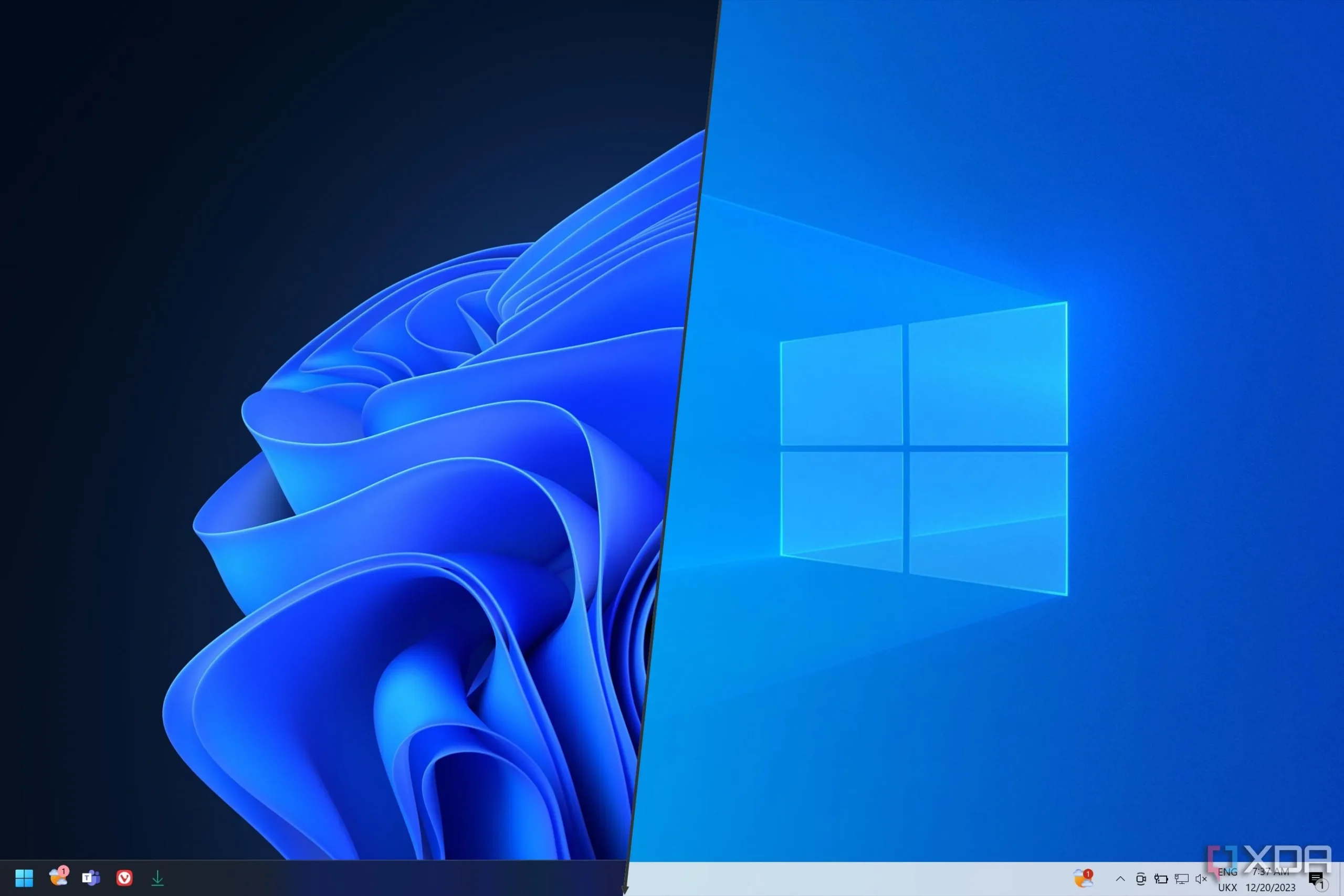
The developer of Flyby11 quickly responded to the classification on GitHub, stating, “The app is now flagged as PUA:Win32/Patcher by Microsoft Defender. You can safely ignore this if you wish to proceed with the upgrade. I will contact Microsoft to verify whether this is an official classification or a false positive.” This situation paints a complex picture of the ongoing battle between user autonomy and software security.
What’s Next for Windows 10 Users?
With Windows 10’s end of support fast approaching, users are left with a stark choice: upgrade to Windows 11, continue using an unsupported version of Windows 10, or purchase new hardware that meets the latest system requirements.

This decision is further complicated by Microsoft’s firm stance on security standards, leaving those with older hardware in a difficult position. For users still wishing to explore the possibility of an unsupported upgrade, the road is becoming increasingly rocky. As Microsoft tightens its policies, the community of tech enthusiasts may have to look for new, innovative ways to keep their machines up-to-date, or else concede to the inevitable hardware upgrade.
As the technology landscape continues to evolve, it remains to be seen how these changes will affect the average consumer. Microsoft’s commitment to security is clear, but at what cost to user flexibility and choice? Only time will tell how this balance will be struck.










