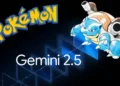Microsoft has subtly refreshed its official support page, signaling a crucial update for users: the impending end of support for Windows 10, scheduled for October 2025. This move comes after the earlier discontinuation of support for Windows 7 and Windows 8.1, both of which ceased in January 2023. The spotlight is now firmly on Windows 10, urging users to prepare for a transition.

The Official Announcement and Its Impact
The updated support page on Microsoft’s website is neatly organized into three sections, each dedicated to a different Windows version: Windows 7, Windows 8.1, and the spotlight of today’s discussion, Windows 10. This specific section not only announces the end-of-life date for Windows 10 but also guides users on their next steps, primarily nudging them towards upgrading to Windows 11.
“Support for Windows 10 will end in October 2025,” the page reads. After this date, Microsoft will discontinue all security updates and technical support for Windows 10. While PCs running on Windows 10 will continue to operate, Microsoft warns, “Your PC will still work, but we recommend moving to Windows 11.”
Microsoft announces end of support for Windows 10 for October 14, 2025.
Rip goathttps://t.co/6dyUFAHzhF pic.twitter.com/xbi8IjWG3R
— Pirat_Nation (@Pirat_Nation) May 23, 2024
Why Upgrade to Windows 11?
The urgency to switch is underscored by the benefits Windows 11 offers over its predecessor. The support page features several links directing users to resources about Windows 11. These include a detailed comparison between Windows 10 and Windows 11, a shopping guide for new laptops, tips on transferring data to Windows 11, and a direct link to browse Windows 11 devices on the Microsoft Store.
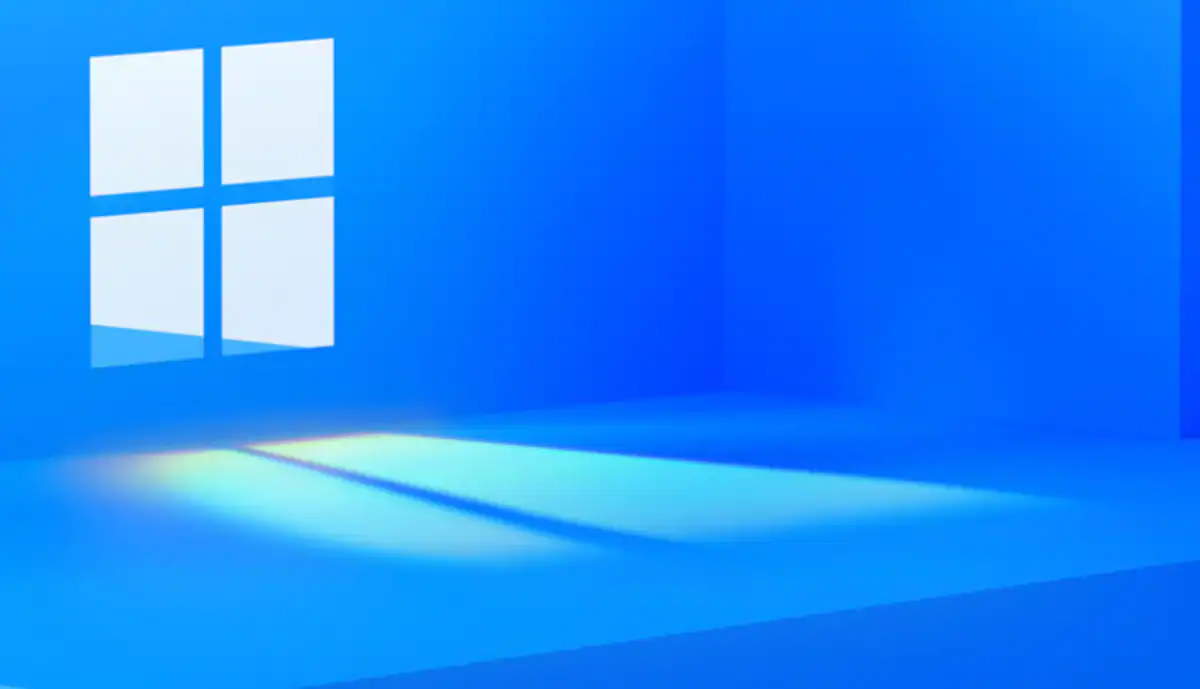
For those hesitant to leave Windows 10 behind, despite its looming expiration, Microsoft suggests a crucial interim step: backing up files on OneDrive. This recommendation aims to secure user data ahead of the transition, highlighting Microsoft’s intention to keep users’ best interests at heart.
Extended Security Updates and FAQs
In an interesting twist, Microsoft introduces the Extended Security Updates (ESU) program, traditionally reserved for business clients, to regular customers for the first time. “There is also a section for the Extended Security Program, which, for the first time ever, will be applicable to regular customers,” the support page details. However, specifics for home users are yet to be disclosed, with Microsoft promising to reveal more as the October 2025 deadline approaches.

The FAQ section at the page’s end serves as a goldmine for additional information. It covers topics such as trading in old devices, selecting the right edition of Windows 11, and the steps involved in upgrading.
Microsoft’s Windows 10 Support Update: Prepare for the Transition
Microsoft’s quiet update to its support page is a strategic reminder of the inevitable advancements in technology and the need for users to keep pace. By planning ahead for the end of Windows 10 support, users can ensure a seamless transition to a more secure, efficient, and feature-rich Windows 11 environment. As the deadline draws nearer, staying informed and prepared is more crucial than ever.