Microsoft is taking a bold step forward with its integration of AI technology into the daily computing experience. As part of the Windows 11 development channel, insiders now have an exclusive opportunity to test a revolutionary feature—semantic indexing in Windows search. This enhancement, initially announced last October, is designed to refine how users interact with their PCs, allowing for more natural language processing and less dependence on precise keywords.
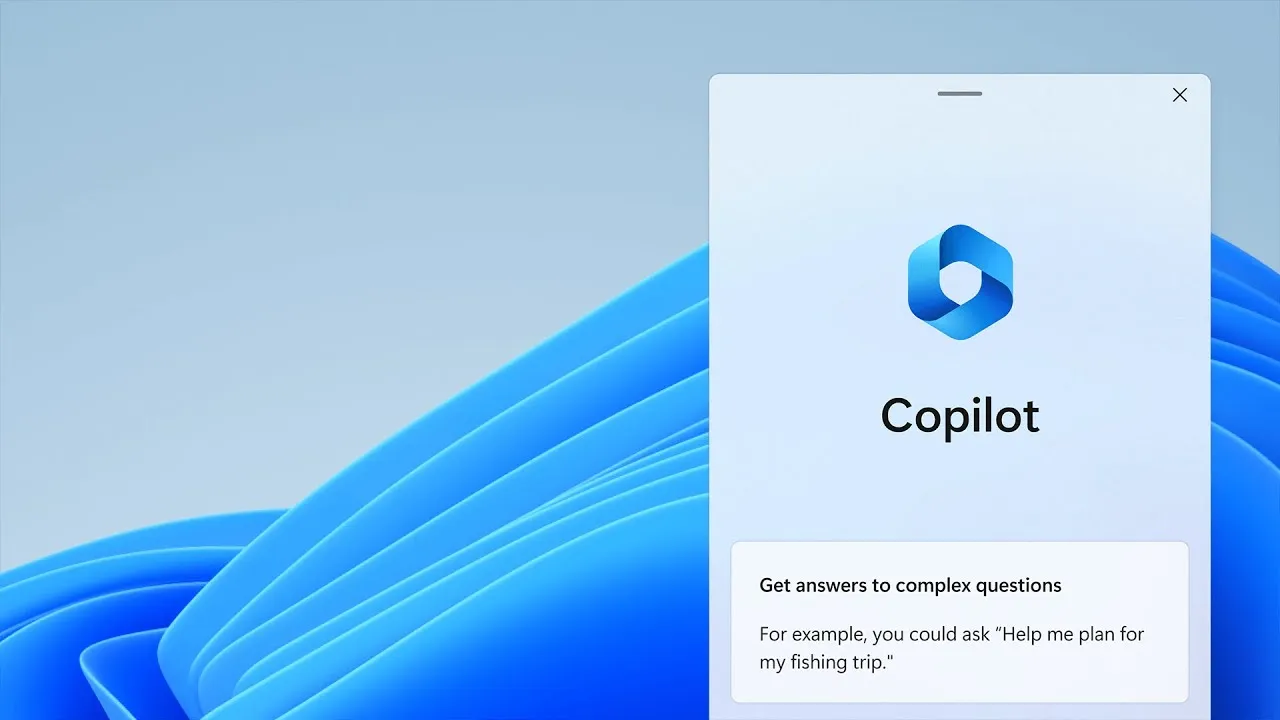
For users of the Windows 11 Insider program, searching for files on their PC has just become a lot more intuitive. Whether navigating through Settings, File Explorer, or simply using the taskbar search box, the AI-powered search functionality can understand queries phrased in everyday language. This capability is particularly advantageous for those with a Copilot Plus PC, which is equipped with the necessary NPU chips to support this offline feature.
Microsoft’s approach emphasizes user-friendly search without the need for an internet connection. Initially, the AI search will support commonly used file types such as JPEGs, PNGs, PDFs, TXTs, and XLS files. However, it’s limited to user-specified indexed locations, which can be adjusted in the Settings under Privacy & Security.

Broadening Horizons: Enhanced Search and AI Writing Tools
Looking ahead, Microsoft plans to expand this feature to include not only local but also cloud-stored data, such as files saved in OneDrive. This phased rollout will start with Snapdragon-powered Copilot+ PCs and is expected to extend support to Intel and AMD-based systems. Additionally, this feature will cater to a multilingual audience with compatibility for Chinese, English, French, German, Japanese, and Spanish.
The latest build does not stop at search enhancements; it also introduces ‘Click to Do’, an AI writing tool. This tool enriches user interaction by providing a context-sensitive menu when the Windows key is held down and clicked. For instance, selecting a block of text now offers a “Refine” option, enhancing grammar directly on your screen.

As Microsoft continues to integrate AI into more facets of the Windows operating system, users can expect an increasingly seamless and intuitive PC experience. This development not only enhances productivity but also sets a new standard for how modern operating systems will cater to the evolving needs of their users. Microsoft’s commitment to enhancing user experience through innovative technology is evident, as they continually push the boundaries of what is possible with AI.










