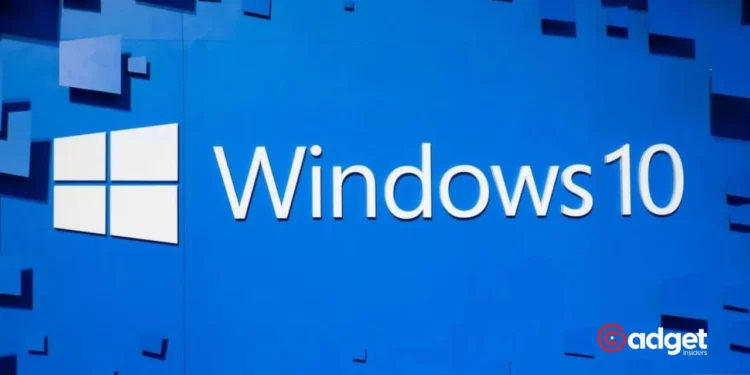As we approach the sunset year for Windows 10, slated for October 14, 2025, users are faced with important decisions regarding the future of their operating system. Microsoft’s announcement that Windows 10 will reach its End of Life (EoL) has stirred conversations about what lies ahead and the options available for consumers and businesses alike.

Understanding the End of Life Status
The Lifecycle of Windows 10
Microsoft adheres to a fixed lifecycle policy for its Windows releases, promising support for at least ten years post-release. Launched in the summer of 2015, Windows 10 is nearing this ten-year mark, making the EoL announcement a predictable, albeit significant, development.
What Does End of Life Mean for Users?
The term “End of Life” can be ambiguous without context. In the case of Windows 10, reaching EoL means that Microsoft will discontinue all updates, including crucial security patches. While this doesn’t mean Windows 10 devices will stop functioning, it does signify the end of direct support from Microsoft, leaving systems potentially vulnerable to future security threats.
windows 10 end of life imminent??!! pic.twitter.com/9F10jiSTmY
— hanako – 🍉 (@brdrcarnival) April 25, 2024
The Implications of No More Updates
Regular updates are vital as they not only rectify bugs but also fortify security by addressing vulnerabilities that could be exploited by malware or ransomware. The absence of these updates post-EoL means an increased risk of cyber threats, which could lead to data loss, financial damage, or even identity theft.

Extending Windows 10 Usability
Extended Security Updates (ESU) Program
For those not ready to part with Windows 10, Microsoft offers a lifeline through the Extended Security Updates (ESU) program. This program, previously available for Windows 7 users, has been extended to Windows 10. It allows users, both in a business and personal capacity, to purchase additional security updates for up to three years post-EoL.
The ESU is a paid service and can be quite costly, especially for enterprise environments where the fee increases annually. For instance, the cost for the first year is $61 per PC, escalating to $288 per PC by the third year. For many, this expense might approach the cost of investing in new hardware that supports the latest Windows version.
Considering Alternatives: Upgrade or Switch?
Transition to Windows 11
Upgrading to Windows 11 is Microsoft’s recommended route. This next iteration of Windows is designed to continue receiving support and updates well into the future, potentially beyond 2031. Windows 11 comes with enhanced features, including a more modern interface, improved performance capabilities, and additional security measures.
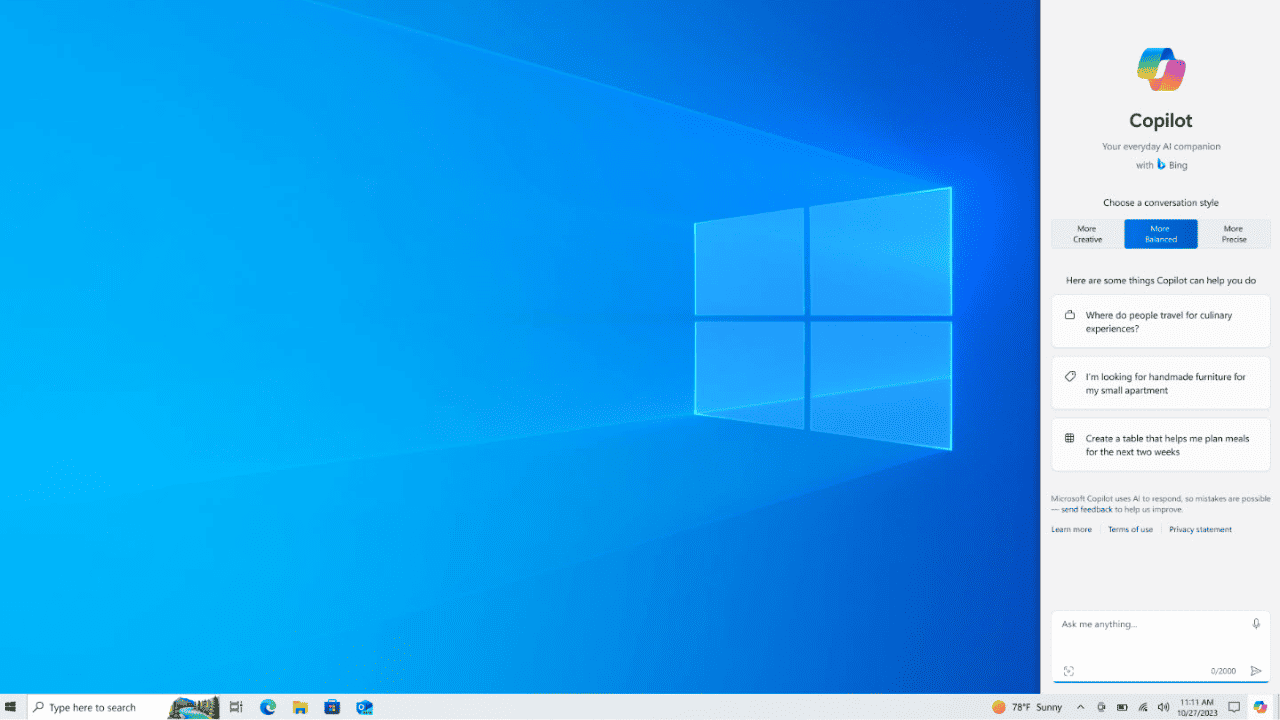
Exploring Other Operating Systems
For PCs that do not meet the hardware requirements for Windows 11, alternatives like Linux become viable. Linux distributions can often run on older hardware and have longer support lifecycles, making them a suitable option for those looking to extend the usability of their existing PCs without upgrading to new Windows versions.
Final Thoughts: Navigating the End of an Era
As the EoL date approaches, the decision to upgrade, extend, or switch systems depends largely on individual needs and preferences. While the end of life for Windows 10 might seem daunting, it also opens up opportunities to embrace newer technologies or explore cost-effective alternatives. Remember, End of Life isn’t the end of the world; it’s just the start of a new chapter in technology management.