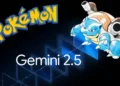In recent weeks, Android users have been hit with a concerning spike in cybersecurity threats. A deceptive scheme involving fake Google Chrome updates has surfaced again, targeting millions of Android users through seemingly benign links in emails and messages. This alarming trend underscores the importance of vigilance among Android device users, as interacting with these fraudulent links could lead to severe privacy and security breaches.

The Rise of Brokewell Malware: A New Threat to Android Security
Cybersecurity experts at Threat Fabric have identified a new malware, dubbed Brokewell, which possesses sophisticated device takeover capabilities. This malware masquerades as a routine Chrome update, presented on a well-crafted fake page that appears during normal browser usage. The innocuous appearance of these pages can easily fool users into believing they are receiving a legitimate prompt to update their browser.
⚠️ Attention #Android users!
A new #malware called Brokewell is disguising itself as updates for popular apps like Google Chrome and Klarna. Don't fall for these fake updates.
Click to find out more: https://t.co/TU4JaLxcFJ#cybersecurity #infosec
— The Hacker News (@TheHackersNews) April 26, 2024
Brokewell is particularly alarming due to its extensive range of functions, which are still being expanded with new commands added regularly. It has been found to target banking applications specifically, with capabilities that include capturing login credentials and session cookies. This allows the malware to bypass multi-factor authentication, presenting significant risks to personal and financial information.

How Brokewell Operates and Its Impact
The operation of the Brokewell malware is deeply intrusive. It creates an overlay screen that appears over legitimate applications, capturing any input data such as login details. This type of attack is becoming increasingly common among cybercriminals, as it can effectively steal confidential information without the user’s knowledge.
Furthermore, the initial application installed by users, known as the dropper, can sidestep Android’s built-in security measures meant to prevent such attacks. This development is part of a broader trend where cybercriminals seek new methods to circumvent platform restrictions, thereby broadening their attack vectors.

Safety Measures to Protect Your Android Device
Given the sophisticated nature of the latest malware attacks, Android users must adopt rigorous security practices to protect their devices. Here are some critical steps to enhance your mobile security:
- Stick to Official App Stores: Always download apps from official platforms like Google Play Store. Avoid third-party stores and unauthorized websites, as these are often the breeding grounds for malicious software.
- Enable Google Play Protect: Ensure that Google Play Protect is active on your device. This built-in security feature helps to scan apps for malicious activity before and after installation.
- Scrutinize App Permissions: Be wary of apps requesting unnecessary permissions. An app for simple tasks, like a torch or star-gazing, should not need access to your contacts or messages.
- Verify Developer Credentials: Check the developer’s details and read through the app reviews. Be skeptical of overly positive or generic reviews, as these can be manipulated.
- Avoid Direct Link Downloads: Never install apps or updates from links received in emails or messages. Such practices bypass security checks and increase the risk of installing malicious software.
- Regularly Update Your Device: Keep your operating system and apps updated. Regular updates often include security patches that protect against new threats.
The resurgence of fake Chrome updates highlights an ongoing battle against cyber threats in the Android ecosystem. By staying informed and cautious, users can significantly reduce the risk of falling victim to these sophisticated attacks. Always prioritize your digital security by following best practices and encouraging others to do the same.