In a digital age where security threats are becoming more sophisticated, staying updated with the latest operating system is not just advisable; it’s imperative. Windows 10 users are at a crucial crossroads, with the looming end of security support on October 14th marking a deadline that could leave millions vulnerable to new and evolving cyber threats.
With Windows 10 set to hit its end of security support soon, Microsoft has been vocal about the necessity of transitioning to Windows 11—a system they tout as far superior in terms of security and performance. The stakes are high, as unsupported systems are prone to attacks, which means personal and professional data could be at risk.
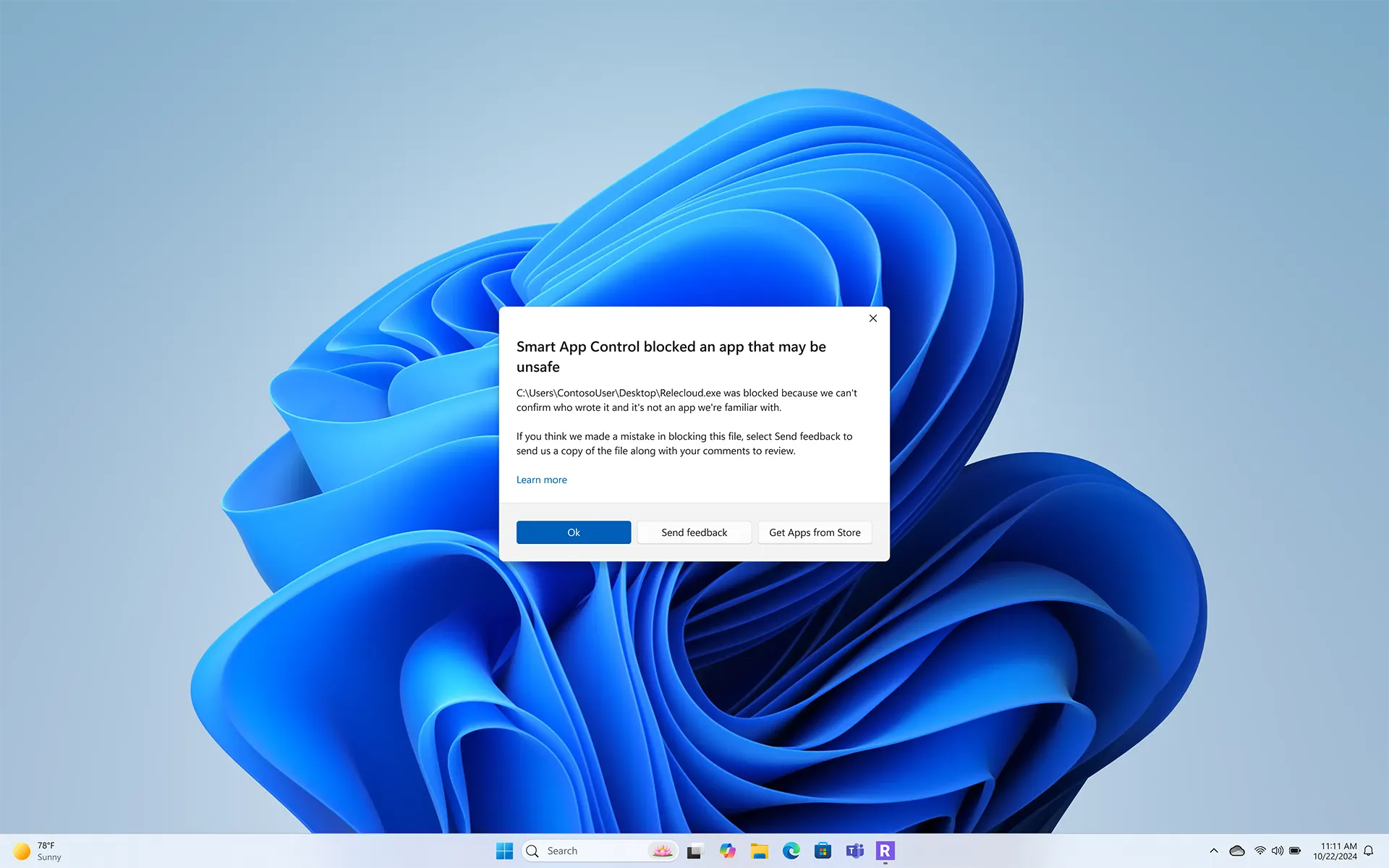
Davey Winder of Forbes highlighted this pressing issue, noting, “Criminal hackers are taking notice.” He warns of “new account bypass vulnerabilities and password-stealing campaigns” ramping up as the deadline approaches. This makes the free upgrade to Windows 11 not just a beneficial move but a critical one for securing your digital environments.
How to Secure Windows 11 for Free
Amid financial concerns that may deter many from upgrading, Microsoft is offering a lifeline. For eligible Windows 10 users, upgrading to Windows 11 won’t cost a dime. This initiative is aimed at encouraging users to make the switch without the burden of additional costs, ensuring they remain protected against the increasingly complex landscape of cyber threats.

Step-by-Step Guide to Upgrading
To determine if your device qualifies for the free upgrade, simply follow these steps:
1. Navigate to ‘Settings’ on your Windows 10 device.
2. Click on ‘Windows Update’.
3. Select the ‘Check for updates’ option.
If your device is eligible, you will see an option to download and install Windows 11, version 24H2. Microsoft assures that this upgrade process is straightforward and user-friendly.
Why Make the Switch?
The shift to Windows 11 is not just about staying secure. It’s about staying ahead. With enhanced features and improved performance metrics, Windows 11 is designed to handle current demands for heightened security and more. As the end of support for Windows 10 draws near, staying on the outdated system could mean your data will no longer be protected against the myriad of security threats that continue to evolve.
Davey Winder’s reports in Forbes have consistently emphasized the critical nature of timely upgrades. He notes a significant shift in user behavior as more individuals are taking advantage of the free upgrade offer, with a 2.5% increase in Windows 11 adoption just this January.
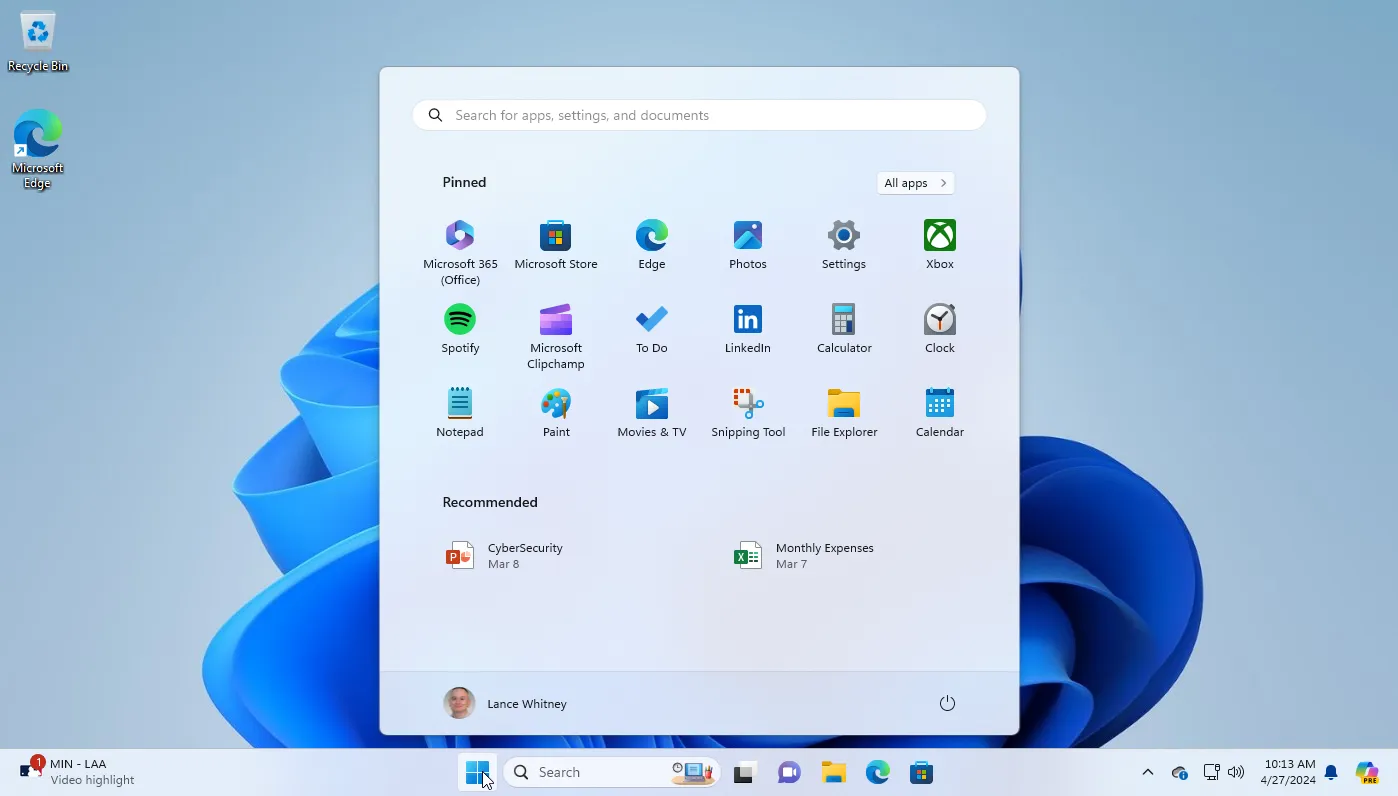
The decision to upgrade to Windows 11 is more than a technological upgrade; it’s a commitment to security and efficiency. As Microsoft phases out support for Windows 10, users are urged to take action now to secure their digital future. Don’t let cost deter you—take advantage of the free upgrade offer and ensure that your system is equipped to protect you from the digital dangers that lurk around the corner. So, what are you waiting for? Check your eligibility today and join the millions who are already enjoying the benefits of Windows 11.










