In a groundbreaking development this week, Microsoft has released a preview update for Windows 11, marking a significant stride towards a more seamless and efficient user experience. The Windows 11 Update, a prelude to the much-anticipated February 2024 Patch Tuesday, addresses over 20 bugs, including a persistent issue affecting Bluetooth-connected phones.

A Closer Look at the Fixes and Features in Windows 11 Update
Key among the addressed issues is a glitch that interfered with Bluetooth Low Energy (LE) Audio earbuds, causing a loss of sound during music streaming. Additionally, the update enhances the reliability of video calls, a critical feature in today’s increasingly digital communication landscape. Notably, it resolves an issue that prevented audio from routing through the PC during Bluetooth phone calls with this Windows 11 Update.
Windows 11 2022 Update gets Widgets notifications, Store fixes and other improvements #Windows11 #Microsoft #Update https://t.co/RQYkUS6vmv pic.twitter.com/xUCadIahnk
— NeowinFeed (@NeowinFeed) October 1, 2022
Sean Endicott, a seasoned journalist with nearly a decade of experience covering Microsoft and Windows news, expressed personal relief over the fix of the Bluetooth phone call bug. “Having to jump through hoops and swapping where audio is playing from a phone call is a hassle,” Endicott remarked, echoing the sentiments of many users who have encountered similar frustrations in the last Windows 11 Update.

Windows 11 Update: Installation Options and Accessibility
This preview Windows 11 Update is available for installation immediately, offering users an early opportunity to benefit from these enhancements. For those who prefer to wait, the comprehensive fixes will be included in the February 2024 Patch Tuesday update. Users can access this Windows 11 Update through Windows Settings by enabling optional updates or through the Microsoft Update Catalog website.
Comprehensive List of Windows 11 Updates for Enhanced Performance
The update significantly impacts both Windows 11 versions 23H2 and 22H2. It includes improvements such as fixing a deadlock that stopped the Start menu search function for some users and addressing intermittent device responsiveness issues post-print support app installation. Additionally, it resolves a problem in the File Explorer Gallery that prevents closing tooltips and enhances the troubleshooting process in the Get Help app.
Other notable fixes include addressing Wi-Fi Protected Access 3 (WPA3) issues in the Group Policy editor and making Windows more reliable during power transitions to reduce the risk of stop errors. The update also tackles problems with the OpenType font driver, color font format rendering for emoji, and Windows Management Instrumentation (WMI) functionality in certain scenarios.
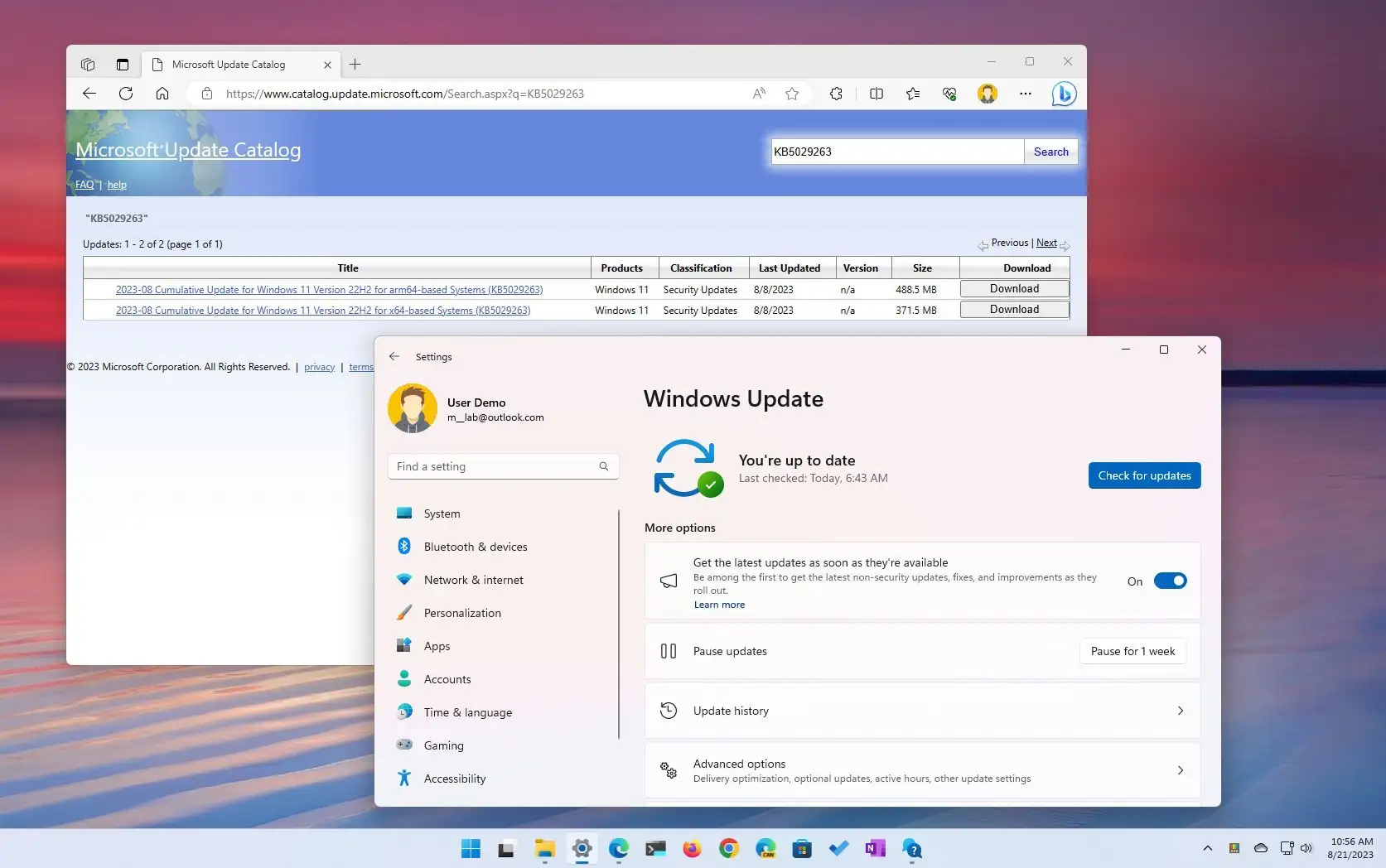
Security Enhancements and Future-Proofing Windows 11
The Windows 11 Update goes beyond performance improvements, incorporating security enhancements such as quarterly changes to the Windows Kernel Vulnerable Driver Blocklist file, which helps mitigate the risk of Bring Your Vulnerable Driver (BYOVD) attacks. Moreover, it adds a renewed signing certificate to the UEFI Secure Boot DB variable, offering an optional security layer for users.
Windows 11 Update: Final Thoughts and Upcoming Developments
As Microsoft continues to refine and enhance Windows 11, users can look forward to a more reliable and efficient operating system. This latest update, with its extensive range of fixes and improvements, is a testament to Microsoft’s commitment to providing a superior computing experience. Stay tuned for all the latest news, reviews, and guides for Windows and Xbox enthusiasts.










