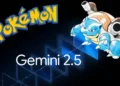In a move that further solidifies its commitment to enhancing user experience, Microsoft has once again made headlines with the release of its latest feature drop for Windows 11, dubbed the ‘Moment 5’ update.
As of April 9, 2024, following the April 2024 Patch Tuesday updates, this much-anticipated update has begun its rollout to all users, marking another milestone in the operating system’s evolution.

Windows 11: The Journey to ‘Moment 5’
Originally introduced to ‘seekers’—those who prefer to manually install updates via the Settings app—on February 29, 2024, the ‘Moment 5’ update quickly transitioned from an optional non-security update in March to a mandatory installation for all Windows 11 users.
This progression underscores Microsoft’s intention to keep its ecosystem not only up-to-date but also secure and efficient for everyone.
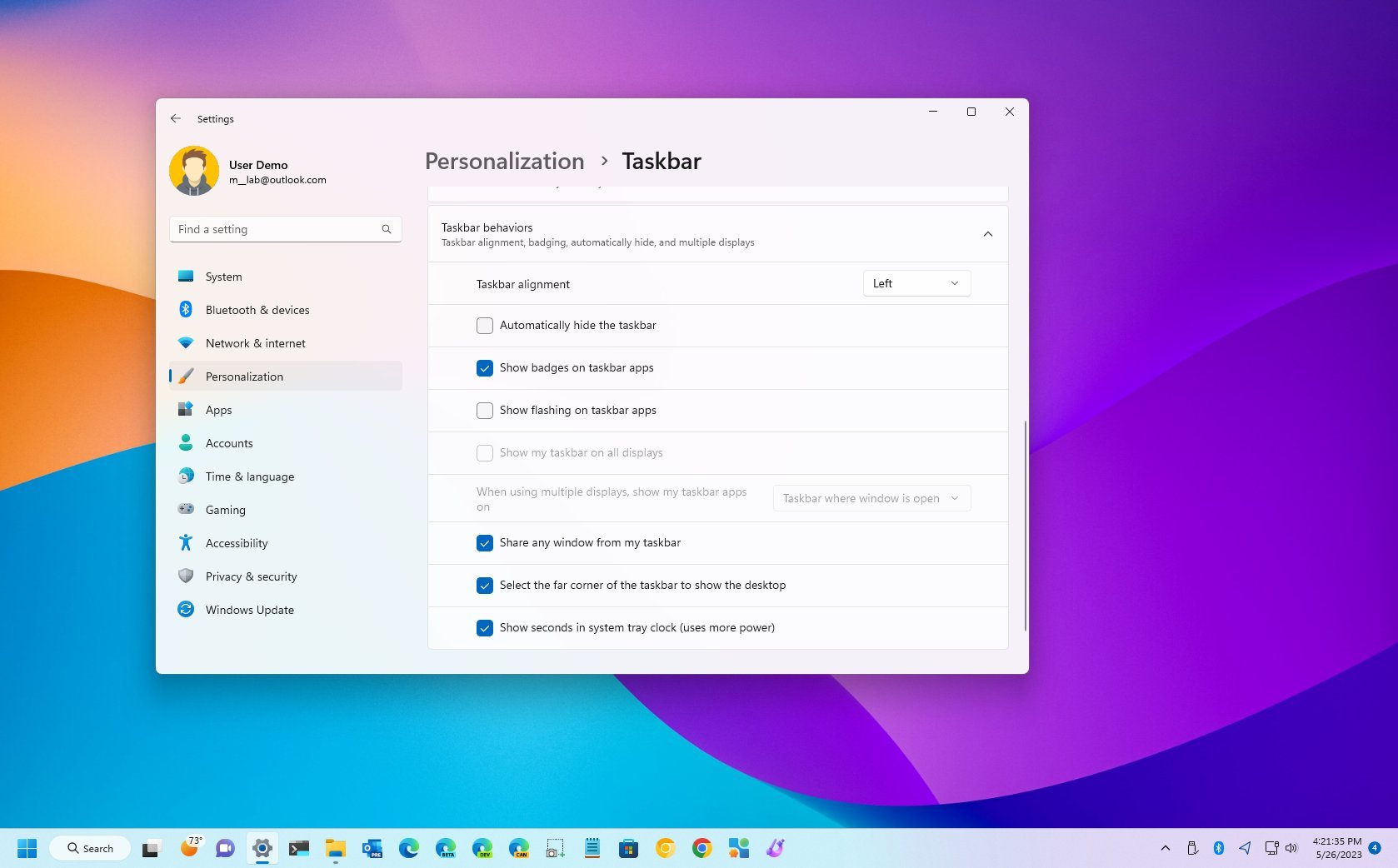
What’s New in the Latest Update?
At its core, ‘Moment 5’ might appear to be a modest update, yet it packs a punch with several key enhancements and features aimed at elevating the user experience. Among the highlights are smart predictions for Snap Layouts and a suite of improvements within the Settings app, enhancing usability and accessibility.
For those eager to delve deeper into the specifics, a comprehensive review of the Windows 11 ‘Moment 5’ update is available, offering insights into how these changes impact daily computing.
To experience these updates firsthand, users are encouraged to navigate to the Settings app, select “Windows Update,” and click “Check for updates.”
The system will then proceed to find, download, and install the update (KB5036893, build number 22631.3447), seamlessly integrating the latest features into the user’s digital life.
The Moment Update 5 changes are included in this update, here is what's new April Patch Tuesday Update #kb5036893 for Windows 11. https://t.co/oUwxqlA1cp#Windows11 #windows #Update #UpdateNews360 #news #windwosupdates #PatchTuesday #April2024 pic.twitter.com/ASguYxpaF6
— AIwindows (@ai_windows) April 9, 2024
Interestingly, the ‘Moment 5’ update isn’t exclusive to the latest Windows 11 version 23H2 users but is also available to those on version 22H2. This inclusivity ensures that a broader user base can benefit from the updates without the immediate need to upgrade their operating system version.
However, it’s important to note that the forthcoming Windows 11 version 24H2, slated as this year’s feature update, promises to bring even more substantial changes with a full build update (reportedly build 26100).
A Note on Compatibility and Stability
As the update makes its way to users worldwide, some have encountered compatibility issues with certain apps, such as StartAllBack and ExplorerPatcher, which are currently hindering the upgrade process.
Microsoft has acknowledged these issues, providing a full list of affected applications and suggesting that users disable or update these apps to ensure a smooth transition to ‘Moment 5.‘
For those prioritizing system stability over new features, there’s good news on the horizon. Microsoft is preparing to release the first Long-Term Servicing Channel (LTSC) build of Windows 11, offering a more stable and less frequently updated environment for users who require it.
This development was initially leaked before being officially confirmed by Microsoft, adding an extra layer of anticipation for what’s to come in the Windows 11 ecosystem.
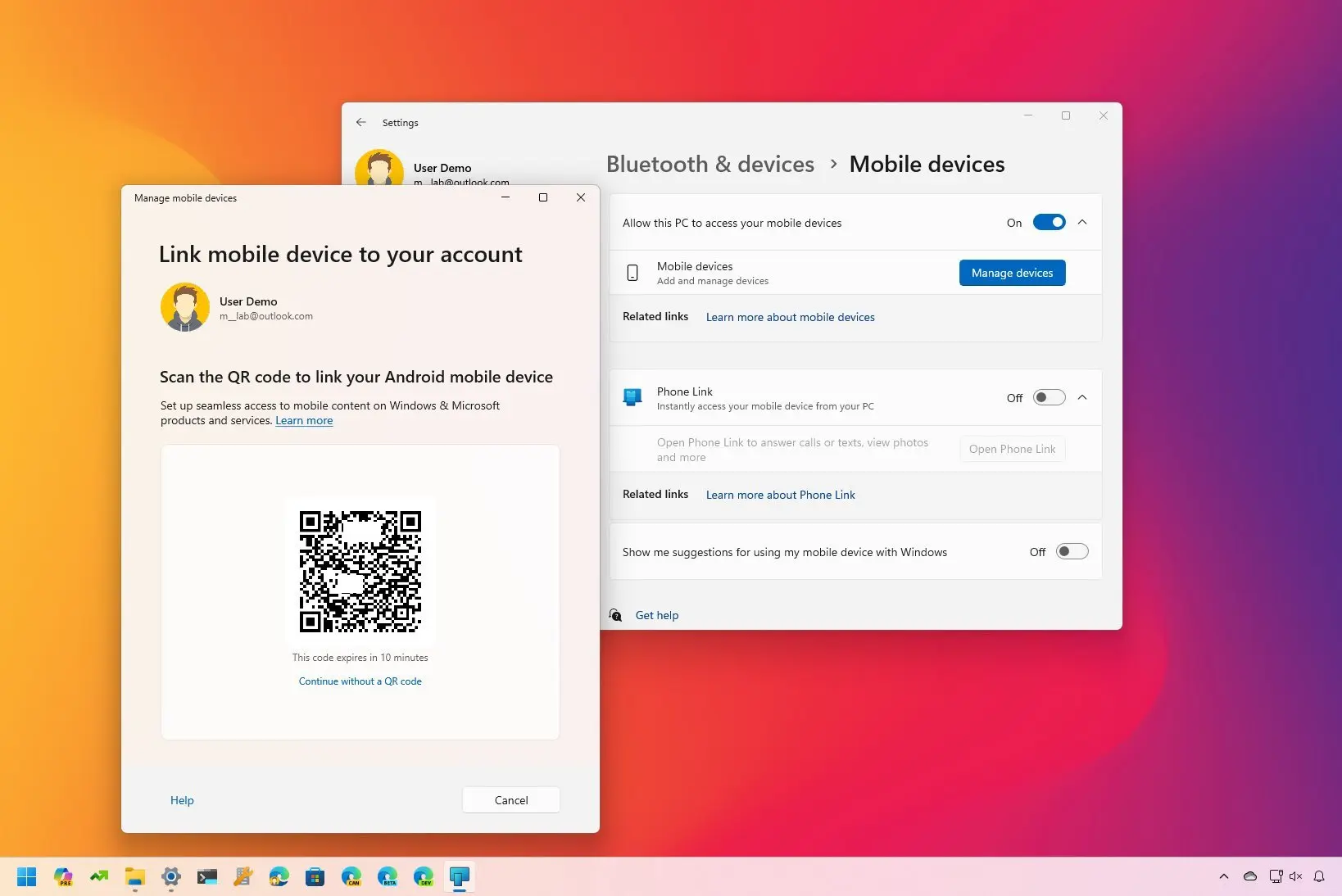
Looking Forward
As Microsoft continues to refine and enhance Windows 11, the ‘Moment 5’ update represents another step forward in the operating system’s ongoing evolution.
By focusing on user-centric improvements and ensuring broad compatibility, Microsoft not only caters to the needs of today’s diverse user base but also sets the stage for future innovations.
Whether you’re an enthusiast eager for the latest features or a professional relying on the stability of LTSC builds, Windows 11 continues to offer a robust, adaptable platform for all your computing needs.