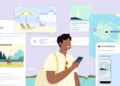After a series of leaks and anticipation, Samsung has rolled out the One UI 7 beta for its Galaxy S24 series, marking one of the most significant updates since the interface’s inception with the Galaxy S10. Despite initial controversies over its similarities to iOS, the new UI has been refined from its leaked prototypes, showcasing unique enhancements that might just set a new standard for Samsung’s interface design.

A Leap in Fluidity and Function
Samsung’s One UI has consistently aimed for a smooth user experience, but One UI 7 takes this to a new level. The updated interface introduces non-linear animations that significantly enhance responsiveness to touch, rivaling competitors like Pixel and iPhone in terms of fluidity. This improvement in basic interaction might be subtle but is a considerable enhancement for the overall user experience, making the Galaxy S24 Ultra feel zippier, even in its beta phase.

Overdue Improvements and User-Centric Design
One of the standout features in One UI 7 is the introduction of a vertical app drawer, a much-requested change by Samsung enthusiasts. This new layout not only makes navigation more intuitive by placing the search bar at the bottom but also improves functionality by remembering the user’s last position in the app list—a clear upgrade over the traditional paginated horizontal drawers. Moreover, Samsung has refined its alarm functionality by allowing users to group related alarms. This seemingly minor tweak significantly enhances usability, particularly for those who rely on multiple alarms throughout their day.
Controversial Changes with a Familiar Feel
Not all changes have been met with enthusiasm. The separation of the notification shade from the quick settings, akin to the control centre on the iPhone, has divided user opinions. While it brings a clean and modern look to the interface, some users might find the change disorienting. Samsung, however, has provided an option to revert to the traditional combined style, showing their commitment to user preferences.

AI Integration and Enhanced Productivity Tools
The integration of AI has been a buzzword across tech industries, and Samsung is no exception. One UI 7 enriches its suite of productivity tools with AI, allowing users to interact with text in more dynamic ways—be it through grammar checks, style edits, or summarizations. These tools are now accessible across any selectable text, not just within specific apps, enhancing versatility and user engagement.
Home Screen Aesthetics and Widget Redesigns
Visually, One UI 7 brings a fresh look to the home screen with vibrant, eye-catching app icons that maintain clarity and ease of use. Samsung has also revamped its widget offerings, allowing for more customization in terms of size and background shapes, aligning with the aesthetics of modern user interfaces.
Dynamic Features with the Now Bar
Samsung introduces the Now Bar, an adaptation that echoes Apple’s Dynamic Island but with its unique tweaks. Positioned on the lock screen, this feature provides quick access to ongoing notifications like timers and media controls, enhancing functionality without cluttering the user interface.

Future Prospects and Verdict
While One UI 7 presents several enhancements and new features that promise a better user experience, it’s still in its beta phase. Users might encounter issues like poor battery life and occasional app crashes—common in beta testing phases. However, the potential shown in these early stages indicates that Samsung is on the right path to refining its software experience, possibly regaining the affection of long-time fans who’ve been nostalgic for the brand’s pioneering days.
Samsung’s One UI 7 beta isn’t yet recommended for daily use on a primary device, but it is a promising glimpse into what could become a significant step forward for Galaxy devices. As the beta progresses and further issues are addressed, Samsung could well solidify its place once again as a leader in innovative mobile software experiences.