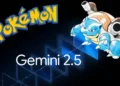Samsung’s latest software update, the One UI 7 beta, has sparked quite a discussion among Android enthusiasts, especially with its unexpected removal of the popular lock screen widget carousel. Previously, Samsung users enjoyed tapping the clock on their lock screens to unveil a full-sized widget carousel, featuring everything from weather updates to their wellness stats. However, the new update seems to have pared this feature down significantly, offering only mini widgets beneath the clock.
According to a recent report from Android Authority, the beloved carousel is conspicuously absent in the latest beta version of One UI 7, leaving many to wonder if this change will persist in the final rollout. The implications are clear: as Samsung appears to scale back its lock screen features, it ironically aligns more closely with Google’s own Android evolution, which had phased out native lock screen widgets since Android 5.0.

Not All is Lost: The Silver Lining in One UI 7
Despite the slimming down of lock screen customizability, the One UI 7 beta is not without its merits. The update introduces a slew of enhancements that signify a significant leap forward in user interface design and functionality. One of the most notable upgrades is the transition from a horizontal app drawer to a vertical layout, which has been widely anticipated for its smoother navigation and ease of use. Furthermore, Samsung has integrated a new feature called the Now Bar, which provides real-time updates on live activities, ensuring users are always in the loop without needing to dive deep into their apps.
Another enhancement includes a revamped Quick Settings panel, now detached from the notification shade, offering a more streamlined experience that users will find more intuitive and less cluttered.

Google’s Contrasting Direction
While Samsung seems to be trimming down its lock screen options, Google is enhancing its own, particularly for tablet users. With Android 15’s QPR1 and QPR2 updates, full-sized lock screen widgets have made a return, at least on larger screens, suggesting a divergent approach between the two tech giants when it comes to lock screen utilities.
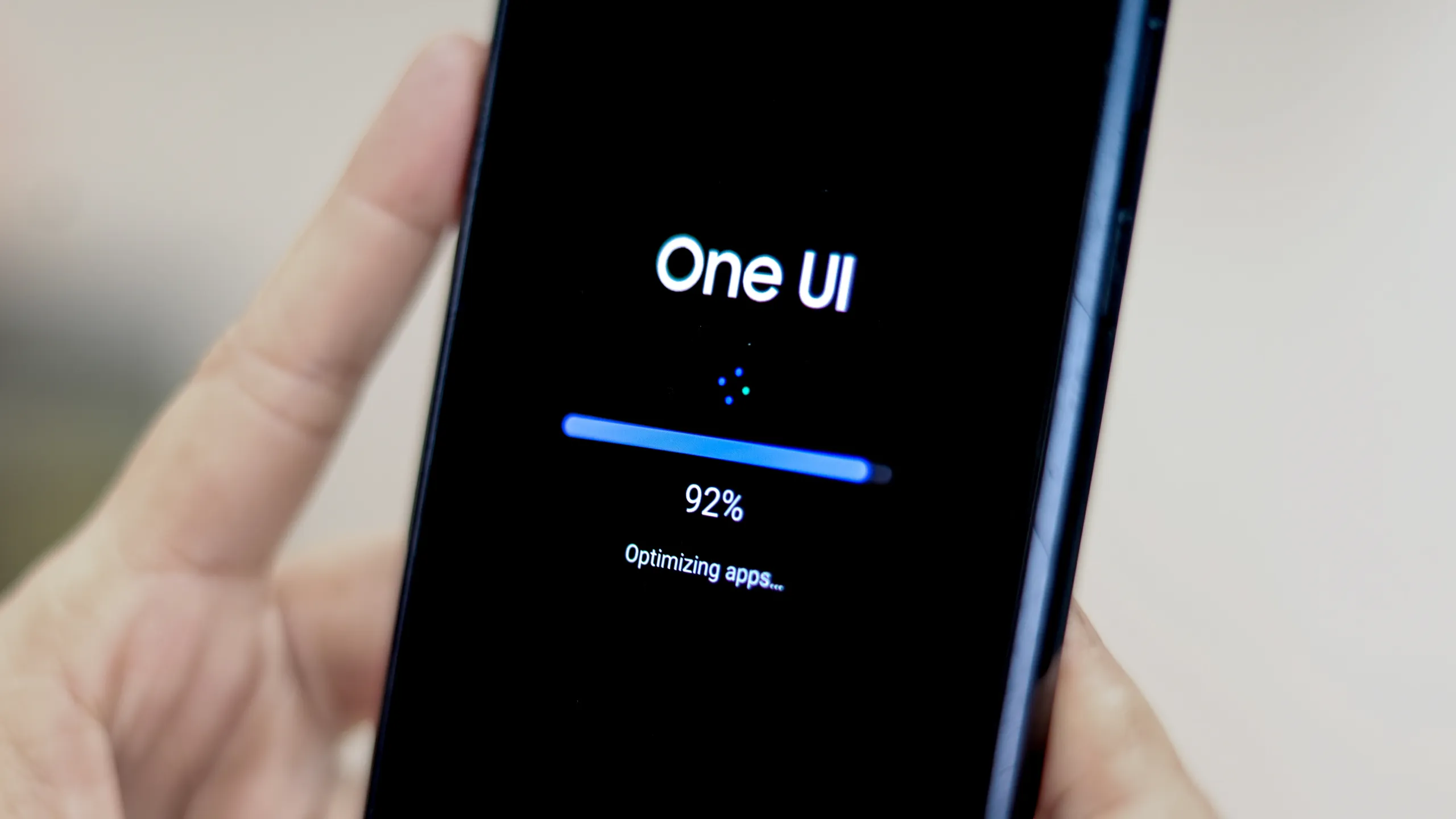
The Galaxy S24 Plus: A Beacon of Modern Tech
Amid these software changes, the release of the Galaxy S24 Plus has not gone unnoticed. As a flagship model, the Galaxy S24 Plus boasts impressive specs, including a powerful triple-lens camera setup, robust battery life, and top-tier performance metrics. It embodies the premium experience Samsung users have come to expect, now enhanced with the latest Android operating system.

The latest One UI 7 beta may take away a favoured feature, but it also sets the stage for significant advancements in how we interact with our devices. As Samsung users bid farewell to the lock screen widget carousel, they can look forward to a more polished and user-friendly interface in other aspects of their digital interaction. As we continue to navigate these changes, the tech community will undoubtedly keep a keen eye on how these developments will influence our daily mobile experiences.