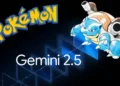In an era where our smart devices like iPhones extensions of ourselves, the security of these devices is more critical than ever. With a notable increase in phone viruses and malicious software, it’s essential to be vigilant. Malware often sneaks onto our phones disguised as ordinary apps, exploiting our trust and curiosity. A recent TikTok video from the account Empirical Training, renowned for its cybersecurity tips, has become a beacon of hope for iPhone users worldwide.
This guide delves into the expert advice provided in the video, outlining three key checks to secure your iPhone from potential threats.

Recognizing the Signs of a Compromise
Unusual Data Consumption
The first red flag is a sudden spike in data usage. To investigate, navigate to your iPhone’s settings, tap on “Mobile Data” or “Cellular Data,” and scrutinize the list of apps along with their data usage. Ordinarily, familiar apps like Instagram or TikTok should top the list.
However, if an obscure apps are consuming an excessive amount of data, it’s time for a closer examination. As highlighted in the video, one viewer discovered Spotify using a staggering 90GB, prompting users to question their own app’s data usage.

Decline in Performance
Next, the expert suggests monitoring your iPhone’s battery usage for clues of poor performance. Access this information by going to Settings, tapping on Battery, and observing which apps are depleting your battery the most.
An app that’s rarely used yet consumes significant battery life could be performing undisclosed activities in the background, potentially harming your device’s overall performance.
Has your iPhone been hacked? This app will let you know (and tell you what to do)https://t.co/aCby6dkPXb#iPhone #cybersecurity #hacking #MobileApps #iOS #security #privacy #prevention #SmartTech #Smartphone pic.twitter.com/SLI6jQrlSB
— QS2 Point (@QS2Point) July 12, 2021
Unauthorized Transactions
The final piece of advice is to vigilantly check for unauthorized credit card transactions. This precaution is crucial, regardless of your phone’s brand. Regularly review your online banking or banking app transactions for unfamiliar charges, especially those linked to Apple Pay.
Unexpected transactions can signal that your financial information, or worse, your entire device, has been compromised.
Empowering Your iPhone’s Security
While the tips shared by Empirical Training provide a solid foundation for safeguarding your iPhone, they also serve a broader purpose. Beyond identifying potential hacking, they help users understand their device’s behavior, from data usage to battery life.
These insights not only enhance security but also optimize the overall functionality of the phone.

The rise in smartphone malware demands a proactive approach to security. The advice from Empirical Training’s TikTok video equips iPhone users with the knowledge to detect and address vulnerabilities.
By monitoring data usage, battery consumption, and financial transactions, we can protect our devices from unseen threats. Remember, in the digital age, vigilance is our greatest ally against cyber threats.