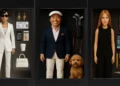Social media management can be a time-consuming task, but leveraging the right tools can make it significantly easier. Whether you’re a small business owner, a social media manager, or an influencer, free tools provide a cost-effective way to streamline your workflow, schedule posts, analyze performance, and engage with your audience.
In this article, we’ve compiled over 90 free tools for managing your social media accounts, grouped into categories for easy navigation. Each group features 10 tools with detailed descriptions of their functionality and how they can help optimize your social media strategy. Let’s dive in.

Free Tools for Social Media Scheduling
Scheduling tools are essential for maintaining a consistent online presence. They allow you to plan, schedule, and automate posts across multiple platforms, ensuring your audience stays engaged even when you’re offline. Here are 10 free tools for effective scheduling:
- Buffer
- Buffer offers a user-friendly interface to schedule posts across platforms like Facebook, Instagram, Twitter, and LinkedIn. It provides a free plan that includes basic analytics and a content queue.
- Hootsuite Free Plan
- Hootsuite’s free version allows users to schedule posts for up to 2 accounts. It also offers basic reporting tools to track engagement and performance.
- Later
- Tailored for Instagram, Later provides a drag-and-drop calendar for visual planning and scheduling. The free plan supports up to 30 posts per month per social account.
- Zoho Social Free Edition
- Zoho Social’s free plan supports scheduling and basic monitoring for Facebook, Twitter, and LinkedIn, making it ideal for small businesses.
- TweetDeck
- A free tool exclusively for Twitter, TweetDeck allows you to schedule tweets, monitor hashtags, and manage multiple accounts from one dashboard.
- Planoly
- Focused on Instagram and Pinterest, Planoly offers visual content planning, scheduling, and a simple drag-and-drop editor. The free plan supports up to 30 posts per month.
- Facebook Business Suite
- This free tool lets you manage and schedule posts for Facebook and Instagram, monitor engagement, and respond to comments and messages in one place.
- OneUp
- A simple tool for scheduling posts across platforms like Facebook, Twitter, LinkedIn, and Pinterest. The free version allows you to schedule up to 10 posts per week.
- Postfity
- Postfity offers basic scheduling for Facebook, Twitter, and LinkedIn. The free plan allows users to schedule up to 10 posts at a time.
- Crowdfire Free Plan
- Crowdfire helps you schedule posts and discover content relevant to your audience. Its free plan supports 3 social accounts and 10 posts per account per month.
These scheduling tools are perfect for ensuring a consistent posting schedule, saving you time, and allowing you to focus on creating engaging content. With their free plans, even small businesses and individuals can maintain an active online presence.

Free Tools for Analytics and Performance Tracking
Analyzing your social media performance is crucial to understanding what works and what doesn’t. These free tools provide valuable insights into engagement, reach, and audience demographics, helping you refine your strategy for better results.
- Google Analytics
- Track social media-driven website traffic, user behavior, and conversions. It’s an essential tool for understanding how your social campaigns impact website performance.
- Facebook Insights
- Built into Facebook Business Pages, this free tool provides detailed analytics on post performance, audience demographics, and engagement metrics.
- Twitter Analytics
- Twitter offers a built-in analytics dashboard that tracks tweet impressions, engagement, and follower growth, helping you measure your Twitter success.
- Instagram Insights
- Available for business accounts, Instagram Insights provides data on reach, impressions, follower demographics, and post performance.
- LinkedIn Analytics
- A free feature for LinkedIn pages, this tool tracks visitor insights, post engagement, and audience demographics.
- YouTube Studio Analytics
- Track video performance metrics like watch time, views, and audience retention. It’s a must-have tool for video content creators.
- Pinterest Analytics
- Built into Pinterest Business accounts, this tool provides insights into pin performance, audience preferences, and website traffic driven by Pinterest.
- Bitly Free Plan
- Shorten URLs and track click-through rates to measure the effectiveness of your social links.
- Social Blade
- Monitor follower growth, engagement, and channel statistics for platforms like YouTube, Instagram, and Twitter.
- Cyfe Free Plan
- Cyfe’s all-in-one dashboard integrates analytics from multiple platforms, providing a comprehensive view of your social performance.
These analytics tools are essential for measuring the success of your social media campaigns and identifying areas for improvement. By leveraging these insights, you can create more effective strategies and engage with your audience more meaningfully.
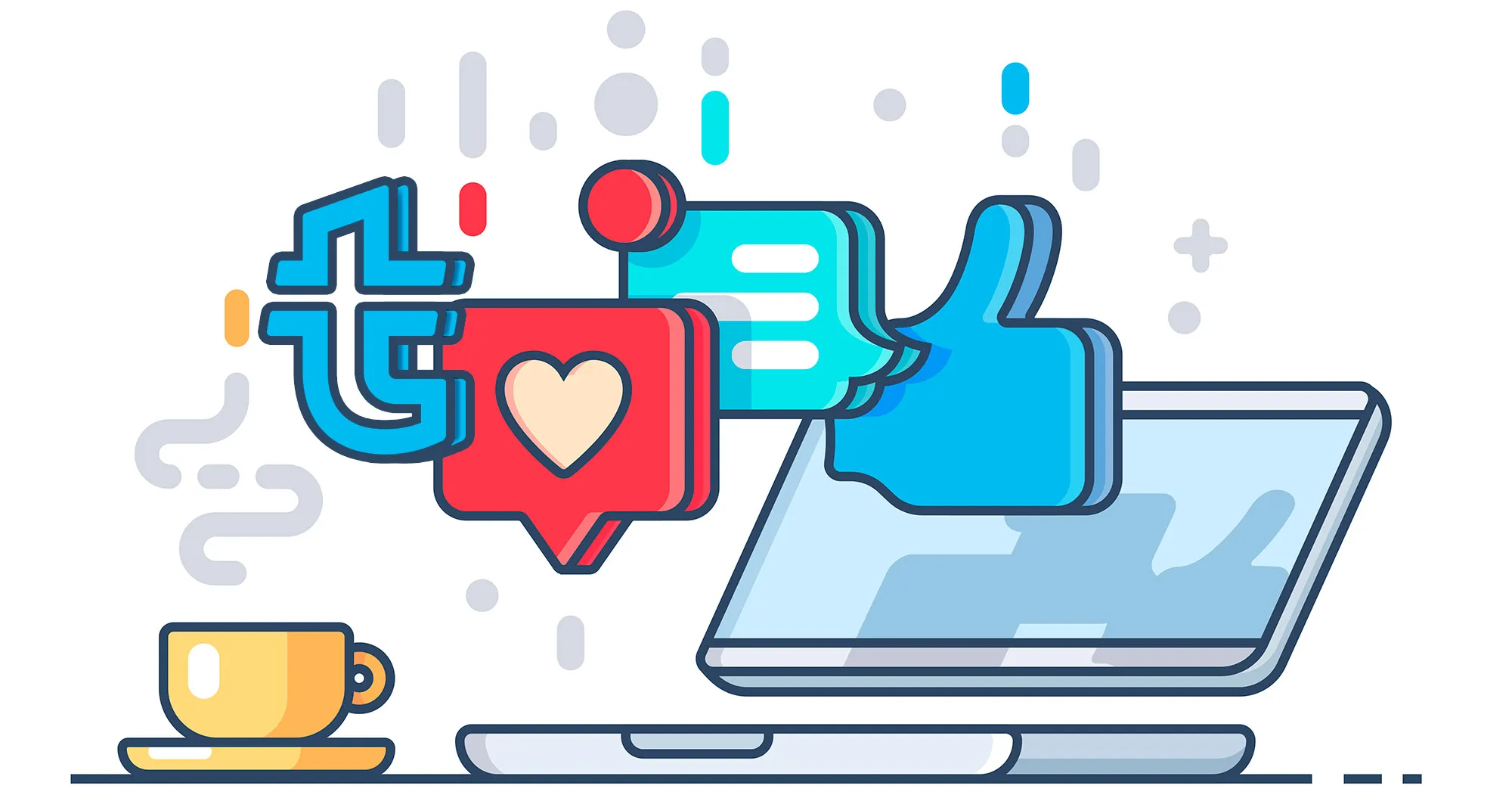
Free Tools for Content Creation and Design
Engaging visuals and compelling content are key to capturing your audience’s attention on social media. These free tools help you create high-quality graphics, videos, and other assets to enhance your posts and improve your brand presence.
- Canva Free Plan
- Canva is a popular graphic design tool that offers free templates for creating social media posts, infographics, stories, and more. Its drag-and-drop interface makes it easy for beginners and professionals alike.
- Adobe Express Free Version
- Formerly Adobe Spark, this tool offers an array of free templates and design features for creating stunning social media visuals and quick videos.
- Piktochart
- Piktochart specializes in creating infographics and data-driven visuals, perfect for turning complex information into shareable social media posts.
- InShot Free Plan
- A versatile mobile app for editing videos and photos, InShot allows you to create professional-looking content tailored to social media platforms.
- Unsplash
- Access a vast library of high-quality, royalty-free images to enhance your posts. Unsplash is an excellent resource for finding visually appealing content.
- Pixlr X
- A free, web-based photo editing tool that offers advanced features like layering, effects, and cropping for creating polished social media visuals.
- Crello (now VistaCreate)
- Similar to Canva, VistaCreate provides customizable templates for creating social media graphics, banners, and videos. Its free plan includes plenty of design assets.
- Giphy
- Create or find GIFs to add fun and humor to your posts. Giphy also integrates with platforms like Instagram and Twitter for seamless sharing.
- Placeit Free Tools
- Use Placeit to create mockups, logos, and animated videos. While the premium version offers more features, the free version still provides useful design options.
- Pexels
- Like Unsplash, Pexels offers a collection of royalty-free images and videos that can be used to enhance your social media posts.
These tools empower creators to design eye-catching visuals and engaging content without needing advanced skills or expensive software. With templates, stock photos, and editing capabilities, these platforms make it easier to elevate your social media game.
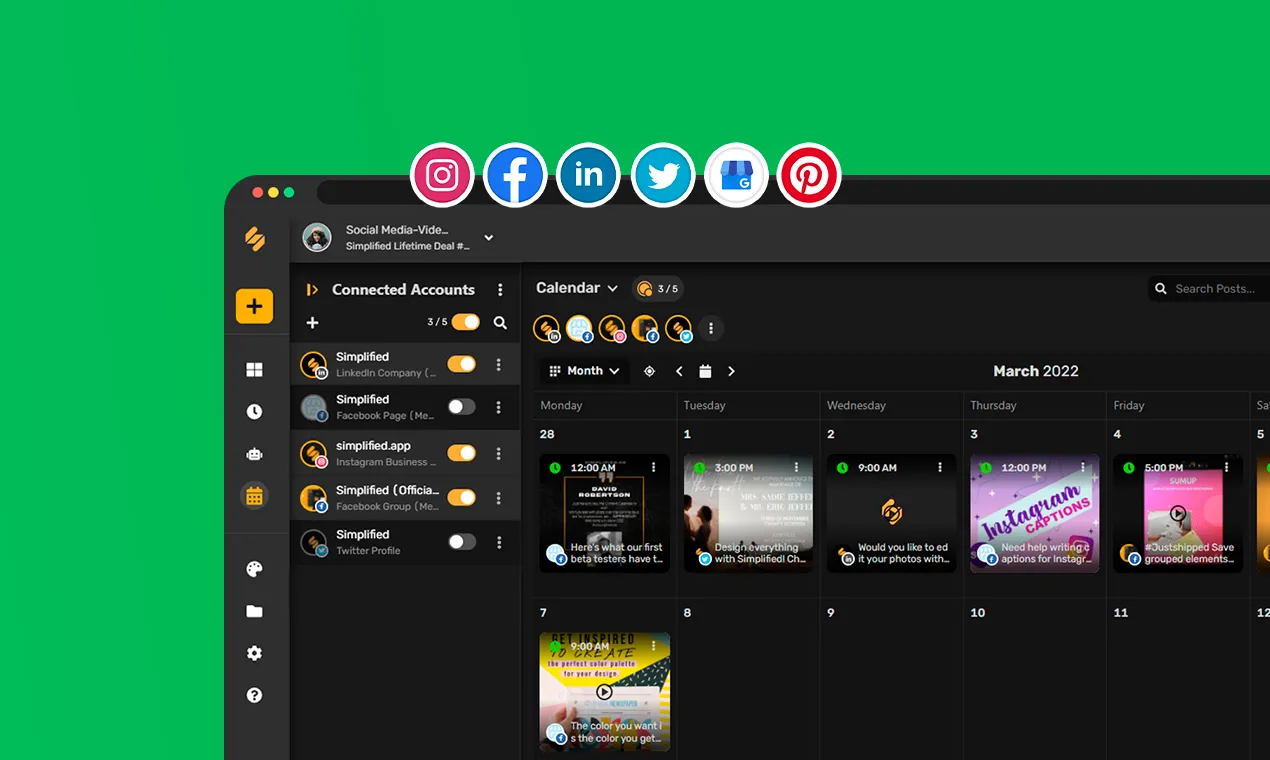
Free Tools for Content Discovery and Curation
Finding fresh, relevant content to share can be a challenge, but content discovery tools can help. These tools enable you to discover trending topics, articles, and visuals that resonate with your audience, keeping your feeds dynamic and engaging.
- Feedly Free Plan
- A content aggregation tool that organizes articles, blogs, and news from your favorite sources into one feed. Perfect for discovering shareable content.
- BuzzSumo Free Plan
- Discover trending topics and popular content in your niche. BuzzSumo’s free version helps identify high-performing articles and social media posts.
- Save articles, videos, and other content to read later or share on social media. Pocket’s tagging feature makes it easy to organize saved content.
- Scoop.it
- Scoop.it allows you to find and curate relevant content by tracking keywords and topics of interest. The free version is great for beginners.
- Google Trends
- Track trending topics and search patterns to find content ideas that are timely and relevant to your audience.
- Browse subreddits related to your niche to find discussions, questions, and insights that can inspire your social media content.
- A content curation app that lets you create custom magazines based on topics you’re interested in. Shareable content is just a swipe away.
- Quora
- Find questions and answers relevant to your niche. Quora is an excellent source for discovering topics your audience cares about.
- Zest
- A content discovery platform focused on marketing and professional growth. Zest helps you find articles and insights that are share-worthy.
- Sniply Free Plan
- Enhance shared links by adding call-to-action overlays. This tool combines content sharing with lead generation for a win-win solution.
Content discovery tools ensure you always have fresh material to share while saving time on research. By consistently curating high-quality content, you can keep your audience engaged and establish your brand as a reliable source of value.

Free Tools for Social Media Monitoring and Listening
Social media monitoring tools are essential for keeping tabs on conversations, trends, and mentions of your brand or topics you care about. These tools help you understand your audience better, respond quickly to feedback, and stay ahead of industry trends.
- Google Alerts
- A free and easy way to monitor mentions of your brand, competitors, or industry topics. Simply set up an alert and receive email notifications for relevant content.
- TweetDeck
- Ideal for Twitter users, TweetDeck lets you monitor multiple streams, hashtags, and mentions in real time. It’s a must-have for staying updated on Twitter conversations.
- Mention
- The free plan allows you to track brand mentions, keywords, and competitor activity across various platforms, giving you valuable insights into your online presence.
- Hootsuite Free Plan
- In addition to scheduling, Hootsuite’s free plan provides basic social listening tools to monitor hashtags, keywords, and mentions.
- Talkwalker Alerts
- A great alternative to Google Alerts, Talkwalker Alerts provides email notifications for mentions of your chosen keywords across blogs, forums, and news sites.
- Brand24 Free Trial
- While it’s primarily a paid tool, Brand24 offers a free trial that lets you experience its robust social media monitoring features, such as sentiment analysis and keyword tracking.
- Social Mention
- A straightforward tool for tracking mentions of your brand or keywords on social media platforms, blogs, and forums.
- Keyhole Free Plan
- Keyhole tracks hashtags, keywords, and social media mentions. The free plan is perfect for beginners who want to explore analytics and monitoring features.
- BuzzSumo Free Plan
- In addition to content discovery, BuzzSumo lets you track mentions and monitor popular content trends in your niche.
- Reddit Keyword Monitor
- If Reddit is part of your strategy, this tool helps track specific keywords or mentions across subreddits, making it easier to engage in relevant conversations.
These tools provide real-time insights into what people are saying about your brand, competitors, or industry trends. By actively listening to social media conversations, you can respond faster, build stronger relationships with your audience, and identify opportunities to improve your strategy.

Free Tools for Engagement and Interaction
Social media is all about building connections and engaging with your audience. These tools help you respond to comments, messages and mentions efficiently while maintaining meaningful interactions with your followers.
- Facebook Business Suite
- Manage and respond to comments and messages across Facebook and Instagram from a single dashboard. It’s perfect for small businesses managing multiple platforms.
- Twitter Advanced Search
- Use this tool to find and engage with tweets that mention your brand, industry, or hashtags you’re interested in. It’s excellent for joining conversations.
- Tawk.to
- A live chat tool that integrates with your social media platforms, helping you respond to queries in real time and improve customer engagement.
- Instagram Direct
- Use Instagram’s built-in tools to organize and respond to direct messages. It’s especially helpful for influencers and businesses running promotions.
- LinkedIn Messaging
- LinkedIn’s messaging feature lets you connect with your professional audience directly, making it ideal for B2B brands and networking.
- HubSpot Free CRM
- While primarily a CRM tool, HubSpot’s free version integrates with social media, allowing you to track and respond to customer interactions across platforms.
- Sprout Social Free Trial
- During the free trial, you can experience Sprout Social’s engagement tools, including message response management and audience interaction tracking.
- WhatsApp Business App
- Engage directly with customers and clients through WhatsApp, offering personalized support and quick responses.
- ManyChat Free Plan
- Build automated chatbots for platforms like Facebook Messenger to engage with your audience and answer common questions.
- Comment Picker
- Ideal for managing giveaways or contests, this tool helps you pick random winners from social media comments, saving time and effort.
These tools make it easier to connect with your audience, build trust, and foster meaningful relationships. By staying engaged and responsive, you can enhance your social media presence and create a loyal following.

Free Tools for Automation and Productivity
Automation tools can help you save time by handling repetitive tasks, allowing you to focus on strategic planning and creative content. These free tools simplify workflows and boost efficiency across your social media accounts.
- Zapier Free Plan
- Automate workflows by connecting apps and platforms. For example, you can set up triggers to automatically post on social media when new content is published on your blog.
- IFTTT (If This Then That)
- Automate tasks like posting tweets when you upload a new video to YouTube or sharing Instagram photos on Pinterest.
- Later Free Plan
- In addition to scheduling, Later offers automation features like auto-publishing for Instagram posts and story reminders.
- SocialBee Free Trial
- A comprehensive tool for automating social media posting and curating evergreen content.
- Tailwind Free Plan
- Tailwind automates pinning and posting on Pinterest and Instagram, with features like SmartSchedule to optimize post timing.
- Hootsuite Free Plan
- Besides scheduling, Hootsuite automates content distribution across multiple platforms, helping you maintain a consistent presence.
- Buffer Free Plan
- Buffer’s automation features include queue scheduling and posting reminders for Instagram.
- TweetDeck
- Automate your Twitter workflow with scheduled tweets and real-time hashtag monitoring.
- CoSchedule Marketing Calendar Free Plan
- Organize and automate your social media calendar to streamline posting and reduce manual effort.
- Missinglettr Free Plan
- Automate drip campaigns for your blog posts, turning them into a series of scheduled social media updates.
Automation tools allow you to save time, stay consistent, and focus on strategic initiatives. These platforms are invaluable for managing multiple social media accounts efficiently while ensuring your content reaches the right audience.
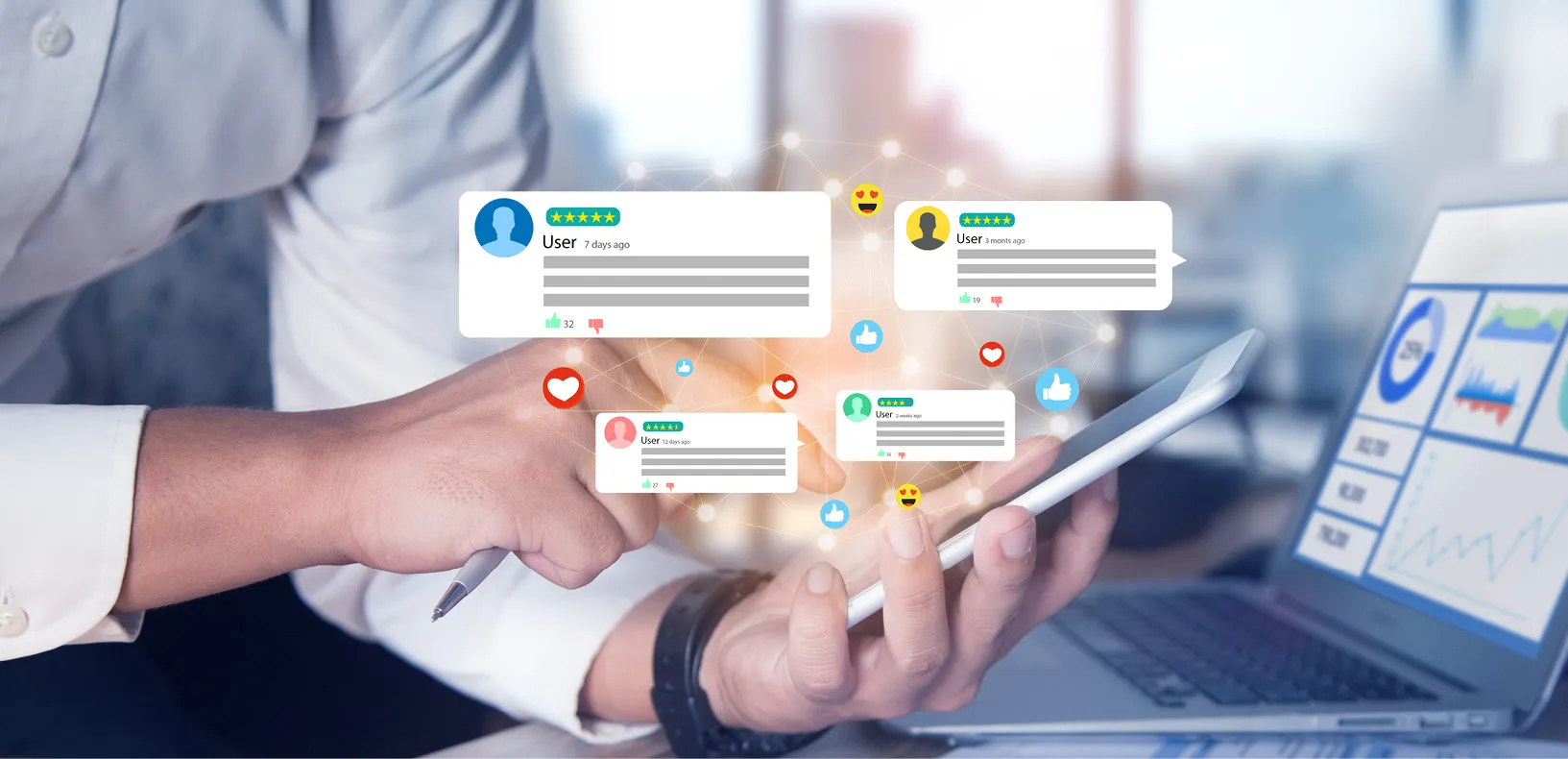
Free Tools for Hashtag Research and Optimization
Using the right hashtags can significantly boost your reach and engagement on social media. These tools help you find, analyze, and optimize hashtags to ensure your content gets discovered by the right audience.
- Hashtagify
- Analyze the popularity, trends, and related hashtags for your target keywords. The free version helps you identify relevant hashtags to enhance your reach.
- RiteTag Free Plan
- RiteTag suggests hashtags for your images and text in real-time, helping you choose the most impactful tags for your posts.
- All Hashtag
- A comprehensive tool for generating, analyzing, and ranking hashtags. Use it to find trending or niche hashtags for better visibility.
- Inflact Hashtag Generator
- Upload a photo or enter a keyword, and this tool generates relevant hashtags to maximize your Instagram engagement.
- Trendsmap
- Focused on Twitter, Trendsmap shows trending hashtags and topics based on location, helping you engage in timely and relevant conversations.
- Display Purposes
- Generate clean, focused hashtag suggestions that are highly relevant to your content without overcrowding your posts.
- Meta Hashtag Suggestions
- Facebook and Instagram Business Suite offers built-in hashtag recommendations based on your post content, simplifying the selection process.
- TagBlender
- A free tool that combines different categories of hashtags, such as popular, niche, or location-based tags, for a balanced strategy.
- Instavast Hashtag Generator
- Generate hashtags based on keywords, URLs, or images. The free version provides a great starting point for hashtag research.
- Tweet Binder Free Plan
- Analyze Twitter hashtags, mentions, and accounts to discover trending topics and optimize your hashtag strategy for maximum engagement.
These tools make it easier to identify and use hashtags effectively, helping you expand your reach and ensure your content appears in the right searches. By incorporating these hashtags into your posts, you’ll boost visibility and grow your audience.

Free Tools for Video Creation and Editing
Video content is one of the most engaging formats on social media. These free tools enable you to create high-quality videos that capture attention, tell compelling stories, and enhance your brand presence.
- iMovie (Mac/iOS)
- Apple’s free video editing software allows you to create professional-quality videos with features like transitions, filters, and easy audio integration.
- CapCut
- A popular mobile app for editing videos with transitions, effects, and text overlays, perfect for creating Instagram Reels and TikToks.
- DaVinci Resolve Free Version
- A powerful video editing tool for advanced editing, color correction, and audio processing. Ideal for creators who want professional-quality videos.
- Veed.io Free Plan
- An online video editor with features like text overlays, subtitles, and templates for social media content.
- Animoto Free Plan
- Create engaging slideshow-style videos using drag-and-drop templates. The free plan offers tools for making simple, visually appealing videos.
- Adobe Express Free Video Tools
- Adobe Express provides video creation tools for crafting quick, polished videos with pre-designed templates and easy customization.
- Canva Free Video Editor
- In addition to graphic design, Canva offers a video editor for creating animated posts, short clips, and promotional videos.
- Clipchamp Free Plan
- Microsoft’s Clipchamp is a browser-based video editor that provides basic editing tools, templates, and export options for social media content.
- Kapwing Free Plan
- Kapwing lets you trim, crop, and edit videos online while adding text, subtitles, and overlays. It’s perfect for creating shareable content.
- Wave.video Free Plan
- A video creation platform tailored for social media, Wave. video includes stock video clips, text animations, and customizable templates.
These tools simplify video creation, ensuring that even beginners can produce professional-looking content. With features tailored for social media platforms, these tools help you make visually engaging videos that resonate with your audience.
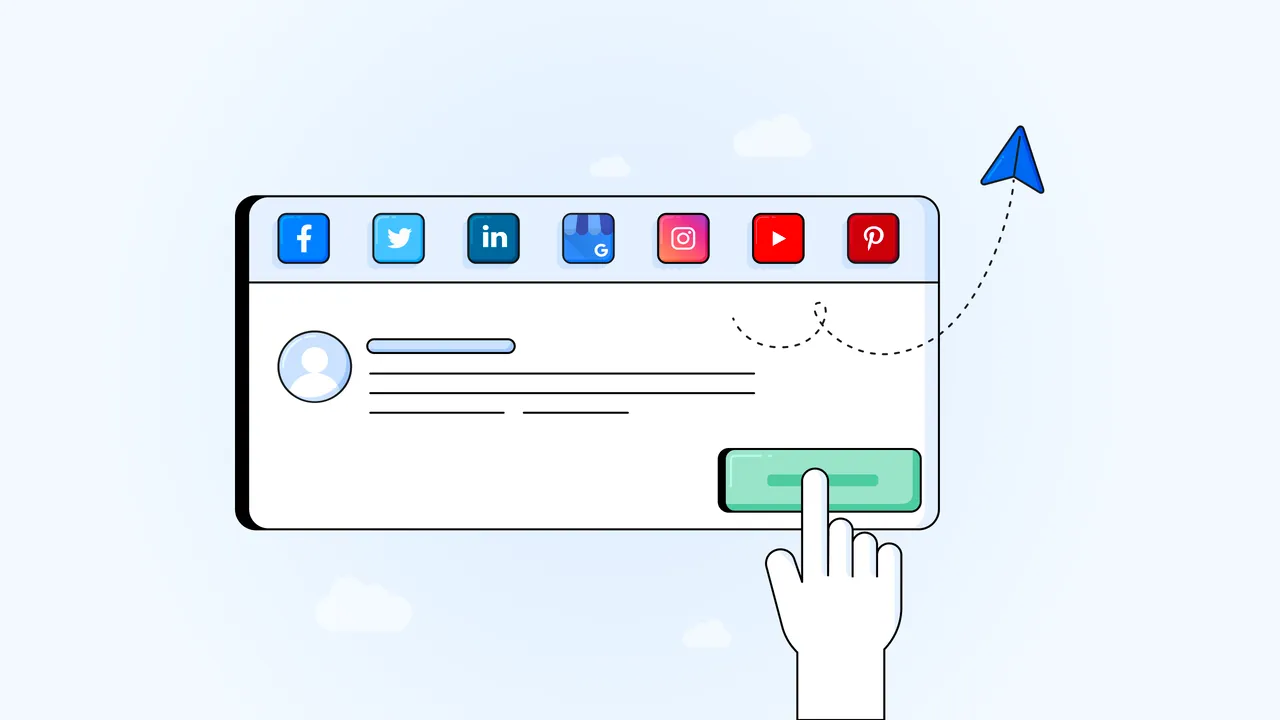
Free Tools for Security and Account Management
Protecting your social media accounts is vital for maintaining your online presence. These free tools offer security features and account management capabilities to safeguard your profiles and ensure smooth operations.
- LastPass Free Plan
- A password manager that helps you create and store strong, unique passwords for your social media accounts, enhancing security.
- Two-Factor Authentication (2FA) Tools
- Use built-in 2FA features on platforms like Instagram and Twitter or external apps like Google Authenticator to add an extra layer of security.
- Bitwarden Free Plan
- Another excellent password manager, Bitwarden helps you manage logins securely and provides browser and mobile access.
- Social Media Platforms’ Security Settings
- Platforms like Facebook, Instagram, and LinkedIn offer free tools for reviewing and updating account security settings to protect your profiles.
- Privacy Badger
- A free browser extension that blocks third-party trackers, ensuring a safer browsing experience when managing your social media accounts.
- Hootsuite Free Plan
- Beyond scheduling, Hootsuite offers account monitoring tools to ensure your profiles remain active and secure.
- Malwarebytes Free Version
- Protect your devices from malware and phishing attempts that could compromise your social media accounts.
- PhishTank
- Verify suspicious links to avoid phishing scams targeting your social media accounts or emails.
- Monitor.io Free Plan
- This tool alerts you to unauthorized access or changes to your social media profiles, helping you stay proactive about security.
- Have I Been Pwned?
- Check if your email or social accounts have been compromised in data breaches, allowing you to take immediate action to secure them.
These tools help ensure your social media accounts are protected from unauthorized access, breaches, and phishing attempts. By prioritizing security, you can focus on growing your online presence without unnecessary risks.

Managing social media doesn’t have to be overwhelming or expensive. These 100 free tools cover every aspect of social media management, from scheduling and analytics to engagement, content creation, and security. Whether you’re a solo creator, a small business, or a marketing professional, these tools can help streamline your workflow, save time, and enhance your online presence.
By leveraging these free tools, you can stay consistent, engage meaningfully with your audience, and create content that resonates. Start exploring these platforms today and take your social media strategy to the next level.